The latest iOS 17 update offers a slew of exciting features like StandBy mode, Contact Posters, and NameDrop. While there were several major announcements during the WWDC 2023 keynote, there are some cool iOS 17 features that we didn’t hear on the main stage. And one of my absolute favorite new features is the ability to auto-delete verification codes on iPhones. We know how annoying it is to see the OTPs from various apps cluttering the Messages and Mail app. Finally, with iOS 17, iPhone users have the option to automatically delete one-time verification codes after they have inserted them in a website/app via the autofill feature.
In this hands-on guide, we will show you how to enable the auto-delete verification codes feature in iOS 17. Without any further ado, let’s get started!
Auto-Delete Verification Codes (OTP) on iOS 17 on iPhone & iPad
1. Go to Settings -> Passwords.
2. Then, tap on Password Options.
3. Under Verification Codes, turn on the Clean Up Automatically toggle.
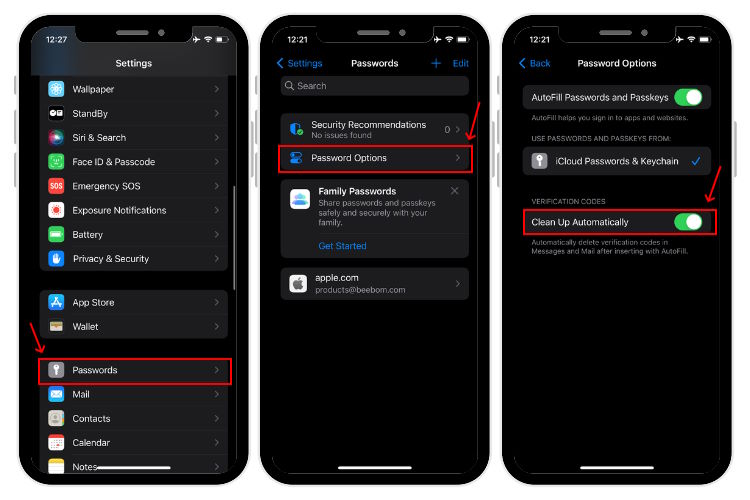
Auto-Fill Verification Codes in Mail on iPhone and iPad
The iOS 17 update also brings the auto-fill verification codes feature to the Mail app. It works similarly to the autofill feature in the Messages app. Therefore, when you get a one-time verification code via email, the Mail app automatically detects it and shows the option to paste it into a website or app without having to switch back & forth.
It’s worth mentioning that when you enable clean verification codes on iOS 17 or iPadOS 17, your OTPs are automatically deleted from the Messages and Mail app after you have pasted them with autofill.
Frequently Asked Questions
Go to Settings -> Passwords -> Password Options and turn On AutoFill Passwords and Passkeys. Now, when you receive a one-time verification code, your iPhone automatically detects it from the Message app and places it above your keyboard. You just need to tap the code to use it.
If you’ve installed the latest iOS 17 update, your iPhone can automatically remove one-time codes for you.
If your iPhone is running the latest iOS 17 version, open Settings -> Passwords -> Password Options and enable “Clean Up Automatically“ to allow your iPhone to delete verification codes in the Messages and Mail app automatically.


















