The PlayStation Store for the PS4 consoles has various apps and games that are limited to a few countries. For instance, PlayStation Now, PlayStation Vue and several other third party services like HBO GO, Hulu are limited to countries like the US, UK etc. So, if you’re living in a country other than that, you’ve probably faced this issue already. Well, you must be wondering, how can you access these restricted apps on your PS4, right? As you might have guessed, there is a way to access PS Stores of different countries and regions. Well, without any further ado, let’s take a look at how to change PlayStation Store country:
First, you will have to create a new PSN account. The reason why we’re asking you to create a new one is because, unlike Xbox Live, you cannot change the region on an existing PlayStation Network account. Once you’ve created an account for a region, it’s basically tied to that region and you won’t be able to change it again. So, if you want to access multiple PS Store countries, you need multiple PSN accounts for those countries. This is easy, because Sony lets you create up to 16 user accounts on a single PS4 console. So, let’s create a new PSN account right away by simply following the steps below:
Create a New PSN Account
- Go to your console’s settings by clicking the “briefcase“ icon on your PS4’s home screen.

- Now, click on “Users“ in the Settings menu. Now you’ll be taken to a menu where you can create/delete a user and change login settings.
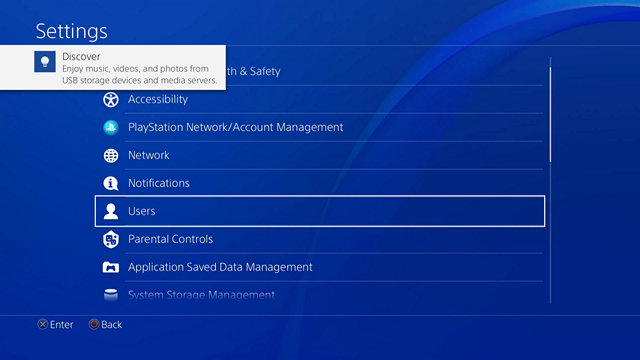
- Click on Create User, so that you can proceed to create a new PSN account.
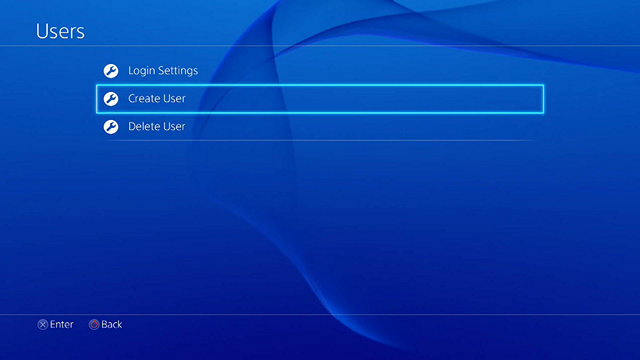
- Now, you’ll be taken to a page where you’re asked to sign in or create a new PSN account. We need a whole new account based on a different region, so click on “New to PlayStation Network? Create an Account“.

- Ónce done, you’ll be taken to a page showing you the features of the PlayStation Network. You probably know what to do already. If not, click on “Sign Up Now“.

- This is the most important step, because you will be asked to set your country/region for your PSN account. Just set the “Country or Region” to the PS Store you want to access. Please choose your region wisely, because once you’ve done that and created a PSN account, you will never be able to change it on that account again. Also, fill in other details like your preferred language and date of birth. Once you’ve filled everything, click on “Next“.
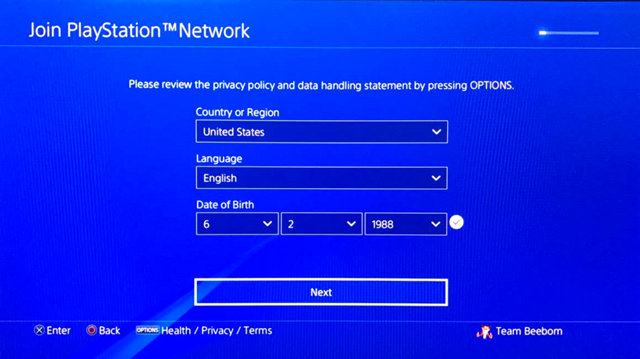
- You need to enter your Postal Code now. Depending on the region you choose, you can just type any postal code of that region. A simple Google search would suffice. Since I’ve chosen United States as my region, I’ve typed 10013, which I found on Google. Once you’ve typed the ZIP code, the fields below City and State/Province will be automatically filled. If that doesn’t work out for the region you’ve chosen, you can manually enter it in as well. Once you’ve completed this process, click on “Next“.
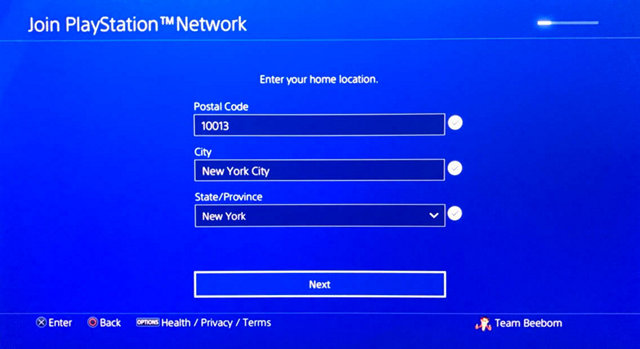
- You will be asked to fill in the e-mail address that you’re going to use for the new PSN account. After this, type in your desired password and just click “Next“.
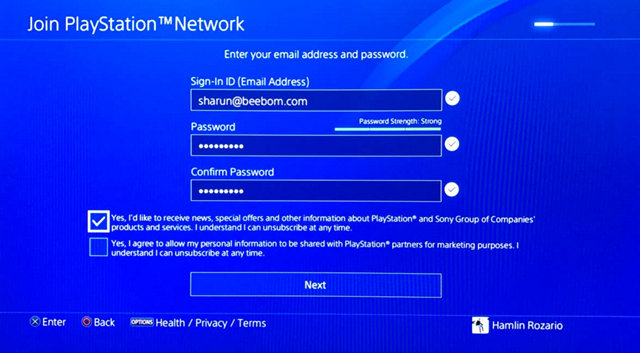
- Now, you’ll be taken to a menu where you’ll be asked to create your online profile for PlayStation Network. These details will be visible to your PSN friends.
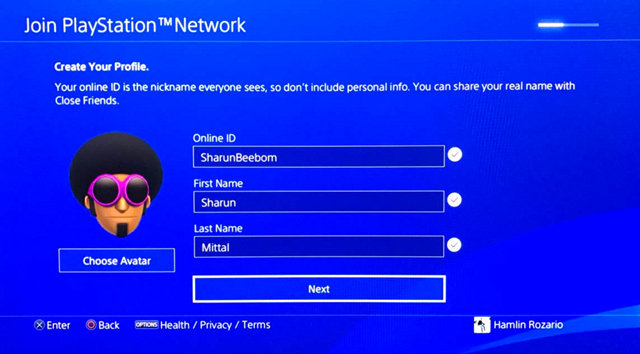
- After this, you will taken to multiple Privacy Control pages, where you can completely customize who can view certain details like achievements, activities, game list on your PSN account.
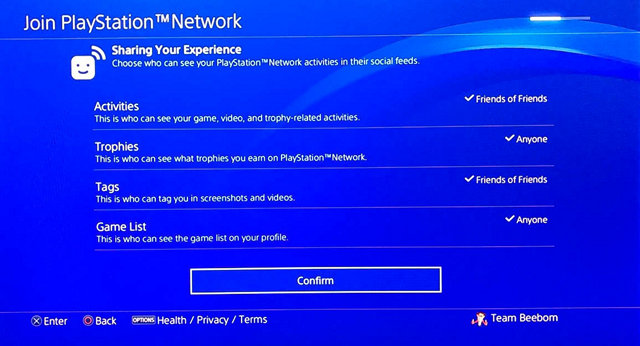
- Once you’re done with everything, Sony will now be verifying the e-mail address that you used to create your PSN account. You will receive a verification mail from Sony to that e-mail address. Just click on that link and click on “Already Verified” on your PS4 console to complete the verification process.
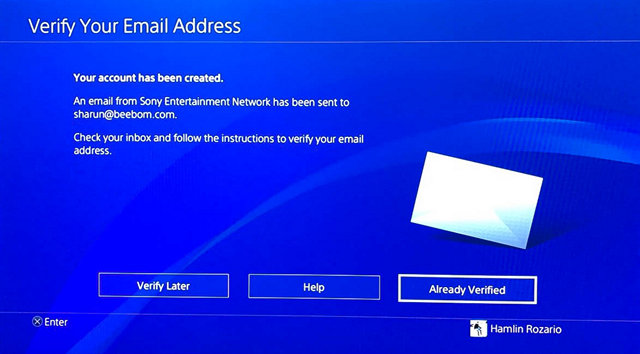
- Once the verification is complete, your new PSN sign-in information will now be saved on your PS4. You’ll be greeted with the message that the new user has been created on the PS4.
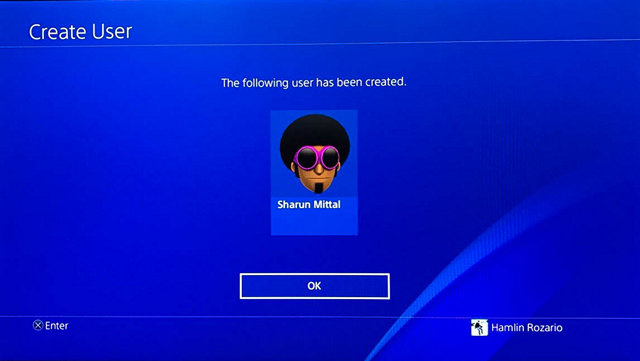
Using New PSN Accounts to Access Different PS Stores
The next time you turn on your PS4, you will be able to choose this new user to log in right away, from which you can access that particular region’s exclusive content. Since I made a new PSN account tied to US region, I will be able to access the US PS store and all of its content like various apps and games.

Note: Although you’ll be able to download all the apps and games that are available only on the US PS Store, in order to access services like Hulu, Netflix, HBO GO and others, you will need to use a VPN. You can check out our list of the best VPN services.
PS Store Payments
Well, if you want to purchase anything from the PS store, you’ll need a credit/debit card based on the country/region you have selected. But, is that the only way? No, of course not. You can buy a US based PSN card from Amazon and redeem the code on that card. The money will automatically be added to your PSN wallet, which you can completely utilize to purchase content from the US PlayStation Store.

SEE ALSO: 12 Best PS4 Apps You Should Install On Your Console
Change PlayStation Store Country to Access Geo-Locked Apps and Games
Well, it wasn’t hard at all, right? With a new PSN account attached to a different region, you can get access to all the region exclusive apps on the store. In addition to this, if you want access to multiple regions’ content, you can simply create multiple PSN accounts for those particular regions on the same PS4 console, as you’re allowed to create up to 16 users. So, are you ready to give this a go on your PS4 to access everything that’s out there? If so, let us know how your experience was, by shooting your views in the comment section down below.






