Google has centered itself as the undisputed leader in the online industry and at least some part of our daily online activity is dependent on Google’s services whether that’s Google Chrome, Google Search, YouTube, or anything else. Probably the most used Google service on the planet is Google search. Google Search has captured more than 92% of the market share which means billions of people are using it on a daily basis. That gives Google too much control and power and it utilizes it by capturing an enormous amount of data on its users. If you don’t want any part of Google, you should use a Google Search alternative. With that in mind, we have created a list of 15 best search engines that you can use as Google alternative.
Best Search Engines to Use as Google Alternative in 2020
So, whatever your case might be, if you are looking for a better alternative to the ubiquitous Google Search, here are the 15 Best Google Alternatives.
Quick Links:
- Bing
- DuckDuckGo
- Search Encrypt
- Qwant
- Yahoo! Search
- Wolfram Alpha
- StartPage
- Yandex
- Dogpile
- Gibiru
- Ask.com
- Internet Archive
- CC Search
- Swisscows
- Ecosia
- Bonus
- Frequently Asked Questions
1. Bing
Although Bing is nowhere as big as it once was, it still remains one of the best Google alternatives on the market right now. Not only it brings tons of features but it also looks good. Bing’s homepage has an ever-changing background consisting of places, animals, people, sports, etc. Some of the key capabilities of Bing include the ability to use operating calculations, quick sports scores, flight tracking, products shopping, translate, conversions, spell check, and more.

Bing does feature Bing Ads, Bing Events, Bing Finance, and more according to the task at hand. However, you can set preferences for most of them and they are not as annoying as Google Search ads. Bing also integrates easily with Facebook and into Apple and Windows-based devices. Also featuring its own standalone mobile applications, Bing is easily a viable Google alternative.
2. DuckDuckGo
DuckDuckGo is one of the fastest-growing web search engines, which has gained particularly because of its plans on maintaining user privacy. DuckDuckGo aggregates its results from many different sources and it does not keep track of your searches.

DuckDuckGo aggregates results from over 100 different sources including DuckDuck bot which is its own web crawler, various crowd-sourced sites, Bing, Yandex, and more. It then displays them privately to the end-user. This is entirely open-source and the code is even available on GitHub.
DuckDuckGo features a strictly one-ad-a-page revenue model. Its proxy-based search engine meant that the user’s search queries are left untracked. It also features a Voice Search. All in all, DuckDuckGo quickly gained attention from users who were not willing to sacrifice their privacy on the web. Recently, Mozilla Firefox has been added with DuckDuckGo as a search option for the user.
3. Search Encrypt
Search Encrypt takes online tracking prevention to the next level by not only blocking online trackers but also using local encryption to secure your searches. It uses both industry-standard AES-256 bit encryption along with Secure Sockets Layer encryption for total protection.
That means not only your searches and other web activities are secure from online snoopers but they are also not available to local users who have access to your computer. Whether you share your computer with someone or it just gets stolen, you can be sure that your internet activities will be accessible to no one.

Search Encrypt also offers privacy protected maps and video searches. The company is using Open Street Maps as its maps provider so your details are not being shared with Google. It also allows you to see videos in an enhanced privacy mode which blocks pre-roll ads while protecting your privacy.
Of course, with all these privacy standards, you will not get search results that are as good as Google Search. Still, it’s a viable Google alternative for anyone who is looking for extreme privacy.
4. Qwant
Qwant is yet another-privacy focused search engine which promises never to save your search data or harvest your personal data for ad targeting. Despite being privacy-friendly, Quant is quite rich in features. One of my favorite features of Quant is its “quick search shortcuts” feature which lets you quickly search for products and content on specific websites like YouTube, Amazon, and more.

For example, I can type the keyword “&a” and type my search query after that. When I hit enter, Quant will use my search query to directly search Amazon’s catalog. I also love Quant’s Panoramic search feature which basically means that Qwant delivers all its results on a single web page whether they are websites, social networks, pictures, videos, shopping, music, and more. Overall, I quite like Qwant, and its search results are also quite accurate. You should definitely check it out.
5. Yahoo! Search
After playing trials with different search engines to power their own Web search, Yahoo! have now partnered up with Microsoft to use Bing search results for their web engine. Now powered entirely by Bing, Yahoo! Search provides access in up to 38 International languages.

It doesn’t make sense for normal users to hand over all of their online data to Google, and Yahoo! Search does feel like a good Google alternative. Yahoo Answers and Yahoo Finance are a wealth of information on niche topics and now the recent purchase and integration of Flickr made them even with Google on the Image front.
Yahoo! still offers better privacy to its users and Yahoo Local and Yahoo Weather are other most often used services.
6. Wolfram Alpha
If you are under the impression that Wolfram Alpha is just for the Math geeks, think again. Although it is primarily a computational algorithm mechanism, it is also a powerful search engine. Wolfram Alpha mainly curates its data, instead of just caching web pages. This search engine curates data from a lot of reputed and trustworthy college publications/libraries, Crunchbase, FAA, Best Buy, and many other sources.

Wolfram Alpha comes up with results that are computational facts. On the home screen are some of the examples of searches through which Wolfram Alpha could assist in. If you look up a University on Wolfram Alpha, it curates all of the key information like the Enrollment numbers/Tuition Fees/location, etc. and all the essential data curated and presented in a single spot.
While I understand that this will not serve as a viable Google Search alternative for many users, it is in fact better than Google if you meet its user criteria.
7. StartPage
IxQuick was one of the few search engines on the market which showed its own results on the page and didn’t send the query to another search engine. Later, IxQuick launched a second search engine called StartPage which used to include Google’s search results but didn’t allow Google to tracks its users.
Finally, both these search engines merged into one and now operate under the same name. With this merger, users’ are supposedly getting the best of both worlds.

On one hand, you are not being tracked while on the other and you are receiving accurate search results as they are being pulled directly from Google Search. None of this is illegal as StartPage is paying Google to access its search results and removing the trackers. StartPage neither stores users’ data nor lets websites track them.
It brings a feature called “Anonymous View” which protects users from websites when they click on any search result. If you want privacy but don’t want to deal with sub-par search results, you should be using StartPage.
8. Yandex
Yandex is a Russian-based company providing Search and other such services on the web. With over 150 Million search queries operated per day by Yandex, it is one of the largest Web Search engines in the World and the leading search engine in Russia.
While Yandex collects user’s data, the company is quite transparent and lets users know what kind of data they are collecting how they are using it. The company assures that your data is not accessible by individuals and all your private data like passwords are encrypted.

Yandex provides its users with lots of services like Images, Videos, Mail, Maps, Metrica (Equivalent of Google Analytics), and Yandex browser; in addition to its Mobile apps, Yandex Disk (Cloud storage), Translate, Market, Money and more.
These full-fledged services offered by Yandex make it easily one of the best alternatives to Google. If you want to remove Google completely from your life, you can surely look at Yandex as an alternative.
9. Dogpile
Dogpile is one of the oldest web search engines to curate information, links, images, and videos from other search engines. Dogpile curates results for your search terms by fetching links from Google, Yahoo, Yandex, and other such services. Although initially, it fetched links from AskJeeves (now Ask.com) and Bing, it has now gone on to add more web engines to fetch links, videos, and images from.

Some of the key features offered by Dogpile include Categories, White pages, Preferences, Search filters, Recent searches, favorite fetches, and more. Dogpile also has its own toolbar for Internet Explorer and Mozilla Firefox, which provides users an alternative search from their web browser.
10. Gibiru
While all of the above Google Alternative services tackled the issue of Privacy, Gibiru takes on Censored content. Do you happen to know that most of the content you look up online is presented after the removal of censored content? Gibiru pulls up all search results, including the ones which are censored for the general audience. While doing so, the issue of privacy is also well-tackled through its anonymous proxy search engine.
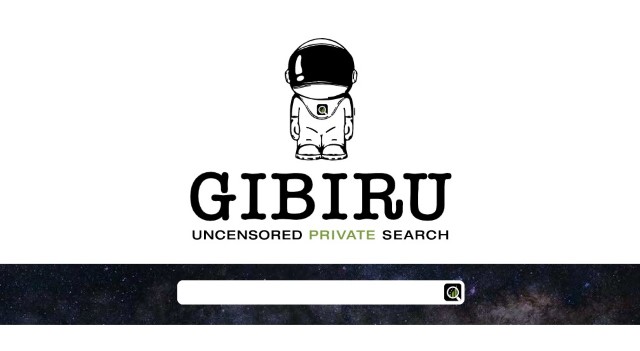
Gibiru crawls mainstream media for your search query and presents the uncensored results to the end-user. Providing complete privacy and uncensored content, Gibiru is by far the best Google Alternative as far as Internet activists are concerned. Gibiru also has a Mozilla Firefox extension, to make the search for Uncensored content painless.
11. Ask.com
Ask.com is still more of a question-answer community rather than a full-blown search engine, but you could find answers to a wide variety of search queries here. While Ask.com closed its doors on Web search in 2009 to become completely focused on its original mission of providing a Questions-and-Answer community, it seems that it is including search results again.

You can find topics ranging from Art & Literature, Geography, Education and Politics to Technology, Science, and Business queries answered here. Ask.com is one of the great alternatives to Google in the sense of finding human-edited content that is strict to the point and is better organized.
12 Internet Archive
Although technically not a web search engine, Internet Archive does let users search for iterations of a website in the past. You can check how a website looked in the past, of your choice of the selected date.
Apart from just browsing through older iterations of websites, the Internet Archive is also a great source for millions of public books, images, software, movies, videos, and much more.

You get unprecedented access to all of these resources for free on Internet Archive. Some of the classic movies and novels are up for grabs via the Internet Archive. This non-profit digital library is a member of the International Preservation Consortium, and this network crawls the web and archives valuable pieces of information.
I see this one as a Google alternative for users who want access to data that are hard to find on Google itself.
13. CC Search
While CC Search may be relatively new as compared to Google, it’s got all the bases covered to be a good bet. What makes it a competent alternative to Google is a reliable platform for exploring copyright-free content. So, just in case you find Google unable to live up to your demand in terms of offering copyright-free music, videos, or images, it would be worth taking a look.

As for the interface, CC Search has a clean UI. Though it doesn’t look as pleasing as Google, I don’t think its UI leaves much room for complaint. The search works accurately thanks to the integration with platforms like Wikimedia, Flickr, Soundcloud, and more. Additionally, it also offers a cross-browser extension that allows you to search for and filter content with ease.
14. Swisscows
Whether you aren’t satisfied with the privacy policy of Google or are hunting for a privacy-centric web browser, Swisscows would be a trusted contender for your needs. Touted to be a family-friendly and semantic search engine, it allows you to surf the web with enhanced privacy.

Swisscows states that it doesn’t collect, store, or track users’ data. And going by the track record, it can be trusted to browse the web without worrying about data trackers. With the help of artificial intelligence, it offers relevant results. Though its searches aren’t as fast and on-point as those of Google, they are up to the task.
One of my favorite features of Swisscows is the ability to offer regional searches. Times when I want to search regional articles or searches, it comes in handy. Notably, Swisscows search engine also offers VPN to let you browse anonymously by keeping the personal information hidden.
15. Ecosia
If all you want is a simple and lightweight Google alternative, Ecosia would be a decent substitute. It has a clean appearance and offers search results with fairly good accuracy. Just like Google, Ecosia also saves your activity to offer more personalized search results. However, if you don’t want the search engine to save your activity, you can choose to disable the personalized search results.

On the customization front, Ecosia has looked quite competent as compared to Google. It shows search suggestions under the search box as you type. Thus, it becomes a bit convenient to search for anything. Depending on your needs, you can select a region and website language to surf the web in your desired language and quickly access the relevant information.
Not just that, it even allows you to keep objectionable content away for a safe browsing experience. But what has caught my eyes in Ecosia is the commitment to donate the generated money to a cause that plants trees. Notably, the search engine requires around 45 searches to plant a new tree.
Bonus:
1. YouTube for Video Search
While a lot was talked about web search engines, where you enter a text manually, Google’s YouTube is by far the most popular website for searching videos on the web. The second-largest search engine on the web, only second to Google, YouTube has the biggest collection of videos. You may also look into other Video search alternatives like Yahoo View, Facebook Watch, Vimeo, and more for your Video searches.
2. TinEye for Search by Images
For Reverse searching of images, that is, to search for content by uploading an image, TinEye is one of the best services. You can also find some alternatives to TinEye by visiting our best reverse image search engines and mobile applications article.

3. Search for Mobile
Out of the services listed above, many of them do offer their own standalone mobile applications. You can make use of these applications to search directly from your mobile application. You can find both Android and iOS mobile applications for DuckDuckGo, Wolfram Alpha, Yahoo! Search, Bing, Yandex, Ask Mobile, Dogpile, and more.
Frequently Asked Questions
What is the Best Alternative to Google?
Both in terms of accuracy and intelligence, Bing appears to be the best alternative to Google. Though DuckDuckGo and Yahoo! Search have also got the features to stand out.
Is There Another Search Engine Other Than Google?
As we have mentioned in this roundup, there are several search engines in the markets. As Google dominates the sphere with more than 90% market share, many people believe that Google is the only search engine in the market.
Is DuckDuckGo owned by Google?
No. DuckDuckGo was founded by Gabriel Weinberg – an entrepreneur who had previously launched Names Database. The company is located in Valley Forge, Pennsylvania (United States).
How can I Search without Google?
Most web browsers allow you to change search engines. So, you can easily switch to other search engines like DuckDuckGo and Yahoo! Search, if you don’t like Google. For instance, if you want to use other search engines in Google Chrome, click on More -> Settings. Now, click on the down arrow next to the Search engine and then choose a preferred search engine.
In Safari, click on the Safari menu -> Preferences -> Search tab. Now, choose the preferred search engine from the drop-down menu.
Is DuckDuckGo Better Than Google?
Well, the straightforward answer to this question is – No. When it comes to offering fast and accurate search results, Google is by far the best in the business. However, on the security and privacy front, DuckDuckGo has a clear edge over Google.
Happy with These Google Alternative Search Engines?
Now that we’ve come to the end of the best Google Alternative article, how many of these search engines have caught your attention? Do check them out and let us know which Google alternative search engine are you going to use. Also, if we missed any search engine which should be on the list but isn’t, let us know in the comments section down below.







