Internet Download Manager, or IDM, is one of the most popular download managers for Windows out there. It has some really cool features like download speed acceleration, download resume, scheduled downloading, video grabber, browser integration, and much more. Sadly, IDM is only available for Windows. Plus, the software is available for a 30-day trial, beyond which you’d have to buy a license that comes at $24.95. So, if you are looking for an IDM alternative that is free or that can work on other operating systems as well, this article has got you covered. So without further ado, here is a list of the top 10 free IDM alternatives that you can try.
Best Free IDM Alternatives in 2022
Here we have listed the best free alternatives for Internet Download Manager. The list contains both native apps and browser extension for Chrome and Firefox. You can check the entire list by using the table of content below and use it to navigate to specific apps if you want.
1. JDownloader 2
JDownloader 2 is a free download manager that has some of its parts open sourced. When it comes to features, JDownloader has most of the useful ones that come packed in IDM. For instance, you can resume downloads, set bandwidth limitations on your downloads, and apply themes. JDownloader 2 also offers multilingual support like IDM.
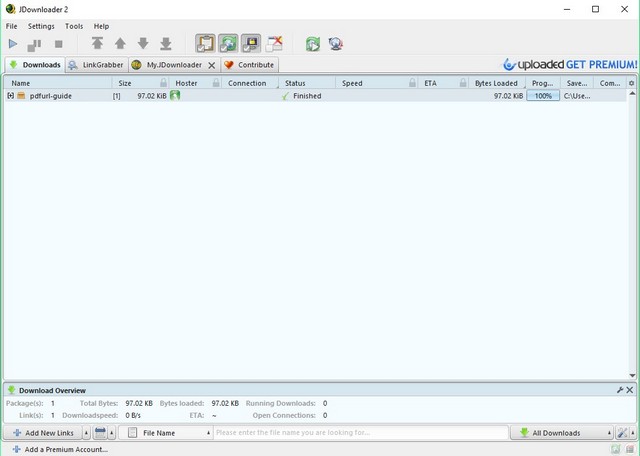
Apart from its similarities with IDM, JDownloader can also solve some CAPTCHAs by itself. Whenever you come across a site that requires you to solve a CAPTCHA before presenting you with the download link, JDownloader would automatically solve it and start the download straight away. You can download JDownloader not only on Windows, but also on Linux, Mac, or any other Java-based OS.
Download: Free
Platforms: Windows, macOS, Linux, Java-based platforms
2. EagleGet
EagleGet is a lightweight download manager available for Windows. It some features similar to IDM, like scheduling downloads, accelerated download speeds (up to 6 times), applying themes, setting speed limits, and browser integration. Unlike IDM, EagleGet doesn’t require an additional antivirus program on your computer but has its own malware checker.
EagleGet download manager can even refresh expired download addresses without restarting from the beginning. Additionally, you can import your download list from any other download manager to EagleGet, so if you are moving from IDM, you can easily do this to move all your pending downloads to this free software. Personally, I use this because of its lightweight nature and ease-of-use.
Download: Free
Platforms: Windows
3. FDM
When it comes to offering an accelerated downloading experience, FDM (Free Download Manager) can give IDM a run for its money. The highlight of this internet download manager is the ability to organize downloads efficiently so that you can download even large files fast without any hiccups. Moreover, it also allows you to resume broken downloads and control file priorities for torrents, which is yet another plus from the proficiency aspect.
Another feature that makes it a notable rival of IDM is the knack of processing media files of a variety of formats, that could be great if you often have to deal with a ton of media files. That’s not all, FDM works with most platforms and also integrates seamlessly with major web browsers like Google Chrome, Mozilla Firefox, Microsoft Edge, Internet Explorer, and Safari.
Download: Free
Platforms: macOS, Windows, Linux, and Android
4. FlashGet
FlashGet is a really fast download manager that can accelerate your downloads up to 10 times the speed, as compared to IDM’s 5 times. Boasting some similarities with IDM, it lets you create unlimited download categories and can call your antivirus program automatically after a download is finished. FlashGet also comes with an integrated offline reader. With its browser integration, it is one of the top contenders to be the primary IDM alternative.
Download: Free
Platforms: Windows
5. Internet Download Accelerator
Internet Download Accelerator is one of my favorites in this list. With many features like scheduled downloading, multilingual support, video and MP3 downloading, accelerated downloading up to 5 times, and themes, it bears a lot of similarity to IDM and is still free. You can use it for your personal use as much as you want, but if you want to use it for commercial purposes, you can buy its Pro version that will cost you $9.95 as a single user. With this pro version, you can get rid of the ads and even get access to some more features, like download speed control, FTP explorer, site manager etc.
Download: Free, $9.95
Platforms: Windows
6. uGet Download Manager
uGet Download Manager is a free open-source project that was launched in 2003. Equipped with all the basic functionalities of a download manager, it is a lightweight application available on a plethora of different platforms. Like IDM, it has the capability of downloading multiple files at a time, resuming paused downloads, and scheduling downloads. With its source code uploaded on SourceForge, you can rest assured of its security.
Download: Free
Platforms: Windows, Linux, macOS
7. DownThemAll!
If you use Firefox, then you can download the DownThemAll! add-on to your browser. Albeit being an add-on, it offers features similar to IDM like one-click download, categorized (filtered) downloading, download acceleration up to 4 times, and download resume. Unlike IDM which works only on Windows, you can use DownThemAll! on any platform that supports Firefox. If you are not looking for a standalone download manager, then you should definitely try this one.
Download: Free
Platforms: Firefox
8. Download Ninja
In addition to being an IDM alternative, Download Ninja can also be a DownThemAll alternative for Google Chrome. As an extension, you don’t have to download it to your system in order to make it work. Simply add it to your Chrome browser, and you’re good to go. With Download Ninja, you get features similar to IDM like speed limiting, multilingual support, applying themes, download resume, and download acceleration.
Apart from these similarities, you also get an option to shred the data and metadata of your downloads for utmost privacy. Being a Chrome download manager extension, it is one of the best download managers you can use on your Windows PC or Mac.
Download: Free
Platforms: Chrome
9. Xtreme Download Manager
Claiming to increase the download speed of up to 500%, Xtreme has got all the bells and whistles to give IDM a stiff competition, and that too without bringing any complexity into the mix. So, how does this internet download manager achieve such a rapid downloading speed? Well, it makes the best use of sophisticated segmentation algorithm, connection reuse, and data compression to expedite the downloading speed.
That apart, it offers the convenience to resume broken/dead downloads or schedule downloads just like its famed rival. What’s more, XDM is equally good at capturing FLV videos from any site and boasts the support for HTTP, HTTPS, and FTP protocols. Not to mention, the handy integrations with major browsers including Google Chrome, Firefox Quantum, Opera, and Vivaldi.
Download: Free
Platforms: macOS, Windows, and Linux
10. aria2
aria2 is a command-line download utility for those who prefer and are comfortable with CLI. It supports HTTP/HTTPS, FTP, SFTP, BitTorrent, and Metalink. With aria2, you can download a file from multiple sources to utilize your maximum download bandwidth.
aria2 also doubles as a full-fledged BitTorrent client with features like DHT, PEX, encryption, magnet URI, web-seeding, selective downloads, local peer discovery, and UDP tracker. At just 4MB, aria2 is a lightweight download manager that you should not miss out on.
Download: Free
Platforms: OS X, Windows, and Android
Bonus: Turbo Download Manager
Last but not least, the “Turbo” download manager is one of the best internet download managers in the market and certainly a deserving alternative to IDM. What gives this open-source free download manager is the support for multi-threading which offers the needed convenience to bolster downloading speed.
And with the pause and resume functionality, it also allows you to go about the job at your own pace. One of my favorite features of this software is the ability to preview media files (i.e video, images, and audio) even when files are still being downloaded.
Download: Free
Platforms: macOS, Windows, Linux, and Android
Download Better With These Free IDM Alternatives for Windows and Mac
Downloading is one of the most basic and important tasks when you are online. There are tons of tools that can improve this experience by a mile. And now that you know a bunch of download managers that you can replace IDM with, it is time to use the same features as a free tool. So, which download manager will you be using on your Mac or Windows PC? Let us know in the comments section below.
Of course, idm cannot compete with its competitors, but I like the fdm program.
None of them have the capability to grab videos from websites and youtube videos..
No Alternate of IDM..
FDM can do
FDM good. but video catch no perfect.
Eagle get doesn’t exist anymore and fdm doesn’t detect anything
IDM can download youtube videos too!!. Which of these download managers can do it please tell……
nice information! thank you!
Try IDM you will like it I confirm
“And yes, I never understood why people would pay for IDM just to get downloads from internet!”
This is an very interesting point that people can’t understand.
Me había decidido por Flash Get, fue a último momento que me conmovieron los gráficos del XDM.
Bastante bueno 10/10, también añade una pestaña ‘descargar video’ de manera automática en el navegador cuando estoy en YouTube. Y además fragmenta las descargas para generar múltiples conexiones igual que IDM.
“Ant download manager” is also Alternative of IDM. I think you also joined it in your blog.
My name is Kirti Kumar and i am from India in Bihar.
nice one
Hey guys, what’s up? The tools mentioned above are very nice for downloading files like images, songs, games, and more. But for downloading videos, I recommend you use the AceThinker Video Keeper because it is designed for getting HD videos easily. Trust me, I’m using this tool for months and it helps me get The Witcher episodes easily.
But it’s not free. This article list for free idm alternatives
There is no such thing called download accelerator, no matter how hard you try, you are always capped by the limit your ISP imposes on your connection, no matter how many threads the download manager uses.
Some software use regional intermediate servers, like Linux repositories or Windows update mesh, that results into faster speed within the national region, BDIX as in Bangladesh. This is a plus for whichever download manager utilizes it, but very unlikely for software manufacturers that give out for free, it requires maintenance and other charges.
Apart from those stated, it all comes down to ease of use and operating system/browser compatibility as the benchmarks to decide one on top of another, additionally how many protocols are supported.
HTTP, HTTPS and FTP are the very basic protocols that any good download manager supports, even command line ones. On top of that, some support Torrent & Magnet P2Ps, that is the catch to compare them. The more protocols are supported, the less additional software you need to use on your system to achieve goals. It is like if MS Word could produce presentations then you wouldn’t need the PowerPoint.
From that point point of view, FDM & aria are the strongest contenders. I used almost all of the above, and settled down with FDM for years, but found FDM had some issue lately, I forgot exactly what, and for ordinary downloads, I just use the browser’s built in download manager, which is just fine, also supports pausing, resuming and more than one download at the same time features.
But if you really want the exclusive feeling of using a dedicated software called download manager, FDM, EagleGet & FlashGet are going to stand up for you.
And yes, I never understood why people would pay for IDM just to get downloads from internet!
Hello,
Do these download managers stores the video(downloaded by the user) at their backend or server?
They do actually accelerate the downloads provided the server supports breaking the file into multiple chunks. These programs divide the files into multiple pieces and download the pieces in parallel, using your full bandwidth. Most free download sites have a 100 – 200 Kbps cap on the download speed, but with these you can use all of your bandwidth.
“And yes, I never understood why people would pay for IDM just to get downloads from internet!”
This is an very interesting point that people can’t understand.
I think you never tried IDM! Try it once..! You will understand about download speed.
Few year ago I used DownThemAll! for and I liked it very much, but then it didn’t get updated for latest firefox and it got left behind. I looked for alternatives but none other options were as good as DownThemAll! or IDM so I gave up. Now I just casually serched “idm alternatives” and lo and behold Beebom has curated a list of them and it has DownThemAll! listed in it. I was about to comment that the add on is no longer available, but decided to look up for last time in firefox add on store and there it is, my favourite download manager available for current firefox version.
Thank you Beebom for reminding me long lost favourite piece of software.
I just impersed FDM. It’s like booth downloader. Torrent and Normal.
JDownloader is a virus its change your default search engine and along with it install internet companion which slows down the PC, Internet download accelator is better
is this all apps can be extension to chrome?
no, now eagle get no extension in chrome
Well decorated article. But how you forgot XDM.
FDM is dah best and safe to use.
You can use Allavsoft to get the best Alternative to Video Grabber for Mac and Windows to download any video or audio from 10000+ website.
oh wow, jdownloader has a 3 minute wait, requires clicking capta and runs at 60k. a dog
Where is aria2? If you listing wget then you must also list aria2. It is the best commandline downloader.