
Microsoft just announced Windows 11 at its event today, and we have seen all the major features coming to the desktop operating system. But what about the features Microsoft has removed with Windows 11? If you are feeling skeptical about installing Windows 11 and considering if the upgrade is worth the effort, here is a list of features Microsoft deprecated or removed with Windows 11.
List of Features Removed in Windows 11
While Microsoft has removed some Windows 10 features, it has today brought better features to replace them on Windows 11. For what it’s worth, here are all the features Microsoft removed during its transition from Windows 10 to Windows 11.
Live Tiles
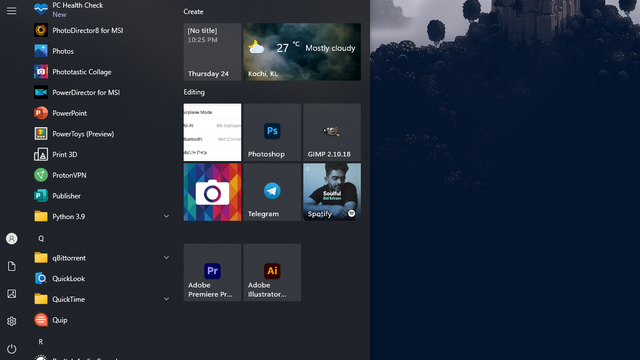
With the rejuvenation of the Start Menu on Windows 11, Microsoft has left Live Tiles behind for good. You will no longer see those dynamic previews in the Start Menu that rarely worked as intended. Having said that, if you want Live Tiles back in Windows 11, you can follow our guide to switch back to Windows 10 Start Menu in Windows 11.
Windows Timeline
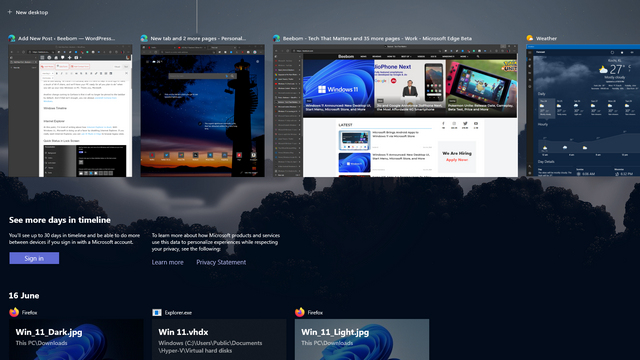
One change users will surely notice when they move from Windows 10 to Windows 11 is the removal of Timeline. Timeline was a sophisticated task view to show a chronological view of apps you have accessed on your Windows PCs. However, Microsoft states that some features of Timeline will live on through Edge.
Cortana
Microsoft has confirmed that Cortana will no longer be included in the first boot experience. What does that really mean? Well, you no longer have to hear Cortana yell at you saying, “Hi there! I’m Cortana, and I’m here to help. A little sign-in here, a touch of Wi-Fi there, and we’ll have your PC ready for all you plan to do” when you set up your new Windows 11 PC. Thank you, Microsoft.
Another change coming to Cortana is that it will no longer be pinned to the taskbar by default. And if that isn’t enough, you can always uninstall Cortana from Windows.
Tablet Mode
Microsoft is removing Tablet mode on Windows 11. However, you shouldn’t be worried about that. The company has vastly improved the touchscreen experience with its new Windows 11 desktop OS. Moreover, Windows 11 will automatically adjust whenever you attach a keyboard to your tablet.
Quick Status in Lock Screen
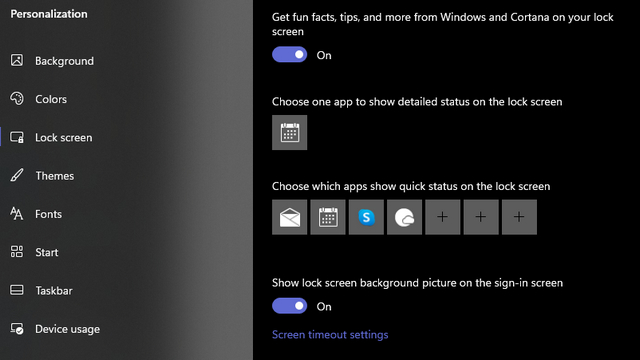
With Windows 10, you can pick apps to see their quick status right on the lock screen. Microsoft is deprecating this feature with Windows 11 and you’ll no longer see them in the lock screen.
Internet Explorer
At this point, I’m tired of writing about how Internet Explorer is dead. With Windows 11, Microsoft is doing us all a favor by disabling Internet Explorer. If you really want Internet Explorer, you can use IE Mode in Edge to browse legacy sites.
Other miscellaneous features Microsoft removed with Windows 11 are as follows:
- Math Input Panel
- replacement of Snipping Tool with Snip & Sketch
- removal of People section in the taskbar, and Wallet.
- While Microsoft will no longer pack 3D Viewer, OneNote, Paint 3D, and Skype apps with Windows 11, you can always download them from the Store.
- You can’t move the taskbar around – alignment to the bottom of the screen is the only location allowed. Oh, and if you are using S Mode, it is available only on Windows 11 Home Edition now.
Features Removed by Microsoft in Windows 11
So, those are all the features Microsoft removed when it moved from Windows 10 to Windows 11. As you can see, except for Live Tiles and Timeline, you don’t have to sacrifice a lot when you’re upgrading to Microsoft’s latest operating system. You can go through our article on Windows 11 to catch up with all the new features and check if your PC can run Windows 11.











Too bad the amazon app store sucks azz! (Why we Kindle users hack Google Play onto it.) lol
Thanks For sharing this update.
Ok, I disagree with Live tiles, it was a very useful feature where you could see the information without opening an app. Something Apple did not have for a very long time. This was a breakthrough
MS knows best!
MS knows shit! How can you be so stupid that you REMOVE such a useful tool like the timeline. Having a little short memory and being a little sloppy with naming and saving in the right place it has been the tool I worship most from the day I saw it. Suddenly I could find my files from last week.
Sometimes I wonder about their economy. The quality of the drugs used at their project meetings seems to have taken a deep dive.