How To - Page 26
Trending Stories
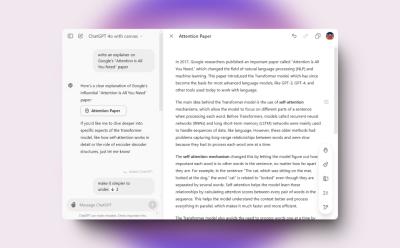
What is ChatGPT Canvas and How to Use It
View quick summary
OpenAI has released ChatGPT Canvas, a new way to interact and improve text and code output. Canvas opens a separate window in ChatGPT where you can make inline edits and improve the output. It also offers several shortcuts to revise the output quickly.

How to Make iPhone Home Screen Icons Dark in iOS 18
View quick summary
The latest iOS 18 lets you make your iPhone home screen icons dark so they look aesthetically pleasing with the Dark Mode on your iPhone. On the home screen, touch & hold an empty space, then tap on Edit -> Customize -> Dark. To go along with the dark icons, the customization panel also has a sun icon that lets you darken the wallpaper.

I Tried iOS 18 Eye Tracking Feature on My iPhone, Here’s How It Works
View quick summary
The latest iOS 18 brings Eye Tracking on iPhones so users can navigate & control their devices just with the eyes. Apple's Eye Tracking is only available on iPhone 12 and later models. To turn on iOS 18 eye tracking, go to Settings -> Accessibility -> Eye Tracking, and turn on the Eye Tracking toggle.

How to Install the Windows 11 24H2 Update Right Now
View quick summary
You can now install the Windows 11 24H2 update right away. Microsoft has rolled out the update to all eligible users in a phased manner. You can also download the Windows 11 24H2 ISO file and clean install the latest build. That said, much-touted AI features like Recall and Cocreator are not available on x64 PCs. These features are exclusive to Copilot+ PCs.

How to Make Potion of Strength in Minecraft
View quick summary
The strength potion in Minecraft is fairly useful and you may make it by placing awkward potions in the brewing stand and adding blaze powder to the ingredient cell in the middle. If you wish to extend this potion, you can add redstone dust in the same cell. However, with glowstone dust you'll be able to enhance the regular strength potion, but it will last for 1,5 minutes. With gunpowder you can turn the regular strength potion into a splash potion and using dragon's breath, you can turn it into a lingering potion.

You Can Now Limit Your Kid’s Fortnite Playtime; Here’s How to Do It
View quick summary
Epic Games has introduced new parental controls in Fortnite to help parents manage their children's playtime. You can go to Epic Games Portal or Fortnite in-game parental controls menu and adjust time limits for your kids. Kids can ask for more time from their settings option while the new time report feature helps parents know about their kid's Fortnite gaming time.

How to Make FNAF in Infinite Craft
View quick summary
FNAF is one of the blocks you can make in Infinite Craft and it requires Pizzeria and Freddy Fazbear blocks. Pizzeria can be crafted in 12 steps using the House and Pizza elements, while Freddy Fazbear takes 13 crafting recipes to reach with the Freddy and Pizza blocks. Combine these two blocks to make FNAF. You may then merge FNAF with other elements to create FNAF 2, FNAF 3, Bonnie, Animatronic and other terms related to the story.

How to Make Infinite Craft in Infinite Craft
View quick summary
You can craft Infinite Craft in Infinite Craft using the Infinite and Minecraft blocks. Infinite is far more complex than Minecraft and it requires a total of 21 crafting recipes to reach. You'll need to craft and combine Loop and Repeat elements for it. Minecraft with this method only takes five steps to craft using the Planet and Sandbox terms. Merge these two newly crafted blocks to make Infinite Craft. After that, you can use it to make Infinite Water, God, Portal and many more blocks.

How to Make MrBeast in Infinite Craft
View quick summary
MrBeast is one of the many YouTubers you can make in Infinite Craft and it requires a total of 28 crafting recipes to reach. The first required item is YouTuber, which you may make using YouTube and Baby blocks. The second item you need to make MrBeast is Squid Game that can be crafted with Squid and Internet blocks. Finally, merge YouTuber and Squid Game to make MrBeast. With MrBeast, you can make various blocks such as Subscribe, Money, Logan Paul, Dream, Firebeast and others.

How to Heal in Deadlock: 5 Best Ways Explained
View quick summary
In Deadlock, healing can keep alive during fights or pushing objectives. You can heal yourself by returning to the spawn or staying near the flag troopers. Moreover, building health regeneration or lifesteal items can also provide you with more healing. You can also pick heroes who come with healing abilities for some additional HP regen.

Chromebook Not Turning On? Here’s How You Can Fix It
View quick summary
The solutions to bring a dead Chromebook back to life range from ensuring the basics are right to reinstalling the operation system. Some of the best ways to bring your Chromebook back to life is by checking its charger, charging port, hard restarting, and performing a fresh ChromeOS install.

Facebook Not Working for You? Here’s How to Fix It
View quick summary
In this guide, we are discussing ten different ways to fix the Facebook not working issues with the app and the online website. We explore simple methods like restarting your phone, relogging into your account and updating the app, to more involved methods like clearing cache, removing extensions and checking if the website is facing a downtime.

How to Send WhatsApp Message Without Saving Contact Number
View quick summary
In this article, we have discussed six different ways that you can use to message someone on WhatsApp without having to save their phone number first. These method range from easy solutions like messaging the number to yourself to quickly start chatting with it, to complex but working methods like creating a link, or using iPhone's shortcut app.

How to Turn Off Touch Screen on Chromebook
View quick summary
2-in-1 Chromebooks come with touch screen, and while the functionality is great to have, some users may not end up using them much or might want to disable if they're facing ghost touch issues. Chromebook's touch screen can be disabled from Chrome flags and using a keyboard shortcut.

How to Make a Spotify Pie Chart of Your Music Taste
View quick summary
Want to know why your X feed is suddenly filled with colorful pie charts all of a sudden? Well it could be because of Spotify Pie Charts which show you your top genres and artists over the past months similar to Spotify Wrapped, but in a much more well organized manner. All you have top do to create your own is connect your Spotify account with this third party tool and your Spotify chart will be there in minutes.

NotebookLM now lets you generate YouTube summarizations as well as transcribe them in seconds. To do so, you can simply copy and paste a YouTube video URL in the link panel and Insert it. Know more about it here!

How to Share Location on WhatsApp
View quick summary
In this guide, we have discussed how you can share your current and live location on WhatsApp for Android and iOS versions of the app. To do this, you just have to go to the attachment folder, then select location and choose whether you want to share your current or live location. This can help you share your whereabouts with your loved one's if you feel you are in danger or when you are travelling all by yourself.

Viral Spotify Bedroom Trend: How to See Your Spotify Room
View quick summary
There is a new trend going on where you can create a bedroom based on your Spotify or Apple Music streaming history. This is all thanks to the "Make Your Internet Bedroom" tool on Verse which analyzes your listening history and artists to create a custom AI bedroom. Users can customize items in the room and share their designs with others.

WhatsApp Brings Read All Messages Feature; Here’s How It Works
View quick summary
WhatsApp now lets you mark all your chats as read, but the feature is limited to Android beta testers for now. To use the feature, when in the WhatsApp Android app, tap on the three-dot menu at the top right and select Read all.

How to Recover Deleted Text Messages on Android
View quick summary
The process of retrieving deleted messages may differ from platform to platform. While most platforms do not have a means to recover deleted messages, you can restore them from backups or from Archived messages and Trash.

MKBHD’s Panels Is a Masterclass in How Not to Make a Wallpaper App
View quick summary
MKBHD, aka Marques Brownlee, has rolled out a new Wallpapers app called Panels for Android and iOS. We used it and here are our thoughts!

How to Split Screen on Windows 11
View quick summary
Split screen on Windows using the Snap windows feature could be incredibly useful for multitasking and enhancing your productivity. There are four ways to split screen on Windows — using snap layout, drag and drop, keyboard shortcuts, and using snap bar.

How to Get Rengoku In Anime Vanguards
View quick summary
In this guide, learn how you can get Rengoku in Anime Vanguards and burn down your enemies by checking out his stats and abilities. Players can only obtain Renguko by clearing the Spider Forest Raids stage in Act 4 after unlocking Raids. He also has an evolved version called Renguko Purgatory, which you can use to get two new passives.

How to Like WhatsApp Status Updates
View quick summary
WhatsApp has added a new like feature to react to Status updates. To like a status, open it and tap the heart icon on the left of the text box. The person will see a heart icon on your display picture when they view the status. You can also react with eight emojis by tapping the text box and selecting an emoji.

How to Make Roblox in Infinite Craft
View quick summary
You may make Roblox in Infinite Craft using the Fortnite and Program blocks. Learn how to make both blocks here. With both blocks ready, merge them together to make Roblox. After that, you can combine Roblox with other elements and make Robux, Starblox, Robloxia and others.

How to Make Fortnite in Infinite Craft
View quick summary
Making Fortnite in Infinite Craft is a relatively simple task, which you'll need Internet and Castle blocks for. Learn how to make them both here. Once done, fuse these two elements together to make Fortnite. With Fortnite ready, you can combine it with Island, Apple, Robot and others to make Battle Royale, Ban, Mech, PUBG and more blocks.

Neverness to Everness (NTE): How to Pre-register
View quick summary
Neverness to Everness is an upcoming Gacha Open World RPG from Hotta Studios, the minds behind Tower of Fantasy. The game is currently available for pre-register through their official website. Visit their official website, click on the Pre-register option, and follow the on-screen instructions to pre-register for the game.

How to Free Up Storage in Chromebook
View quick summary
Chromebooks usually come with lesser storage compared to other laptops which makes managing apps and Linux difficult. Some of the best ways to make space for other apps is by repartitioning the Linux partition, deleting apps and files, and deleting the browser cache, among other thing.

How to Make Man in Infinite Craft
View quick summary
To make Man in Infinite Craft, you're going to need to make only one unique block, which is Adam. This element can be crafted in eight steps using the Mud and Venus blocks. After you've made it, you can spawn the Earth element and combine it with Adam. This will result in creations of Man. With Man block ready, you can combine it with other elements to make various professions and human-like creatures like Farmer, Fisherman, Superman, Werewolf and others.

How to Get Alocard in Anime Vanguards
View quick summary
Alocard is a secret unit in Anime Vanguards who is inspired by Alucard from Hellsing anime. As he is one of the strongest characters in the game, you get only 0.004% (1/25,000) chance to summon him. To summon him, go to the summon NPC and summon in the Standard banner menu.

How to Get Igris in Anime Vanguards
View quick summary
Igros is a secret anime character in Anime Vanguards who is inspired from Solo Leveling's Blood-Red Commander Igris. You can only get Igros from the Double Dungeon Disaster stage Act 3 after level 21+. Clearing the stage does not guarantee Igros as you have a 0.75% chance to get it.
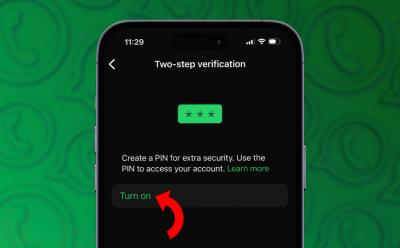
How to Enable Two-Step Verification on WhatsApp
View quick summary
When you set up Two-step verification, WhatsApp will ask you for a code when you try to log in to their account. If you forget the PIN, you can recover the account using the email you used when setting up the feature.

How to Dye Bundles in Minecraft
View quick summary
You can use bundles to organize your items and by dying them different colors, they will be even easier to keep track of. To dye bundles in Minecraft, you'll need one bundle and one dye of your choice. Place the bundle in the crafting grid and add a dye in any empty cell of the grid. Colored bundle will appear in the result cell on the right. You can re-dye the colored bundle if you don't like the color. Also, bundles exist in default 16 colors only and you cannot dye them like wolf and leather armor.

How to Reset iOS 18 Control Center to Default
View quick summary
The latest iOS 18 Developer Beta 5 offers a built-in option to reset the Control Center to its default settings and undo any user-made changes and customizations. For this, go to Settings -> Control Center and choose the Reset Control Center option. As of now, the stable version of iOS 18 doesn't offer this option.

How to Check If Someone Is Using Your WhatsApp Account
View quick summary
Checking if someone's using your WhatsApp on another device is quite easy. You can do it using the primary device you used to link the other devices, and then checking the active sessions inside the Linked devices section. If you notice a suspicious device or activity, you can tap on it and select Log out to remove the device from your account. You can also set up Two-step verification and App lock, so this never happens again.

How to Fix Low FPS and Frame Drops in Deadlock
View quick summary
Valve's Deadlock is an early development game which means low FPS and FPS drops are a common occurrence if you do not optimize your PC properly. You can optimize your Windows Gaming tab settings by disabling capture, game bar and enabling game mode, graphics scheduling. Moreover, adjust your Nvidia 3D settings and turn off the overlay for maximum performance. Keep the in-game video settings to Fastest to avoid any FPS error.

This is How WhatsApp’s Upcoming Chat Themes Feature Will Work
View quick summary
WhatsApp is set to release a chat theme feature, allowing users to choose from 12 preset themes. Users can also select different chat colors, apply custom wallpapers, and switch between light and dark themes. This feature is expected to be released by the end of 2024 for all WhatsApp users.
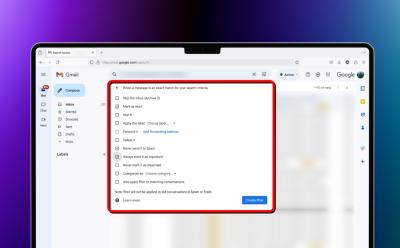
How to Create Rules in Gmail
View quick summary
Rules can only be created using Gmail web and they're pretty easy to create. There are plenty of rules like Applying a label, deleting, Forwarding, Starring, and many more when you receive an email. You can create a Rule by going to Search Settings > Create filter.

How to Enable Game Mode on iPhone in iOS 18
View quick summary
The latest iOS 18 brings Game Mode to iPhones, for the first time ever. Game Mode minimizes background activity on your iPhone to provide consistent FPS for better gameplay. The Game Mode in iOS 18 triggers automatically when you start a game. You can also toggle Game Mode from the Control Center.

How to Share Games Using Steam Family Sharing
View quick summary
Steam Families is a great way to share your Steam library and games with friends and family. To start sharing games using the feature, go to Steam > Settings > Family > Create a Family > Invite friends and family. Once your family members accept the invite, all the games on their and your profile will be shared.

How to Use Snapchat Map: A Complete Guide
View quick summary
In this article, we have discussed how you can use Snapchat Maps, where you can access it from the app, highlighted some of its key features as well as discussed how you can change the privacy settings for Snap Maps and what is Live Location sharing of Snapchat.

How to Unhide Apps on iPhone
View quick summary
You can hide apps on your iPhone using the Hide and Require Face ID option. If you want to access a hidden app, you can do so by going to App Library > Hidden folder, using Face ID, Touch ID, or passcode to unlock and tapping on the app to open. You can also unhide apps from the Hidden folder by long-pressing on its app icon and selecting Don’t Require Face ID.