Apps - Page 5
Trending Stories

Paywalled Subreddits Are Coming to Reddit and I’m Worried
View quick summary
Reddit's recent hint at introducing exclusive paid subreddits into the platform has taken the community by storm, causing users to question the integrity of the platform. The information popped up during Reddit's Q2 2024 earnings call, when CEO Steve Huffman talked about the future of the platform. While Reddit's open-source nature is what has been allowing it to onboard more and more users every year, this move is a bit alarming.

How to Download YouTube Shorts
View quick summary
Downloading YouTube Shorts to watch later is pretty easy when you have a YouTube Premium subscription. In case you aren't subscribed to Premium, you can still download shorts using a third-party website like Savetube. All you need to do is copy the video's link and paste it in the empty text field.
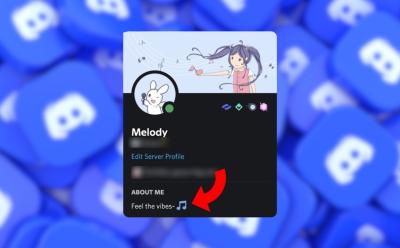
100+ Useful Discord Bio Templates
View quick summary
In this read, we have curated a list of a variety of fun and cute looking templates for Discord bio that you just have to copy and paste on your profile. To help you make your profile even more eye catching, we have included a list of aesthetic, funny and friendly ideas along with a whole lot of patterns that will help your bio truly stand out.

How to Convert PDF to Google Docs
View quick summary
To convert your PDF files to Google Docs, you can easily upload said PDFs to your Google Drive and then open them with Google Docs directly from there. But, this doesn't retain the formatting of your PDF files. So, if you want to retain the original formatting, convert your PDF files into editable Word files using tools like iLovePDF and then upload them into Google Drive.

How to Find Archived Emails in Gmail
View quick summary
To find archived emails on gmail, you can simply use the "in:Sent -in:Draft -in:Inbox has:nouserlabels" search filter when on either of the versions and it will show you all your archived emails. Once you locate the archived email that you want to unarchive, you can simply right click on it (web) or long press (Android and iOS) and select Move to inbox.

How to Add or Change a Gmail Signature
View quick summary
To add a Gmail signature on the web, you will need to navigate into Settings > General > Signature. Meanwhile, on the Android and iPhone app, you can head over to Settings via the hamburger menu at the top left and then, select Mobile signature from here. On iPhone, the Mobile signature appears as a toggle under a Signature settings panel.

Does Facebook Notify When You Screenshot? Answered
View quick summary
No, Facebook doesn't notify you when someone screenshots your Facebook Profile, Stories, or Messenger Messages. However, you can turn on disappearing messages on Messenger to be notified when someone grabs a screenshots of the chat.

How to Subscript and Superscript in Google Docs
View quick summary
You can subscript and superscript in Google Docs using both the web version or Android and iOS mobile apps. On the web, simply select the text > Format > Text > Select Superscript or Subscript. On the mobile app, select the text > A icon at the top > tap on the Superscript or Subscript icons to apply. You can also use the Ctrl/Command + . or Ctrl/Command + , keyboard shortcuts on Windows and Mac to superscript or subscript, respectively.

What is Discord Canary and How to Download It
View quick summary
Discord Canaray is a development version of the official Discord app which users can download to try out new features before they arrive to the Stable version. It's available for Android, Windows, and Mac, and can be downloaded from the Discord Support page quite easily. On Android, you'd need to join a Google Group of Alpha testers.
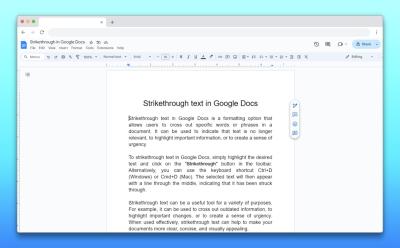
How to Strikethrough in Google Docs
View quick summary
To strikethrough in Google Docs on the web, navigate to Format > Text > Strikethrough. Or, you can use the Alt + Shift + 5 (Windows) or Command + Shift + X (Mac) keyboard shortcuts to apply the strikethrough formatting. On the Google Docs mobile app, double tap to select the text > A icon > Strikethrough icon.
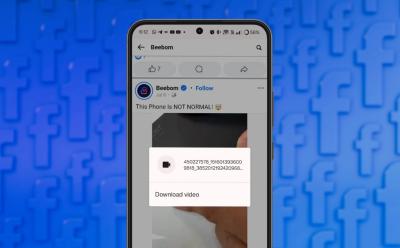
How to Download a Facebook Video
View quick summary
Downloading videos from Facebook is pretty easy. Some of the ways to do it is by using a website, application, or directly via Facebook by switching to the old layout. On Android, you can download a third-party app from the Play Store or log in to Facebook via browser and long-press a video to save it.

How Much Does Spotify Pay Per Stream? Answered!
View quick summary
Spotify pays artists between $0.003 and $0.005 per stream, which translates to around $4 for 1000 streams and $40 for 10,000 streams. However, the actual amount earned by artists is affected by various factors, including their contract terms and the pro-rata payment system used by Spotify. The platform calculates the revenue per stream by dividing the total number of streams with the overall revenue of the platform.

How to Recall an Email in Gmail
View quick summary
The Recall feature in Gmail is enabled by default, and you may have noticed that as soon as you click Send to send an email, an Undo option appears in the toast. It is set to five seconds by default, but you can extend the time by going to Settings in the Gmail desktop app.

Snapchat Hacked? Here’s How to Recover Your Account Quickly
View quick summary
If you feel that your Snapchat account is hacked or compromised, then here are some methods that can help you recover it. The first method is to contact Snapchat support, especially if you don't have any access to your account and cannot log back in. Then you can try resetting your password and signing out from other devices.
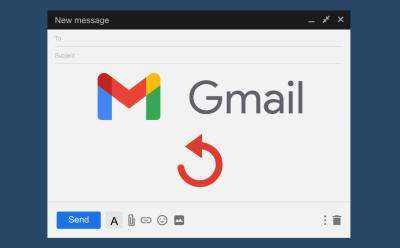
How to Unsend Emails in Gmail
View quick summary
You can easily unsend an email in Gmail by hitting undo in a notification panel that appears as soon as you send an email. This panel appears on both the mobile app and web version. By default, this Undo window stays open for just 5 seconds. But, you can extend it using the web version, and then clicking on the settings cogwheel icon at the top > See all settings > Undo Send menu > select up to 30 seconds.

How to Add Headings and Collapsible Headings in Google Docs
View quick summary
On the web, simply place your cursor to the body of text that you want to make a header > from the toolbar select Normal text > select desired heading. On your Android or iOS device, bring the cursor to the body of text > tap on A icon at the top > Normal text > select heading. Meanwhile, to add collapsible headings in the web version, head into pageless mode and all headings become collapsible.

All New WhatsApp Features Added in July 2024
View quick summary
In the month of July, we didn't see many new WhatsApp features making their way to stable release but there are a lot more exciting new features and changes coming to the app as discovered from updates in the beta channel. The most exciting update includes AI studio, Imagine me using Meta AI, new video call filters and backgrounds. and so many more.

Disney Plus Password Sharing Rules Explained
View quick summary
Disney Plus subscribers can no longer share their passwords with others has the service has initiated a crackdown on password sharing by updating its policies. Disney's new terms state that the devices your account is being used in has to be in the same household. To ensure the account's being operated at once place, the company will analyze your device data, network address, and may also get your location data.
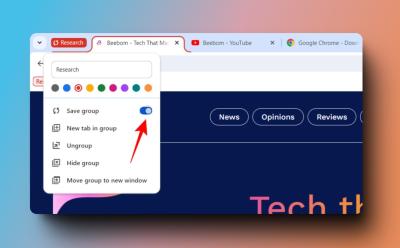
How to Create and Save Tab Groups in Chrome
View quick summary
In this guide, we'll show you how you can create and manage tab groups in Google Chrome. We have provided guides on creating, saving, editing, ungrouping and hiding tab groups in Google Chrome to help you organize clutter of tabs in your browser, especially for those with numerous tabs open for research or work.

Google Messages vs Samsung Messages: Which App Should You Use?
View quick summary
In this read, we have compared Google Messages and Samsung Messages on design, interface, and features. Samsung Messages offers a more one-hand-friendly design and custom categories, while Google Messages has a more lively conversation screen. Both support RCS and smart suggestions, but Google Messages offers more AI features. We recommend Google Messages for its complete messaging experience and upcoming AI features.

This Is the Best Fasting Tracker App That You Need Right Now!
View quick summary
If you're out there looking for the best intermittent fasting apps, there's this app called Fasting Tracker by Municorn that you should totally check out!

How to Use Google Maps Trip Planner to Travel Like a Pro
View quick summary
It's always a good thing to plan your trip ahead, and while there are a few apps that can help you do so, one of them is Google Maps' trip planner. You can add places you want to visit, categorize and sort them to make traveling easier. You can also share them with your fellow travelers. Google's Trip Planner could make your travel a bit more efficient.

How to Stop Facebook Ads
View quick summary
Meta has upped the advertising on Facebook and you might want to block adverts because they're super annoying. You could try disabling ad tracking but if that doesn't help, use uBlock origin extension on both Android and Chrome to block Facebook ads.

10 Best Free Streaming Apps You Can’t Miss
View quick summary
Most streaming apps require a subscription fee, which you may not want to pay, but there's no shortage of free streaming apps in 2024. Some of the best free streaming apps in 2024 are Tubi, Pluto TV, Roku, Freevee, Popcornflix, and Kanopy.

10 Best Apple CarPlay Apps You Must Use
View quick summary
Launched in 2017, Apple CarPlay makes it easy and safe to use your iPhone apps without having to hold your iPhone or look at it while you're driving. Today, you can find a bunch of Apple CarPlay apps to navigate, play music, reply to messages, and do much more using the car’s touchscreen dashboard display. Check out these 10 best CarPlay apps in 2024.

How to Use Offline Maps in Google Maps
View quick summary
In this guide, we have explained how to download and save maps for offline use, which is beneficial for navigation in areas without network or when data is depleted. Offline maps can help you figure out your current location in the area and give you turn by turn directions as well.
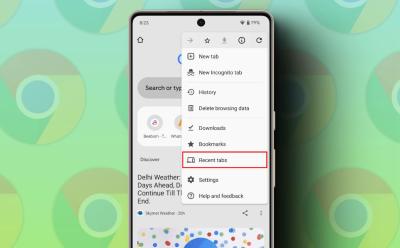
How to Reopen Closed Tabs on Google Chrome
View quick summary
In this article, we have explained how to reopen closed tabs in Google Chrome. You can use shortcuts Ctrl+Shift+T on PC, long press on tab switcher on mobile), the Recent Tabs menu, and the Browsing History. These methods also apply to other Chromium-based browsers.

How to Use Amazon Prime Reading to Get Free eBooks
View quick summary
Prime Reading is one of the perks of an Amazon Prime membership. It lets you read thousands of free eBooks through the Amazon Kindle app. To access it on your Android or iOS device, head over to the dedicated app -> Discover -> Prime Reading -> Select title -> Read for free. Meanwhile, on the web, you will have to head over to Amazon and sign in -> search for Prime Reading -> click on Prime Reading panel in search results -> select title -> Read for free.
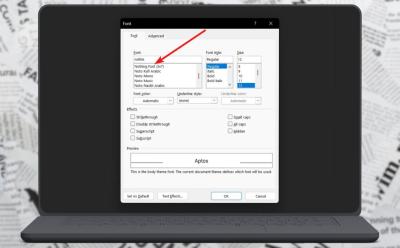
How to Change Default Font Style in Microsoft Word
View quick summary
Changing the default font on Microsoft Word to another is quite easy, and one can do it from the Fonts menu. All you need to do is right-click in the text section, go to fonts, choose a font, and click Set As Default to set it as default. Besides, you can change to different font styles from the options in the menu. If you want to change to a font that's not in Microsoft Word, proceed by first installing a custom font and then search for it in the Word font menu.

How to Add Disappearing Notes to Instagram Reels & Posts
View quick summary
The new feature on Instagram, Disappearing Notes, allows users to leave temporary comments on posts and Reels. These notes, only visible to their followers or close friends, can be managed for sharing and automatically disappear after three days. You can create one by yourself from the share option on any post or Reel.

15 Best Discord Music Bots You Must Check Out in 2025
View quick summary
In this article, we will explore some of the best Discord audio bots that are handpicked by us based on their functionality and ease of use. These are the best options if you want to make your Discord voice channels a fun and relaxing space for the people in your server to hang out. All of them are free to use, with some offering a premium tier that gives you access to some exclusive features.

How to Use Google Lens on PC
View quick summary
Google Lens is integrated with an extremely popular Google product we all use, i.e., Google Chrome. There are two ways to use it on PC using Chrome - By right-clicking on an image and using the search image with Google option or by opening a new tab and clicking the Lens icon. Google Lens on PC supports text selection and translation but misses out on Homework features.

How to Set Up Gmail App Notifications on Android
View quick summary
In this post, we have gone through and explained the steps to setup and enable notifications for the Gmail app on Android. You can do so from the notification settings in the Settings of the app. From here you can allow the app to notify you every time you get an email instead of only alerting you from time to time.

How to Check and Delete YouTube Comment History
View quick summary
To view and delete your YouTube comment history, you'll need to go to the You tab > Settings > Manage history and tap on the X icon to delete comments one after the other. On PC, you can go to the hamburger menu > History and click comments. There you can do the same and delete your YouTube comment history. There's unfortunately no way to bulk delete comments on phone or PC.

How to Enable Dark Mode in Google Messages
View quick summary
In this guide, we have discussed how you can enable and apply the dark theme on the Google Messages app and web version. On mobile, you can turn on dark mode from Messages Settings using the Choose theme menu. For the web version, you need to go to settings and pick the dark option.

10 Best Voice Recorders Apps for Android
View quick summary
If you want to record your voice or someone else's on Android, you can easily do so using the built-in voice recorder that came with your device or by downloading a third party app from the Play Store. Some of the best voice recorders are Google Recorder, Dolby On, WaveEditor, Fossify Voice Recorder, Otter, AudioLaband more.

How to Do Hanging Indent on Google Docs
View quick summary
Hanging indents allow you to bring more out of your writing. They can be used to enhance the readability, add a nice poetic touch to your, or add bullet points, or lists. The easiest way to use Hanging indent is by going to Format > Alignment and Indent > Indentation options > Hanging Indent.

How to Enable Dark Mode in Google Calendar
View quick summary
There are a few ways to switch to Dark Mode in Google Calendar on Android and iOS. On Android, you can do it from system Settings or app settings. On iOS, you can do it from System settings. There's no dark mode for Google Calendar on PC but you can download the dark reader extension to switch to dark mode.

How to Quickly Find Screenshots in Google Photos
View quick summary
Google Photos keeps your photos organized in folders and one of the folder categories is your device screenshots. Besides, Photos can automatically recognize potential screenshot images. Hence, if you're looking to find on-device screenshots or screenshots that were previously uploaded to Photos, here's how to quickly find Screenshots in Google Photos.
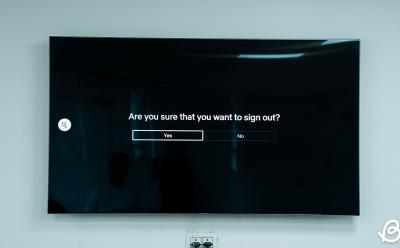
How to Log Out of Netflix on Smart TV
View quick summary
Logging out of your Netflix account on a smart TV might feel like a daunting task since you have to use the remote to navigate the app, but it is pretty easy to do so if you know where to look. The sign out option is available from Get Help menu in the Netflix app on Android, Google and Tizen OS TVs, while you can find it within settings on Apple TV.
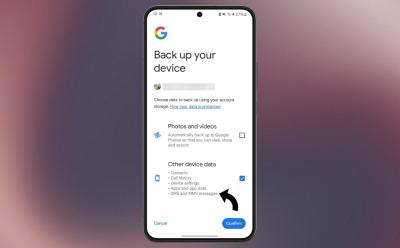
How to Back Up Google Messages
View quick summary
In this guide, we have provided two ways that can help you backup Google Messages. You can turn on Google's automatic backup from the settings app on your Android phone or you can use the third party app called Backup & Restore. This will help you backup messages and call logs for free. You can even create a local backup using the app.

How to Transfer Spotify Playlists to Apple Music
View quick summary
Both Spotify and Apple Music don't have the native functionality of allowing you to transfer playlists. So, if you're planning on doing so, you will need to take the help of a third-party tool like Tune My Music. To use the service, simply head over to the website via your desired browser, sign in to both the services, select the playlists and tracks you want to transfer and do so at one go.