Apps - Page 2
Trending Stories

How to Create and Scan Spotify Codes
View quick summary
In addition to song links, Spotify offers a unique way to share what you're listening to with your friends and family. Enter Spotify codes, which are like QR codes but for accessing content inside Spotify. You can create Spotify codes for songs, albums, artist profiles, and playlists you like. And your friends will be able to listen to them straightaway by scanning it using the Spotify app on Android and iPhone.

10 Best Apps for Dating You Should Use in 2025
View quick summary
In this read, we have covered a list of the 10 best dating apps that you can find, covering all aspects of relationships. From casual hookups, to serious long term commitments. These apps will help you find the commitment that you have been looking for.

Find Out How Bad Is Your Spotify with This Snarky AI Tool
View quick summary
Find out how bad your streaming music is a tool powered by a witty A.I. bot that analyzes your listening habits and judges you based on it. It will roast you on your musical taste and give you a score based on top of it. We try it ourselves in this read and here's what we got at the end.

New WhatsApp Features Added in January 2025
View quick summary
2025 has just begun, but WhatsApp isn't taking things lightly. Over the past month, the platform has added a bunch of new features and has tested some upcoming functions for its users on Android and iPhone. Here's an in-depth look at all the features WhatsApp has added in January 2025.

How to Check Your Instagram Watch History
View quick summary
This article explores different workarounds to check your previously watched Instagram Reels. Since Instagram itself does not offer a baked in option to let users browse their Reels watch history, users can try workarounds like looking up liked Reels under Your Activity section or view saved Reels instead.
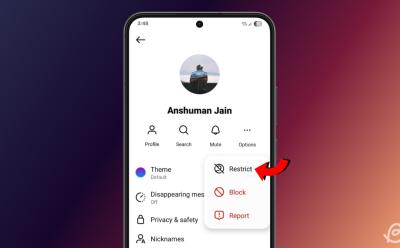
What Happens When You Restrict Someone on Instagram?
View quick summary
In this read, we have thoroughly explained how the restrict feature works on Instagram, and along with detailed steps on how you can restrict and unrestrict someone from the Instagram app or the website. We have also detailed some frequently asked questions on the topic.

8 Best Free PDF Editors in 2025
View quick summary
There are many free PDF editors, but some of the key features are hidden behind a premium tag. So if you are looking for a truly free PDF editor, go ahead and check out our curated list. I have included offline apps and services that offer advanced PDF editing tools.

How to Make and Use Discord Stickers
View quick summary
Discord offers the ability to add stickers to servers you're part of, and they're different from Discord emojis, in case you're confused. These stickers can be static as well as animated in nature, and server owners can add 5 custom stickers for free. The following guide will help you create, add, remove, and manage stickers in a Discord server.
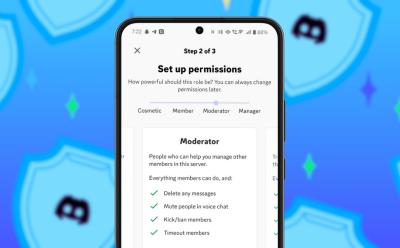
How to Add and Assign Roles in Discord
View quick summary
Discord allows you to create new roles for your server and assign them to any of your trusted or new members from the Role settings. To create a new role, go to Server settings > Roles > Create Role and make adjustment according to your preferences. The steps will be similar for the mobile app version as well.
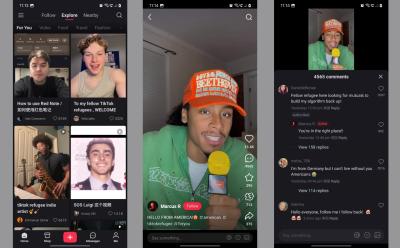
What is RedNote? Meet the Chinese App Taking Over as TikTok US Ban Looms
View quick summary
Amid the impending TikTok ban, Rednote is surging in the US. It's basically a TikTok clone, developed by a Sanghai-based company. Users can share short-form videos and text posts.

How to Delete YouTube History
View quick summary
In this guide, we have discussed how you can delete your YouTube watch history on the desktop website and the mobile app. We have also laid out steps to pause your YouTube watch history, set up auto delete and visit Incognito mode on the app for a similar effect.

How to Delete a Discord Server
View quick summary
No longer wish to continue having your server, then you can go ahead and delete it. It is a surprisingly easy process and to do it, you need to go to your server settings, then head to Delete Server, and enter your server name. Once that's done, Discord will permanently remove your server from their end.

How to Export Bookmarks on Google Chrome
View quick summary
There are two ways to export bookmarks from Chrome — as an HTML file to later import it manually or by importing bookmarks automatically on your new browser. The latter is easier but exporting manually is a universal method that works regardless of whether your new browser supports importing from other browsers.

How to Deactivate Facebook Messenger Easily
View quick summary
If you want to deactivate Facebook Messenger then you will need to deactivate your Facebook account first since both are linked together. You can also hide your active status in the app if you don't want to receive unwanted messages. However, if you just want to limit your app usage then you can use features like Digital Wellbeing on Android and Screen Time on iOS to do so.

New WhatsApp Features Added in December 2024
View quick summary
In this read we go over all the new features, changes and additions introduced in WhatsApp in the month of December 2024. We have also gone over some exciting upcoming changes that are coming to our favorite messaging app this past month, and will arrive later down the line over the course of next year.

2024, the Year the Bird Was Freed into the Bluesky
View quick summary
Bluesky, a decentralized platform founded by Jack Dorsey in 2019, gained massive popularity in 2024 due to a series of events, including X's policy changes and Elon Musk's support for President-elect Donald Trump. The platform saw a 60% jump in activity in August and reached 25 million users by December, with many popular personalities and organizations joining the app.

2024 Was the Year I Switched to YouTube Music and I’m Here to Stay
View quick summary
I switched to YouTube Music in 2024 and have thoroughly enjoyed using it. The best part was, hands down, the music recommendations which helped me discover over 100 new music. Besides, the User Interface also received much needed improvements this year, alongside features like custom thumbnails, collaborative playlists, and AI-powered hum to search.

More Bucks, More Ads: How Streaming Backed Itself into a Corner in 2024?
View quick summary
The streaming industry has reached a saturation point, with over 1.8 billion subscribers worldwide. To maintain growth, services are introducing ad-supported plans, increasing prices, and cracking down on password sharing. This shift is causing confusion and frustration among consumers and will continue to do so going towards 2025.
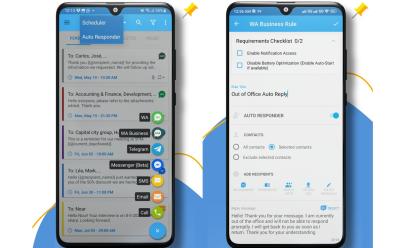
SKEDit is the Ultimate AI Tool to Schedule WhatsApp Messages and Auto-Reply Like a Pro
View quick summary
SKEDit is a tool designed for marketers, small businesses, and busy individuals. It lets you schedule WhatsApp messages and auto-respond to customers based on keywords and phrases. SKEDit also supports other messaging apps such as Telegram, Messenger, and SMS.

Netflix Household Rules: Everything You Need to Know
View quick summary
In this article, we have discussed everything important that you need to know about Netflix Household and its rules as discussed by thee platform itself. We have talked about important questions surrounding whether you can share your account password outside of your household as well as pricing for the plans and additional member cost.

200+ Discord Status Ideas That Will Make You the Coolest in the Server
View quick summary
The default status options in Discord can be a bit too boring and I know most people like me would want to switch to a more fun, quirky or cute options depending on their personality. That is why, we have compiled a list of various Discord status ideas to help you find the best option that suits your profile.

How to Change Your Discord Profile Picture
View quick summary
In this guide, we have discussed how you can change your Discord profile picture in a few easy to follow steps which work for web, desktop, Android and iPhone. You just have to go to user settings > Profile > Change Avatar > Upload Image > Apply and Save Changes.

How to Create Custom Emojis for Your Discord Server
View quick summary
In this read, we have detailed what are custom emojis on Discord and mentioned the detailed process for creating, finding and adding them to the app itself. We have also mentioned a few websites that can come in useful if you want to create your own unique emojis for your server.
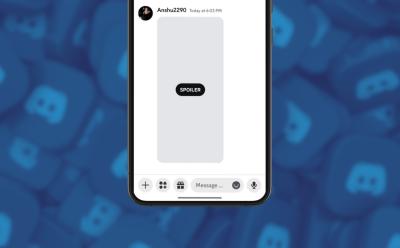
How to Mark Text or Image as Spoiler on Discord
View quick summary
If you want to mark a text or image as a spoiler on Discord then you can use the "/spoiler" tag to easily to do so. This methods works for both desktop and mobile app. Other than that you can out "||" on either end of the text to mark it as a spoiler and hide it from appearing.

How to Bypass Netflix Household
View quick summary
In this article, we have discussed some of the ways that we can use to bypass the Netflix Household error, "Your device isn't part of the Netflix Household for this account". These include connecting to Household Wi-Fi once a month, avoiding streaming on Smart TVs, updating your household, or downloading content to watch later.
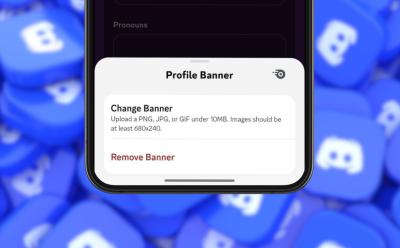
How to Change Your Discord Banner
View quick summary
Looking to add a bit of flair to your Discord profile then might I suggest you change your profile banner. We have laid out a step by step process to change your profile banners on Discord mobile app for Android and iPhone, desktop app and the website.

How to Add Emojis on Discord
View quick summary
Discord features both static and animated style of emojis, however animated emojis and cross server emoji are only limited to Discord Nitro members. To use emojis on the app, tap on the greyed out emoji icon in the right corner of the text field and then choose the emoji you wish to use.

What Is Discord Nitro? Is It Worth Buying?
View quick summary
Discord Nitro is a subscription for the Discord app which unlocks special members exclusive features and perks that are not available for those using the app for free. It allows you to use emojis across any channels, apply animated profile pictures, gives free server boosts, a Nitro badge and more.

How to Make a Group Email in Gmail
View quick summary
Gmail lets you send group emails by using both Google Contacts and Google Groups. To know how, take a look at this step-by-step guide here!

How to Add a Timestamp on Discord
View quick summary
Discord Timestamps are a great way of bringing everyone on a server across different time zones up to speed. Here's how it works and how you can use it to your advantage!

How to Set Out of Office Reply in Gmail
View quick summary
You can set up automatic out of office replies in Gmail quite effortlessly, and it's quite customizable as well. The option is available across platforms and can be accessed from Settings and general section. You can then add a subject and body to let your contacts know you're not in office.
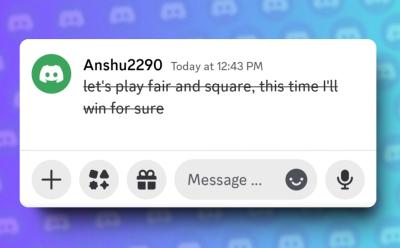
How to Strikethrough Text on Discord
View quick summary
In this guide, we have talked about how you can strikethrough any line of text on Discord. We have laid out an easy to understand guide, laying out the steps to crossing out text whether you are on Android, iPhone or using the service from the Desktop app or web version.

How to Update Netflix Household
View quick summary
In this guide, we have laid out the steps to update your account's Netflix Household. To do this, head over to the Netflix app on your smart TV, then go to Get Help > Manage Netflix Household > Update Netflix Household and then send an email to confirm your preferences. You can also manage which devices are connected to your account by going to My Netflix > Account > Manage access and devices and sign out the options that aren't part of your family.

How to See Your Stats on Spotify
View quick summary
In this read, we have discussed all the different ways that you can see your Spotify stats, from in app options to third part services which let you check up on your music listening habits in a fun and creative way. We have mentioned them all in this guide as well as provided a mini explanation on how to use them.

Spotify Wrapped 2024 featured two AI podcast host as its key highlight this year but due to limited availability it didn't turn out too well. It was only available in 7 countries leaving out the rest of the audience so in this read, we are using the same Notebook LM to voice our frustration for Spotify.

Users Voice Their Disappointment As Spotify Wrapped 2024 Misses the Mark
View quick summary
The latest Spotify Wrapped 2024 has met with disappointment from users, who feel it lacks key features and metrics compared to previous years. The addition of AI podcast hosts has also been criticized for being creepy and limited to select regions.

Wondershare UniConverter V16: Your Video Toolbox, Now Reimagined
View quick summary
The Wondershare UniConverter V16 is here and it enhances the already much-loved video converter. The tool now comes with an improved overall UI, support for over 1000 video formats used across a wide range of devices, and high-speed lossless conversion. Read along to learn more.

From Brooklyn 99 to the Nisman Doc: My Year Revealed by Unofficial Netflix Wrapped
View quick summary
A third-party tool called "Unofficial Netflix Wrapped," allows users to view their annual Netflix recap. It is created by Kapwing and works pretty similar to Spotify's yearly Wrapped. It shows a personalized report which includes viewing time, most binged shows, and favorite genres.

New WhatsApp Features Added in November 2024
View quick summary
WhatsApp has introduced several new stable and beta updates over the month of November and in this read, we have compiled and listed them starting from the stable features that are rolling out for everyone followed by beta features that are still under testing and will come out at a later date.

Protect Your Privacy With These Black Friday VPN Deals
View quick summary
If you're looking to up your internet privacy this Black Friday, there's no better time to buy a VPN service. All the major VPNs like NordVPN, ProtonVPN, and Surfshark VPN are on sale and are giving users free months on extended subscriptions. The best VPN to get in this sale is ProtonVPN.

How to Half Swipe on Snapchat to Read Texts Discreetly
View quick summary
Using the Snapchat Half Swipe feature, you can take a sneak peak into a Snapchat chat without alerting the sender. This comes in handy when you are busy and can't start a conversation with someone at the moment. However, do note that a Snapchat Plus user will be able to see that you have half swiped their messages using what Snapchat calls the Peek a Peek feature.

When Does Spotify Wrapped 2024 Come Out? Release Date Prediction
View quick summary
Spotify Wrapped 2024 is expected to be released on November 30 or December 1st, based on past release dates. The platform may stop your tracking listening history around mid-November, so you still have time to update your playlists before the new year. Some users have already received pop-ups to update their app in preparation for Spotify Wrapped.