Very few apps are as versatile and productive as “Notion”. Whether you want to simplify note-taking, take control of all of your tasks, or handle databases efficiently, this all-in-one workspace can live up to the demand with aplomb. That all being said, the platform does have some downsides like sluggishness and unreliable offline functionality. Not to mention, the limited storage (up to 1000 block storage) that makes the freemium version very basic even for personal use – let alone professional requirement. As for the premium variant, it starts at $4/month and shoots up to $20/month which may not fit into everyone’s budget. That’s why some of you would like to explore the best Notion alternatives of 2020 to fill up the void.
Best Notion Alternatives You Should Try in 2020
Having found myself pretty much on the same path (as you) some time back, I thought it would be nice to round up some of the best apps like Notion. And guess what? Here I’m all set to round up both paid and free alternatives to Notion. Keeping in mind different needs like note-taking and collaboration, I have picked up apps meticulously. And, I must say that there are quite a few apps that can outshine Notion on many fronts. So, let’s check out what the following apps have in store for you, shall we?
List of Apps Which Can Replace Notion
1. Coda
When “Notion” seemed a tad less efficient to take control of my tons of docs, I looked for a faster and more versatile alternative. And, that’s how I came across “Coda” that provides highly proficient word-processing, spreadsheet, and database functions. Much to my surprise, the software lived up to my billing in most aspects with fairly good results. Based on my personal experience, I consider it one of the best alternatives to Notion.
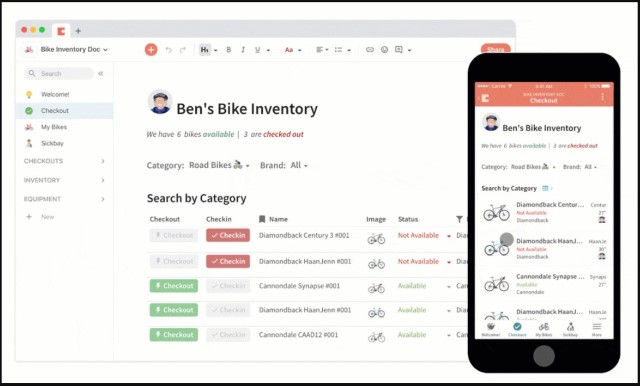
What has impressed me in this app is full-on customization that offers desired flexibility, enabling me to carry out your tasks in a way that works well for me. It has an ever-growing collection of templates that can help you create projects faster, thereby enhancing your productivity. As compared to Notion, Coda has a clear edge both in terms of customization and a variety of templates. Keep these two pivotal things in mind if you want more flexibility and also wish to bolster your productivity.
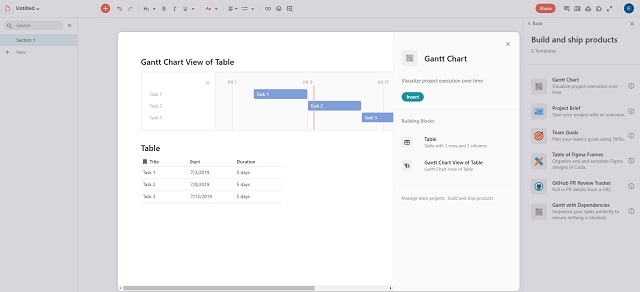
Based on your demand, you can create fully customizable tables to present your data vividly. With the multiple views, it allows you to view the data in a preferred way. What’s more, there are also automation tools to accelerate your work. Speaking of productivity, you can connect it with several popular apps like Slack, Google Calendar, and GitHub to get your work done more comfortably – without having to hop from one end to the other.
As far as collaboration is concerned, Coda seems to be up to the task. Even better, you can join a powerful community to share your thoughts with like-minded folks and also learn some smart tricks to enhance your productivity. Just like Notion, Coda also comes for free with basic features. But if you want to break the limitations, you will have to pay $99 which is a one-time payment. On the upfront, the price may seem expensive but it’s worth considering especially when you want to have a powerful tool at the disposal.
Pros:
- Highly proficient word-processing, spreadsheet and database functions
- Huge collection of templates
- Smart automation tools
Cons:
- Involves a good amount of learning curve
- Expensive
Platform Availability: Android, iOS, and web
Pricing: Free, premium version comes at $99
Visit: Website
2. Quip
Should your priority lies with excellent collaboration, look no further than “Quip”. I have been using it to work seamlessly with my team at Beebom for long. Hence, I can vouch for the top-notch experience that it delivers. What stands it out from many apps available in the market is the unique integration of chats, docs, slides, and spreadsheets.
And with everything in one place, you can stay in perfect sync with your teammates and enjoy working together. Ditto! So, if you aren’t impressed with the collaboration feature of Notion, you shouldn’t hesitate in picking out Quip.
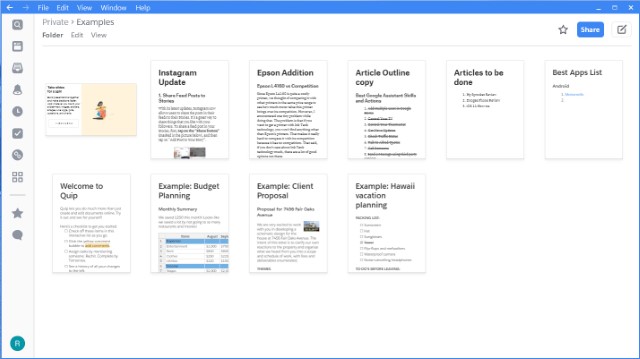
The app lets you easily take notes and organize your task lists. Though it lacks the powerful organization tools that Notion boasts, they can effortlessly fit into your basic requirements. For more comfortable email communication, you can import your address book from several well-known services like Gmail, Yahoo, Hotmail, Microsoft Outlook, Google, and iCloud. As it’s also integrated with Evernote, Google Drive, Box, Dropbox, importing docs from almost any services won’t be a big deal either.
Pros:
- A unique integration of chats, docs, slides, and spreadsheets
- Excellent collaboration
- Import your address book from several well-known services
Cons:
- Lacks powerful organizing tools
Platform Availability: macOS, Windows, Android, iOS, and web
Pricing: Free, premium version comes at $10/month/user (billed annually)
Visit: Website
3. Joplin
Looking for the best free alternative to Notion? If the straightforward answer is yes, “Joplin” could be a smart option. Granted, the open-source note-taking and task management app isn’t as feature-packed and versatile as its famed rival. However, it comes with pretty good tools that can go a long way in enhancing your note-taking and task management. And that too, without costing you a penny.
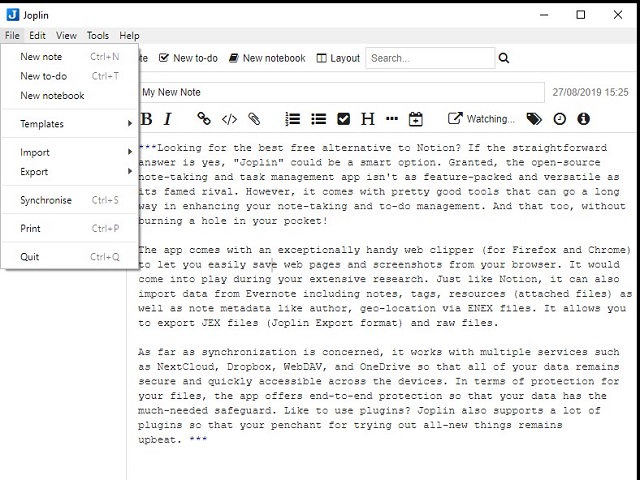
The app comes with an exceptionally handy web clipper (for Firefox and Chrome) to let you easily save web pages and screenshots from your browser. It would come into play during your extensive research. Just like Notion, it can also import data from Evernote including notes, tags, resources (attached files) as well as note metadata like author, geo-location via ENEX files. It allows you to export JEX files (Joplin Export format) and raw files.
As far as synchronization is concerned, it works with multiple services such as NextCloud, Dropbox, WebDAV, and OneDrive so that all of your data remains secure and quickly accessible across the devices. In terms of protection of your files, the app offers end-to-end encryption so that your data has the much-needed safeguard. Like to use plugins? Joplin also supports a lot of plugins so that your penchant for trying out all-new things remains forever upbeat. As far as free Notion alternatives go, Joplin is the best one on the market right now.
Pros:
- Open source and free
- Supports a lot of plugins
- Import data from Evernote
- Works with multiple services such as NextCloud, Dropbox, WebDAV, and OneDrive
Cons:
- The interface looks dull
- Doesn’t run smoothly across platforms
Platform Availability: Windows, macOS, Linux, Android, and iOS
Pricing: Free
Visit: Website
4. OneNote
Though Microsoft’s OneNote doesn’t seem to be a perfect substitute for Notion, it comes with more than handy features to help you take notes efficiently and also collaborate with your teams seamlessly. You can use this app to capture ideas in a variety of formats and keep them ideally organized. Times when you may want to quickly access some of the frequently used notes, the pinning feature would come into the play really well.
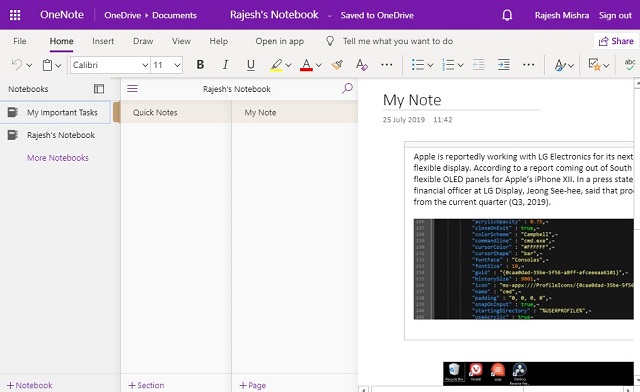
And with neat sticky notes, your notes would look not only more pleasing but also in sync. In terms of note-taking efficiency, I find “OneNote” a bit better both on flexibility and customization fronts. So, if “Notion” isn’t able to take care of your note-taking demand, OneNote should be a much better alternative to you. My favorite feature of OneNote is that it is available across devices. Whether you are using Windows, Mac, Android, or iOS, you can use OneNote. Even if you have a device that OneNote doesn’t support, you can always use its web app.

On the collaboration front, OneNote is on par with Notion as it allows you to collaborate and work together conveniently in a shared notepad. To ensure nothing is left behind, you can also create to-do lists to carry out your tasks proficiently. As all of your notes are synced to the cloud (via OneDrive), they are easily accessible across the devices.
Not to mention, this popular app is absolutely free and supports tons of languages so that you can comfortably use it in your favorite language. Overall, OneNote is one of the best free alternatives to Notion for seamless collaboration and efficient note-taking functionalities – without an iota of doubt!
Pros:
- Take notes efficiently
- Seamless collaboration
- Create to-do lists
Cons:
- Feels a bit clunky
Platform Availability: Windows, macOS, Android, iOS, and web
Pricing: Free
Visit: Website
5. Tettra
Tettra is a powerful internal knowledge management system that can replace Notion for any team — small or large. It brings support for smart workflows that allows you to quickly answer questions of new team members. This feature makes the onboarding process super-easy. The app also supports third-party app integrations. Whether you are using a cloud storage service like Dropbox or host your code in services like GitHub, you can aggregate all your team’s existing information in a single place. It also links with communication tools including G Suite, Slack, and more. This means you don’t have to switch your communication tools when you sign up for the service.
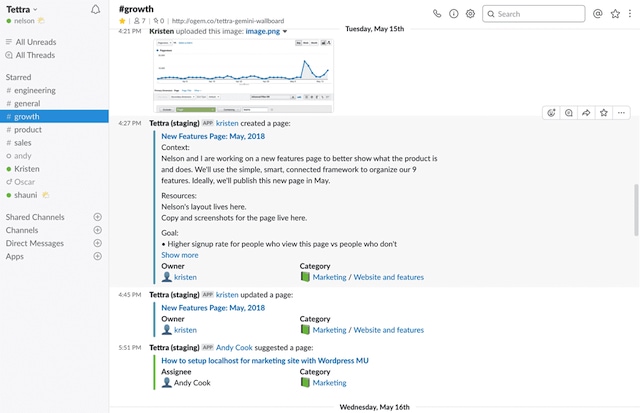
I also love Tettra’s support for templates. Templates allow users to quickly use pre-configured documents, saving them a lot of time. Then there are workflows. You can quickly set individual and team permissions, set-up automation, and more. It also features a robust search feature that makes it easier to find documents and projects. There’s a built-in chat system that makes it easy to answer quick questions. Overall, it’s a powerful information management system for teams and can easily replace Notion.
Pros:
- Feature-rich
- Easy to get started with
- Large third-party app integration
- Huge collection of templates
Cons:
- No cheaper pricing plans available for small teams
- Only web app is available
Platform Availability: Windows, macOS, Android, iOS, and web
Pricing: Free, $99/month (up to 10 members)
Visit: Website
6. Slite
If Notion and Slack had a baby, it would feel like Slite. The app brings a confluence of both these tools. While its user interface is inspired by Slack, its features are more akin to Notion. Like Slack, all your documents are sorted in channels. You can set these channels as public or private and keep however many docs inside each channel as you want. Slite also offers a better note-taking experience than Notion. Notion has too many tools that the simple of the act creating notes and documents feels a bit overwhelming. Slite has no such problems. It’s editing tools also feel familiar to the same tools that we have grown up using which makes it easier to write in this app.
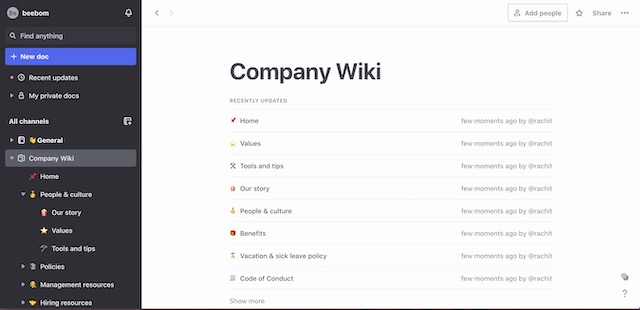
Another benefit of Slite is that like Google Docs, the documents can be shared, and all the shared parties can work collaboratively on the document at the same time. Other features include the ability to comment on documents, activity overview board, editing history, team analytics, document history and versioning, third-party integration with apps like Slack, powerful search, markdown support, and more. If creating written documents with your team members is more important than creating large databases, this is the app for you.
Pros:
- Beautiful and easy-to-use UI
- Good collaborative document system
- Supports both rich-text and markdown editing
- Better document version history and control
Cons:
- Not as powerful as Notion when it comes to creating databases
- Supports limited third-party apps
Platform Availability: Windows, macOS, Android, and iOS
Pricing: Free, $6.67/user/month
Visit: Website
7. Evernote
When it comes to versatility and productivity, Evernote can match Notion and even surpass it in some aspects. That’s the reason why it’s probably the most feature-rich alternative to the latter. For starters, the app can let you take notes in several formats including text, sketches, PDFs, photos, videos or even web clippings. So, it doesn’t matter what crosses your mind, you will get the tool to capture it even on the go.
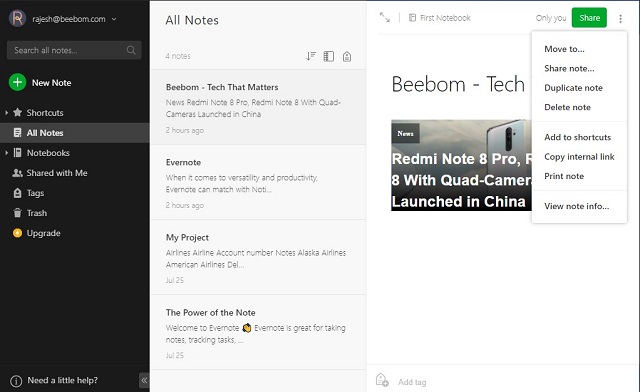
Another department where Evernote leaves Notion behind in the race is the ability to scan docs and also organized them. For the folks who need a reliable document scanner to digitize paper docs, handwritten notes, drawings or even business, it can prove to be a game-changer. Since Evernote also supports OCR, it becomes one of the best documents handling app on the market. As far as collaboration is concerned, it’s always been one of the most reliable.
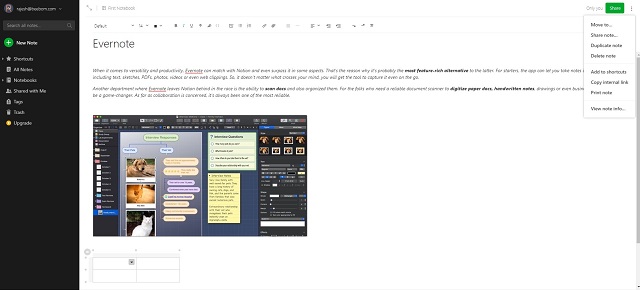
With Evernote Premium, you can unlock more powerful features like annotating PDFs, a whopping 10GB of new uploads every month, and save emails. Unlike Notion, it works flawlessly in letting you access your notes offline. So, even when there is no internet connection, you can check your notes. Plus, it’s also known to run pretty smoothly across multiple platforms, unlike Notion that’s often complained of being sluggish.
Pros:
- Take notes several formats
- reliable document scanner
- 10GB of new uploads every month
Cons:
- Expensive paid plan
Platform Availability: Windows, macOS, Android, iOS, and web
Pricing: Free, premium version comes at $7.99/month
Visit: Website
8. DEVONthink 3
I rate “DEVONthink 3” very highly. If you are looking for an app that can enable you to edit, organiz,e and annotate documents in a much better way than Notion, it has to be your top pick. What puts it ahead of the curve is a wide range of organizing tools that provide maximum flexibility. Besides, the app has a more elegant user-interface and also excels in customization. So, depending on what works best for your workflow, you can put everything in the perfect sync.
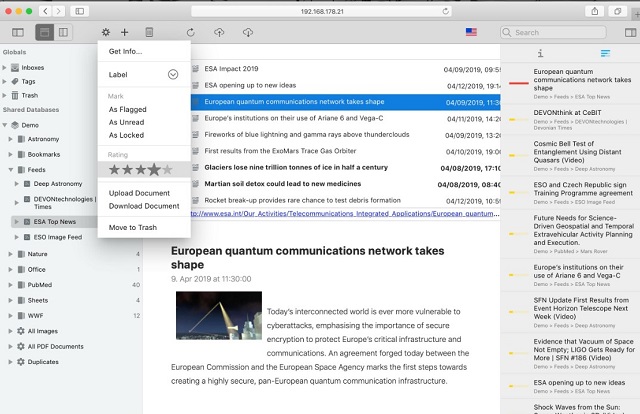
The app keeps your entire data at one place so that you can effortlessly keep a track of them. And with smart automation tools like smart rules and flexible reminders, it can speed up your document management. In terms of capturing notes, it can stand up to the task without any hiccups thanks to the easy-to-use tools.
Another impressive feature of this app is the ability to scan paper documents immaculately – unlike Notion. If you often have to scan docs and want a highly efficient option to get your work done faster, it should be worth giving serious consideration. On top of all, DEVONthink can also let you import emails and download entire web sites so that you can check them even offline. Since it also supports OCR, you can use it as your document repository.
Keep in mind, right now this app is in beta so it may not work perfectly. Price-wise, it starts at $99 and goes all the way up to $499. But, if excellent document management is what you are after, this is the best alternative to Notion.
Pros:
- Keeps your entire data at one place
- Smart automation tools
- Import emails
Cons:
- Expensive
- Restricted to Apple ecosystem
Platform Availability: macOS and iOS
Pricing: Starting price $99
Visit: Website
9. Zengobi Curio
Just in case “Notion” isn’t offering you a more flexible note-taking experience, “Zengobi Curio” could be the right answer to your needs. The best part about this software is neatly-designed organizing tools like index cards, mind maps, pinboards, lists, stacks, and albums which make for a great personalized experience.
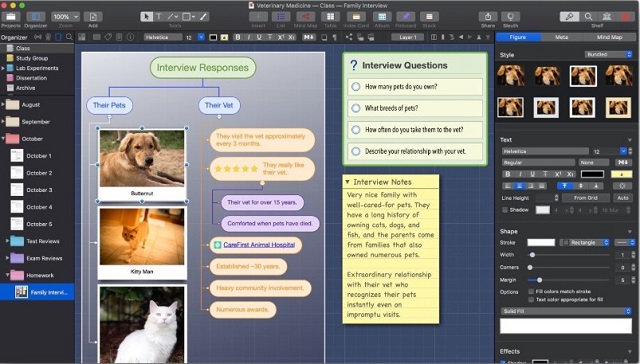
You can use tags to organize your items and also find them with ease. Based on your requirements, you can also set priorities so that important tasks would be completed in time. Just like Notion, it also lets you present your data using graphs, diagrams, and well-thought-out prototyping.
Often spend a lot of time working on your docs at night? The software comes with Dark Mode support so that your eyes get the much-needed shield to ward off straining. Besides, the app also lets you import or export your data in many formats such as PDF, HTML, CSV, and OPML.
Pros:
- Neatly-designed organizing tools
- Set priorities
- Import or export your data in many formats
Cons:
- Restricted to macOS only
- Doesn’t offer a full-fledged freemium model
Platform Availability: macOS
Pricing: 14-day free trial, starting price $59.99
Visit: Website
10. Nuclino
The reason why I have picked out “Nuclino” as an alternative to Notion is that it works pretty well as a minimalist and collaborative wiki for an entire team. So, whether you want a simple tool to capture notes, manage tasks or deal with docs at your own pace, it can stand up to your requirements without any hiccups. I also love that in terms of looks, this is eerily similar to Notion so users will feel right at home here.
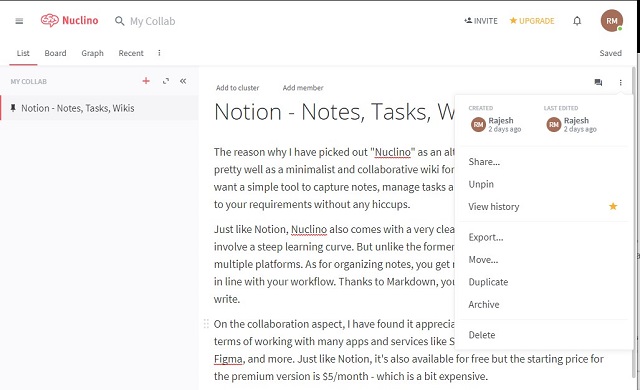
Similar to Notion, Nuclino also comes with a very clean user-interface that doesn’t involve a steep learning curve. But unlike the former, it’s known to run faster across multiple platforms. As for organizing notes, you get many tools to organize your items in line with your workflow. Thanks to Markdown, you will feel more comfortable to write.
On the collaboration aspect, I have found it appreciable. It’s a shade better in terms of working with many apps and services like Slack, Google G-Suite, YouTube, Figma, and more. Just like Notion, it’s also available for free but if you want to enjoy all of its features you have to subscribe to the premium version which starts at $5/month.
Pros:
- A minimalist and collaborative wiki
- many tools to organize notes
- Works with many apps and services like Slack, Google G-Suite, YouTube
Cons:
- Lacks a powerful collaboration feature
- Premium version more expensive than Notion
Platform Availability: Windows, macOS, Linux, Android, iOS, and web
Pricing: Free, the premium version comes at $5/month/user
Visit: Website
11. Dynalist
“Dynalist” has tried to be a one-stop platform for note-taking, project management, wiki, and outlining books. And, I must say that the software has succeeded in being a reasonably good multi-purpose app just like Notion. It’s also loaded with many features that allow users to create notes and manage projects with the needed flair.
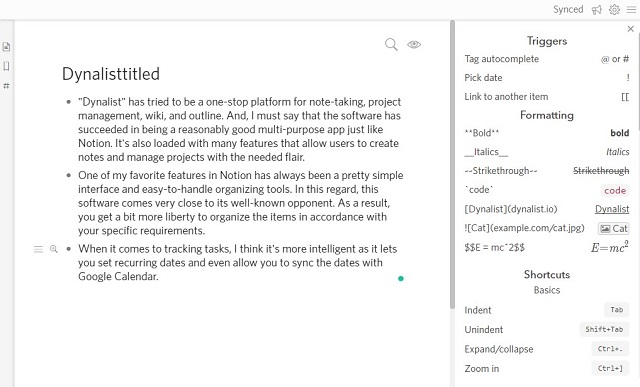
One of my favorite features in Notion has always been a pretty simple interface and easy-to-handle organizing tools. In this regard, this software comes quite close to its well-known opponent. As a result, you get a bit more liberty to organize the items in accordance with your specific requirements. When it comes to tracking tasks, I think it’s more intelligent as it lets you set recurring dates and even allow you to sync the dates with Google Calendar.
Pros:
- One-stop platform for note-taking, project management, wiki, and outline
- Easy-to-handle organizing tools
- Can sync the dates with Google Calendar.
Cons:
- Much more expensive than Notion
- Feels sluggish at times
Platform Availability: Windows, macOS, Linux, Android, iOS, and web
Pricing: Free, the premium version comes at $9.99/month
Visit: Website
12. TiddlyWiki
Don’t get me wrong! “TiddlyWiki” is neither a perfect substitute for Notion nor has a range of top-notch features to win you over in just a glance. But if your priority is to find a pretty useful personal wiki or non-linear notebook for comfortably capturing thoughts or anything that strikes your mind, organizing your stuff and sharing, it could prove to be more than a handful. That’s for sure!
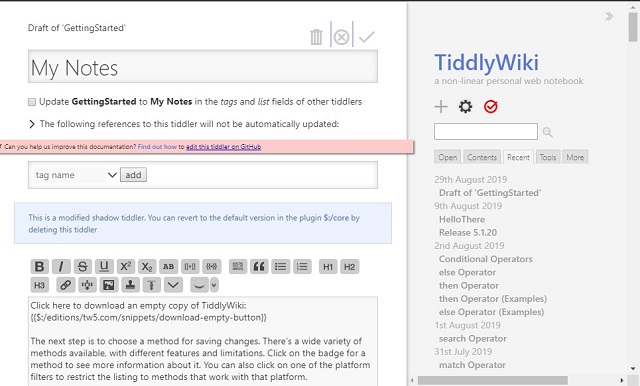
So, if you are using Notion just for taking notes but want a bit more flexibility to keep everything in line with your workflow, it can fit into your requirement without any problem. In terms of functionality, it’s different from many other wikis thanks largely to the fully customizable storyline which is based on tiddlers. It features an open-source single page wiki as a single HTML file containing CSS and JavaScript. And with a fluid interface, it works spotlessly with tiddlers. If you are using Notion for creating a personal wiki then you should check this one out as it will server you far better than Notion.
Pros:
- Different from many other wikis
- non-linear notebook
- Fluid interface
Cons:
- The interface doesn’t look modern
Platform Availability: Windows, macOS, Linux, Android, iOS, web, and more
Pricing: Free
Visit: Website
Choose the Best Apps like Notion…
Hopefully, you have found the best alternatives to Notion. Both in terms of versatility and productivity, there are quite a few rivals that can give the noted app a run for its money. Besides, some of them can also outshine it in many aspects. So check out these apps and let us know your favorite Notion alternatives by writing in the comments section below. Also, if you have already replaced Notion with another app which is not on the list, share it with us and the Beebom community.















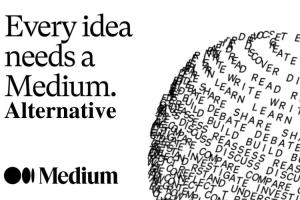



Great article
Thanks!
Great article, and i’ve read a lot “Notion vs…” , thanks a lot!
As in any such article, one might miss a comparison table, feature by feature (text, spreadsheet, UI, ease of use, email and otherapps integration, price, chat, etc. noted x/5 for instance) and even more, a “for need x, best are xx”, as we don’t have the same needs.
For myself, writing software specs, long docs, I’d love to find a way to make private, or team or public just some parts of my doc, some blocks, chapters… And I’m on Google Doc but I hate a table can’t calculate anything even as simple as an addition without to go to Google Sheet. Panels (for viewing two different parts of my looong doc) would be a great and helpful idea. And so on… So yes, I’m looking for my new “Office”, all-in-one (doc todo spreadsheet calendar email tasks etc.) so all info in interlinked, such as in a brain and as flexible as “classic paper”. My shortlist is Notion vs Coda but maybe you have a better advice?
Thanks again!
Thank you so much for the article. Much appreciated.
Welcome!
Loved the article!
I was wondering why you missed out the bigger softwares like Asana? Is there anything different about them?
Besides the ones you talked about above, I also recommend another software called Quire. Not sure if you used it before, but I think they’re pretty similar to Notion. Another plus is that they’re free.
Please make another article about Airtable/Trello Alternative apps too!
We’ve already lined up the alternatives for Trello. As for Airtable alternatives, we may get it done soon.
Here are the best Trello alternatives…
https://beebom.com/trello-alternatives/
Thanks!
Nice article!
Thanks for the appreciation.