Apple’s latest iteration to their mobile OS arrived in the form of iOS 10. This update brings with it a lot of welcome changes to the iOS functionality, including the fact that Siri is now finally open to third-party developers via SiriKit. However, there are other major changes as well, and iMessage is one app that is getting some long needed upgrades. With iOS 10, Apple launched an in-app AppStore for iMessage, so developers can now make their apps work inside iMessage, allowing users to do stuff without ever having to leave the app. There are already a lot of applications that have iMessage support, and to save you from digging through them all, we have done the hard work, and are presenting to you the 11 best iMessage apps:
1. iTranslate
The aptly named iTranslate app does exactly what it sounds like it might do. It translates text from one language to another, and the translated text can then be sent to anyone on iMessage. The best part? Users just have to select the target language, and then type in their default language. Once they press the green “send” arrow, the app automatically translates the text to the target language and then, the user can simply send it, or cancel if they choose not to send the message after all. The app supports quite a lot of languages, and the translation is spot on (for the most part).
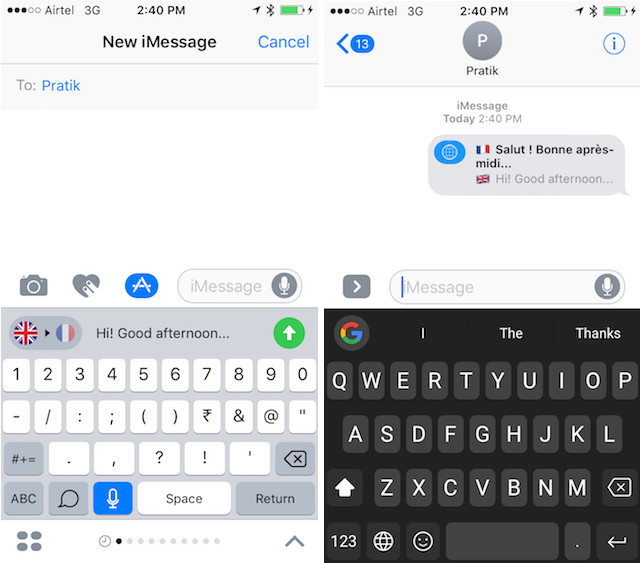
2. Do With Me – To Do Lists
Do With Me is another great app that can be used directly inside iMessage. The app allows users to create to do lists that are shared with the other participants in the iMessage chat. The to do list can be edited in real-time, and new items can be crossed off, and added by any user who is a participant in the chat. This is a great way to manage to do lists with family members, or even with friends, when trying to plan out a trip. The to-do lists look great, and the app performs very smoothly.
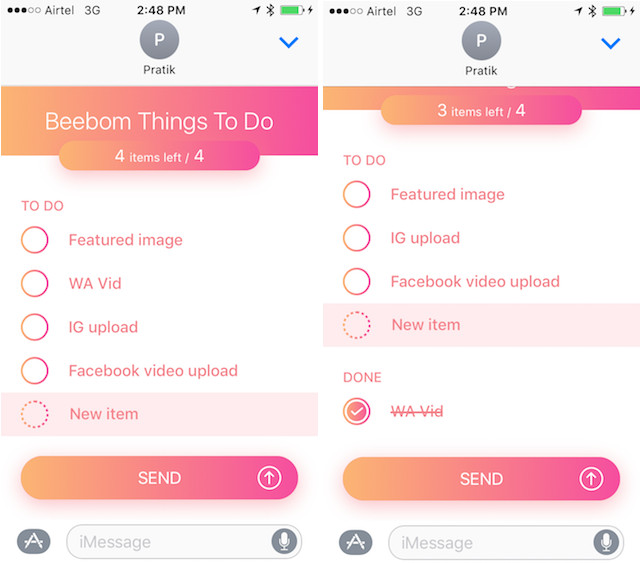
3. Chatterbird: Custom Voice Messages
Chatterbird is a fun little app, although it probably borders on being a novelty that users might not use a lot. However, the app itself is great, and it’s a lot of fun, exchanging voice messages with your friends. The app allows users to either send pre-recorded sounds, or else record their own message and add filters to it. Perhaps the best part about this app is that users can even send a mix of their custom voice messages, along with the pre-recorded sounds that the app comes with. It is definitely a really good app, and the sounds and filters are awesome. You should definitely try it out.

4. I’m In: Event Planning
Want to plan out an event with your friends, but constantly asking everyone on the phone doesn’t seem all that easy to do? Well, this app will definitely help you in planning out events with your friends and family. The app offers some really good features, such as choosing the possible dates for the event, and allowing every user to RSVP to the date that they are most comfortable with, and then the event creator can finalize the date. To help them out, the creator will also see the percentage of people who agree with a date, so that they can choose a date that is comfortable for the maximum number of people. I can see the app being helpful for planning out trips, parties and a lot more stuff.

5. Chatbooster
Chatbooster is an iMessage app that serves a lot of functions in one package. The app allows users to share top news articles with people on iMessage, as well as quotes, puns, insults, and much more. For times when you’re bored, or when you need a topic of discussion (don’t lie, we’ve all been there), the app even features a separate tab that contains topics for discussion. The app is easy enough to understand, and the interface is simple, both of which are a huge plus. All-in-all, Chatbooster will definitely have you engrossed in conversations with your friends and family. Oh, and for that crush you have? The app features a pickup lines section, as well.
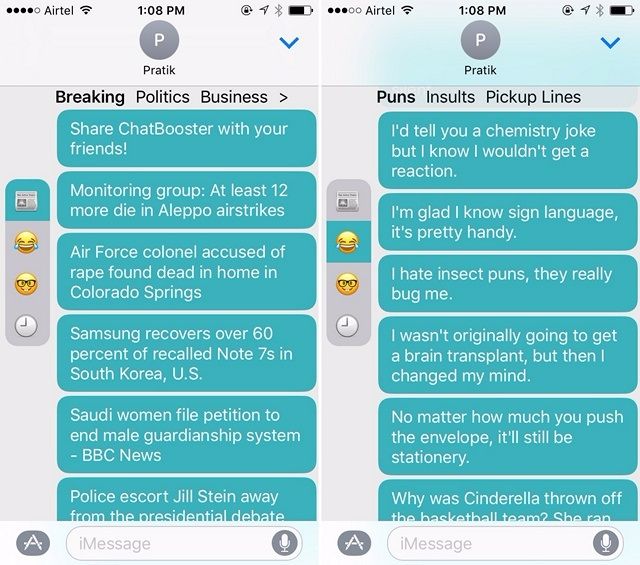
6. Time Tree: Shared Calendar
Time Tree is a shared calendar that lives inside iMessage. You can create multiple calendars, for friends, family, work etc. Then, users can share the calendar with whoever they want to, and the events created in that calendar will automatically be visible to everyone who has access to it. This will make it easier to manage events involving a large number of people.
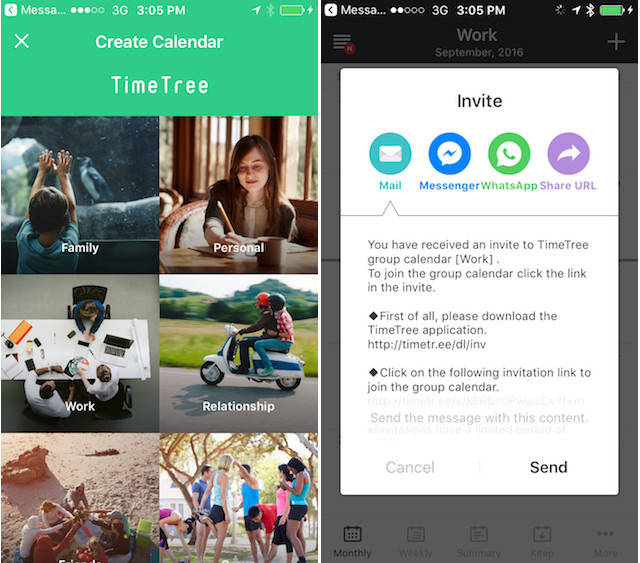
7. Rex
Rex is an app that aims to help people offer suggestions to other users. Suggestions can be from one of the many categories that the app offers, including movies, TV shows, music, books, apps and games, podcasts, and a lot more. Users can search the category for the thing they want to recommend, and then simply send it as a suggestion to the recipient. The person on the other end of the chat can tap on this suggestion to open it in “Rex”, and from there, they are presented with a number of actions that they can take; for example, if the suggestion is about a book, they are given options to view it in iBooks, or on the Amazon store.
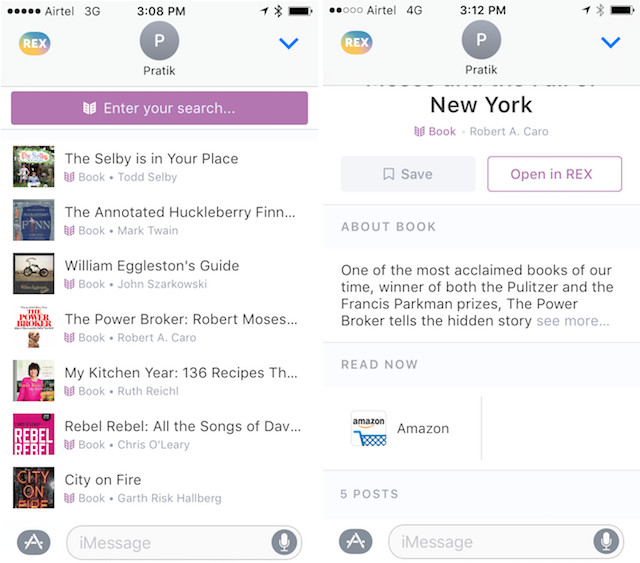
8. Emoji Remix
Emoji Remix is an app that does what its name implies. The app allows users to select an emoji from the list of emojis, and then perform manipulations on it to make it completely unique. Once users have edited the features of the emoji to their heart’s extent, they can simply share the remixed emoji to whoever they want. There are a lot of templates available to choose from, and users can create anything they like. The emojis can then be sent to anyone in a chat, and they are received properly, even in iOS 9.

9. Pico Photo Compressor
iMessage typically sends images as large as their original size. While that is a good feature, it does tend to eat through a lot of data if users are sending images over their cellular data plan. To reduce the amount of data that is used while sending images, Pico Photo Compressor compresses the images, thereby reducing the size of the image. The app has a lot of settings to change the size of the image, by changing the quality and resolution of the image, and it also shows the difference between the quality of the image that will be sent, and the original image.
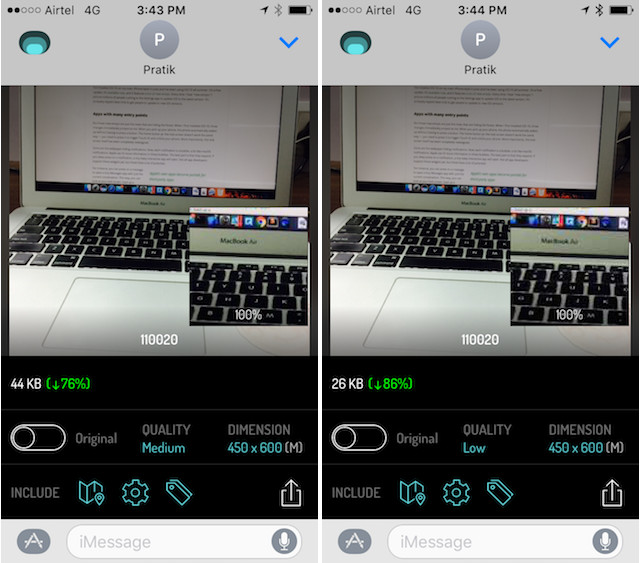
10. Canva: Graphic Design and Photo Editing
Canva is a really great app. It allows users to create images for Instagram, Facebook, Twitter, and also lets users create really nice presentations, and even Facebook cover images. The app interface is really good, and easy to understand. The app comes with a plethora of amazing filters and really great editing features. It even has templates for users to create invitations, cards, flyers, posters and a lot more. It is definitely an app worth trying.
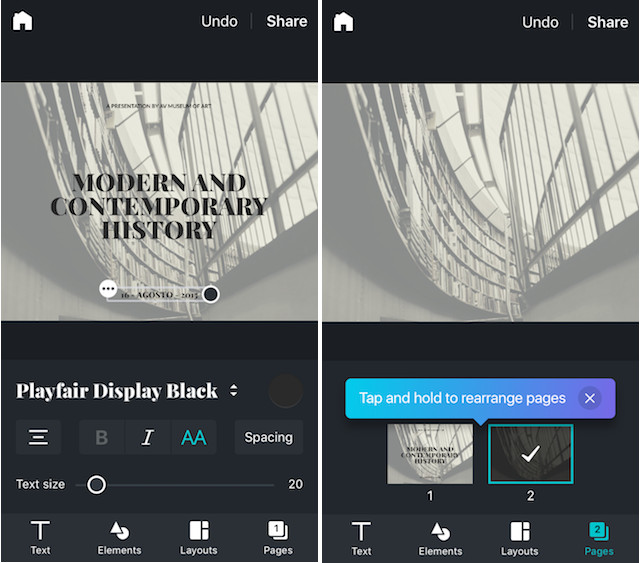
11. Tenor GIF Keyboard
GIFs are one of the most loved things on the internet, and they definitely add a fun touch to messaging. Unless you use a keyboard such as GBoard by Google, chances are you don’t have any way of adding GIFs directly in iMessage. Fortunately, with iOS 10 bringing app support to iMessage, you can now use the Tenor GIF Keyboard to find GIFs and send them, all from inside the iMessage app. Tenor GIF Keyboard also allows users to create their very own GIFs using their iPhone camera, that they can then send on iMessage.
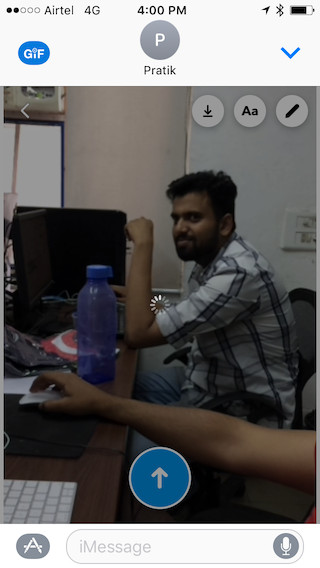
Bonus: Sticker Packs
With the iMessage app store, a lot of sticker packs have also cropped up on the messaging app. Stickers are a cool way of adding a fun element to your messages, so we have picked out some of the best sticker packs that are available on the iMessage app store right now:
Snoopy and Friends
If you’re a fan of Snoopy, this sticker pack is definitely going to add a lot of fun to your iMessage conversations. The sticker pack is paid, but is completely worth it.

Star Wars
If, like me, you are a Star Wars fan, then you will absolutely love this sticker pack. It even has the characters from Episode 7, so you can finally send all the BB-8 stickers that you want to!

Retro Emoji Stickers
Remember the days when emojis used to comprise of cleverly placed characters such that they looked like a face with some expressions? Well, that’s exactly what the Retro emoji stickers pack brings to iMessage in iOS 10. Go ahead and download the pack, it’s free!
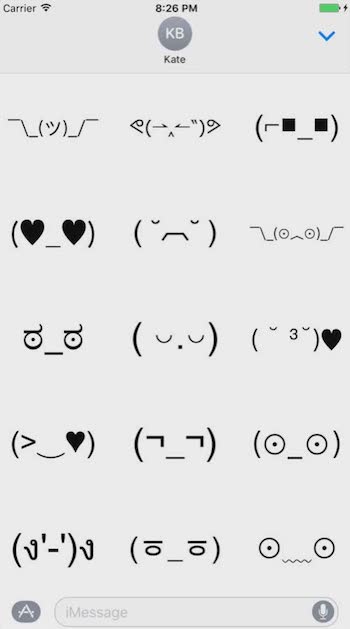
SEE ALSO: 7 Cool New Tricks in iOS 10
Apps in iMessages: Competing with Facebook Messenger and Snapchat
With these upgrades to iMessage in iOS 10, it is clear that Apple has finally realized that they need to bring something new to the messaging platform if they are to compete with the rising popularity of messengers such as Facebook Messenger, WhatsApp, and Snapchat. However, no matter what the motivation behind these changes was, the fact remains that the upgrades to iMessage are plenty, and good, especially the app support.
Have you tried the iMessage apps, yet? If not, go and check out the ones we mentioned in this article, and you’ll love the new features in iOS 10’s iMessage app. If you think we missed out on an iMessage app that should have been on this list, do let us know in the comments section below.

















