Google’s Augmented Reality platform “Google Tango” has been out for just a couple of months, now, but the Play Store is already booming with some great AR apps. Pokemon Go was arguably the AR killer app that provided the push needed for developers to think more about AR, and now that Lenovo’s Phab 2 Pro has been out as the first Tango phone, there are quite a number of true AR apps available on the Play Store. So, if you have a Google Tango enabled smartphone, and you’re looking for the best apps to take advantage of it, here are the 10 best Google Tango apps you can try:
1. WayfairView
WayfairView is a really useful (and honestly, kinda fun) app. It uses augmented reality to help you visualise what a product will look like in your house. The app supports a number of different furniture, and lighting attachments that you can place around your house. So, if you were putting off buying that new ottoman for your living room, out of fear that it might not go well with the environment, you can simply use WayfairView to place an AR version of the stool in your living room. You can even rotate, and move the ottoman around, to see where it’d look the best. The app has quite a number of different items you can check out, and with the search option, you can even look for a specific object of interest.
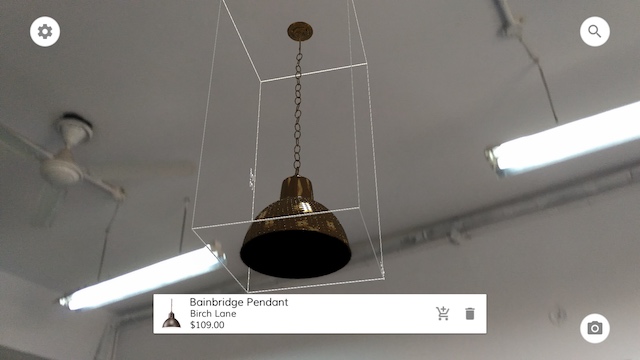
If you’re looking at lighting attachments, you can even adjust the color, and intensity of the light, along with the style of reflections. One of the best features in the app, is that it remembers where you’re placing objects, so if you need to remodel an entire room, you can simply keep on adding products to the places you want them in. Then, when you look around, all the objects will be in their positions, and you can better visualise what the entire room would look like.
Download (Free)
2. Dinosaurs Among Us
Dinosaurs Among Us is an app created by the Museum of Natural History, meant as an experiment in augmented reality. The app uses the Tango sensors on your smartphone for depth sensing, and uses that data, to place 3D models of dinosaurs in your environment. The app comes with dinosaurs such as the Velociraptor, Archaeopteryx, and more, right out of the Museum’s “Dinosaurs Among Us” exhibition.

Once you’ve placed a dinosaur, you can resize it, and place it anywhere you want. Plus, for people who’d rather not have dinosaurs all around their living room, even in augmented reality (thanks, Jurassic Park!), the app can also be used to simply place framed photos of the dinosaurs anywhere you want. Dinosaurs Among Us also allows users to learn more about the dinosaurs available in the app.
Download (Free)
3. Solar Simulator
Yet another cool app that you can use on Google Tango phones, Solar Simulator allows you to visualise the solar system inside your room. You will first have to place the Sun at one end of your room, and then walk away, to place Neptune at the other end. The app recommends a distance of 25 metres between the two celestial bodies, but you can make it work with less. Once you’ve done that, the app automatically places the rest of the planets in the solar system. You can then walk along the Solar System and focus on individual planets. Tapping on a planet puts you into “Planet Mode“, where you’re shown details about the planet, along with your distance from the planet (by scale), and the speed at which you’re travelling towards it, if you start moving closer.

Tapping on the “three line” button on the bottom of the screen shows options for additional detail to the Solar System. You can enable “other bodies”, to view asteroids, and moons. You can also turn on revolution, which makes the planets revolve around the sun, in speeds relative to their real speeds. The app is very interesting, and you should definitely give it a shot.
Download ($2.99)
4. Tango Vertigo
Tango Vertigo is a really cool app that you can use on your Google Tango enabled smartphone. The app doesn’t serve any real utility, but it’s an amazing experience to have. With Tango Vertigo, you can open a portal to a different world, right through your floor. You can point your phone toward the ground, and tap on it. The app then gives you three options to choose from – Space, Dungeon, and City. Choosing space opens up a “hatch” in your floor, with the Earth visible through it, and City basically gives you a view o f (what I think is) NYC’s skyline, devoid of any real detail. However, my favourite is the Dungeon. It is a very realistically drawn, and artistically lit space, which will definitely leave you wanting to see more of it.

Once you’ve opened a portal, you can walk around, and get closer to the portal to view more of the world beneath your floor. I just wish there was a way to actually enter the portal, and walk around, because that’d be amazing. Either way, the app is on that I’d definitely recommend.
Download (Free)
5. Wally Virtual Notes
Wally Virtual Notes is an app that will let you place virtual notes around your house. The app works by first learning the area – a task that’ll require you to walk around quite a bit… twice (it verifies the area, as well). Once the app has learned the area, though, you can simply tap on the “+” button, and write notes. These notes can then be placed anywhere around your home. The app remembers the locations of these notes between launches, so they are always there. That is, unless you delete them.

This app is a great one to use if you like the idea of putting up notes wherever you want, and perusing them at a later time. With this app, you can do things like place a shopping list on your refrigerator, a to do list on your desk, and even a checklist right on your front door, so you don’t forget to carry your wallet. The applications are endless, and you can put this app to good use, provided you don’t mind scanning your entire house – a feat that will take you quite some time.
Download (Free)
6. Holo
Holo is a fun app that uses augmented reality to place holograms of famous people right inside your living room (or office space, in my case). You get the option to place holograms of people such as Donald Trump, Hillary Clinton, and a lot more. Plus, the app also offers a number of props, to make the scene even more realistic. You can make the holograms perform one of the preset actions, and I must say, it’s more fun than you’d expect.

There are three different packs in the app, the Sports Pack, the Election Pack, and the Holiday Pack. Each of these packs come packed (no pun intended) with a number of different personalities, and props. If you want my recommendation, you should definitely try out the Election Pack; it’s really quite a bit of fun.
Download (Free)
7. MagicPlan
MagicPlan is one of the more serious applications that make use of Google Tango. The app is basically aimed at people like architects, redecorators, etc. It makes easy work of mapping out a room, simply by using the depth sensing capabilities of your Google Tango enabled smartphone. The app allows you to add multiple rooms, floors, and uses the cameras on your phone to map the walls, and even measure the lengths of each of the walls. It’s definitely a great way to quickly create accurate floor plans for your next building.

Once a room has been mapped, you can easily add objects to it, including doors, windows, flooring, furniture, and a lot more. You can even add additional corners to walls, in order to manipulate them easily, and create complex designs. MagicPlan is definitely a very powerful app, but it’s not for everyone, and its target audience is a very select group of people.
Download (Free, with in-app purchases)
8. Matterport Scenes
Matterport Scenes is an app that lets you scan spaces in three dimensions. With this app, you can scan your environment, and save it as a 3D model. The app uses the cameras on your Tango enabled smartphone to scan objects around you, keeping the details like depth, and positioning intact. The cool part about this is that the scanning is done in three dimensions, and objects are placed in a 3D scale model. Plus, once you’ve scanned a room, you can make measurements, and look around inside the scanned area. This can be very helpful when you’re at the hardware, or furniture store, wondering if an item would be able to properly fit inside your house. Since you can easily make measurements in the scanned areas, all you need to do, is pull out your phone, and you can make all the measurements you want.

You can save scanned scenes to view them later, or load them up as you need them. The app comes with an easy to follow tutorial, as well, which will get you started in no time. As great as the app’s functionality is, it’s definitely a lot of fun watching the app scan the environment. However, the scanning takes quite a bit of time, some amount of patience, and a steady hand. You could also use a tripod, but that’s totally your choice.
Download (Free)
9. Lowe’s Vision
Lowe’s Vision is another app that uses AR to help you visualise how furniture, appliances, and other products will look inside your house. The app is not nearly as good as Wayfair View, but it does have some really neat features. You can search for items you want to place around your house. These items are organised by categories, which definitely makes it easier to look for things you want. You can try placing appliances like washing machines, and refrigerators. The app even supports mouldings, and bathroom fittings. You can also try out different types of floorings, all thanks to augmented reality.

You can easily rotate, and move the appliances around, and if you’re trying out flooring, you can define the area where you want the flooring. Lowe’s Vision helpfully shows the length, breadth, and total area of the flooring, so you can easily figure out the amount of raw material needed, along with the approximate cost. Lowe’s Vision also brings other tools such as measures, that can help you plan out a remodel of your house with ease.
Download (Free)
10. Spectra
Spectra is a Tango app that you can use to create art from data. With this app, you can capture your world in 3D with the cameras on your Google Tango enabled smartphone, and then apply a number of filters to transform your video recordings to digital artwork.

The app uses the Tango sensors on the smartphone to augment the world around you in a multitude of ways. You can use filters that cause your environment to burst into confetti, glowing stars, bubbles, and a lot more. You can also play around with the intensity of the light, the background color, amount of animation, and a lot more. The app also supports multiple camera angles, which definitely shows off the power of Google’s Tango platform.
Download (Free)
SEE ALSO: 10 Examples of Artificial Intelligence You’re Using in Daily Life
Use These Apps on Your Google Tango Smartphone
Google Tango is only available on one smartphone, as of now, and more smartphones are coming out very soon. However, in it’s current state, it’s obvious that Tango has the potential to be the next big thing. So, go ahead and use these apps on your Tango enabled smartphone to get an idea of the true power of this technology. As always, we’d like to know your thoughts on Google Tango, and whether or not you think it has the potential to be the next big thing. Also, if you know of any other Google Tango apps that deserve to be on this list, do let us know in the comments section below.






