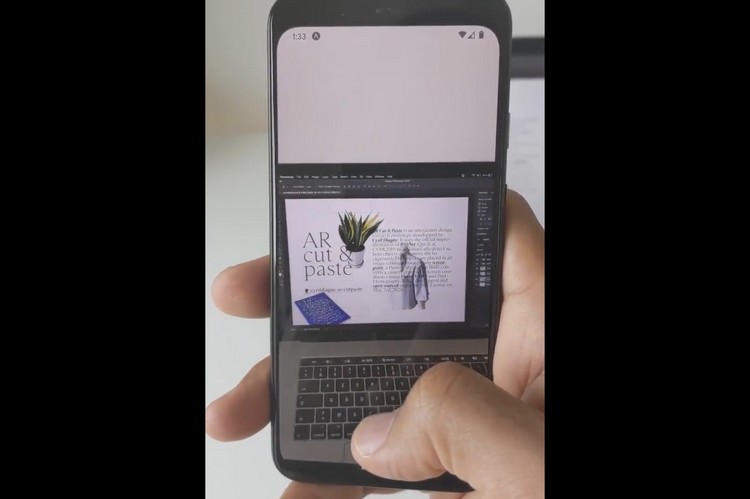
Apart from catching virtual monsters and Snapchatting, there aren’t a lot of uses for augmented reality. Although we know the potential of the technology, as of now there aren’t many practical applications of AR in the market. However, the “AR Copy Paste” is by far one of the best implementations of the technology, in my opinion.
Created by a Paris-based designer and artist, Cyril Diagne, the “AR Copy Paste” can run on Android as well as iOS devices. It is a pretty awesome implementation of AR and (probably) machine learning to turn a real-life object into a digital one. So, with the help of this app, you can copy objects from the real world and paste them on to a software or a document on your PC or laptop. Confused? Let me explain.
We saw Google introduce the cross-device copy and paste for the Google Lens recently and this app works in a similar fashion. However, unlike the “Google Lens” that can only copy texts from handwritten notes, this app can copy objects like a flower pot, a t-shirt, or anything in your surroundings.
How Does It Work?
To copy anything, just open the app and point your camera towards the object or text you want to copy. The app will take a moment to identify the object you select to copy from the scene. Then it will separate the object as an AR cut-out. Now, just bring your phone and point the camera towards your monitor on which your project or document is open and paste it.
The app is currently in its early stages of development and you can check it out on its official website. As of now, users can only request access to use the app. I really want to test out the app and so I have already requested the developer for access. If you are also intrigued and want to try it out, you can fill out this form to get early access to the app.










