One of the most underrated features of a smartphone is the ability to record voice calls. While some of the OEMs like OnePlus, Xiaomi, and Huawei make sure to include this feature on their build of Android, it is not available on stock Android. For me, call recording is a very important feature, as it helps me save important conversations that I might want to refer later. It also makes it easier for me to discuss my ideas with colleagues on calls, as I know that everything that we brainstormed is safely saved on my phone. If for these reasons or reasons of your own, you need to record calls on your Android device, there are some really good apps present on the Play Store which let you do just that.
Note: Since most of the apps on the list share an almost similar name, be sure to download the apps from the provided links only. Also, call recording is illegal in some countries, like the US, so remember to check your country’s status before you download and use any of these apps.
Best Call Recorder Apps for Android in 2020
Before we get into this article, let us first make a few things clear. After the Android Pie update, Google has strictly restricted call recording. This makes it hard for the apps to record the calls clearly. In our testing, Cube Call Recorder was the only app that worked flawlessly on Stock Android, OnePlus, Xiaomi, and other phones that we tested it on. The app was working even on Android phones running Android 10.
As for other apps, some of them were working on Stock Android, some on Samsung, and some on OnePlus. So the bottom line is that you have to install the apps and check if its working on your device or not. I suggest that you start with using “Cube Call Recorder ACR” and then move onto other apps if it’s not working.
Also, make sure to grant any permissions asked by these apps if you want to record calls. For the best recording experience, open the App Settings and select “Voice Recognition Software” as the input option instead of the default “Voice Call” options. Make sure to go through the Settings of apps and configure it for best recording experience. So, now that you know what to do, let’s get to our list, shall we?
1. Cube Call Recorder ACR
Cube Call Recorder ACR is the only app on this list that not only lets you record your normal phone calls, but also the calls from various VoIP services including Skype, Viber, WhatsApp, Hangouts, Facebook, IMO, Line, Slack, Telegram, and more. That said, VoIP call recording is not supported on all devices, hence, you will have to install the app to see if the feature is working on your device or not. The best part about this app is that it’s completely free to use and doesn’t offer any ads while recording the calls. With Cube Call Recorder ACR, you are getting one of the best call recording experiences for completely free.
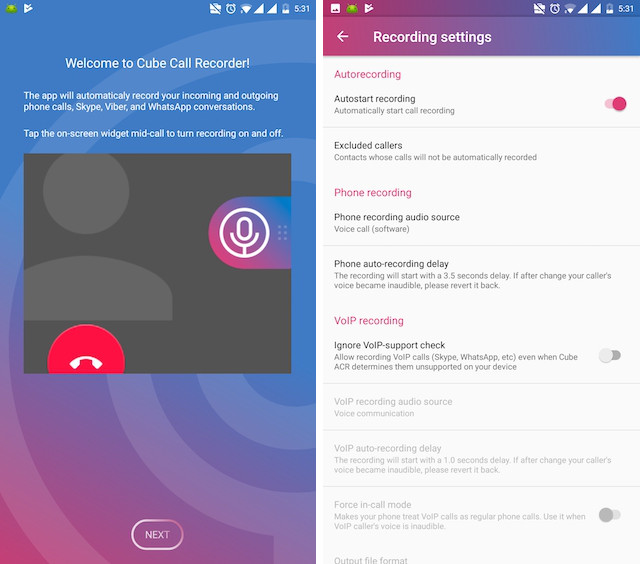
Download: Cube Call Recorder ACR by Catalina Group (Free)
2. Call Recorder – ACR
Call Recorder – ACR is another great app which worked on almost all the devices that I tested it on. Just like Automatic Call Recorder, the app can track your incoming and outgoing calls and record them without you having to do anything. The best part about using this app is that it’s one of those apps that just work. The app also supports multiple cloud storages including Dropbox, Google Drive, OneDrive, FTP, and WebDAV. Not only that, the app even allows you to directly send the recorded calls to an email of your choice. You can use the app for free with ads, or buy the pro version to remove all the ads.
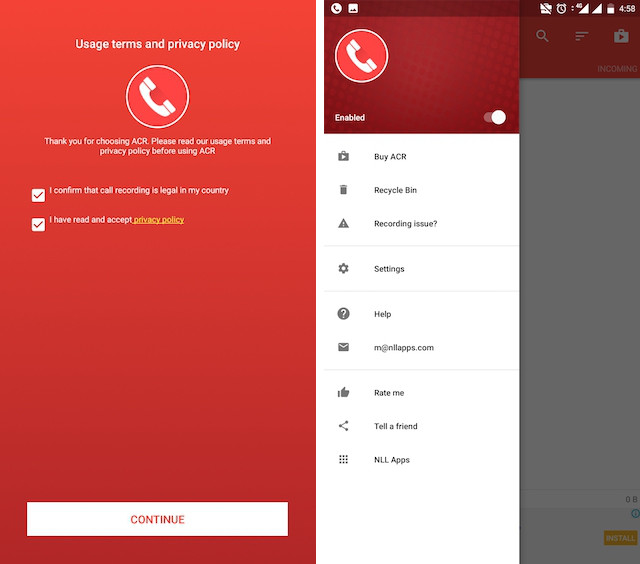
Download: Call Recorder ACR by NLL (Free / $2.04)
Note: For best recording experience on Android 10 devices, download the ACR 32.9-unChained APK from APKMirror. Google is not allowing this version of app on the Play Store, that’s why you have to download it from APKMirror.
3. Automatic Call Recorder by Recorder & Smart Apps
With an average rating of 4.6 on the Play Store, Call Recorder By Recorder & Smart Apps is one of the most popular call recording apps on the Play Store and rightly so. The app records and organizes all your outgoing and incoming calls. You can either set the app to automatically save the calls or ask you every time when a call ends. The “ask to save” feature helps in reducing the number of calls saved on your phone and ensures that only those calls are saved which are important. Although it doesn’t support cloud storages, it does allow you share recorded calls via Dropbox, Google, Skype, and more. The app is free to use with ads. There is a pro version which removes the ads completely.
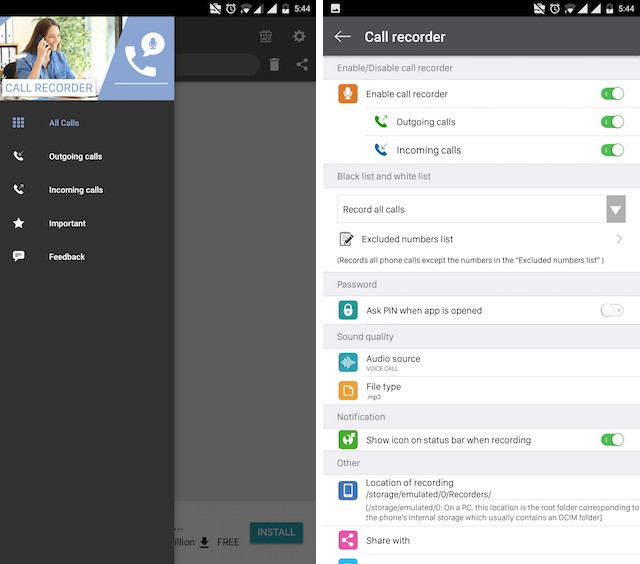
Download: Automatic Call Recorder By Recorder & Smart Apps (Free / $5.28)
2. Truecaller
Most of us know Truecaller as a caller ID app which lets us identify unknown numbers. However, not many of us know that Truecaller also offers a call recording feature which is quite good. I am a fan of Truecaller as not only it lets me know who is calling me, but it also saves me from picking up spam calls. That’s why, having the call recording feature bundled with the Truecaller app is a boon for me. If you also use Truecaller app, instead of using any other app on this list, you can use it to record all your calls. That said, do note that the call recording feature is not free and is a part of Truecaller’s premium plan which costs ₹49/month.
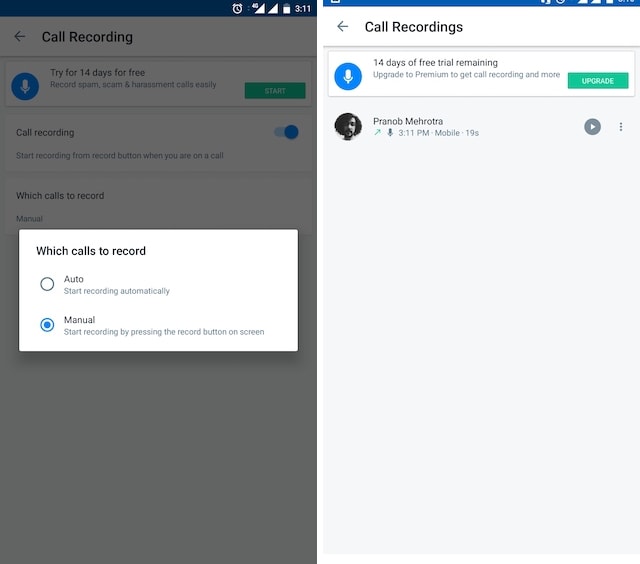
However, before you decide to pay for the feature, you can use the 14-day free trial to check it out. The free trial is very important as not all Android devices are supported. You will have to install and use the app to see if your phone is supported or not. You can check out our article on how to use Truecaller to record calls which also includes a list of verified supported and unsupported devices. I tested the call recording feature on my OnePlus 3 and it worked flawlessly. I had one of the best call recording experience, and hence, I highly recommend this app to anyone looking to record calls on their Android device.
Download: Truecaller by True Software (Free 14-day trial, ₹49/month)
Note: Officially dropped support for Android Pie and above devices.
5. Call Recorder By Lovakara
Call Recorder by Lovekara is a free call recording app which you can use to automatically record your calls. The app lets you save all of your recorded calls in MP3 format. You can either save the calls on your phone, or you can transfer them to an external SD card if your phone supports it. However, there is no cloud integration. Also, the app is supported by ads and there is no paid version to remove the ads. Still, the app is good at what it is supposed to do and is totally free, so there’s not much to complain.
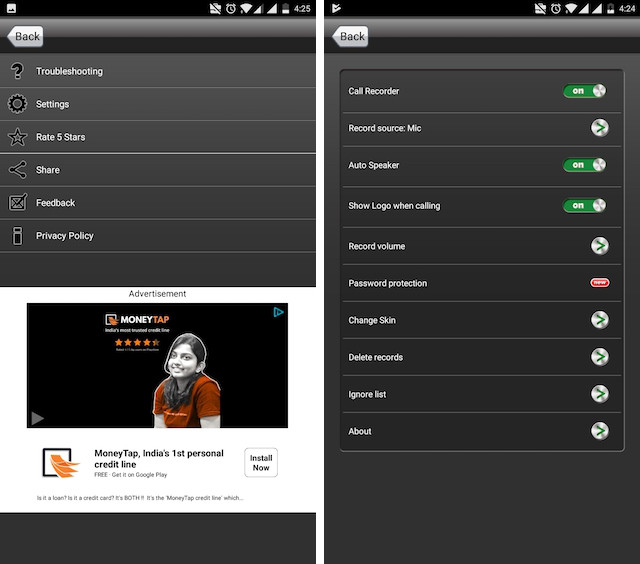
Download: Call Recorder By Lovakara (Free)
6. Call Recorder by Top Weather Studio
Another good Android call recorder app is the Call Recorder app by Top Weather Studio. The app works and lets you record both incoming and outgoing calls. I love that the app comes with several recording presets such as record all the calls, ignore all the calls, record calls from contacts, ignore calls from contacts, and more. This lets you fine tune your call recording so the app is not filled with unwanted call recordings. Whatever option you chose, you always have the ability to manually record a call. Like some of the other apps on this list, it lets you save your recordings into MP3 format and move them to an SD Card or upload to Google Drive. Other features include the ability to favorite recorded calls, search recordings, send calls via email, mark recording as important, and more.
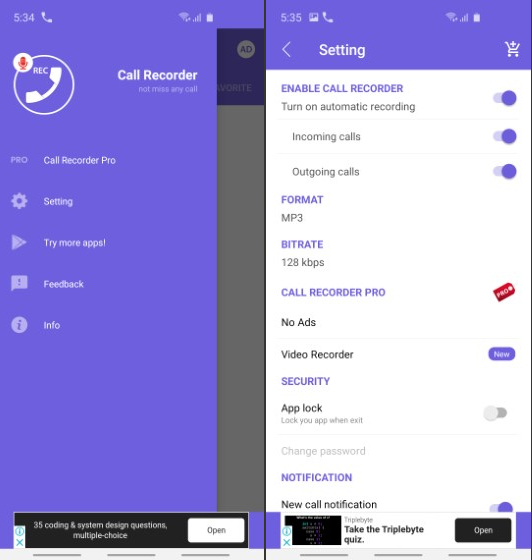
Download: Call Recorder by Top Weather Studio (Free, in-app purchases)
7. RMC: Android Call Recorder
RMC: Android Call Recorder is one of the most versatile call recorder apps on the Play Store. Not only the app lets you record voice calls in MP3 and WAV formats, it also supports other formats like AMR, MP4, and 3GP. The app automatically records all the incoming and outgoing calls and lets you sort and search the call logs. It also has a built-in trash folder which removes the fear of accidental deletion of saved calls. You can also customize various things like recording channels (select between mono and stereo), sample rate, and bit rate. It also supports cloud integration with Dropbox and Google Drive. The app is completely free and is supported with ads.
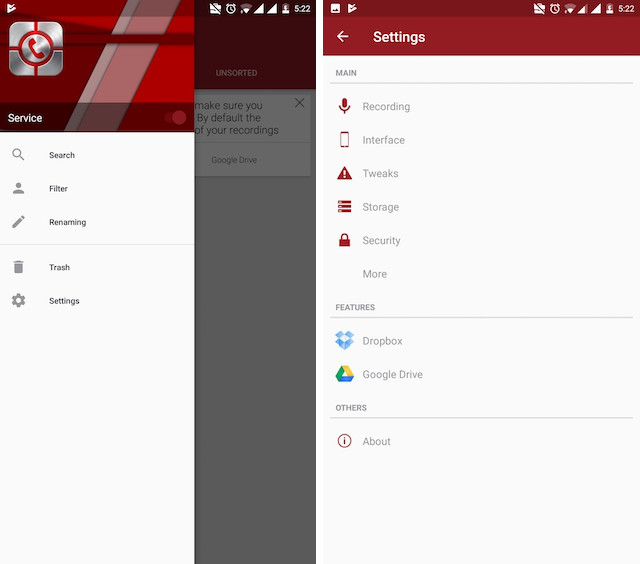
Download: RMC: Android Call Recorder by Coconatech (Free)
8. Automatic Call Recorder
Automatic Call Recorder is one of the best call recording apps which you can currently download and use. I used the app on a couple of different devices and it worked flawlessly on all of them. The app lets you record any number of calls. It also gives you three different modes for automatically record your calls. You can either record all calls, record calls only for saved contacts, or record calls for numbers which are not saved in your contacts.
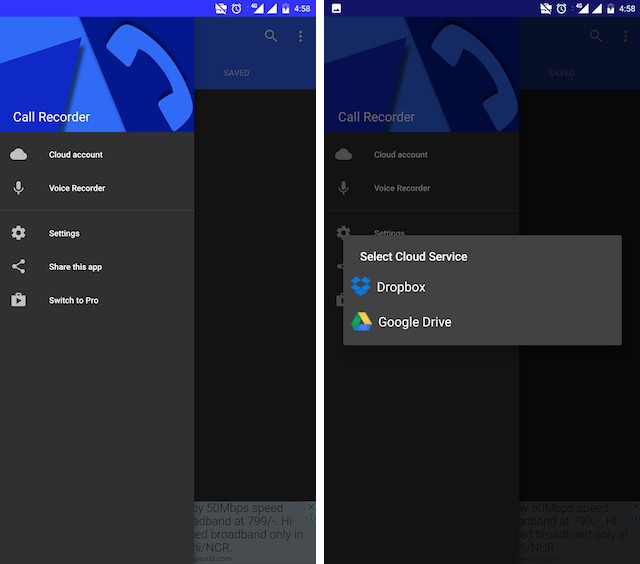
The app also has a decent integration with DropBox and Google Drive, so you don’t have to worry about running out of space on your smartphone. To top it all of, it also has a beautiful dark mode. You can either use the free version of the app with ads, or buy the pro version which removes the ads completely.
Download: Automatic Call Recorder by Appliqato (Free / Pro-$6.99)
9. All Call Recorder Lite 2020
This is yet another call recorder app for your Android device. It’s one of the simpler apps on the list and packs only the basic functions. The app lets you record incoming and outgoing calls and has an integrated audio player which you can use to play your recordings. Extra features like searching and sorting, cloud storages support, and moving files to SD card are not supported. If you are looking for a lean and light app to record your phone calls, this is the one to get.
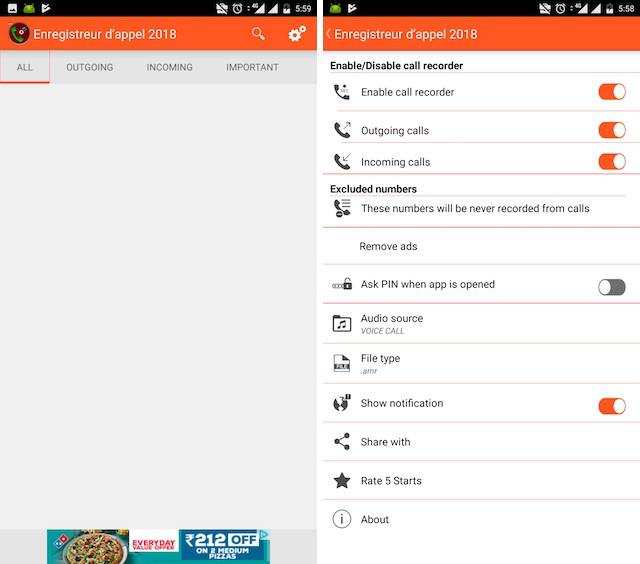
Download: All Call Recorder Lite 2020 by electro dev (Free)
10. Blackbox Call Recorder
Blackbox Call Recorder is an excellent call recording app for Android that you can use to record your calls. First of all, I love that it’s using a dark theme which should be standard for every app in 2020. Talking about the features, Blackbox Call Recorder records your call automatically so no user input is required. All the call recordings are securely backed-up in Google Drive. The app also comes with security lock feature that prevents unwanted personnel from accessing your call recording history. Other features include the ability to hide recordings from other apps on your phone, automatic cleanup of old recordings, Bluetooth earphone support, Dual SIM support, and more. Overall, this is one of the best if not the best call recorder apps for Android.
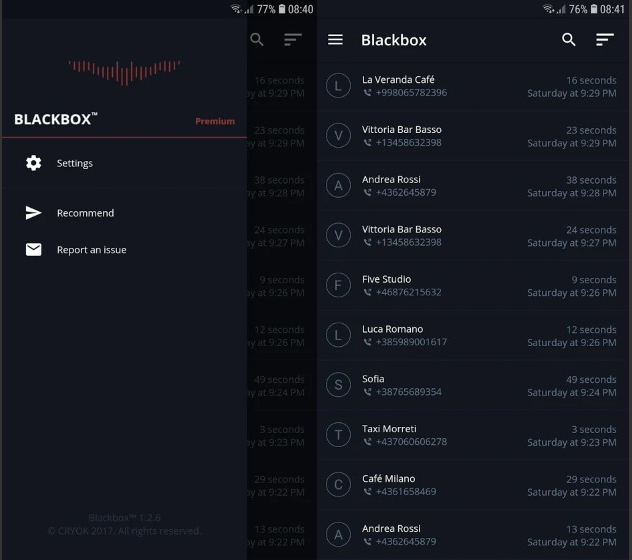
Download: Blackbox Call Recorder by CRYOK SIA (Free, in-app purchases)
Note: The app is having problems for devices running on Android Pie and above. But I am positive that it will be updated to resolve these problems.
Best Call Recording Apps for Android in 2020
You never know when that moment will arrive when you will curse yourself for not having a call recording function on your smartphone. Since most of the apps mentioned on this list offer a free service (supported with ads), it won’t do you any harm to test these apps out and keep the one which works on your device. Conversely, if you are already using such an app which works great for you and is not on the list, do share with us by dropping its name down in the comments section below.



















The first one literally says…contains ads LoL. That alone makes this list unreliable.
Why? The title of the article was not “The Best Ad-Free Call Recorder Apps”, but rather “The Best Free and Paid Call Recorder Apps”. So, a free version of an app that contains advertisements in no way calls into question the reliability of the author’s list of apps. Advertisements in free applications is the norm in the industry. Remember, if you don’t have to pay for something on the Internet, then you are the product!
Thanks for this info.
I just came back to this article, after some use of Cube ACR.
You are right : that app works really well, records both ends of the call, which is very important for later review.
Brainstorm over the phone: YESS
Helpdesk calls (who typically warn THAT the conversation ‘may’ be recorded ‘to improve our service ‘ : they don’t let me opt out and will not share the recording with me, so I need to record it.
Commercial calls, who try to sell something (switch the internet subscription; they don’t tell me they are recording, but I know they do, so I need my recording, be it to review the offer before switching)
And so on.
Now recently, Cube ACR warned me, that Google’s policy changes won’t allow auto backup to MY gmail/gdrive any more.
Is Google planning to sell me something over the phone but preventing me to record their offer?
Second step: Cube ACR will -soon- LOSE its ability to record the caller ID. “to protect privacy” but in fact only helping those who want to hide from me.
Will I need to switch to iOS, or will I soon find CubeACR “full functionality ” on an alternate android app “store” ?
I have had the one-sided recording issue, as well as the volume issue on one side of the conversation. However, not necessarily on the same ones complained about here. I have perfect recording on Cube, but others don’t. Is the issue with the variety of phone, Android version, something else? None of these apps would be there if they didnt work well on somebody’s phone.
I finally found a GREAT call recorder app – it’s the call recorder by BoldBeast! Not only can I hear BOTH sides of the conversation loud & clear, it works handheld mode, speaker mode AND using Bluetooth devices! It has multiple settings to get the app working on a lot of phones. And it has many of extra features.
FYI, 1) if the free version of an app doesn’t work for your phone, the paid version won’t either.
And some developers have said that call recording has been disabled from Android 9+.
True caller is the worst app for call recording. On my phone I can hear only my voice in recordings and not the other party. Total waste of money.
I tried most of them, and yes, all of them works fine as described. But I want to record my own voice with the other person’s voice I am talking to… And some of those apps works but my voice is clear and the other person’s voice is so so quite… it is too hard to listen other person’s voice.
Is there any app which can record both side voices at same level?
Please respond….
Anyone?
I m using Total Recall fantastic work on any phone I use
i have tried many apps… but nothing seems working..
I think finally i have to try for the paid version>??????
Is there an app that actually works like it says it will? Tried ACR, call quality of person being called on several test calls was terribly poor and low. ACR app is of no use since it does not record both ends of the call well enough to be heard on playback at full volume.
Agree
I just tried ACR and the quality of the person I called on several test calls was terribly poor and low volume. My voice was loud and clear but without the person or company you are calling being able to be heard, the app is useless.
Which is the best call recorder for recording cell phone, imo, whatsapp etc. ?
Is there an app that records a call for more than an hour
Android doesn’t allow tapping into the incoming audio stream – that comes straight from the modem. So Voip is your only way to have equal volumes, regardless of the app.
Thanks for this great article! It really came in handy after trying to wade my way thru the morass of call recorder apps in Play Store. That was genius of you to put in links to the exact app, as (you’re right on!) many of the apps have very similar names!
However, I guess I should have read more closely, as after installing Google Voice, I discovered that it will ONLY record INCOMING calls!
Call recording is not illegal “in the US” it goes state by state. For example Utah you can record without other person’s knowledge or consent. Nevada, if at least one person who is party to a conversation (or in-person meeting) consents, it’s OK to record.
Basically you need to check the laws in your state and “hide your power levels” don’t let people know you recorded them except as a last resort because then they’ll know all future meetings are recorded.
“call recording is illegal in some countries, like the US”
Not true. In the US, the State sets laws on recording calls. In some states, the other party must be made aware and agree to a recording; while in other states, only one party must be aware.
Sorry but your reviews are just not accurate. Not accurate at all. Cube ACR for example, like other call recording apps on Android, has great difficulty picking up the other person’s voice. The result is that your own voice is recorded at a volume level that is at least 2 times as loud, if not three times as loud, as the other person on the call. You could have easily seen this feedback from all users of these apps on the app web pages.
Right John, I have the same issue. don’t know which app is best for recording the voice of person on other side.
‘
But how I install this app and setting properly to listen on Gmail
I really want a NON-AUTOMATIC call recorder! Just a once-in-a-while app that I could secretly enable if, say, I am getting some really bad customer service, for example. I DO NOT want any of my calls recorded automatically.
Any suggestions?
Cube ACR is an app which will only record if you press the record button.
Thanks
I used one of these recorders and was very dissatisfied with the difference in volume between my voice and the one on the other end of the call.
Which one of these apps does a good job of compressing dynamic range so the voices are similar in volume?
Thanks in advance for any help you can give me on this.
Hi there,
I thoroughly enjoyed the article above. Not only did I find it very useful in my research for an audio recorder from a technical point of view, it also read really well.
I have yet to make up my mind as to what I will go with, but I thought it important to give you feedback on the article. I will follow up, assuming I ever choose one of the great apps outlined in your piece.
Keep up the good work, and thanks
Tried #10, it recorded files, but on playback nothing but silence. Deleted it.
Tried #9, Call Recorder by Lovakara, and it works, simple Settings interface, and my voice is loud and clear on recordings. But the other voice is a problem, and I conclude as another reviewer at Play Store did: “Doesn’t record other side of the conversation unless you’re on speaker phone.” Like it only picks up the other voice if it comes out the speaker and back in the mic. I’ll be deleting this app too.
But other reviews talk about it working with headsets. So maybe it’s a problem between the app and my G5S+ (Android 7.1.1) that it can’t tap into the incoming audio.
Do any of these aps limit the time it will record? I have Call Recorder Pro – it only records the first 30 mins. of a call then stops recording.
Cube ACR doesn’t have limitations on the number of recorded calls.
Thanks for replying. Do you know if Cube ACR records calls regardless of their length. That is, will it record 20 min., 40 min., 90 min., etc. calls?
Hi, I have a comment about Cube ACR. There is compatibility list for VoIP recording in the app description on Google Play. AFAIK, it should work well on MediaTek-based devices. If you get one of them, please test.
Also, with a device from that list probably you will be able to record WiFi Calling.
I need a call recorder that records Incoming and Outgoing, both sides of the call AND WORKS WITH WIFI CALLING. Any suggestions?
Me too…
Still I am searching… But didn’t find any…
Please let me know if you find any…
Thanks in advance