Virtual Private Networks or VPN, as they are commonly referred to, are something we’d recommend to every internet user these days. They are extremely useful, as they not only let you access geo-locked content among other useful features, they bring privacy to your internet usage in a world concerned with online security risks. Considering we spend most of our time online on our smartphones and Android is the most widely used mobile OS by a huge margin, it’s important to have the best VPN apps installed on your Android device. Don’t you think?
So, without any further ado, here are 10 best VPN apps for Android. You can choose to install the one you like.
1. SurfEasy
The Opera-owned SurfEasy is a fairly popular Android VPN app, thanks to some of its unique features in addition to VPN. It includes various virtual location including US, UK, Spain, Netherlands, Australia, Germany and more. The unique features include a cool WiFi security option that you can easily toggle, a widget to connect/disconnect right from the homescreen.
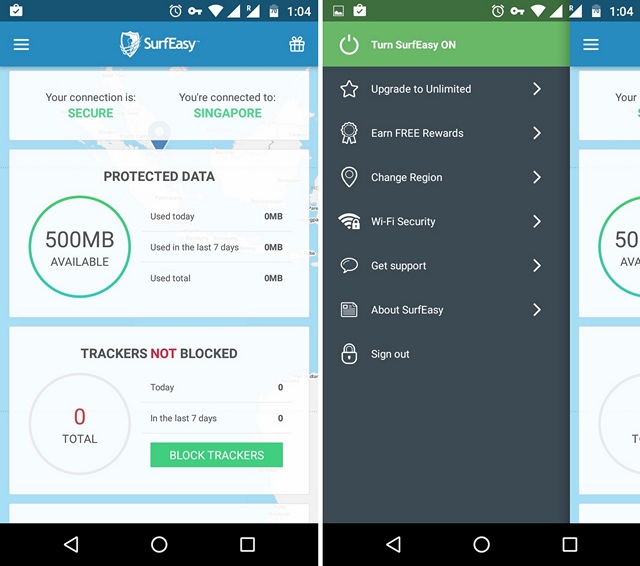
The app offers 500 MB free usage but the good thing is you can earn more free data by confirming your email address, rating the app on Play Store, inviting friends and more such tasks. You can also get the premium version, which brings unlimited data and comes in a mobile plan and all-devices plan. So, if you plan on using a single VPN app across your different devices, you can get SurfEasy.
Install: (Free, Premium subscription starts at $2.99/month)
2.VyprVPN
VyprVPN has to be one of the most advanced VPN apps available on the Play Store today. Firstly, the app includes tons of virtual locations including Argentina, Austria, Brazil, Costa Rica, Finland, US, UK and way more. The app even shows the ping values in ms alongside every location server name, so you can choose the best. There are various other advanced options like the ability to have two simultaneous VPN connections and block specific web elements along with features like encrypted VyprDNS, Chamaleon protocol to mask VPN traffic and more.
The app offers 500 MB data but you can extend that to up to 2 GB a month with invites. The premium subscription does bring unlimited data and all the global servers but at $9.99/month, it’s a little pricey.
Install: (Free, Premium subscription starts at $9.99/month)
3. F-Secure Freedome VPN
Freedome by the folks at F-Secure is a very feature rich VPN app. There are security features owing to app security along with tracking, connection and browsing protection. It also makes sure to bring you stats about any malicious apps on your device, harmful sites and tracking attempts. The app includes more than 15 virtual location to choose from including the likes of Hong Kong, Japan, Belgium, UK, Canada, US, Australia etc. Other features include the ability to set apps to bypass the VPN settings and add trusted WiFi networks.
Freedome is available for a free trial of 14 days, after which you will have to pay for a subscription plan.
Install: (Free trial, Premium subscription starts at $2.99/month)
4. VPN Master
VPN Master is one of the highest rated VPN apps available on the Play Store and rightly so. The app comes with virtual locations like UK, US, Canada, France, Netherlands, Singapore, Canada, Japan etc. to choose from and includes a cool speed monitoring widget, so that you can make sure that if the current virtual server is good enough or not. The premium servers are saved for the VIP version, so you might face some speed constraints.
Like many other apps on the list, VPN Master offers 500 MB of free usage but you can get the VIP version for a few days by installing the recommended apps. The VIP version brings VIP faster servers, unlimited data and removes ads.
Install: (Free, Premium subscription starts at $2.99/month)
5. VPN Unlimited
While VPN apps are supposed to bring security, VPN Unlimited has to be one of the most secure apps, thanks to its cool Stealth mode using TCP 443 port. The VPN app includes a plethora of virtual locations including the popular regions like Australia, US, UK, Canada, Brazil, Chile, Spain and way more. VPN Unlimited is available in a free trial for 10 days and you can extend the trial by inviting friends to the app. As the name suggests, like most other paid apps with free trials, the speed and bandwidth is unlimited.
Install: (Free trial, Premium subscription starts at $4.99/month)
6. TunnelBear
TunnelBear is most certainly the coolest VPN app around and the cute bear certainly wins the app some brownie points. While the app gets full marks for its user friendliness and easy to use interface, it’s no slouch when it comes to VPN performance as well. The app includes servers from all across the globe in countries like UK, US, Grance, Sweden, Spain, Norway and more. TunnelBear offers 500 MB of free data usage every month and you can extend that up to 1 GB by tweeting about the VPN app.
Install: (Free, Premium subscription starts at $6.99/month)
7. Rocket VPN
We have reviewed Rocket VPN in the past and we were impressed back then. Well, the good news is, the updates to the app have made it even better. The simple yet elegant interface is still here and the app now includes a secure browser, so that you can browse securely even without turning VPN on. The app includes several virtual locations to choose from like US, UK, Germany, Singapore, Japan etc.
The free version of Rocket VPN offers 500 MB of data every month and the free version does cut-off some of your internet speed. It includes an unlimited plan that brings premium speed, unlimited data and removes ads as well.
Install: (Free, Premium subscription starts at $2.99/month)
8. Betternet
Betternet is a highly popular free VPN solution for Android and while free VPN apps are known to be prone to security issues, Betternet is pretty transparent about how it sustains itself (app recommendations). The free version of the app is as simple as it gets and it works pretty well but sadly, there’s no option to manually change the virtual location. Also, you can expect lower speeds in the free version.
Betternet has started offering a premium version recently, which brings premium servers, ability to choose from 8 locations along with high quality support. So, if you are looking for a free or premium VPN app on Android, Betternet has you covered on both fronts.
Install: (Free, Premium subscription starts at $4.99/month)
9. VPN Proxy Unlimited (Unblock)
VPN Proxy Unlimited (earlier known as TouchVPN) is a free VPN app for Android. It’s certainly one of the best totally free VPN apps on Android, as it brings all the features you’d expect and more. There’s support for various virtual locations like Germany, Russia, Japan, Denmark, France. UK, US and more. Then, there are some unique features like notifications when you connect to a unprotected WiFi network, pause VPN when the phone goes to sleep and a cool Dark theme for all you customization lovers. While the app claims that there are no limitations when it comes to speed, bandwidth and sessions, we remain skeptical because it’s free.
Install: (Free with ads)
10. Supernet
Supernet is a free VPN app on Android, which is very simple and straightforward. The app features a connect shield-like button, along with a button to choose the virtual location and that’s about sums up the app. The good thing is it includes the important virtual locations like UK, US, Germany, Netherlands, France, Russia etc. Since the app is free, you should expect some speed constraints, after you have connected the VPN service.
Overall, the ads and app recommendations might annoy you but if you are looking for something totally free, Supernet VPN should work fine. Also, you can remove ads for a week, if a friend installs the app on your referral.
Install: (Free with ads)
Bonus:
OpenVPN Connect
All modern Android smartphones come with VPN support built-in, so if you want to create a VPN profile manually, Open VPN connect will let you do it. It’s the official Android VPN client for the OpenVPN Access Server, Private Tunnel VPN and OpenVPN community. So, you can easily import .ovpn profiles from these servers.
Install: (Free)
SEE ALSO: How to Print Any Document Directly from Your Android Device
Which Android VPN app are you going to use?
There are various other VPN apps available on Android but after using most of them for quite some time, we can confidently say that these are indeed the best out of the lot. So, if you are looking for a good and trustworthy VPN app for Android, give one of these apps a shot. So, tell us the app you are going to install on your device and if you are already using a VPN app, tell us about it because we love hearing from you. Thanks for reading!
Hi my name is Victor. I am looking to install a Android os app on my phone. Preferably a austrian one can recommend the best free one.
I use VPN robot. It connects very well and is really fast. I use it to watch shows on show box and to get Spotify in my country. It doesn’t turn off while you’re using it and works very well in the background.
Heard about yoga vpn? It’s free unlimited but you have to collect points everyday. There are 3 levels of speed regions. I use level 2 and it’s fair enough for me. For level 3 you have to connect many points. They charge you points to unlock regions for a day.
touch vpn is the best i can access to fb in china
just put on touchvpn and upto yet seems decent
Which is the best one in all this vpn
I used Rocketvpn for a month for nothing so I switched to Astrill. Astrill works fine on my IPhone and the connection is always seamless. Try their free trial too before subscribing just so you can test it as well.
i also have astrill membership, astrill works fine on my android phone and it does not support my iOS device. as per their customers support, i need 9.3.5 ios version to run Astrill while i am in China.
Vpn