The year 2024 has turned out to be a big year for Apple. Until last year, everyone mocked the Cupertino tech giant for being unable to develop its AI-driven features. Interestingly, 2024 turned the game as Apple has finally stepped into AI. First previewed at WWDC 2024, Apple Intelligence is Apple’s name for AI, which now sits at the core of its iOS, iPadOS, and macOS. It brings a suite of AI features to compatible devices, which includes the latest iPhones, A17 & M-series iPads, and Apple Silicon Macs. However, rather than releasing its AI venture in one go, Apple launched its AI features in waves over 2024, and more will arrive in 2025.
In October, the tech titan launched the first wave of Apple Intelligence features with iOS 18.1, iPadOS 18.1, and macOS Sequoia 15.1 which brought Writing Tools, a Clean Up tool, Notification Summaries, redesigned Siri UI, Call Recording, and more. The next wave arrived in December with iOS 18.2, iPadOS 18.2, and macOS Sequoia 15.2, bringing Genmoji, Image Playground, ChatGPT Integration, Visual Intelligence, and more. While 2024 has been an amazing year, Apple’s AI-ambitious will finally take flight in 2025. Let’s see what’s more in store with Apple Intelligence.
Apple Intelligence: The Beginning of Something BIG in 2024
Earlier, Apple was criticized for the delayed rollout of its Apple Intelligence system. The giant rolled out the first version of iOS 18 without any AI features. In fact, the iPhone 16 models, the first-ever iPhones built for AI, arrived without any Apple Intelligence features right out of the box. Despite all the criticism and mockery, Apple Intelligence maintained its hype and impressed users despite a delayed and staggered rollout.
Fans were overjoyed when Apple launched its first set of AI features with iOS 18.1, iPadOS 18.1, and macOS Sequoia 15.1. Since then, the giant has earned all the praise for its impressive and practical AI features that can actually make your life easier. Beyond its features, Apple has made headlines for its smart approach to AI. The giant learned from the mistakes of competitors and launched its AI system with a unique strategy.
What differentiates Apple from other players in the AI league is the fact that Apple lets you use AI in your everyday lives, with a BIG focus on privacy. Yes, you’ve heard it right! Apple’s Intelligence system will maintain your privacy while you use AI features on iPhone, iPad, and Mac. Also, unlike other AI players such as Google and Microsoft, Apple has no plans to charge for its AI features.
In short, Apple Intelligence marks a big and bold move that could change the way how we interact with our devices.
Apple Intelligence Features Available Right Now
Apple released its first serving of AI features in iOS 18.1, iPadOS 18.1, and macOS Sequoia 15.1, and expanded them with iOS 18.2, iPadOS 18.2, and macOS Sequoia 15.2 updates. Here are all the major Apple Intelligence features available right now:
- Writing Tools: With AI-powered Writing Tools, you can rewrite texts, proofread paragraphs, adjust the tone, get a summary out of selected text, and more. You can also pull out key points from a long paragraph, turn data & numbers into a table, make a list, and do much more with Writing Tools. These AI tools are available in Messages, Notes, Mail, and several third-party apps.
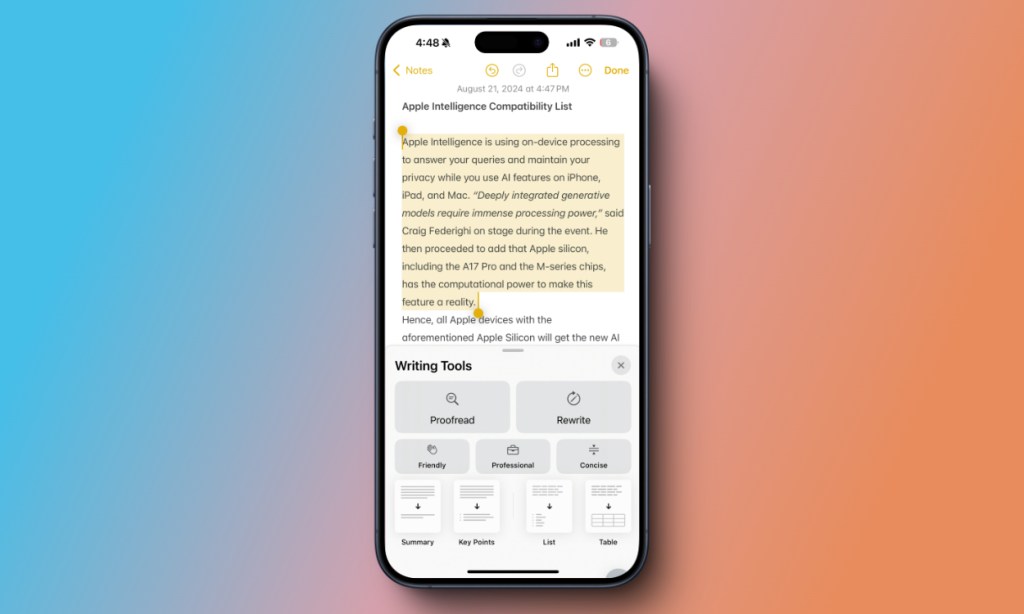
- Clean Up Tool: With Apple Intelligence, we’ve got Apple’s equivalent to the Google Magic Eraser. With the AI-powered Clean Up Tool, you can remove any distractions and unwanted elements in an image without affecting the overall picture quality.
- Notification Summaries: Apple Intelligence summarizes multiple messages or mail notifications on your Lock Screen so you can see all the notifications without opening the app.
- Call Recording Transcription: With iOS 18, you can finally record calls on your iPhone without downloading any third-party app. In addition, Apple Intelligence adds a call recording transcribe feature that saves your call summaries so that you can quickly jump to the important information later on.
- AI-powered Siri: Apple Intelligence brings a more capable Siri with a redesigned UI that’s deeply integrated into the system. The new Siri is faster, more personal, and can perform a wide range of on-device tasks. Now, you can also ask questions about your iPhone, if you can’t find a setting or a feature.

- Summarize Web Pages: When you open a web page in Reader mode in Safari, you’ll see a new “Summarize” option that quickly gives you an AI-generated summary of the webpage. This Apple Intelligence feature comes in handy when you don’t wish to scroll through large blocks of text.
- Smart Replies in Mail & Messages: For quicker reply to an email or message, there’s a Smart Reply option that lets you send a tailor-made response. Apple Intelligence automatically categorizes all your incoming emails in the Mail app. It also puts time-sensitive messages on top of your inbox and you can get summaries of long emails in a single tap.
- Reduce Interruptions Focus Mode: Apple now offers an all-new Focus mode called Reduce Interruptions that uses Apple Intelligence to only surface notifications that need immediate attention, filtering everything else out.
- Image Playground: Image Playground lets you create fun and original AI images using prompts. Just add a simple description or go for Apple suggestions and choose a style such as animation or illustration, and Image Playground will generate an image for you. You can also generate images using pictures of your contacts and friends. Image Playground is available as a standalone app, and is also built right into first-party apps like Notes, Messages, and Freeform. In the Notes app, you can access Image Playground via a new Image Wand option.

- Genmoji: One of the most exciting features of Apple Intelligence is Genmoji which lets you create AI-powered custom emojis for any occasion. You can create unique Genmojis on an iPhone or iPad by bringing up the AI prompt & keyboard to provide a simple description like “cat playing the guitar”.
- ChatGPT Integration: Apple has also integrated ChatGPT into iOS, iPadOS, and macOS, so users can access it via Siri, Writing Tools, and other first-party apps & features. When a user asks a complex question that Siri can’t handle, it will seek the user’s permission to hand off that query to ChatGPT, and the response will then be relayed through Siri.
- Visual Intelligence: Apple Intelligence also brings an iPhone 16 exclusive feature called Visual Intelligence that uses the Camera Control button and on-device intelligence
to explore and learn more about anything your camera points to. For instance, if you point the camera to a cafe, your iPhone will show you details like open hours, menu, reviews, ratings, and more.

Apple Intelligence Features Coming in 2025
More Siri features
With Apple Intelligence, Siri has become more powerful and functional which allows for better conversation. While Apple had rolled out the redesigned Siri with a new UI and ChatGPT Integration, some Siri features are set to arrive in 2025. Since its preview, Siri has been praised for its ability to understand the user’s personal context. across notes, mail, messages, and more. Therefore, you could ask Siri things like flight details saved in the Mail app or a lunch plan you discussed with your friend. However, this personal context will come sometime in 2025.

That’s not all. Apple is also working on an “Onscreen awareness” feature which will allow Siri to understand and respond to what’s currently displayed on your screen. For instance, if you’ve opened a document on your iPhone, you can ask Siri to send the contents to a supported app. Also, Siri will offer more in-app actions, for both first and third-party apps. For instance, Siri could edit a photo for you and then email it to someone, or fetch a PDF from your email and save it to the Files app.
These new capabilities arriving with iOS 18.3 or iOS 18.4 in 2025 would definitely make Siri more capable and interesting.
Priority Notifications
In 2025, Apple will also roll out the Priority Notifications feature that will show you the most important or urgent notifications first. With this Apple Intelligence feature, more urgent notifications like a meeting reminder or booking confirmation will be pushed to the top of the notification stack. This way, you can know what to pay attention to at a quick glance.

This upcoming Apple Intelligence feature will be a savior for users who have a loaded notification center, which often leads to missing out on the important ones.
Sketch Style for Image Playground
Debuted with iOS 18.2, iPadOS 18.2, and macOS Sequoia 15.2, Image Playground brought the first set of image generation capabilities for Apple users. At the moment, Image Playground lets you try out Animation and Illustration image styles. There’s a third style called Sketch, which Apple will add in 2025. Apple describes the Sketch style as “an academic and highly detailed style that uses a vibrant color palette combined with technical lines to produce realistic drawings.” Sketch style would be different from the Animation style which provides a 3D cartoon look and the Illustration style which creates a flatter, 2D image.
Genmoji on Mac
With macOS 15.2, Macs got support for Image Playground, but the Genmoji integration is currently available in macOS 15.3 beta. As of now, you can create Genmoji on iPhone and iPad. If you wish to try custom AI-powered emojis on Mac right now, you’ll have to install macOS 15.3 beta on your machine.

Honestly, installing the beta version isn’t on your primary device isn’t a practical option as it might have unexpected bugs, glitches, and performance issues. To use Genmoji on a Mac with the stable macOS version, you’ll have to wait until 2025.
Memory Movies on Mac
With iOS 18.1 and iPadOS 18.1, Apple added the brand-new Memory Movie feature that creates a story you wish to see. All you have to do is enter a description and Apple Intelligence will find the best photos and videos that match. It then crafts a storyline, chooses a perfect song, and arranges your photos into a beautiful memory movie with a narrative arc. Currently, Memory Movies are only available on iPhones and iPads. Interestingly, 2025 will bring support for Memory Movies on Mac.

Support for more languages
Currently, Apple Intelligence isn’t available to all countries and regions. With iOS 18.1, Apple first launched AI features in English (United States). The tech titan then expanded it to English (Australia), English (Canada), English (Ireland), English (UK), English (New Zealand), and English (South Africa), with the recent iOS 18.2 update.
In 2025, Apple will roll out support for more languages, including Chinese, English (India), English (Singapore), Italian, French, German, Portuguese, Spanish, Japanese, Korean, and Vietnamese. The support for the first set of new languages will arrive in April 2025 (probably via iOS 18.4), and more languages will continue to arrive at a later date.
With these features, Apple Intelligence will feel complete and offer a more connected experience across the Apple ecosystem. To sum up, 2024 was a landmark year for Apple, marking the advent of its AI initiatives, and 2025 is set to be even more significant, as it would mark the completion of Apple Intelligence.









