Most people believe once they purchase a Mac, they are safe from all kinds of attack from viruses, malicious content from external sources and other harmful entities. Yes, it is partially true that Mac has immense protection from external attack and its OS is built to fend off harmful content, but it is not invincible. It could still succumb to phishing on the Internet, or act as vector that affects other systems by hosting viruses on the system. An interesting stat from Kaspersky’s site tells us that in 2014 alone, Kaspersky detected over 1800 malware samples for the OS X. And this goes on to prove that they could attack any Mac.
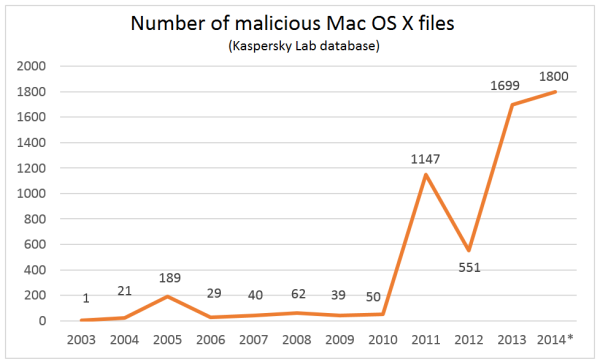
It is high time your Mac is installed with an antivirus software to protect it and the essential information it houses.
In this compilation, we take a look at 10 best antivirus software that Mac users can choose from to safeguard their systems.
1. Sophos Antivirus for Mac
Sophos is a free anti-virus software for your Mac that provides one of the best protection against malicious content for no cost. It scans for viruses on demand, as per your target areas. It also performs scans at specific intervals, just the way you schedule it. That way, despite you forgetting to scan manually, Sophos eliminates viruses in the background and also viruses that are undetected previously. Using the new Live Antivirus technology, Sophos enables the user to establish a contact directly to the testing labs of Sophos that can directly deal with threats.
With Sophos, files that could possibly hold a threat are moved to storage locations where they would not infect other folders, thereby eliminating the spread of the virus to other locations in your system. Sophos not only eliminates Mac viruses, but also malicious content that could affect Windows systems, as they do not add value to the Mac, although they do not affect it.
The compatibility requirements for your Mac to run Sophos is OS X 10.6 or higher, 450 MB of RAM and 450 MB of disk space.
Price: Free
[vc_button title=”Download” target=”_self” color=”default” size=”size_small” href=”http://www.sophos.com/en-us/products/free-tools/sophos-antivirus-for-mac-home-edition.aspx”]
2. Norton Internet Security 5 for Mac
Norton is one of the most trusted player in the anti-virus market and has been constantly producing top-notch software since their inception. Their anti-virus product for Mac boasts plenty of firewall tools, protection while you are on the Internet and thorough scanning of files for elimination of virus. Nonetheless, it is a great service that incorporates the best of the technology to comb through all applications thoroughly to clear malware and virus. It is on par with the best of the software in the market with several key technologies like two-way firewall and unique anti-phishing technology incorporated into the heart of the antivirus software.
For Mac users, you don’t have to worry about your photos on iPhoto or your videos on iTunes, Norton keeps you safe from instances like the 2014 Celebrity Pictures Leak.
The compatibility requirements for your Mac to run Norton Internet Security 5 is OS X 10.7 or higher, 2 GB of RAM and 1.5 GB of hard disk space.
Price: Starting at $44.99 for one Mac for one year
[vc_button title=”Download” target=”_self” color=”default” size=”size_small” href=”http://buy.norton.com/en-in/mf/productDetails/MggKODExMTIzA0==/”]
3. avast! Free Antivirus for Mac
avast! is a popular anti-virus software that demands attention from anyone who intends to purchase protection for their Mac. It is priced competitively for the remarkable service that it provides. It can be run as a background application and can scan the system real-time to enable you to kill malicious content as and when detected. avast! can be launched on command and can scan target folders, files and external storage devices. You can also handpick applications that you have on your system to stay away from avast!’s notice by un-checking it from the scan list.
Sometimes, storage devices carry Windows malware that could creep into your Mac. avast! for Mac makes sure they don’t do damage to other Windows systems when you transfer data from your Mac to a friend’s Windows system.
A little downside to avast! is the lack of firewall protection that it does not have to offer for the consumer. The compatibility requirements for your Mac to run avast! is OS X 10.6 or later, 128 MB of RAM and 750 MB of disk space.
Price: Free
[vc_button title=”Download” target=”_self” color=”default” size=”size_small” href=”https://www.avast.com/en-us/free-mac-security”]
4. Bitdefender Antivirus for Mac
Easily one of the best premium ant-virus software for Mac, Bitdefender has surpassed itself over the years and has continued to provide best-in-class service for nominal rates. It has on-demand scans that comb through the entire system or filter just critical places where you deem malware attack. Just like avast! you can custom scan the system by instructing Bitdefender to ignore certain applications for scan, thereby expediting the process and increasing the efficiency of the scan.
Bitdefender carries along with it – browser security and advanced antiphishing technology that prevents malicious content from the Internet from encroaching into your system or critical information from your system leaking into the Internet. Apart from this, instant OS X notifications are pushed through as and when scans are required or completed.
It is compatible on Macs with OS X 10.7 or higher and minimum RAM of 1 GB and minimum hard disk space of 400 MB.
Price: Starting at $39.99 for one Mac for one year
[vc_button title=”Download” target=”_self” color=”default” size=”size_small” href=”http://www.bitdefender.com/solutions/antivirus-for-mac.html”]
5. ESET Cyber Security for Mac
ESET is a feature-heavy antivirus software that boasts quite a lot of tools — mostly on the premium version. It can be made to scan real-time that will not only scan your system and its files and folders, boatel activity on the Internet. It monitors your social media activity, data transfer on your mail and prevents attack from malware from the Internet. It also is on a constant lookout for Windows malware that can get carried to your peer’s Windows system accounting for an attack on their computer.
A remarkable feature of ESET its database that it toggles through to seek similar attack reports to deem a file to be dangerous or not. You can schedule scans at regular intervals at your discretion to constantly fight malicious content. ESET protects you from phishing, viruses, worms and any modes of social media attack but majorly lacks in features in the free version. ESET is an Internet ready antivirus that scans websites as and when you browse and filters all mails that are delivered to your inbox for threats. Scans websites (HTTP) while you browse and checks all incoming emails (POP3 / IMAP) for viruses and other threats
ESET runs on Macs with OS X 10.6 or higher with minimum RAM of 300 MB and 150 MB hard disk space.
Price : Starts from $39.99 for one Mac for one year
[vc_button title=”Download” target=”_self” color=”default” size=”size_small” href=”http://www.eset.com/us/home/products/cyber-security/”]
6. F-Secure Anti-Virus for Mac
Unlike few other anti-virus software F-Secure brings to your Mac solid firewall protection along with real-time scanning for malicious content on your system. Configuring scans are just a click away with F-Secure, as you can customize target places where you wish the software to lookout for viruses and malware. Viruses are one thing, but data phishing is another. With F-Secure’s strong firewall capabilities, you can rest assured of your data privacy.
On the other hand, F-Secure’s abilities to safeguard your system while on the web is a little frail as it does not scan incoming mails, instant messages, etc. The app runs on OS X 10.6 and higher and needs 1 GB of RAM and 250 MB or more of hard disk space.
Price: Starting from $39.99 for up-to three Macs for one year.
[vc_button title=”Download” target=”_self” color=”default” size=”size_small” href=”https://www.f-secure.com/en_US/web/home_us/anti-virus”]
7. Intego Mac Internet Security X8
Intego although not very popular in the anti-virus market, has one of the most versatile and extensive tools for the protection of your Mac. It has anti-virus, firewall protection and additional parental controls. Although most of the features mentioned below are restricted to the premium version, they are worth every penny the software costs. Intego packs quite a punch with its sea of features that includes VirusBarrier X8 that kicks out any virus that it detects in real-time and capabilities to eliminate all Mac, Unix and Windows viruses alike. Some files that may not attack your Mac, could find a host in a removable storage device and infect other Unix or Windows based systems. Intego prevents this by battling all kinds of viruses unlike other software.
In addition to these, Intego scans also for Trojans, spyware, adware, key loggers and other malicious content that could compromise the critical data on your system. It runs fine on OS X 10.6 and higher and asks for a whopping 1.5 GB of hard disk space.
Price: Starting at $39.99 for one Mac for one year
[vc_button title=”Download” target=”_self” color=”default” size=”size_small” href=”http://www.intego.com/antivirus-internet-security-x8″]
8. Kaspersky Internet Security for Mac
Kaspersky is one of the World’s forerunners in antivirus software(s) and it is no surprise they have a strong tool in place to fight against viruses on Macs as well. Just like Intego, Kaspersky eliminates viruses that could attack Windows and Unix systems also. Kaspersky enables you to custom scan your system to specifically run through target areas for checking viruses. However, Kaspersky does not provide the user with firewall protection on the web browsers. Nevertheless, Kaspersky does not waste time in scanning in full files that have not been altered since the previous scan through the implementation of the iSwift technology. With automatic updates, your software can stay armoured with the latest technology to battle viruses. The software also protects the system against bots, spyware, adware worms and other threats.
Kaspersky requires OS X 10.6 or higher to run and a system with 1 GB RAM and 500 MB or more hard disk space.
Price: $59.95 for one Mac for one year
[vc_button title=”Download” target=”_self” color=”default” size=”size_small” href=”http://www.kaspersky.com/security-mac”]
9. McAfee Internet Security for Mac
McAfee’s anti-virus for Mac is a robust software that is not only effective in fighting against viruses but also trojans, worms and bots. It brings to your system a strong firewall protection and an able URL advisor that prevents external attack. It is developed to protect you from hackers who could run away with your personal information. All content downloaded from the Web are thoroughly scanned before installation, to prevent any mishap. Even messages exchanged via iMessage are filtered to protect you real-time from any virus attack.
The compatibility requirements for McAfee are OS X 10.4 or later, 500 MB (ideally) hard disk space and 1 GB of RAM.
Price: $79.99 for one Mac for one year
[vc_button title=”Download” target=”_self” color=”default” size=”size_small” href=”http://home.mcafee.com/store/mac-internet-security”]
10. Panda Security
The best part about Panda is its feature to scan even iOS devices for viruses and malware which makes it a product for all Apple releases. Panda requires an OS X 10.6 or higher with just 200 MB of free hard disk space.
Price: $49.99 for one Mac
[vc_button title=”Download” target=”_self” color=”default” size=”size_small” href=”http://www.pandasecurity.com/usa/homeusers/solutions/antivirus-for-mac/”]
SEE ALSO: 15 Best Safari Browser Extensions
We hope our list of best antivirus for mac should give you a vivid picture about the world of antivirus software(s) for Macs. Now you can take your pick after considering personal factors like costs, specifications and requirements. Stay safe, stay secured!