ZEDGE Ringtones & Wallpapers is a great app for personalizing your smartphone. Offering tons of wallpapers, live wallpapers, ringtones, and notification tones, it can give your phone a complete makeover. It has a search feature that lets you find exactly what you’re looking for. However, in a recent update, the search algorithm was changed from phrases to tags. What this means is if you were to search for, say, “Beautiful Northern Lights”, you would get results not only from that phrase but also for each word individually, thus flooding your screen with unnecessary search results.

If you are anything like me, this can be a big turn off and make you look for alternatives to the app. So, here is a list of top 7 ZEDGE alternatives for Android you can use:
1. MTP Ringtones & Wallpapers
MTP Ringtones & Wallpapers has an interface very similar to ZEDGE. If you were any bit of a fan of ZEDGE’s interface, you wouldn’t be disappointed switching to this app. I can’t go on enough about its similarities with ZEDGE. It offers both ringtones and wallpapers with sub-categories for each of them. Unlike ZEDGE, the search results are first displayed according to the search phrase before being displayed for individual words, making it the most obvious candidate as an alternative.
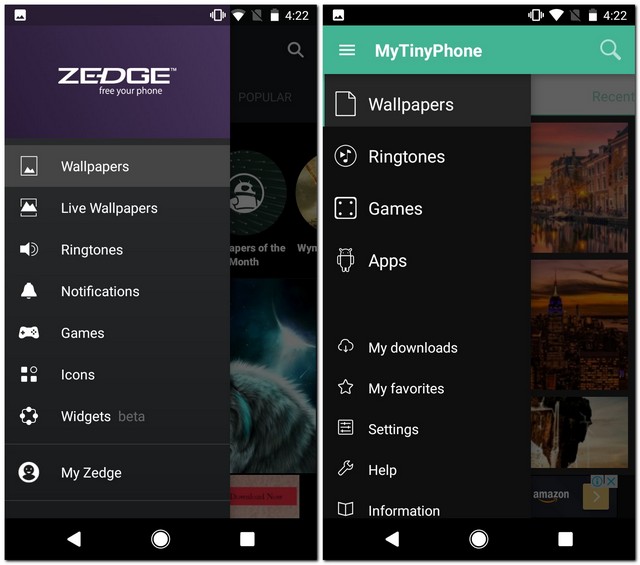
Install: (free)
2. Ringtones & Wallpapers for Me
Ringtones & Wallpapers for Me has a simple and colorful interface. Like the name suggests, you can use the app to download both ringtones and wallpapers, just like ZEDGE. The wallpapers are divided into categories like abstract, animals, and cartoons, while the ringtones are divided in business, holiday, and patriotic among many others. Both of them can also be sorted based on the new and popular ones in their respective categories. Though you may see ads popping out every now and then in the app, they can be bade a farewell with an in-app purchase.
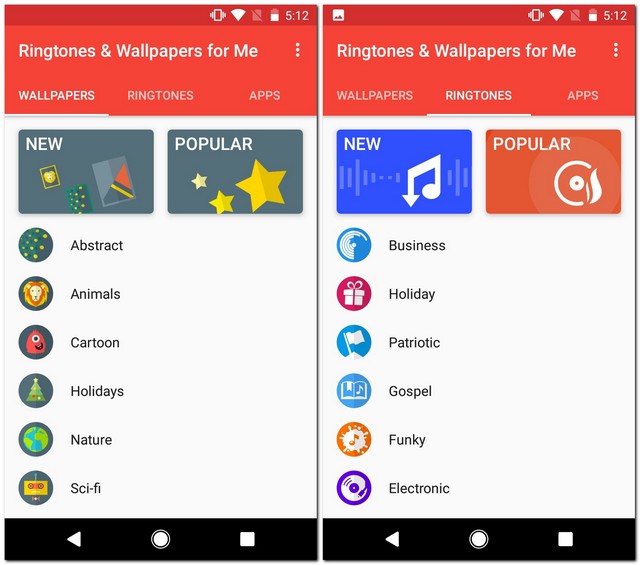
Install: (free with in-app purchases)
3. Backgrounds HD
If you used ZEDGE primarily for wallpapers, then Backgrounds HD can be another good option. Like ZEDGE, you can view the recent and popular wallpapers in the app. The popular tab is further refined to daily, weekly, monthly, and all time popular. In addition to this, the wallpapers are separated into different categories like animal, buildings, and cars, making it easier for you to find the right one. The app features dynamic search which means that you’ll get tag suggestions as soon as you start typing in the search bar.
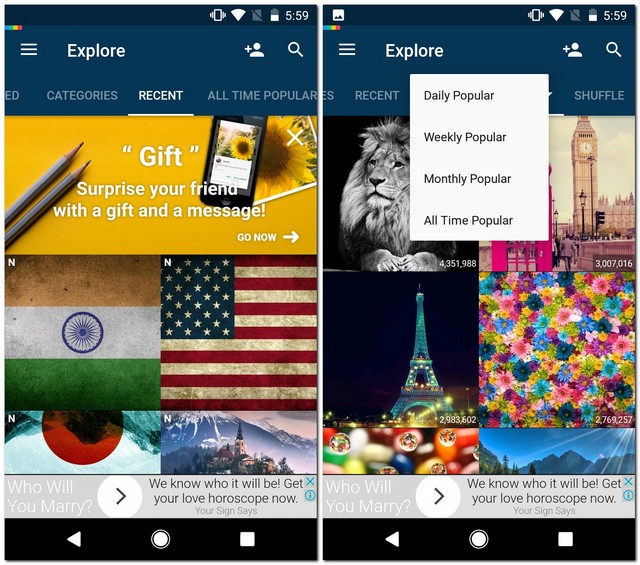
You’ll find two more tabs in the app – “Feed” and “Shuffle”. On going to “Shuffle”, you’ll find random wallpapers from all the categories in a single place. These results can be refreshed by pulling down from the top of the screen. For using the “Feed” tab, you’ll be required to sign in using either your Google or Facebook account. Once signed in, you can then view and download images from different people and even follow them if you like.
Install: (free)
4. Wallpapers
Wallpapers is an app developed by none other than Google itself. In addition to letting you select an image from your phone, it has some similarities to ZEDGE by featuring different categories like art, earth, and landscapes for you to choose a wallpaper from. High-quality images are first collected from different sources and then sorted into these categories. When you tap on an image, you can view its source by tapping on “Explore”. The app also has a feature called “Daily wallpaper” that changes your phone’s wallpaper every day with a random image from the selected category. Though the Wallpapers app may not let you download ringtones, it can very well replace ZEDGE’s wallpapers section.
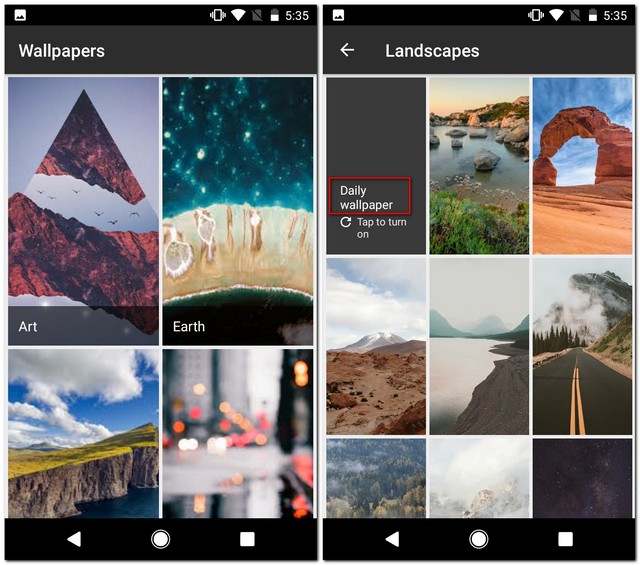
Install: (free)
5. Backdrops
Backdrops is another app for downloading wallpapers. The first screen of the app has four sections – Community, Explore, Collections, and Favorites. Before I talk about each of these sections, let me tell you that the images are also divided into different categories like abstract, food, pattern, etc. that can be found in the side menu of the app.
Coming back to the sections, the first one is “Community”. Here, you can find the images uploaded by different users of the app. You too can upload an image, but in order to do that, you’ll need to sign in first. The next one is “Explore”. You can find all the images in the app here. When you tap on any image, you’ll find details like resolution, size, etc. From this screen, you can do other tasks as well like saving the image, setting it as a wallpaper, or marking it as a favorite. Like ZEDGE, this section has a search bar but with a better algorithm.
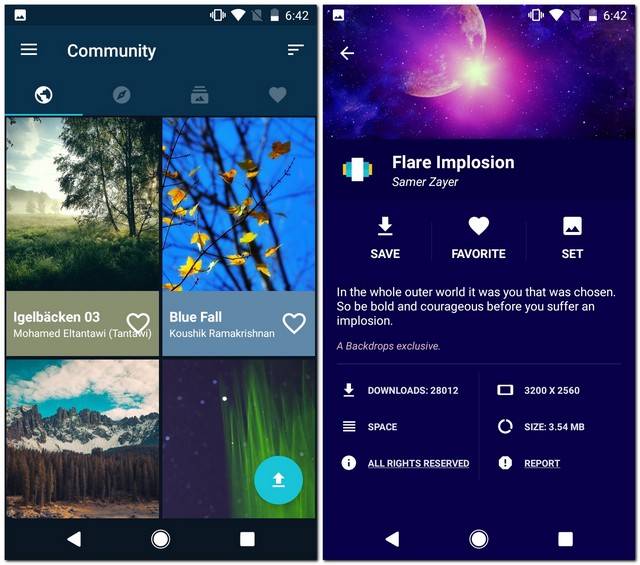
The third section is called “Collections”. Here, as the name suggests, the images are sorted under specific collections like Trinity, Earth, etc. One of my favorite ones is AMOLED as this contains wallpapers with a pitch black theme – very useful for a good battery life on smartphones with an AMOLED display. The last one, “Favorites”, is where you’ll find the images you had marked as a favorite.
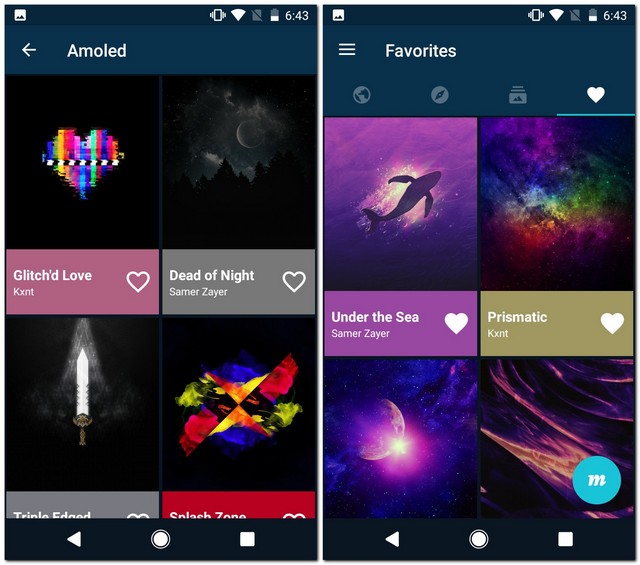
Install: (free with in-app purchases)
6. Ringtones XL
Having a simple interface, Ringtones XL can perform the same functionality as ZEDGE when it comes to ringtones. The ringtones are divided into different categories like funny, classical, and holiday. Like ZEDGE, this app has a separate category for notification sounds. Each of the categories in the app contains many ringtones, giving you quite a good number to choose from. You can tap on any ringtone and then play it to decide whether it is good enough or not. You’ll also find a green tick, tapping on which will prompt you to set that tone either as the ringtone, a contact tone, notification tone, or even the alarm tone.
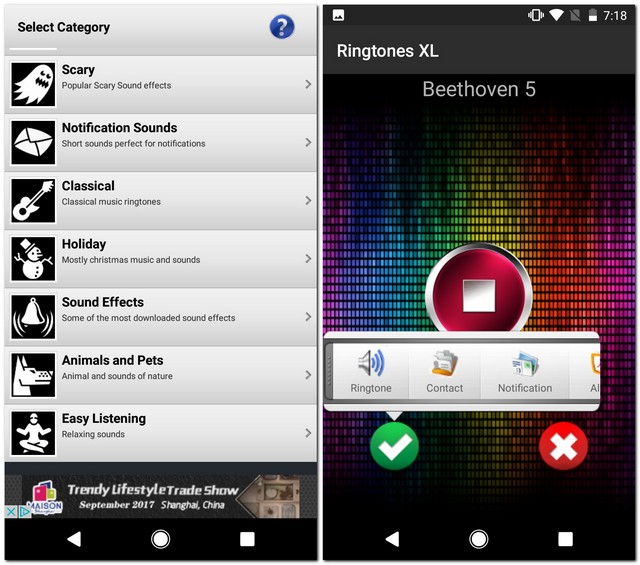
Install: (free)
7. Audiko
If you are looking for a ZEDGE alternative for ringtones only, then the Audiko app can not only serve your purpose, but it also lets you edit them. You can select a file either from your device storage or from Audiko’s database to be your phone’s ringtone. If you choose to select one from Audiko, you can listen to it before downloading. Note that Audiko’s database only consists of songs and not simple tones.
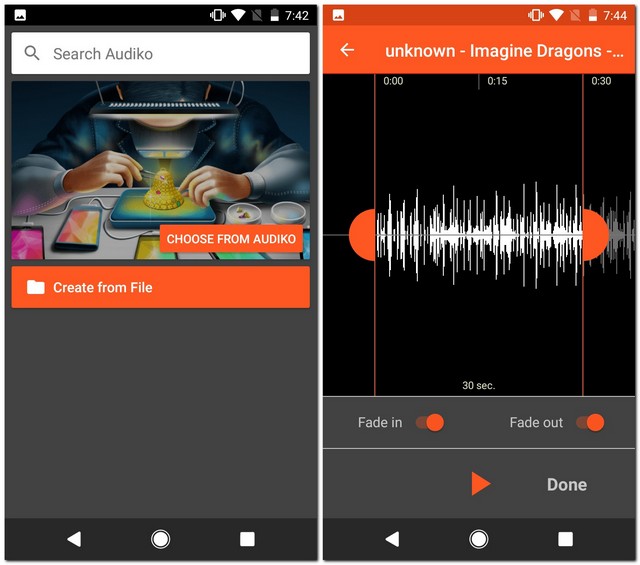
Though you don’t get advanced audio editing features, you can set the part of the sound that you want to as your phone’s ringtone. You can even choose to fade in the beginning and fade out the ending for a more natural sound.
Install: (free with in-app purchases)
SEE ALSO: 15 Best Free Live Wallpapers for Android
Use the Best ZEDGE Alternatives
ZEDGE is a great app for finding good wallpapers and ringtones. However, that is not good enough to compensate for its new search algorithm. Now that you know 7 other apps that you can use as an alternative, you no longer have to stick with ZEDGE. So, which ZEDGE alternative are you using? Do let me know in the comments section below.


















Zedge sucks now. You can’t find any of the songs you’re looking for. They used to be the best around. Now with all this ad free and having to watch ads they have lost a lot of people who used to add music to Zedge. I’ve had it for years and they definitely ruined what they had as the best thing going. Definitely going to try some other sites. I’m sad. Zedge wake up! You’re going to lose everyone!
Thank you Beebom team for all the wonderful recommendations! The MTP app was just what I was looking for, it has far less ads than Zedge but all same features and plenty of content.
i want a zedge alternative because they started doing nfts on my birthday… **** that shit
Let’s be real here. People are looking for alternatives to Zedge because of constant ad bombardment, not exactly for muddled search results
Zedge now causes a problem when rebooting phones. The phone gets stuck in an optimization mode and takes 10 minutes or more to finish rebooting. Also the phone runs hot and battery life is affected. Had all all these problems, deleted Zedge and now phone is back to normal.