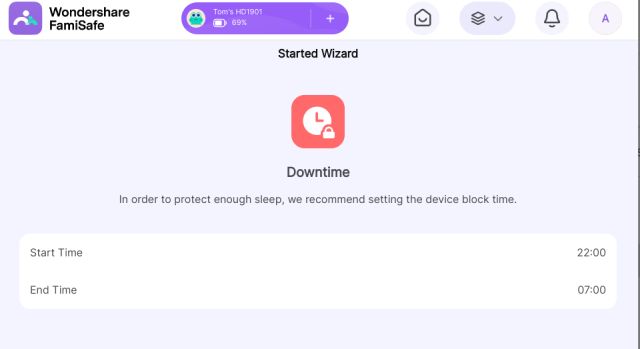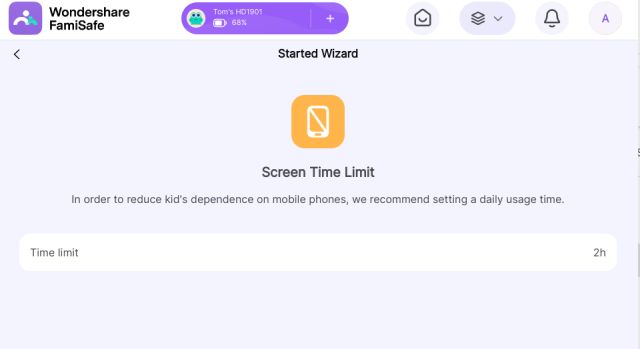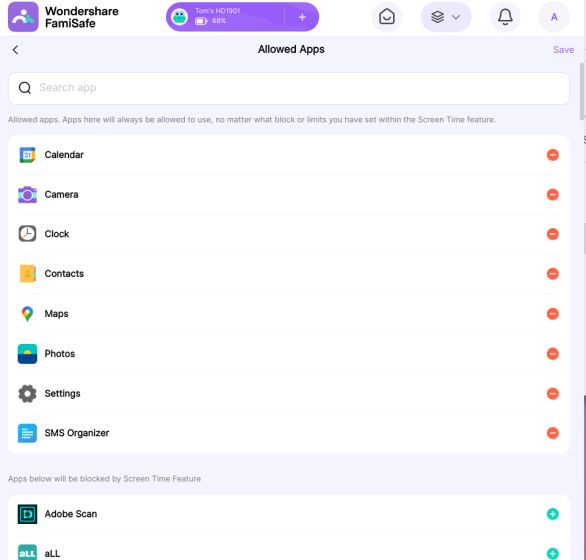Smartphone addiction has become a major issue among teenagers. The problem is compounded when children are exposed to the internet and social media at an impressionable age with no safeguards. To combat the issue, Wondershare has come up with an app called FamiSafe that keeps your kids and family safe from dangers online. With the recent rollout of Wondershare FamiSafe V6.0, the app has gained some impressive new features, which allow parents to monitor screen time and help their kids reduce screen usage. In addition, parents can filter inappropriate content on the internet for their kids, enable web safety, detect explicit content remotely, and much more with exciting new features being added with each update. So if you are a parent and are worried about your kids’ safety online, go ahead and find out about the features offered by Wondershare FamiSafe.
Wondershare FamiSafe Overview: Keep Children Safe Online (2022)
We have talked about the best features of Wondershare FamiSafe, along with the steps on how to use this tool to safeguard your children. We have also included the pros and cons of FamiSafe, along with the pricing details right below.
Best Features of Wondershare FamiSafe
Curb Screen Addiction
We all know how screen addiction can lead to a shorter attention span. Not to mention, unlimited screen time affects the sleep cycle, and as a result, your kid may not get enough sleep and feel fatigued often. With Wondershare FamiSafe, you can easily limit your kid’s screen time and develop other healthy habits like reading, sports, etc.
You can monitor the total screen time, check how much time your kid spent on each app, and then set a time limit for each app. You can also manage apps and restrict social and gaming apps to reduce screen time for your kid.

Apart from that, the dashboard offers detailed activity reports to help you understand the screen time usage of your kid. You can find out what apps your kid used the most and in which time period. In addition, it also displays a comprehensive chart to check screen usage for a particular day, week, or month.
Other than that, you can apply limits on screen time to promote and cultivate good digital habits in your kids. The Wondershare FamiSafe app lets you limit screen usage around specific locations like the school or playground. You can also schedule a screen time limit as to when and where it will kick in after discussing it with your kid, so it does not feel forced upon them. Overall, Wondershare Famisafe offers a fantastic set of features as far as curbing screen addiction is concerned.
Filter Inappropriate Content
The internet is filled with videos of dangerous challenges and viral clips, mostly on TikTok and YouTube Shorts. In order to get more views and likes, people perform various stunts and trendy challenges, which may trick your kids into doing the same thing. So if you want to manage inappropriate content on these apps, FamiSafe helps you do it with simple changes in settings.

You can restrict access to the YouTube app, add a screen time limit for YouTube, and turn on restricted mode on YouTube to filter out disturbing videos. Also, you can use the YouTube Kids app, block a specific channel or video, and more. This way, you can help them access learning materials and content you feel helps their growth. But remember, all work and no play makes them dull, so sneak in some gaming and entertainment channels from time to time.
In addition, you can monitor your kids’ YouTube Watch History and detect inappropriate video titles, comments, or descriptions that your kids may have engaged with. You can also change Google Play settings to ensure that age-appropriate ads and videos are only displayed on YouTube and Play Store.
Apart from that, you can manage content for your kids on TikTok as well. Wondershare FamiSafe lets you check the TikTok viewing history, which channels your kids visited on a particular date, and monitors screen time usage. You can then limit access to TikTok during bedtime or schedule the restriction based on day and time.
Detect Explicit Content
Wondershare FamiSafe also comes with an intelligent feature to protect your kids’ online presence. Its intelligent algorithm can detect suspicious images like nude selfies and pornography and will alert you instantly. You can monitor your kid’s album and check for any explicit content, and adjust the level of accuracy for inappropriate images. Besides that, you can also remotely block and delete explicit images from your kid’s device.

Apart from images and videos, it can also detect suspicious texts on your kid’s device. If social media apps like YouTube, WhatsApp, Facebook, etc. display explicit or offensive words, you will get an instant alert. You can even add keywords and customize the suspicious words to get real-time alerts. Overall, it’s an impressive feature that can keep your kids safe from offensive content online.
Web Safety Against Bullying, Violence
Apart from restricting apps and in-app content with FamiSafe, you can also finetune the online environment to keep your kids safe on the internet. You can customize the search engine to always show age-appropriate content and Safe Search results. The app even lets you view your kids’ incognito browsing history so you can limit access to inappropriate websites.

There are also other ways to filter websites with Wondershare FamiSafe. It includes a pre-made list of websites that cover adult content, drugs, violence, and more. You can simply choose these categories and enable them to block thousands of explicit websites at once. Not to mention, you can also add custom websites you want to block instantly.
For parents to get a broader understanding of their children, FamiSafe stores the browsing history of up to 3 months, and you can also find the search time made in Safe Search mode. All in all, if you were worried about the web safety of your kid, Wondershare FamiSafe does plenty to safeguard your kid from online danger.
Get Real-time Location of Kids and Family
As is expected from any safety-focused app, Wondershare FamiSafe also lets you see the real-time location of your kids. Not only that, you can check the location history and learn about their whereabouts. The best part about this feature is Geofences. As the name suggests, you can create a geofence around particular areas like school or home.

Whenever your kid leaves the geofence area, you will receive an instant alert with live location tracking of your kid. Besides that, even kids can check the live location of their parents, if you allow them access and want to build further trust among each other. This is certainly one of the best features to ensure the safety of your children.
How to Use Wondershare FamiSafe to Ensure Your Kids’ Safety
1. If you are a parent, you first need to create a Wondershare account using the link here. After that, log in to Wondershare FamiSafe. You can also install Wondershare FamiSafe on your smartphone before you can proceed further. The steps are almost identical for all the platforms.
Note: For your information, Wondershare FamiSafe is available on Windows, macOS, Android, iPhone, iPad, Kindle, and Chrome.

2. Next, the website will show a QR code and a numeric code to pair your account with your kid’s device. Now, let’s move to your kid’s device to continue the setup.
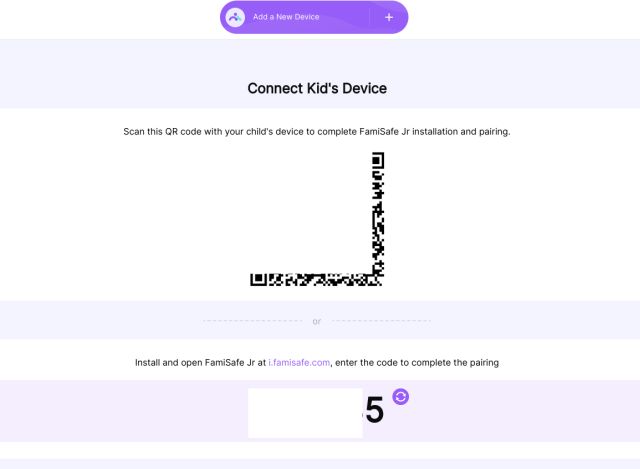
3. Install Wondershare FamiSafe (Android, iOS) on your kid’s smartphone and create an account. Note that the child’s age must be between 3 to 18.
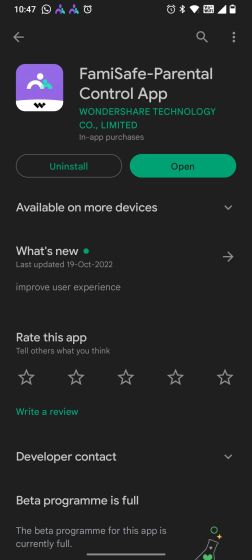
4. After that, choose “Kids” on your child’s device, and Wondershare will ask you to install another app called FamiSafe Jr. So go ahead and install that from the Play Store.
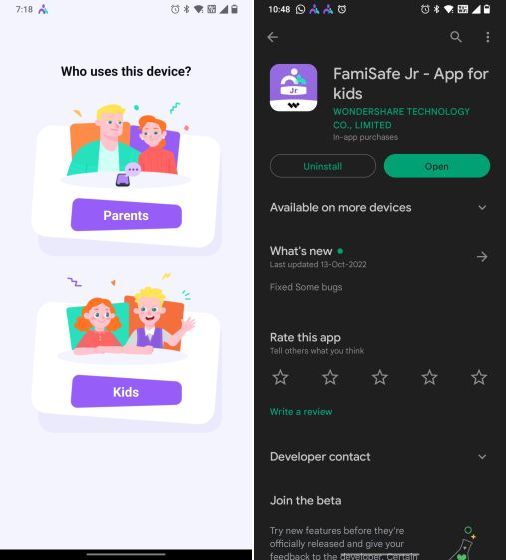
5. Now, open the FamiSafe Jr app on your child’s smartphone, and it will automatically sign in. Next, enter the code displayed on your account to sync both accounts.
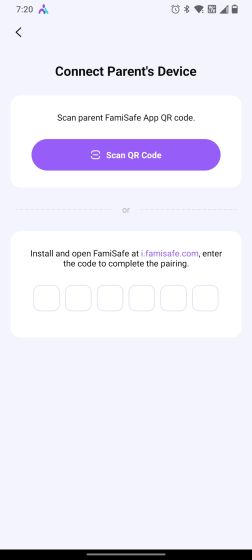
6. Once done, you need to grant several permissions, including accessibility and security settings. With the Device Administrator’s permission, your kid will not be able to uninstall the app, thus, keeping them away from impeding their safety.

7. Now, move back to your parent account, and it will ask you to set a 4-digit PIN. This is done so you can uninstall the app from your child’s device (if required) by entering the PIN.
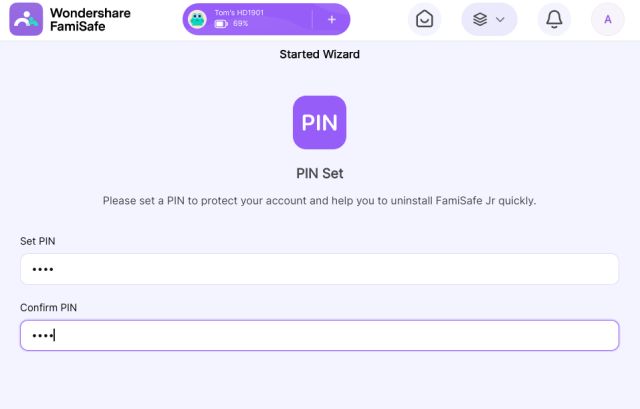
8. After that, follow the setup wizard and set the downtime and screen time limit. You can also choose which apps to allow and which ones to block here.
9. You can now instantly block top-used apps or customize the app usage limit from the dashboard on your parent account. This makes it easy for you to manage your kids’ phone use and safety online.

10. You can find more settings at the top menu and receive alerts about their usage and location right next to it.

Wondershare FamiSafe: Pros and Cons
With that, let us round up the advantages and disadvantages of using Wondershare FamiSafe to be aware of your child’s well-being online as well as offline. Check it out:
Pros Cons User-friendly UI Some features are not available on iPhones Supports many parental control features Manage and restrict social media and gaming apps Reduce screen time Filter inappropriate content Receive instant alerts Detect and delete explicit content remotely Set up geofence
Wondershare FamiSafe: Pricing and Plans
If you liked all the features we talked about and the setup looks easy, which it is, then you would also be pleased to know that Wondershare FamiSafe is also light on your wallet. You can get started at just $10.99 per month, giving you the ability to add up to 5 devices and manage everyone’s safety in your home. The company even offers School-oriented plans, enabling admins to add and monitor online activity for up to 20 students at once, that too at just $39.98 per month. Check out all the prices below:
| Plan | Device Support |
|---|---|
| $10.99 per month (Family) | 5 |
| $60.99 per year (Family) | 10 |
| $20.99 per quarter (Family) | 10 |
| $39.98 per month (School) | 11-20 devices |
| $239.98 per year (School) | 11-20 devices |
| $119.98 per quarter (School) | 11-20 devices |
Keep Your Kids Away From Distractions With Wondershare FamiSafe
That’s all about Wondershare FamiSafe and how you can use it to protect your family and kids from online danger. While Google and Apple offer their own parental controls, they are not very feature-rich and lack key features like geofencing, explicit content alerts, and more. So if you like what Wondershare FamiSafe has to offer, go ahead and grab the deal from the link mentioned below.
Check Out Wondershare Famisafe