
Microsoft released Windows 11 build 22621 as the RTM build for Windows 11 22H2 in the Beta Channel last month, which eventually reached the Release Preview channel recently. Now, around a month later, the company is rolling out the first cumulative update, taking the build number to 22621.160 to Insiders in the Beta Channel. Check out the details below.
Windows 11 Build 22621.160: What’s New?
Microsoft is rolling out the new Windows 11 update as KB5014770 to Insiders in the Beta Channel. Last week, Insiders in the Dev Channel got the tabbed File Explorer with Windows 11 build 25136. With the latest Windows 11 build 22621.160, Insiders in the Beta Channel are getting the much-awaited tab support for File Explorer. Tabs in File Explorer will allow users to easily search for files and documents.
Other than that, File Explorer also gets a refreshed left navigation pane, making it easier to navigate to folders. The redesigned pane provides easy access to pinned and frequently-used folders. The Known Windows folders will no longer come under the “This PC” section anymore. Plus, instead of just showing “OneDrive – Personal,” the OneDrive folder in the new navigation pane shows the name of the user that is associated with the OneDrive account.
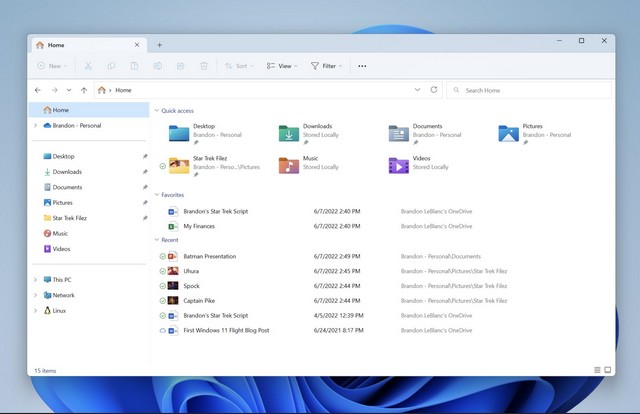
However, there’s nothing new besides this. As Microsoft pointed out, there is a single known issue in this update and that includes a misaligned up arrow in File Explorer tabs. The company says that it will be fixed in a future update.
Although the KB5014770 update is rolling out to Insiders in the Beta Channel, it is currently not available for all Windows Insiders. The company will monitor the user feedback and see how it performs before eventually making the update available for all.
So yeah, stay tuned for further updates on the same. And if you are a Windows Insider in the Beta Channel who received the update, Microsoft strongly encourages you to provide feedback on your experience. Also, let us know your thoughts on it in the comments below.










