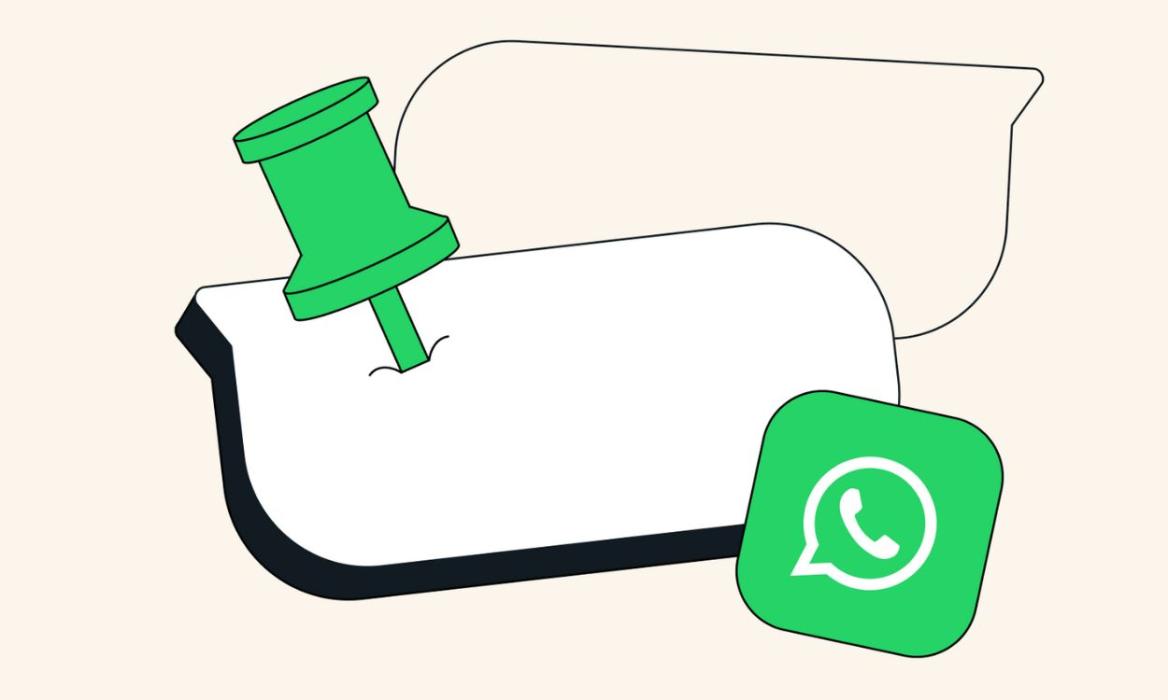
- WhatsApp introduces a message pinning option in chats.
- The option is available for both group and 1:1 chats on Android, iOS, and the web.
- To pin a message, long-press on it -> tap on the More option (on iOS) or three-dot icon (on Android) -> Pin -> select duration.
WhatsApp has been playing around with the idea of introducing the ability to pin messages and this is finally become official. This is now being rolled out to Android and iOS, making it easier to highlight the important ones so that there’s no hassle in finding them. It’s also available on WhatsApp for Web/Desktop.
This comes after WhatsApp introduced a couple of beta updates for the same. Back in October, the feature was released for some beta testers on Android. You will be able to pin various types of messages like texts, polls, images, emojis, and more, and all of them come with the perk of end-to-encryption. The messages can be pinned for 24 hours, 7 days, or 30 days, with 7 days being the default choice.
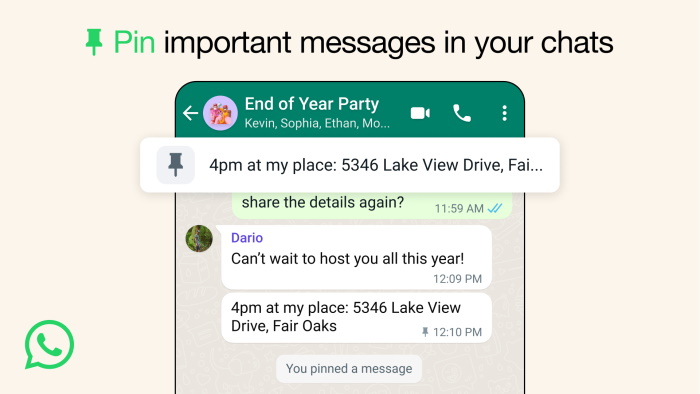
This is available for both individual and group chats. On group chats, admins can choose if they want all members to pin the messages or have the option to themselves. Everyone will be able to see if a message is pinned and who pinned it!
How to Pin Messages on WhatsApp
- Head to a WhatsApp chat and tap and hold a message you want to pin
- On iOS, tap the ‘More‘ option and the ‘Pin‘ option to do the deed. Go for the three-dotted menu on Android and then the ‘Pin‘ option.
You can quickly unpin a message by long-pressing it and selecting the ‘Unpin‘ option. In addition, WhatsApp now lets you send View Once voice messages and see the call connection health on iOS to ensure that connectivity remains stable.
Beebom’s Take
Pinned messages on WhatsApp come in addition to the pinned chats feature, which has been available for a while now. You also get starred messages to save the important ones but this acts like an added step to access them and pinned messages can be more useful. However, it remains to be seen if you can pin multiple messages, which is an option for starred messages.
The feature is still rolling out and should roll out to everyone soon. So, have you got access to pinned messages on WhatsApp? Do you think this is a useful feature? Let us know in the comments below.










