Not only are tools like ChatGPT attracting a ton of attention on the internet, but the Lensa AI app is another new AI-powered tool making waves with its mind-blowing AI-generated avatars. It uses your selfies to create images in distinct art styles and variations. Social media is flooded with Lensa-generated images that look almost dreamy. So if you want to learn about the Lensa AI app, how it works, and whether it’s good or bad, follow our explainer below. We have also added instructions on how to use the Lensa AI app on Android, iOS, and macOS devices.
All About the Lensa AI App (2022)
In this article, we have explained everything about the Lensa AI app, what are its features, whether it’s safe to use or not, and finally, how you can generate magical avatars using the app. You can expand the table below and move to any section you want.
What is Lensa AI App?
Developed by Prisma Labs, Lensa AI is a powerful AI-based app that lets you generate surreal avatars using your selfies. The app calls its latest self-portrait generation feature “Magic Avatars,” and it uses the Stable Diffusion deep-learning model to create dreamy selfies in various art styles. Used in numerous AI art generators, Stable Diffusion is a text-to-image generative model and utilizes images, like your selfies, to develop its image model.
Mind you, Lensa AI is not a new app and was released back in 2019, but the Magic Avatars feature has been added recently. It’s the main reason behind all the new profile pictures your friends have been uploading to social media.
Using the deep-learning model, Lensa AI can create almost 200 unique avatars in 10 different variations and styles. From sci-fi to anime themes, it can generate mind-blowing images in a couple of minutes. The processing time is a bit on the higher side right now, but it does create some fantastic photos using Stable Diffusion’s advanced AI model.
How Does Lensa AI App Work?
Unlike traditional photo editors that apply enhancements and generate photos in real time, the Lensa AI app works very differently. When you upload your selfies to the Lensa AI app, they are uploaded to Amazon or Google cloud servers. Then, using the latent diffusion model and CLIP, which is a dataset of over 400 million images, the AI studies your selfies and generates photos in different variations and art styles. And that’s why it takes a longer time to generate AI images for Lensa AI since tremendous computation power is needed to run the Stable Diffusion model in the cloud.
Lensa AI Magic Avatars Pricing
Yes, Lensa AI is a paid app by Prisma Labs. To generate 50 self-portrait avatars, you need to pay $8 (Rs 190). And the service costs $12 (Rs 290) and $16 (Rs 380) to make 100 and 200 magic avatars, respectively. The app is available on Android, iOS, and macOS.
How to Use Lensa AI App on Android, iOS, and macOS
1. To use Lensa AI, download the app on your iPhone (Free, offers in-app purchases) or Android phone (Free, offers in-app purchases). It’s also available on macOS (Free, offers in-app purchases), so you can use it on your MacBook as well.
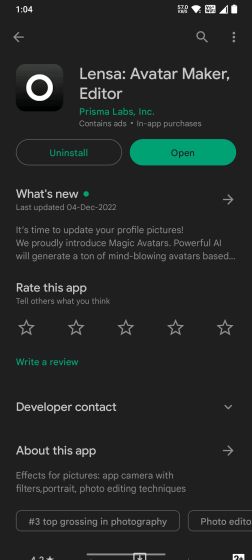
2. I am using the Lensa AI app on my Android smartphone for this demo, but the steps are similar for iOS as well. After installing, open the app and swipe through the initial pages by tapping on the “Next” button. Then, tap on “Get Started”. Here, you will be asked to subscribe to its monthly or yearly plan. You can choose to start your AI avatar journey with a 7-day free trial.
3. Next, tap on “Try Now” below Magic Avatars and tap on “Continue”. Here, the app says that AI-generated images may have artifacts and defects, so assess your decision before continuing. It’s recommended to import images of different variations to get the best result.
4. On the next page, it will show examples of good and bad selections of photos. Basically, you need to upload 10 to 20 close-up selfies with a variety of backgrounds and facial expressions. Do not upload covered faces or group photos.
5. Now, upload at least 10 selfies to the Lensa AI app. Add more photos if you want a diverse set of AI-generated images.
6. Next, choose your gender.
7. Finally, you need to purchase how many Magic avatars you wish to generate using the Lensa AI app. I have chosen 50 unique characters, but you can pay more to get more avatars in different art styles and variations.
8. Now, the app will start uploading the images to its cloud server, building an AI model for your images, and churning out avatars.
9. The Lensa AI app will take 20 to 30 minutes to generate the images, so you need to wait for a while to see the results. Tap on “Notify me when it’s done” to get a notification.
10. Finally, after the Magic avatars are generated on the Lensa AI app, you will get beautiful images like these. There are several categories, including Mystical, Sci-fi, Cyborg, Stylish, Anime, Rock Star, Superhero, Adventure, Astronaut, and Cosmic, to choose from.
Lensa AI Privacy: Is It Safe to Use the Lensa AI App?
To generate magical avatars, you need to upload at least 10 to 20 selfies. So when you upload your personal images to an app, you should always be careful about the privacy implications. Well, Prisma Labs, the developer of the Lensa AI app, is based out of Sunnyvale, US and the company claims that all uploaded images are immediately deleted after the avatars are generated.
Apart from that, according to its Privacy Policy, it uses servers from Google Cloud Platform and Amazon Web Services to upload photos, which are US-based companies. And in case you are wondering about security, the photos are encrypted in transit, which is a good thing.
Besides that, in Lensa AI’s app listing on the iOS App Store and the Play Store, the company has disclosed that it may use some identifiers to track you across apps and websites and may share app activity data with third parties. Apart from that, according to its Terms of Use, if you choose to use the Lensa AI app, you grant Prisma Labs a perpetual license to “reproduce, modify, adapt, translate, create derivative works from and transfer your User Content.”
Its privacy policy also has a contentious clause that says “We retain your Personal Data for as long as we need it…” but “Personal Data” here does not mean your photos but anonymized facial data converted from the images. If you wish to have all your personal data deleted from Prisma’s servers, you can send an email to privacy@lensa-ai.com requesting a complete data purge.
If you are not aware, most social media sites and apps, including Instagram and Facebook, have similar policies regarding user content, so there is that. All in all, it’s up to your discretion whether to use the app or not.
Lensa AI App Controversy: Replacing Artists in the Real World?
Apart from the privacy implications, there are some other controversies that have plagued Lensa AI, especially its AI algorithm. As WIRED noted in a recent article, the Lensa AI app generated “several fully nude results despite uploading only headshots.”
Not to mention, as TechCrunch reported, Lensa is making it easier to create topless images of celebrities. The NSFW filter gets disabled when using photos of models photoshopped with celebrities’ faces, which is a controversial issue that Prisma needs to look into. Finally, the AI-generated photos of females are highly sexualized due to the skewed nature of the AI model.
Prisma Labs’ CEO and co-founder Andrey Usoltsev has already commented on this issue and explained what’s causing the NSFW magical avatars to generate in an interview with TechCrunch. The company is already taking measures to fix the situation and introduce an NSFW filter.
“To enhance the work of Lensa, we are in the process of building the NSFW filter. It will effectively blur any images detected as such. It will remain at the user’s sole discretion if they wish to open or save such imagery,” Usoltsev mentions to TechCrunch. Moreover, he adds that each individual trains a copy of the main AI model, which is deleted after avatar generation, so the NSFW images do not affect the AI algorithm, as a whole.
Furthermore, while processing images of women of color, the Lensa AI app “whitened their skin and anglicized their features“. So the lack of moderation and diversity in the AI model is something you should keep in mind before using the app.
Apart from the ethical issues, Lensa AI has once again incited conversation around AI art and how AI tools are stealing from artists in the real world. There are some users who point to the issue of scrapping data from millions of artworks (including their copyrighted material), which results in digital data theft. The artists are not compensated or given credit, especially when they’re the ones who spent countless hours perfecting their skills. Some have even called the AI model “predatory” due to the exploitative usage of someone else’s work.
Generate Dreamy Images with the Lensa AI App
So yeah, that’s pretty much everything you need to know about the Lensa AI app. We have explained how you can use the Lensa AI app to create unique self-portraits of yourself. While the image generation time is a bit high, it’s understandable since the AI is using tremendous computational power to generate cool-looking avatars. But apps like these also beg us to think about the AI-centered future we are headed for. Still, if you are looking for the best deepfake apps and websites, head to our linked article. And if you have any questions, let us know in the comment section below.