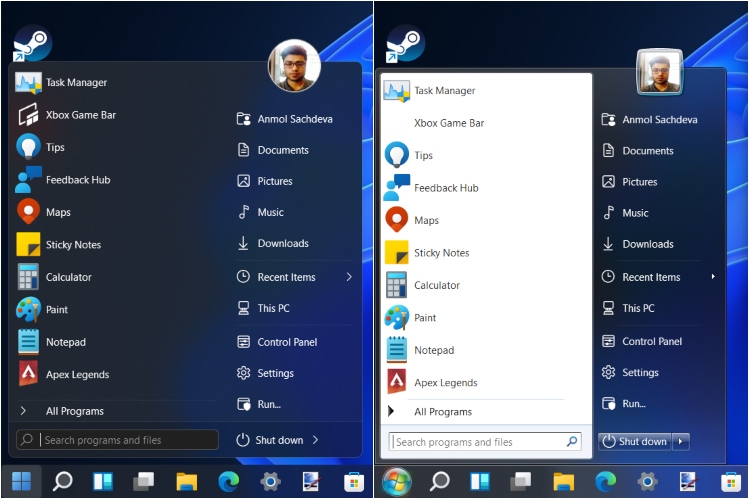
As we near the public release of Windows 11, various developers are coming up with tools to customize the OS. We recently saw popular software company Stardock release the Start11 app that brings back the classic Start menu UI in Windows 11. Now, StartIsBack, which is a popular Start replacement app for previous Windows versions, has announced a preview version of their app for Windows 11. Now, you can get the Start Menu and Taskbar design of Windows 10 and Windows 7 in the upcoming Windows 11 OS.
The new StartIsBack preview for Windows 11 lets users customize their Taskbar design and make it look like the Windows 10 or 7 design. It also adds the classic system tray layout of the previous Windows versions, replacing the more streamlined system tray UI of Windows 11. Further, users will also be able to change the Windows icon for the Start menu and even change the ribbon style of the File Explorer.
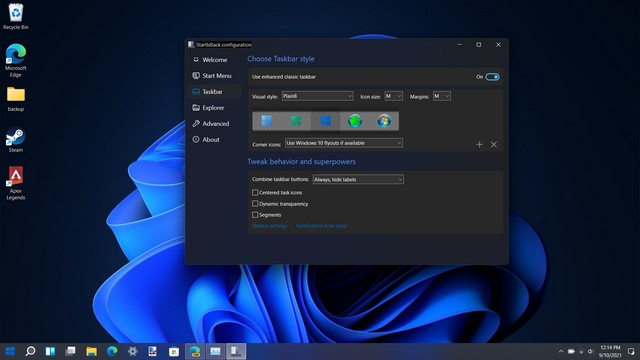
Now, as the name suggests, StartIsBack emphasizes on customization of the Start menu in Windows 11. So, with the app, users could turn the Windows 11 Start menu into the Windows 7 Start menu. They will get three options for the Start menu theme – Proper Windows 11, Kinda Windows 10, and Remastered Windows 7. You can check out the side-by-side comparison of all the three Start menu designs attached right below.
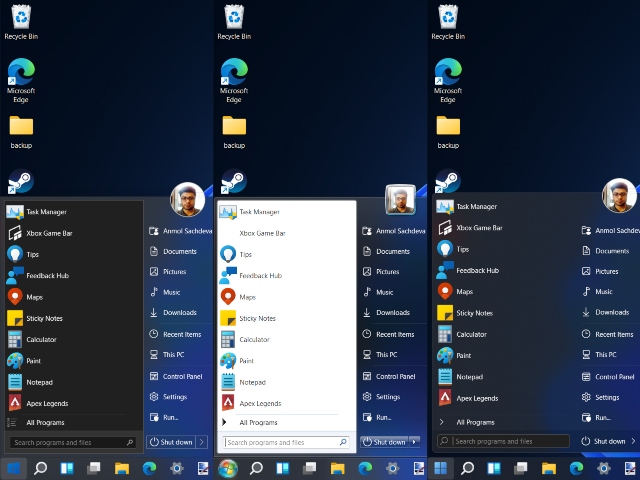
Moreover, it allows users to customize the design of the Start menu UI with options to add rounded corners and sharp corners. Users could also opt for the full Windows 7 Start design. Plus, they also get the option to customize the color of the Start menu from their system theme, which is pretty cool.
In addition, the developers state that the app has been designed to be more resource-efficient than the built-in Start Menu and Taskbar in Windows 11. So, in a funny way, StartIsBack could actually improve the performance of Windows 11 on laptop or desktop PCs. The developers say that they built the Windows 11 preview app from scratch. Also, it will only run on Windows 11.
So if you are a Windows Insider running the latest Windows 11 Beta or Dev build, you can head to the official StartIsBack website to get the app. However, the developer states that it will run better on the Windows 11 Beta channel rather than the Dev channel. Now, although the app is free to try for all users, it is worth mentioning that you will eventually need to buy a license after the free period ends in November.











Why you want to stat on the past?
Does it emulate the live Tiles as well or is it in the roadmap?