#Task manager
6 Stories

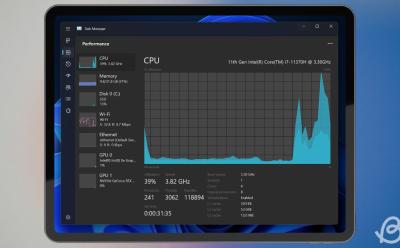
How to Open the Task Manager in Windows 11
View quick summary
Task Manager can help you lower the program priority, allows you to choose the startup programs, find offensive processes that are raking high disk usage, and more. While the utility is extremely easy to access, there are multiple ways to do so. There are eight ways to quickly launch the Task Manager, including searching for it using the Start menu. You can create a shortcut, use a designated keyboard shortcut, Run a utility, or use the Windows Taskbar to launch it quickly.



