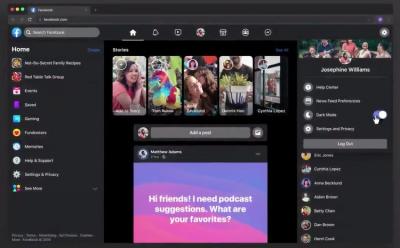#Dark Mode
19 Stories

How to Turn On Dark Mode on iPhone and iPad
View quick summary
Dark Mode offers a more comfortable viewing experience in low-light conditions. To enable Dark Mode in Settings on an iPhone, go to Settings > Display & Brightness > Dark Mode. You can also go to Control Center, long-press the Brightness slider, and choose Dark Mode. Finally, you can ask Siri to turn on or off Dark Mode on iOS.
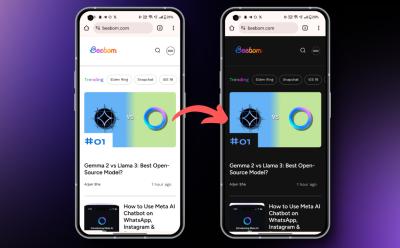
How to Enable Auto Dark Mode in Google Chrome
View quick summary
Google Chrome's in-built Appearance setting doesn't apply dark theme across all web pages, since quite a few don't support them. To force dark mode on web content like these, go to chrome://flags/#enable-force-dark using the address bar and enable the Auto Dark Mode for Web Contents Chrome Flag. Else, you can also give the Dark Reader Chrome Extension a try and do the same thing.


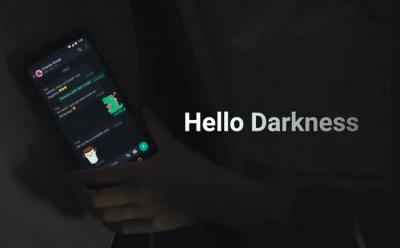


![Get the Official Dark Mode on WhatsApp [Root Required]](https://static.beebom.com/wp-content/uploads/2019/12/Get-the-Official-Dark-Mode-on-WhatsApp-Root-Required.jpg?w=400&h=248&crop=1&quality=75)