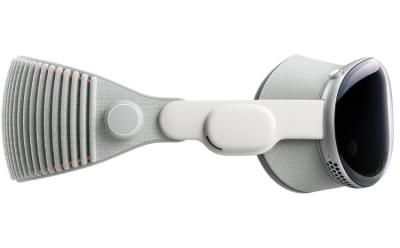#Apple Vision Pro
12 Stories

How to Capture and View Spatial Videos and Photos on Vision Pro
View quick summary
The Apple Vision Pro allows you to capture spatial videos and view them in 3D, to further enhance the experience. The best thing is, you can capture such videos through the headset itself. To do so, press top left button -> select Video -> start recording. The captured spatial videos are saved in visionOS' native Photos app, where you can view them. You can also use an iPhone 15 Pro or Pro Max to capture a spatial video and then view it on your Vision Pro.

According to a new report by Ming-Chi Kuo, a TF International Securities analyst, the Apple Vision Pro's shipments have been cut down to half in the US. Previously, the market consensus suggested a 700-800k units of shipment volume. Now, Kuo suggests this number to be down to only 400-450k. Kuo also states that, unlike previous expectations, Apple may not launch a 2025 iteration of the Vision Pro.

How to Recalibrate Eye and Hand Tracking on Vision Pro
View quick summary
During initial setup, the Apple Vision Pro requires you to set up eye and hand tracking. However, if it feels off for some reason, you can redo the tracking. To do so, press Digital Crown once -> Settings -> Eyes & Hands -> Redo Eye Setup/Redo Hand Setup. Or, you can press the physical top left button on the Vision Pro four times to summon a window and setup the tracking if you can't get into the Settings panel.

How to Create Persona on Vision Pro
View quick summary
The Apple Vision Pro lets you create a Persona of yourself, which is basically a virtual upper-body projection of yourself. When you first set up the Apple Vision Pro, you get the choice of setting this up right then. However, you can set it up later as well. To do so, go to Vision Pro Settings -> Persona -> Get Started. You can also recreate your Persona or re-edit it to make it look better.

All Vision Pro Gestures: A Guide to Mastering visionOS
View quick summary
The Apple Vision Pro offers six different gestures to make use of. Pinch-to-select is definitely the most used gesture. This gesture acts as the select button for your Vision Pro. All you have to do is look at the item you are trying to select and bring your thumb and index finger together to 'pinch' it. Another important gesture is the pinch-and-swipe gesture which allows you to scroll on webpages, the gallery, etc. You can also use the pinch-and-drag gesture to resize app windows, zoom in/out, etc. You will find the entire list of gestures right here.

How to Reset Apple Vision Pro Passcode
View quick summary
If you have forgotten your Apple Vision Pro's passcode, you can make your way into it. To do so, select Forgot Passcode? -> Start Apple Vision Pro Reset ->type Apple ID password -> Erase Apple Vision Pro. However, do note that this wipes out your Vision Pro data. But, you can restore it from your Vision Pro's iCloud backup, when setting up the headset again.

How to FaceTime on Vision Pro
View quick summary
Did you know that you can FaceTime from the Apple Vision Pro? If not, to do so, go to Home View -> People -> big plus icon -> Start New FaceTime -> Enter ID -> FaceTime. If it's a non-Apple ID, it will convert into a link which you share with people for them to join the call. You can also share your Vision Pro screen by selecting the dedicated icon from the call panel.

Apple Vision Pro Might Be Ready for a Global Launch, Starting with These Nine Countries
View quick summary
Right now, Apple Vision Pro is available only in the United States and nowhere else. Discovered by MacRumors, the visionOS code gives us an idea about Vision Pro's international expansion. Apple might launch Vision Pro in China, Germany, Australia, France, Canada, Singapore, Japan, South Korea, and the UK.

5 Apple Vision Pro Features I’m Excited For
View quick summary
Apple Vision Pro is a high-end AR/VR headset that brings a perfect blend of powerful hardware and immersive software experiences. Out of all the Vision Pro features, the Life-centric UI design, Magical Eye-tracking System, Intuitive Hand Gestures, Full-blown entertainment, and Spatial Gaming impress me the most. Read on to learn more about these Apple Vision Pro features.