#Android - Page 2
1213 Stories

Google is Working on a Pixel Laptop But It Won’t Run ChromeOS
View quick summary
Google is working on a high-end Pixel laptop codenamed "Snowy". The project was approved recently and the development has moved past the concept phase and Google has assigned a team to work on it.

Google May Kill ChromeOS in Favor of Android on Tablets and Laptops
View quick summary
Google plans to merge ChromeOS into Android, meaning that future Google-branded laptops will ship with Android instead of ChromeOS. This move is aimed at helping Google penetrate a market where they haven't been successful -- tablets -- largely due to Apple's dominance.

This New Android Feature Helps You Be Mindful of Your Phone Usage
View quick summary
Google's Digital Wellbeing is getting a new feature called Screen Time Reminders. This feature shows a pop-up in iOS-like fashion and alerts users when they've spent a lot of time on distracting apps. The feature is currently rolling out to a select group of users and will be available for everyone later down the line.

The release date for Android 16 is set to be June 3, 2025. This time, Android 16 will be released on the same day on both AOSP and Pixels, unlike Android 15, which rolled out much later after hitting AOSP. The development also means the next flagship from Google - the Pixel 10, will come with Android 16 out of the box.

Snapdragon 8 Elite vs Dimensity 9400: Benchmark Comparison
View quick summary
In our benchmark testing, we find that Snapdragon 8 Elite's Oryon CPU performs better than Arm's Cortex cores, available in Dimensity 9400. That said, on the GPU front, Dimensity 9400 outranks the Snapdragon 8 Elite narrowly. To find out all the benchmark numbers, go through our in-depth comparison.

Snapdragon 8 Elite Tested: Benchmarks and Thermals
View quick summary
We have conducted several benchmarks on the Snapdragon 8 Elite to evaluate its performance and efficiency. The 2nd-gen Oryon CPU is truly impressive and the new Adreno 830 GPU hits it out of the park. Go through our article to check all our findings.

10 Best File Manager Apps for Android
View quick summary
There are plenty of third-party file managers on Android but not all of them are great. The built-in file managers are great but if you want a more feature-rich app, Files by Google, Astro File Manager, and Total Commander are some of the best file managers you can download on Android.

10 Best Podcast Apps on Android You Should Try
View quick summary
Podcasts can be heard without much effort and require significantly less data and if you're on Android, you'll be spoiled by the choice of podcast apps because there are plenty of them. Some of the best podcast apps you can use on Android are Spotify, YouTube Music, Pocket Casts, Podcast Republic, Podcast Addict, and CastBox.

Android 16 to Bring This Much Needed Change to Quick Settings
View quick summary
In the upcoming Android 16, Google could introduce resizable toggles and a separate page for notifications, similar to iOS. The quick settings panel will be able to fit more toggles, up to 16, with resizable tiles. The final version of the QS panel in Android 16 is subject to change, as Google has previously removed features in beta versions.

Here are All Confirmed Snapdragon 8 Elite Phones (So Far)
View quick summary
Many smartphone manufacturers have already announced their upcoming devices with the 8 Elite platform. OnePlus, Samsung, iQOO, Realme, Xiaomi, HONOR, ASUS, and REDMAGIC are all launching a device with 8 Elite SoC in a few months. Some of the popular phones include the OnePlus 13, Galaxy S25 series, iQOO 13, and Realme GT 7 Pro.

Snapdragon 8 Elite vs A18 Pro: Apple Fights to Retain Its Ground
View quick summary
Qualcomm's flagship Snapdragon 8 Elite chipset brings the second-gen Oryon CPU. It delivers powerful multi-core performance, however, in single-core tasks, Apple still takes the lead. The Adreno 830 GPU is very performant and outpaces the 6-core A18 Pro GPU.

Snapdragon 8 Elite Brings Apple-like Precision to Android Location Tracking
View quick summary
The Snapdragon 8 Elite Processor will include an Ultra Wide Band (UWB) chip as part of the Fastconnect 7900 connectivity suite. This integration could increase UWB chip adoption in Android smartphones, currently lacking in most models. The UWB chip, known for accurate location tracking, could improve finding lost or stolen devices.

Snapdragon 8 Elite Makes 8 Years of Android Updates a Reality; Can Qualcomm Deliver Though?
View quick summary
Qualcomm's new Snapdragon 8 Elite chipset promises up to 8 years of Android updates, a significant increase from the current 4-year limit. This change is expected to enable device manufacturers to offer longer software support for their products. While it's not guaranteed that all brands will provide extended support, this move by Qualcomm could lead to longer-lasting Android smartphones.

What Is Private Space on Android 15 and How to Use It
View quick summary
Google has rolled out Android 15 and one of the most anticipated features called Private Space. Private Space allows you to lock sensitive apps to protect them and their contents from others, and it does it by creating a different user profile and storing your apps on that instead, behind a lock albeit.

Here Are All the New Features in Android 15
View quick summary
This article contains all the new features, improvements and other changes that Android 15 has brought to the table . Some of the key features that are new to Android include Private Space, App Pairs, Audio Sharing, and more.

Android 15 Review: A Solid Upgrade with Room to Grow
View quick summary
Android 15 is finally out and it brings many small improvements and features that make it a pretty significant release. Some of the new features include App Pairs, Private Space, Notification Cooldown, Partial Screen Recording, and lots of security and UI enhancements and features.

List of Android 15 Compatible Devices
View quick summary
Android 15 stable is released and Pixel devices have already received it along with some Vivo and iQOO devices as well. Other companies are also hot on their heels to push out the latest update for their devices like OnePlus, Nothing, OPPO, and Xiaomi. We have mentioned all the devices that are eligible to get the latest flavor of Android.

Android 15 Officially Released with Private Space and App Pairs
View quick summary
Android 15 has been officially launched, focusing on quality-of-life improvements. It includes new features like App Archiving, save split screen app pairs, theft protection, and Private Space for added security. The update will first roll out for Pixel 9 series, followed by other Pixel phones in the lineup.

How to Reverse Image Search on Android, iPhone, and PC
View quick summary
Reverse image search can help in finding a product on e-commerce websites, searching for text in the images, finding similar products or images, confirming authenticity, and much more. Thanks to the recent developments in the AI space and search features, you can effortlessly reverse image search using Google Lens and Circle to Search on Android, using the Google and Photos apps on iPhone, and using Chrome or google.com on a PC.

How to Reboot an Android Phone
View quick summary
In this article we have discussed different ways of how you can reboot your Android smartphone or tablet. The first method involves the traditional way of pressing down the Power + Volume Up button, then you can bring down Android quick settings and using the Power menu, restart the device. You can also long press on the Restart option to boot your phone into safe mode.

Android 16 Codename Surfaces and No, It Doesn’t Start with a W
View quick summary
Android 16, codenamed "Baklava" breaks Google's more than a decade long desert-naming tradition. This change is due to Google's trunk stable project, which started with Android 14 QPR 2 and used 'A' as the first build ID. This new naming scheme may indicate a shift in Android's development direction. The official version will still be denoted by a number.

Funtouch OS 15 Supported Devices and Release Timeline
View quick summary
Vivo has finally launched its new Android 15 beta-based Funtouch OS 15 skin. Starting mid-October, the new OS will be rolling out to the Vivo X Fold 3 Pro, Vivo X100 series, as well as the iQOO 12. A bunch of other Vivo and iQOO phones will be getting it too. Find the full list here!

Vivo Announces Funtouch OS 15 Based on Android 15: Check out New Features
View quick summary
Vivo's Android 15-based Funtouch OS 15 is here, and it brings out about a whole new emphasis on smoothness. From a new animation system to Priority Scheduling of apps as well as new personalization options in the UI, here's all that's new!

How to Recover Deleted Text Messages on Android
View quick summary
The process of retrieving deleted messages may differ from platform to platform. While most platforms do not have a means to recover deleted messages, you can restore them from backups or from Archived messages and Trash.

Android 15 Will Potentially Release on This Date!
View quick summary
According to a report, Google could release the stable version of Android 15 next month, on October 15. Compared to previous release, this is a bit late, but because Google reportedly wants to ensure there are few to no bugs on day one. The update should hit Pixel 6 and newer models followed by devices from other manufacturers.

Android’s New Security Feature is Inspired by iOS
View quick summary
Android will soon get a feature similar to the Apple Stolen Device Protection, further improving the security of your apps. Once the new protection feature rolls out, Android will ask for your fingerprint before accessing important data like credit card info and passwords.

Android 16’s Quick Settings Could Be a Step Backward and Here’s Why
View quick summary
Google has already started working on Android 16, and one of the first major changes the giant is planning is a complete revamp of Android's notification and Quick Settings panel. Some of the major changes is in the layout, edit panel, and the way of accessing the panel, alongside a new light mode.

10 Best Android Music Players You Can Use
View quick summary
If you still prefer listening to music offline and are searching for the best music players on Android, we've got you covered. PowerAmp, Salt, and FiiO are great for audiophiles, whereas Namida, Frolomuse, Eon, Musicolet, and Retro music players are excellent for those who want a minimal music player.

Tensor G4 vs Snapdragon 8 Gen 3: Benchmark & Specs Comparison
View quick summary
In comparison to the Snapdragon 8 Gen 3, the Tensor G4 has a weak CPU, GPU, and NPU. In our tests, the Tensor G4 performed poorly on Geekbench, AnTuTu, and 3DMark tests. You can check out the full benchmark numbers from our detailed article.

Google Tensor G4 Benchmarks and Specs
View quick summary
Google has launched its Pixel 9 series with the Tensor G4 chipset, but its performance is not desirable. The CPU underperforms on the Geekbench test, and on AnTuTu, it can't even beat Qualcomm's mid-range processor, the Snapdragon 7+ Gen 3. It packs the older GPU which is still weak despite a slight boost in clock speed. Overall, the Tensor G4, at the chipset level, is highly restrained from realizing its peak performance.

I Replaced My Pixel 6 Battery Myself, And It Wasn’t as Hard as I Thought
View quick summary
I woke up seeing my Pixel 6 battery become a spicy pillow, so I went on a hunt for a replacement battery. I found a spare unit after lots of effort, and the overall replacement process was surprisingly easy. The phone now feels snappier and lasts longer, and not to mention, I saved it from the landfills and contributed to the environment.

Android Custom ROMs Are a Dying Breed, But Who’s to Blame?
View quick summary
Custom ROMs. What used to be the pinnacle of Android modding has been reduced to a few projects with dying enthusiasm in the Android community. There are two sides to the declining popularity of custom ROMs — the user side and the manufacturer side, which is further heightened by software and hardware reaching a saturation point. Are custom ROMs a dying breed or here to stay? Read more to find out.

10 Best Free Streaming Apps You Can’t Miss
View quick summary
Most streaming apps require a subscription fee, which you may not want to pay, but there's no shortage of free streaming apps in 2024. Some of the best free streaming apps in 2024 are Tubi, Pluto TV, Roku, Freevee, Popcornflix, and Kanopy.

How to Clear Cache on Android
View quick summary
If you are having issues with apps or facing a full storage on your phone then it is time to clear storage for some, or in dire situation, for all apps on your device. In this guide, we have highlighted the steps to clear cache for all major Android brands in easy to understand format.

How to Set Up Gmail App Notifications on Android
View quick summary
In this post, we have gone through and explained the steps to setup and enable notifications for the Gmail app on Android. You can do so from the notification settings in the Settings of the app. From here you can allow the app to notify you every time you get an email instead of only alerting you from time to time.

10 Best Android Auto Apps to Supercharge Your Commute
View quick summary
There are a ton of Android Auto apps that you can use to make your life easier but finding the ones the make the most impact could be difficult. Here are a few apps like Spotify, YouTube Music, Waze, Police Scanner, and more that can enhance your Android Auto experience from top to bottom.

How to Scan QR Codes on Android
View quick summary
Scanning QR codes is one of the fundamental things and Android has a few really easy ways to do it. They include using Google Lens, Lock screen shortcuts, and using a third-party app. Besides, you can also use your phone's pre-installed camera application if it supports scanning QR codes.

How to Check Notification History on Android
View quick summary
The Notification history feature lets you access notifications that you may have accidentally dismissed. It works on all devices with Android 12 or later and can be accessed by tapping the No notifications text in the Notification space or by going to Settings > Notifications.

How to Use Google Lens on Android and iPhone
View quick summary
Google Lens is easily one of the best apps you can have on your Android or iOS smartphones for it's powerful and different use cases. There are many ways to access Google Lens on both Android and iOS, including from the Google app on iOS to the standalone app on Android, and from Google Photos and Google Chrome.

How to Connect PS4 Controller to Android and iPhone
View quick summary
If you want to connect your PS4 controller to an Android or iOS device, simply long-press the Share and PS buttons on the controller. That will make the controller enter pairing mode, thereby appearing on your phone's Bluetooth devices panel. Here, on Android, you will find it listed as "Wireless Controller", while on an iPhone, it shows up as "DUALSHOCK 4 Wireless Controller".
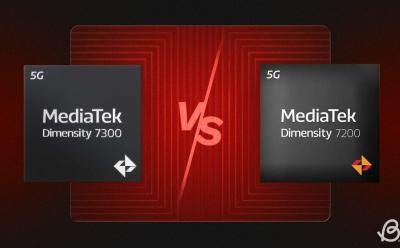
Dimensity 7300 vs 7200 Comparison: Which Chip is More Powerful?
View quick summary
We have compared the latest Dimensity 7300 SoC with the last-gen Dimensity 7200 chipset. In our benchmark tests, it has become clear that Dimensity 7300 is actually a downgrade over the older Dimensity 7200 chipset. The latest Dimensity 7300 chipset packs older ARM cores and its GPU is pretty weak. It only performs marginally better in 5G speed tests and AI performance.

10 Best Android Tablets in 2025: Which One Should You Buy?
View quick summary
The Android Tablet market has been booming recently. From Samsung to Xiaomi, and OnePlus, some of the best Android tablets you can buy are the Samsung Galaxy Tab S9 Ultra, S9+, Xiaomi Pad 7, OnePlus Pad 2, Lenovo Tab P12, and the Amazon Fire HD 10.