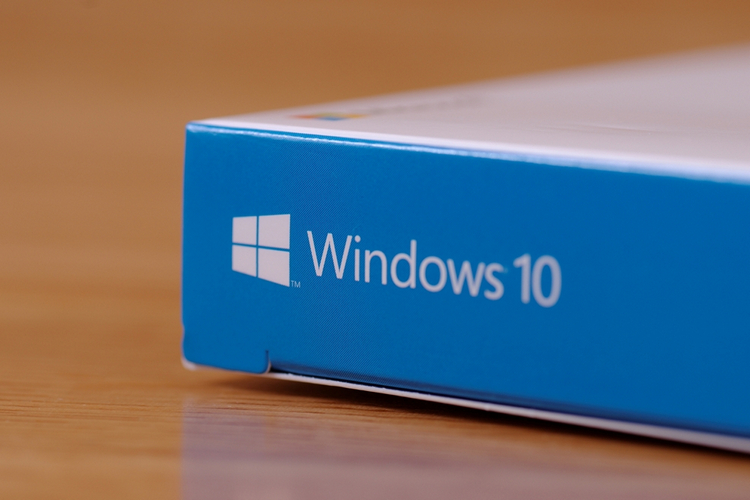
Microsoft is improving Windows 10’s accessibility features with the Windows 10 May 2020 update. The improvements are mainly focused on Text Cursor, Magnifier, and Narrator.
Text Cursor Improvements
The most notable improvement with text cursor is the addition of a text cursor indicator. This should help people with visual impairments find the cursor without much strain. The text cursor indicator’s size can be tweaked based on your preference. These customizations are already present in the regular mouse pointer.
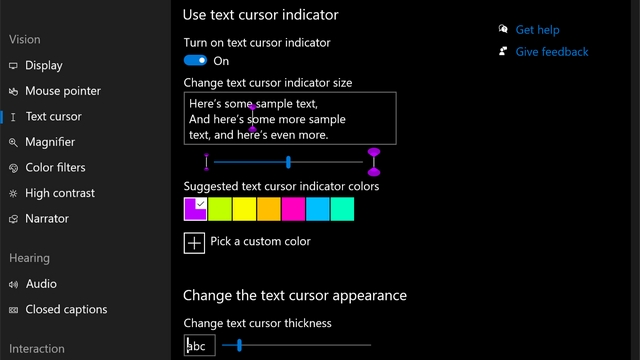
The Redmond giant has added the ability to change the thickness of the cursor, along with a color picker to quickly find the cursor on the screen. You can also pick a custom color for the text cursor.
Magnifier Improvements
Magnifier currently follows the mouse pointer so that users don’t have to spend time locating the pointer in the display. With this update, the same functionality will be incorporated with the text cursor.
Apart from this, there is a handy text-to-speech integration so that you don’t have to stress while trying to understand the content. Magnifier will highlight each word that is being spoken and will automatically scroll the content to the screen if it is hidden.
“Magnifier now includes Play, Pause, Next sentence, Previous sentence and Read from here controls to make it easy to read text in popular browsers including Edge, Chrome and Firefox and other Windows applications like Microsoft Word, Outlook and PowerPoint.”, says Windows Accessibility Program Manager Lead Jeff Petty.

As you might have guessed from the image above, Magnifier now respects the dark mode toggle and comes with a dark mode.
Narrator Improvements
The built-in screen reader in Windows 10 – Narrator is also picking some improvements. For starters, Narrator will sound more natural with reduced odd pauses. It will play along with proper pronunciation.
Microsoft says they have redesigned Narrator sounds for increased efficiency. The company has added intuitive sounds for replacing common actions. Instead of hearing “scan on” or “scan off”, users will now hear tones representing the action.
Narrator will add support for Firefox for a better web browsing experience. Support for announcing capital words and letters has also been added.










