With the launch of Mi Notebook Pro and Ultra, Xiaomi has warmed up the premium laptop market in India. Realme had just launched the Realme Book Slim a week ago, and with Xiaomi’s launch, things seem to be super exciting for consumers. Both the laptops bring premium materials and high-end internals at the sub-Rs. 60,000 price bracket. So in this article, we compare the Mi Notebook Pro vs Realme Book Slim to find out which one outdoes the other. So without any wait, let’s pit the Mi Notebook Pro against the Realme Book Slim to find out which one you should buy.
Mi Notebook Pro vs Realme Book Slim: An In-depth Comparison (2021)
We have compared the Mi Notebook Pro against the Realme Book Slim in complete detail. We have discussed the design and build quality, display, processor, and much more. You can expand the table below to move to a relevant section with ease.
Mi Notebook Pro vs Realme Book Slim: Specifications
Before we discuss all of the specifications in detail, let’s first take a quick look at the key specifications of both laptops:
| Mi Notebook Pro (i5) | Realme Book Slim (i5) | |
|---|---|---|
| Dimensions | 315.6 x 220.4 x 17.3 mm | 307.21 x 228.96 x 14.9 mm |
| Weight | 1.46kg | 1.38kg |
| Display | 14-inch 2.5K Display 2560 x 1600 Resolution 60Hz Refresh Rate 300 Nits of Brightness 16:10 Aspect Ratio 88% screen-to-body ratio 100% sRGB Wide Colour Gamut | 14.9-inch 2K Display 2160 x 1440 Resolution 60Hz Refresh Rate 400 Nits of Brightness 3:2 Aspect Ratio 90% screen-to-body ratio 100% sRGB Wide Colour Gamut |
| Processor | 11th-gen Intel i5-11300H (H35 Series) 10nm Process 4 Cores, 8 Threads Clocked at 2.6GHz Turbo Boost up to 4.4GHz 35W TDP | 11th-gen Intel i5-1135G7 10nm Process 4 Cores, 8 Threads Clocked at 2.4GHz Turbo Boost up to 4.2GHz 25W TDP |
| Graphics | Intel Iris Xe Graphics | Intel Iris Xe Graphics |
| RAM | 8GB/16GB DDR4 3200MHZ Dual channel memory | 8GB LPDDR4x 4266MHz Dual channel memory |
| Storage | 512GB PCIe NVMe SSD | 256GB/512GB PCIe NVMe SSD Read/Write Speed: 3100MB/s and 1800MB/s |
| Ports and I/O | 1 x Type-C 1 x Thunderbolt 4 1 x Type-A USB 3.2 Gen 1 1 x Type-A USB 2.0 1 x HDMI 1 x Combo Audio Jack | 1 x Type-C 3.2 Gen 2 1 x Thunderbolt 4 1 x Type-A USB 3.1 Gen 1 1 x 3.5mm Combo Audio Jack |
| Wireless Connectivity | Wi-Fi 6, Bluetooth 5.1 | Wi-Fi 6, Bluetooth 5.2 |
| Battery | 56Wh Battery Claimed "11 -hour all day battery" | 54Wh Battery Claimed "11-hour local video playback" |
| Backlit Keyboard | Yes, 3-level | Yes, 3-level |
| Charging Speed | 65W Power Adapter 50% charge in 34 mins | 65W PD Charger 50% charge in 30 mins Compatible with 30W Dart Charge |
| Fingerprint Sensor | Yes, Supports Windows Hello | Yes, Supports Windows Hello |
| Webcam | 720p (HD) | 720p (HD) |
| Audio | 1 x Microphone 2 X 2W Stereo Speakers Support for DTS audio processing app 3.5mm Combo Jack | 2 x Microphone 2 x HARMAN Speaker Vocplus AI Noise Cancellation Algorithm Stereo Surround Sound By DTS 3.5mm Combo Jack |
| Colors | Grey | Real Gray, Real Blue |
| Price | Rs. 56,999 for 8GB+512GB Rs. 59,999 for 16GB+512GB | Rs. 56,999 for 8GB+512GB (Introductory) Rs. 59,999 for 8GB+512GB |
Mi Notebook Pro vs Realme Book Slim: Design and Build
Beginning with the design, it seems both are going for the MacBook look, especially the Mi Notebook Pro. The Mi Notebook Pro is made of 6-series aviation-grade aluminum alloy with a sandblasted texture on top to give you a smooth feeling across the chassis. On the other hand, Realme mentions that it uses a high-quality aluminum unibody design to give Realme Book a sleek and stylish look.
On paper, both Mi Notebook Pro and Realme Book Slim look promising, but we will have to wait for an in-hand experience to see which one is more premium in terms of design and build quality.

Coming to the dimensions, the Mi Notebook Pro has a thickness of 17.3mm, whereas the Realme Book Slim justifies its name with an even lower thickness — 14.9mm (by the way, the MacBook Air M1’s thickness is 15.24mm). So yeah, in terms of slim design, the Realme Book Slim outruns the Mi Notebook Pro as well as the MacBook Air M1. Talking about the weight, the Mi Notebook Pro weighs around 1.46kg, and the Realme Book Slim manages to reduce the weight to 1.38kg. It’s a marginal difference, but yes, the Realme Book Slim is lighter than the Mi Notebook Pro.
Mi Notebook Pro vs Realme Book Slim: Display
Things get pretty interesting on the display front. Both laptops are vying for the top spot as far as high-res panel and color accuracy are concerned. The Mi Notebook Pro features a 14-inch 2.5K display with a 16:10 aspect ratio, resolution of 2560 x 1600-pixels, and a refresh rate of 60Hz.
On the other hand, the Realme Book Slim has a 14-inch 2K screen with a 2160 x 1440-pixels resolution. It’s also a 60Hz panel, but Realme Book Slim comes in the modern 3:2 aspect ratio, whereas the Mi Notebook Pro is stuck to the traditional 16:10 form factor.

In terms of peak brightness, the Mi Notebook Pro can go up to 300 nits as opposed to Realme Book Slim’s 400 nits. So if you want a laptop for mostly outdoor use, then Realme Book Slim seems to have a slight upper hand over the Mi Notebook Pro. The best part about both the laptops is that they have small bezels around the screen, resulting in a near 90% screen-to-body ratio for Realme Book Slim and 88% for the Mi Notebook Pro.
Finally, both the laptops offer you rich and all-encompassing colors as they cover 100% of the sRGB wide color gamut. So you can’t go wrong with either if you want a vibrant and color-accurate display.
Mi Notebook Pro vs Realme Book Slim: Processor
The choice of processors on both these laptops is interesting. The Mi Notebook Pro goes with the new H35-series Intel processor built on the 10nm process node. It features the 11-gen Intel i5-11300H processor that has 4 cores and 8 threads. The processor has a base clock speed of 2.6GHz and can go up to 4.4GHz. The TDP is also higher and can draw up to 35W power. Overall, it looks like you have a decently powerful processor on the Mi Notebook Pro.
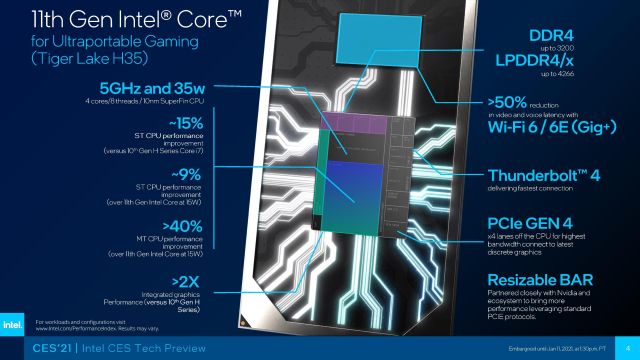
Coming to the Realme Book Slim, it features the 11th-gen Intel i5-1135G7 processor. It is built on the same 10nm process and has 4 cores and 8 threads. But its base clock is set slightly lower at 2.4GHz and turbo boost can drive the CPU frequency up to 4.2GHz. On the TDP side, it can draw up to 25W power in comparison to Mi Notebook Pro’s 35W.
If you strictly judge both the processors on paper, it looks like the Mi Notebook Pro has a better processor than the one on Realme Book Slim. However, in benchmark results, the difference is a marginal difference of 5% to 6%. Sure, the single-core performance on the Intel i5-11300H is a bit higher, but again, you lose on the battery efficiency front as it draws more power.
Overall, I would say the processors on both these laptops are pretty capable and almost similar. If you are someone who swears by high performance, I would recommend the Mi Notebook Pro over the Realme Book Slim. But if you want good performance and battery efficiency is also an important factor for you, Realme Book Slim is a good choice.
Mi Notebook Pro vs Realme Book Slim: Ports and Wireless Connectivity
On the connectivity front, both the laptops are at their level best. The Mi Notebook Pro features Wi-Fi 6 with dual-band support, so you are future-proof on this front. It also features Bluetooth 5.1 for better connectivity and instant pairing. Along the same lines, Realme Book Slim brings Wi-Fi 6 and improved Bluetooth 5.2 tech. On the wireless connectivity side, I think both the laptops are pretty good.

Moving to I/O ports, the Mi Notebook Pro features all the necessary ports, including a Type-C, a Thunderbolt4 port, two USB-A ports, HDMI, and a headphone jack. Whereas the Realme Book Slim misses out on the HDMI port, which is a bummer, and there is only one USB-A port. You do have a USB Type-C and Thunderbolt 4 port onboard. But I think the Realme Book Slim disappoints in the ports department.
Mi Notebook Pro vs Realme Book Slim: Battery Life
The Mi Notebook Pro and Realme Book Slim both claim 11 hours of battery life and have a similar 56Wh and 54Wh battery capacity, respectively. But these are official numbers, and you should take them with a pinch of salt.
Realme explains that its laptop can run for 11 hours while playing a 1080p video on the device with no Wi-Fi connection, brightness set to 150 nits (around 40%), and 50% volume. In another simulated office-work usage scenario, the laptop went on for 8.5 hours. So on the battery front, you can expect 7-8 hours of battery life with mixed usage on the Realme Book Slim.

As for the Mi Notebook Pro, you may get a bit less battery backup as it comes with a more powerful H35-series processor. Talking about the charging speed, well, both the laptops come with a 65W Type-C power adapter. It can charge the laptops to 50% in about 30 minutes. The best part about Realme Book Slim’s charger is that it also supports the company’s proprietary Dart charging tech for Realme smartphones. That means it will offer a power output of up to 30W if you want to charge your phone.
Mi Notebook Pro vs Realme Book Slim: Which One Would You Pick?
So that was our in-depth comparison between Mi Notebook Pro and Realme Book Slim. At Rs. 56,999, I think the Mi Notebook Pro is a better value than Realme Book Slim. It seems to have better build quality, a sharper display, a relatively better processor, lots of I/O ports, and more working in its favor. In fact, I would recommend you to go for the 16GB variant of Mi Notebook Pro at Rs. 59,999, which will cost the same as Realme Book Slim’s 8GB variant after the introductory pricing is lifted. So which one of the two laptops would you pick – the Mi Notebook Pro vs Realme Book Slim? Do let us know your pick in the comment section below.

















