Intel recently announced the seventh generation of their processors, marking a decisive end to the “tick-tock” strategy that they have been using for years. Tick tock was a strategy where Intel used to alternate between manufacturing processors on a smaller die (tick), and updating the architecture of the processors (tock). To put that in perspective, Intel’s 5th generation Broadwell processors were the “tick”, and the 6th generation Skylake processors were the “tock”. It was time, then, for Intel to move to another “tick”, and such was the plan. Intel was originally planning on moving from Skylake to Cannonlake, by using a 10nm process, but delays caused Intel to release another “tock” instead, which is why we are seeing Kaby Lake processors, using the same 14nm process, with some optimizations to improve their performance over the Skylake processors.
In this article, I’ll discuss the major changes, and the similarities between Intel Kaby Lake processors, and Intel Skylake processors. The gist, though, is that Kaby Lake will likely attract people who create and/or consume a lot more 4K content than the rest of us.

Intel Kaby Lake: 4K Ready Processors
One of the major focus points in Kaby Lake processors is that it comes with native support for HEVC encoding and decoding for 4K videos. The processor kind of outsources these tasks to the GPU, now, instead of utilizing its own cores, which means that 4K videos can now stream much better, and use up a lot less battery. Also, since the CPU isn’t being used for the 4K heavy-lifting, it leaves the cores free to do other tasks that may be waiting in the queue. Apart from leaving the processor cores free, this also means that they will use less energy, which is why Intel has reported that systems running on Kaby Lake processors have, on an average, a 2.6 times better battery life than other systems, while playing 4K content.
Users will also see a drastic improvement in the 3D graphics performance offered by Kaby Lake as compared to older generation processors, which directly translates to a better gaming performance. Intel actually showed off a Dell XPS 13 running Overwatch running on medium settings, and pulling around 30 fps.
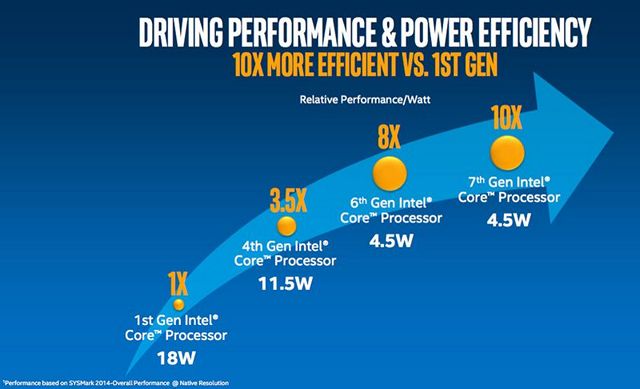
Faster Clock Speed Changes and Higher Turbo Boost Frequencies
With Kaby Lake, Intel is basically optimising the architecture they used in Skylake, to bring faster clock speed and an increased turbo boost. Although, it is unclear how drastically this will affect real-world performance (it really should, though). The benchmark results that Intel released are promising. Since there is no new architecture involved, the only way that Intel has actually improved Kaby Lake processors’ performance as compared to Skylake, is by making optimisations, tweaks, and improvements under-the-hood.
Among these improvements and optimisations, is the fact that Kaby Lake processors will shift between clock speeds much faster than their Skylake counterparts. That’s not all, though, the seventh-gen processors also feature a higher base clock speed, and an even better gain under Turbo Boost. For a proper comparison of the base and overclocked clock speeds of Skylake and Kaby Lake processors, take a look at the tables below:
Note: While Skylake branded processors as m3, m5 and m7; Kaby Lake has changed the m5, and m7 to simply i5, and i7. This will obviously make it rather difficult for the average consumer to know whether they are buying a device with a Core m processor, or one with the much more powerful Core i3,5,7 processors. The only way to know this, now, is by looking at the complete name of the processors. The “m” models contain a “Y” in their name, whereas their more powerful counterparts contain the letter “U”.
Skylake vs Kaby Lake Y Model Processors Clock Speed Comparison
| Skylake | Kaby Lake | Skylake | Kaby Lake | Skylake | Kaby Lake | |||
|---|---|---|---|---|---|---|---|---|
| Processor | m3-6Y30 | m3-7Y30 | m5-6Y54 | i5-6Y74 | m7-6Y75 | i7-7Y75 | ||
| Base Clock Speed | 900 MHz | 1 GHz (100 MHz gain) | 1.1 GHz | 1.2 GHz (100 MHz gain) | 1.2 GHz | 1.3 GHz (100 MHz gain) | ||
| Turbo Boost Clock Speed | 2.2 GHz | 2.6 GHz (400 MHz gain) | 2.7 GHz | 3.2 GHz (500 MHz gain) | 3.1 GHz | 3.6 GHz (500 MHz gain) |
Skylake vs Kaby Lake U Model Processors Clock Speed Comparison
| Skylake | Kaby Lake | Skylake | Kaby Lake | Skylake | Kaby Lake | |||
|---|---|---|---|---|---|---|---|---|
| Processor | i3-6100U | i3-7100U | i5-6200U | i5-7200U | i7-6500U | i7-7500U | ||
| Base Clock Speed | 2.3 GHz | 2.4 GHz (100 MHz gain) | 2.3GHz | 2.5 GHz (200 MHz gain) | 2.5 GHz | 2.7 GHz (200 MHz gain) | ||
| Turbo Boost Clock Speed | N/A | N/A | 2.8 GHz | 3.1 GHz (300 MHz gain) | 3.1 GHz | 3.5 GHz (400 MHz gain) |
Native Support for Newer Formats
The Kaby Lake processors are also going to support USB 3.1 Gen 2, which has a bandwidth of 10Gbps, 2 times higher than the USB 3.0 standard being used currently. Also, the seventh-generation processors will have native support for 4K HEVC encoding and decoding at 10-bit depths, as well as VP9 decoding capabilities, two things that are completely missing from the Skylake generation processors. HEVC, in short, is an encoding method which can reduce the bandwidth of video files by almost 50%, while maintaining the quality that was achieved using H.264 encoding.
Apart from that, Kaby Lake processors also support HDCP 2.2. For those who don’t know about HDCP, it’s an acronym for High Bandwidth Digital Content Protection. It is a form of digital copy protection (developed by Intel, by the way) to prevent copying of digital audio and video files, as they travel across connections. This is done by the transmitter first checking if the receiver has the authorization to access the content. If the receiver is authorized, the transmitter then proceeds to encrypt the content, so that it can not be read by someone eavesdropping on the connection. HDCP is used in interfaces such as DVI, HDMI etc.
Kaby Lake processors will also add native support for Thunderbolt 3.0, which in the case of Skylake processors, could only be supported on motherboards equipped with Alpine Ridge Thunderbolt Controllers. The seventh generation processors will also have support for Intel Optane, which is Intel’s branding for storage devices that will use the 3D XPoint (called 3 D Cross Point) technology. This is a big deal, because reports from claim that throughputs and write durability on storage devices using Intel Optane are as much as 1000 times higher than traditional flash storages, and latency is 10 times lower than NAND SSDs.
Other Improvements and Features
Kaby Lake also features some other improvements over its predecessor Skylake. While both the Skylake and Kaby Lake processors can have 16 PCIe 3.0 lanes from the CPU, Kaby Lake can have upto 24 PCIe lanes from the PCH (Platform Controller Hub), while Skylake can only have 20. Kaby Lake processors are also a part of the Intel 200 Series chipset, also called “Union Point”, whereas its Skylake counterparts were a part of Intel 100 Series chipset, also called “Sunrise Point”. The Kaby Lake processors also feature a wide range of TDP, ranging from as low as 3.5 W up to 95 W. Among the features that are common to both the generations of processors, are things such as support for up to 4 cores in the mainstream processors, 64 to 128 MB L4 cache memory, etc.
SEE ALSO: Arduino vs Raspberry Pi: A Detailed Comparison
Kaby Lake: An Optimised Version of Skylake
Kaby Lake has some significant improvements over Skylake, however, most of these improvements are not going to compel average users to upgrade their Skylake processor equipped systems with those equipped with Kaby Lake. Of course, with native support for HEVC encoding and decoding of 4K streams, there is definitely going to be a market for Kaby Lake processors, especially among people who create and/or consume a lot of 4K content, but for the average user, Skylake is quite clearly still relevant, and upgrading to a Kaby Lake processor, will probably not be worth the price. That is not to say that Kaby Lake is not a worthy upgrade to Skylake; it most definitely is. The numerous “under-the-hood” improvements made to the processor have Intel claiming that it has up to 2.6 times better battery life when consuming 4K content. This is probably due to the fact that Kaby Lake processors will use the GPU to do all tasks related to handling 4K video, meaning that the processor cores will be cooler, use less power and also be available for other tasks that they otherwise wouldn’t be.
As always, we would like to know what you think about the latest generation of processors from Intel. Are you considering upgrading to a Kaby Lake processor anytime soon? If you have any questions, or if you think we missed out on some crucial detail, feel free to let us know in the comments section below.



















I Am Planning To Buy I7 Processor And Dont Know Should i Go For 6 Gen OR 7 GEN I planning To Build Sub Gaming Rig Please Help.
Even worse…. I just bought a new gen Celeron (G3930) which is based on the same Kabylake architecture. I bought it with an MSI B150A Gaming Pro motherboard and some DDR4 RAM, basically as a low power internet rig for my kid.
So, the MSI B150A motherboard won’t actually start with any of the 7th Gen processors without flashing a more recent BIOS firmware. Trouble is, I don’t actually own any 6th Gen processors either! I have 5x 1150 CPU’s and 2x Xeon 5690 CPU’s. So then, you have to take the PC to work early with you, swap out your work PC’s CPU (i7 6700), flash the BIOS on your MSI board, put in your Celeron and test. Then, you have to re-goop your work CPU and install it again before the boss comes in and freaks out. Haha!
What a PAIN IN THE A$$!! If you are looking to “upgrade”, then I suggest that you flash your BIOS now to avoid any heartache. I will be buying a 6th Gen CPU (celeron) just for this purpose in the future. How stupid of intel to bork the microcode that badly.
I have no love for intel, their cheap thermal paste they put into your expensice cpu is dumb dumb dumb.
But uh, that has nothing to do with intel microcode, you just need to flash to support the chips that were not out when the motherboard was made. Some motherboards(gigabyte) have a feature where you can flash without a cpu.
But yeah, that was your bad, not intels.
Hi i have a doubt,
If processor handles Video decoding, then why to go for graphic cards.
can u please explain,
Thanks,
your cpu makes shapes and your video card calculates how to wrap the square flat textures in a games resources around those shapes. Your cpu can do this, and the new intel stuff has semi-ok video built in as a seperate place in the cpu as well, but video cards are specifically made with instructions to handle this texture warping math better then a cpu with x86 instructions, and maybe or not better than the built in intel graphics processor in the main cpu.
Wait for GreatLakes
I heard there are no windows 7 drivers for Kaby Lake processors? Is that right? Can I install windows 7 on a kaby Lake processor system?
Yes, but even worse: no updates any more, so basically not usable on Windows 7
Dont buy kaby if u wont use it for heavy duty gaming or rendering etc… for youtube facebook and movies u dont even need skylake. Intel I3 with 8Gb Ram and 250 GB + SSd is more then sufficient. Dont waste your money.
I want to buy a laptop for daily use: chrome, movies, youtube. I wander if the higher price of the Kaby Lake it is worth it. My eyes are set in Asus Zenbook, the price difference is about 220 euros so considering the low usage of resuses , sould I buy the one with i5 kaby lake or go to the cheaper version with m5-6y54 skylake. This is the only difference between the tow of them 😛
please don’t use your real name on forums…
Intel m5-6y54 skylake would do just fine. Kabylake is especially meant for 4K performance.