- Apple offers a Live Listen feature that turns your iPhone into a directional microphone that transmits everything it hears to AirPods in real time.
- To use AirPods as hearing aids, you first have to go to Settings > Control Center and add the Live Listen feature.
- You can enable Live Listen by launching the Control Center and navigating to the Hearing button > Live Listen.
AirPods are amongst the most loved and widely used iPhone accessories. Over time, AirPods Pro have become the top-notch standard of true wireless earbuds. Not only they’re great for listening to your favorite music or taking calls, but Apple also allows you to use your AirPods as hearing aids when paired with an iPhone. Yes, you’ve heard it right! If you have some hearing problem, AirPods can make your life easier. Bear in mind that AirPods aren’t full-fledged hearing aids, but people with mild hearing loss can use AirPods as basic hearing aids. Also, it’s pretty helpful when you wish to hear a conversation in a noisy area or listen to someone speaking across the room.
What is the Live Listen Feature on iPhone & iPad?
Apple introduced a Live Listen feature with iOS 12. This feature turns your iPhone into a directional microphone that transmits everything it hears to AirPods in real time. Users who are hard of hearing can use this feature to amplify what’s being said. Also, the Live Listen feature comes in handy in noisy environments or when you wish to focus on what someone is saying. So, rather than asking the other person to speak up loudly or missing out on what the conversation is all about, you can use the Live Listen feature.
While using the Live Listen feature with your AirPods, you can leave your iPhone on a table and secretly listen to the conversation even as you move to another room. This works great as long as your AirPods are in the Bluetooth range of your iPhone.
To sum up, with the Live Listen feature on an iPhone, how you can use your AirPods as hearing aids. With iOS 18, Apple may introduce a brand-new accessibility feature that could be a game changer. AirPods Pro may get a dedicated “hearing aid mode” alongside the launch of iOS 18.
How to use AirPods as Hearing Aids with an iPhone/iPad
You can use the Live Listen feature with your AirPods, AirPods Pro, AirPods Max, Beats Fit Pro, Beats Studio Pro, or Powerbeats Pro. For this, you must connect AirPods with an iPhone or iPad running iOS or iPadOS 14.3 or later.
To use Live Listen, you first need to add this feature to the Control Center. Once you’ve done this, you can use your AirPods and hearing aids. Here are step-by-step instructions:
Step 1: Add Live Listen to Control Center
- On your iPhone or iPad, open the Settings app and tap on Control Center.
- Here, scroll down and tap on the green “+” icon on the left of the Hearing control.
- Tap on the Settings from the top left corner to save the changes.
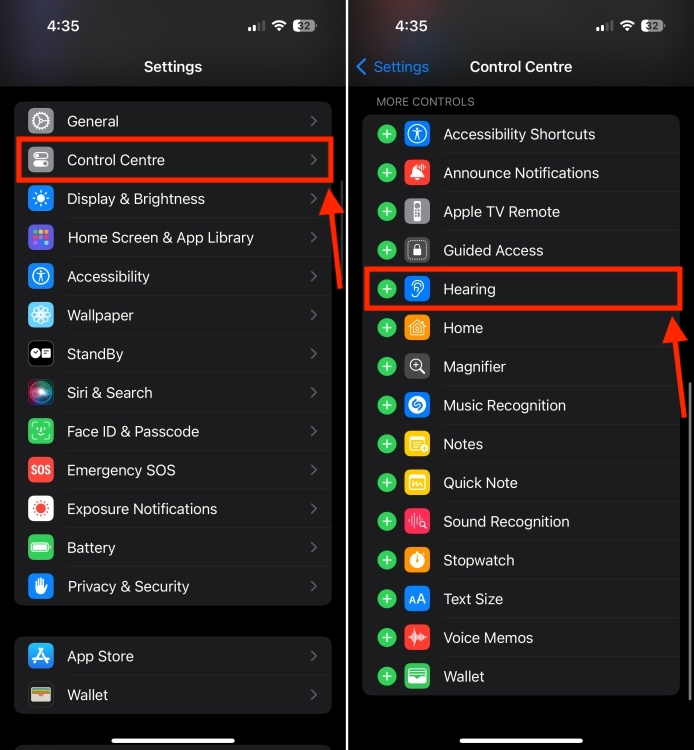
Now, the Live Listen feature is ready to use. You can turn it on by heading to the Control Center. Here’s how:
Step 2: Turn On Live Listen feature
- Connect your AirPods or AirPods Pro to your iPhone and put them in your ears.
- On the home screen, swipe down from the top-right corner to access the Control Center.
- Now, tap on the Hearing button (the one with the ear icon).
- Next, tap on the Live Listen button.
- Put your iPhone on a table or in front of the person you wish to hear.
- Now, you’ll hear everything clearly on your AirPods, like you would usually do when you’re on a phone call. In case you can’t hear properly, adjust the volume on your device.
When you don’t need this feature, make sure to turn it off. Otherwise, your music will sound distorted. The Live Listen feature will remain in the Control Center, so you can turn it back on whenever you need it.
That’s how easy it is to use your AirPods as hearing aids. Remember, this isn’t a direct alternative to a pair of proper hearing aids in the long run. That said, if you have mild hearing issues, you can use your AirPods as an assisted listening device, rather than having to buy those expensive dedicated devices. Also, when you’ve invested in AirPods, you have all the right to dabble in amplification.
Go ahead, and turn your AirPods into a pair of hearing aids. If you’re already using your AirPods as hearing aids, do share your experience in the comments below.