The popular sandbox game Minecraft is famous for its pixelated blocky world. The game revolves around using squares and cubes to build your world, so suggesting to make circles and spheres in Minecraft sounds almost impossible. However, with a large community, there are always players trying to find workarounds to such interesting but mountainous tasks. Thanks to these players, we have some reliable ways to create almost perfect circles and spheres in Minecraft. With that said, let us teach you how to make a circle and sphere in Minecraft.
Make a Circle and Sphere in Minecraft: A Step-by-Step Guide (2021)
You can use some construction techniques to make circular structures with ease on both Minecraft Java and Bedrock editions. There are even some interesting Minecraft mods to help you out with this task. And if nothing works out, players have devised a few tricks that can even help you build a perfect circle in the game. Let’s go over each of these methods in this guide.
How to Make a Circle in Minecraft [Manual Method]
For our first technique, we will create a circular shape on the ground. At a close distance, it will not appear like a perfect circle. However, the shape keeps smoothing itself as you increase its size and your distance from it. The principle at work here is simple. Enough smaller-sized square blocks, arranged in a round format, will appear like a circle from a distance. Here’s how this method works:
Plan and Size of Circle Construction
The plan with basic circles in Minecraft is to create four longer horizontal lines of blocks. Then, you connect them diagonally with the same number of blocks on each angled side. You can start by creating small circles that are 8 x 8 blocks in size and increase the size until you are satisfied with your creation. Do keep in mind that the higher the number of blocks used, the more realistic the circle’s shape will be from a distance. But with an additional number of blocks, the structure will keep getting more complex.

For comparison, we have an 8 x 8 block circle in Minecraft that requires 24 blocks with only 4 blocks in diagonals. Meanwhile, the adjacent 18 x 18 block circle uses a total of 52 blocks. The four main sides of any circle larger than the 18 x 18 figure will continue to be 5 blocks long. Meanwhile, the number of blocks used in the diagonals will keep changing. Here’s a standard pattern of diagonal blocks you can follow:
- 8 x 8: use one block for each diagonal
- 12 x 12: place two blocks vertically, followed by two horizontal blocks
- 14 x 14: place two blocks vertically, one horizontally, and then two more blocks horizontally, all at an increasing block level on the X-axis.
- 16 x 16: place two blocks vertically, one horizontally, another one horizontally, and then two more horizontally placed blocks, all at an increasing block level on the X-axis.
- 18 x 18: place two blocks vertically, then two more blocks vertically, two blocks horizontally, and two more blocks horizontally, all in an increasing block level on the x-axis.
Steps to Make a 18 x 18 Circle in Minecraft
If the explanation sounded a little confusing and left you scratching your head, let’s learn how to make a circle in-game. But do make sure that you either enter Minecraft in Creative game mode or at least have 52 blocks that we need to make our 18 x 18 circle.
1. To begin, start by creating two parallel lines with a distance of 18 blocks between them. The parallel lines should be 5 blocks long. The easiest way to do that is to create a long straight line of 18 blocks. Then, create parallel lines on either side of that 18-block line (shown below). You can break the long line of 18 blocks later as it serves no function in the finished circle.

2. Now, make a horizontal line on either edge of both the original lines created in the step above. This horizontal line should only be 2 blocks long. Our aim with each new line is to make a diagonal while moving closer to the original parallel lines. Then, on the edge of the newly created horizontal lines, make an identical horizontal line of 2 blocks. Your structure should look like this after the first two steps:

3. While expanding the circle, make one vertical 2 block line from the edge of the last horizontal line. Once you have created that, make another identical vertical 2 block line. The structure should feel like an incomplete pixelated circle from the top.

4. Finally, what’s left for us to do is to complete the circle construction in Minecraft. To do that, you need to create a 5 blocks line on the outer edges of both incomplete sides. Remember not to fill the space between the existing blocks. Instead, the 5-block lines should touch the vertical lines at their edges. The final figure should look something like the screenshot attached below. The final 5-block parallel lines will also have a distance of 18 blocks between them.

That is how you can make a circle in Minecraft. You just need to keep the basic plan in your head. Start by creating two parallel lines, then keep joining them with similar diagonal sides. You can create a circle in multiple formats, depending on the number of blocks you use. So, feel free to experiment in your Minecraft world.
How to Make a Sphere in Minecraft [Manual Method]
Once you get comfortable with creating diagonals, a circle is relatively easy to make. As for making a sphere in Minecraft, things can get a little tricky. But if you follow these steps carefully, you can start by making a 13 x 13 sphere in no time.
1. Start by placing a single block in the air, at least 10 blocks above the surface. You can do so by building up to it from the surface and then breaking the rest of the supporting blocks. Then, place 5 blocks on each of the six sides of the cube block. It will look something like the screenshot below. You can use any type of block to build this structure.

2. Now, once the base is ready, we need to start building the sphere from the outside. At the end of each of the newly created block lines, create a 3 x 3 square using 9 blocks. The structure should look like the screenshot below once you finish.

3. Now, you need to build a circular shape along the edges on the inner side of the squares. The easiest way to build it is from the inside. Make 5 block long straight lines located 1 block towards the inner side of our structure. They should also have a gap of 1 block from the central block. Then, on the outer side of the 5-block lines, place 3 blocks next to the middle 3 blocks. If the description feels too complex to follow, try following replicating the structure in the screenshot below.

4. Once you finish the mini circle on one of the outer edges, you need to repeat the process on all the 9 x 9 squares we built in Step #2. The final structure will look almost like a complete sphere.

5. Now, we need to connect the rest of the structure while moving inwards. There can be multiple ways to do it, with the simplest being creating a wall in the space. But what we recommend doing is creating stair-shaped gap-filling structures at the top and bottom areas. These are made with 5 blocks in the back row and 3 blocks in the front row. It will look something like this.

6. Finally, you need to fill the remaining gaps inwards. It’s best done from outside the structure. Go near a gap, look towards the inner blocks on either side and start placing blocks adjacent to them. In the middle layers, it will take you 2 blocks only, but as you do towards the bottom and top, you need to use 3/4 blocks as when required. Our only aim is to fill the gaps in the same fashion on all sides.
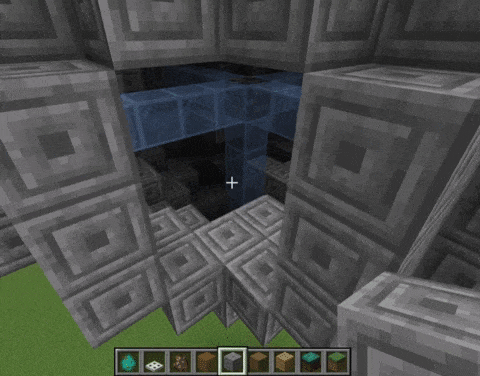
7. If you are using random blocks throughout the process, an additional step will be required to create uniformity. You can replace blocks to make the structure out of the same type of block for a better circular aesthetic. But that’s purely optional.

This method can be replicated with a higher number of blocks to create larger spheres in your Minecraft world. We suggest you try it out in creative game mode first before recreating spheres in Minecraft survival mode. But if the steps above seem complex, there are some simple workarounds to creating circles and spheres in Minecraft that require little to no effort.
How to Make a Circle and Sphere using Minecraft Mods
Now, it’s time to install Forge in Minecraft because we will use mods to easily make circles and spheres. Minecraft mods can help you create circular structures in-game. We are avoiding mods that make blocks circular to keep our structures useful in vanilla Minecraft. So, the most useful mod for creating circular structures is the Minecraft WorldEdit map editor. It’s exclusive to the Java Edition like most mods, so the Bedrock players can’t use this powerful tool.
1. To get started, first download the WorldEdit mode from Forge (Free). Visit this link and click the “Download” button on the right side of the page. Additionally, you can check the files section to find a mod compatible with your game version.

2. Once the download finishes, you will have a .jar file. If your browser warns you about the file download, make sure to mark it as safe. As Forge is a reliable website used by a majority of the Minecraft community, you don’t have to worry about the security warning. Click on the “Keep“ button to save the file.
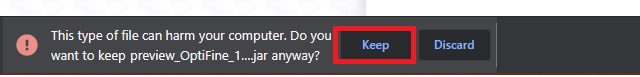
3. Now that you have downloaded the mod, all you need to do is to copy and paste the file in the Minecraft directory. You need to paste the .jar file in the “Mods” folder within your Minecraft folder.
If you are unable to locate it, paste this address – %appdata%\.minecraft\mods in your Explorer address bar. You can also open a Run window using the Windows keyboard shortcut (Win + R) and paste this address to access the folder location.
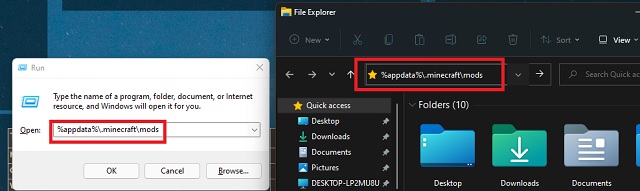
Now that you have the WorldEdit mod installed, you need to figure out how to make spheres and circles in Minecraft using this mod. If the mod doesn’t work for any reason, you can easily fix it by updating the game or downloading a compatible version of the mod.
How to Make a Sphere in Minecraft using WorldEdit Commands
For those unaware, WorldEdit works with in-game commands that we can type in the chatbox. One of the best features of this mod is that you can create a sphere out of any block in-game. So, load up your Minecraft world, and let’s see how it works.
1. Once your world loads up, you need to go to an empty place if you are in creative mode. Then, you can choose to go at a certain height as well. Once you are in a large open space, it’s time to put the mod to use and create a sphere.

2. Press the “/” or “t” button on your keyboard to open up the chat option. In the chat textbox, type the command in the following format: //sphere block_name number_of_blocks and press Enter.
That means, if you want to create an iron ore sphere with 11 blocks from the center, the command will be //sphere iron_ore 11. The sphere created with this command will not be hollow, so you will have to dig your way out of it.

3. You can experiment with the number of blocks to create smaller or larger spheres. But if you try making too large a circle, it could crash your game. So, please practice caution here. Now, to make a hollow sphere, you need to add “-h” after the term “sphere” in our command. So, our command for an iron ore sphere in Minecraft will now look like – //sphere -h iron_ore 11. It will generate a hollow sphere in your Minecraft world.

4. Finally, what’s left to do is putting your creativity to use to make spheres with the most unexpected blocks in Minecraft. While typing the command, the game will suggest a few blocks you can use to make spheres. Feel free to choose any of those blocks and make some unique spheres, like the ones shown below:

Bonus: How to Make a Perfect Circle in Minecraft
We have explained the manual and command-based methods to make a circle and sphere in Minecraft in the sections above. So now, let’s talk about how to make a perfectly smooth and round circle in Minecraft. Yeah, it seems impossible with the cube-based game mechanics, but players have found a reliable way to make it even in vanilla Minecraft. There are several cool Minecraft mods you can use to achieve a feat like this, but this YouTuber found a way to do it in vanilla Minecraft.
This trick functions using Command Blocks that are in-game programming blocks. These can be used to not only spawn entities and blocks but also to make them do particular actions. The Youtuber uses 6 command blocks to spawn invisible armor stands alongside falling sand blocks. These blocks have zero gravity, so they aren’t interactable like regular blocks.
You can not interact with the circle in any way, but it still is a great visual aesthetic in the game. And thanks to the combination of in-game commands and visual glitches, you get a perfect-looking circle in Minecraft. For new players, the tutorial will be a fail-and-try method, but once you get a hold of it, it works like a charm. If you feel stuck at any moment, you can reach out to us in the comments section. Our team has tested this method on Minecraft Java version 1.17.1, and it works without any trouble.
Make Circles and Spheres in Minecraft with Ease
Whether it was for function reasons or aesthetics, you now know how to make circles and spheres in Minecraft. If you choose to use the command block or mods as your solution, don’t forget to install Optifine in Minecraft. It helps improve in-game performance and graphics quality. Some players can even find circular structures pre-built in a few Minecraft modpacks. But creating one on your own is truly fun and challenging. If you are still confused about what to use these circles or spheres for, longtime players on Minecraft Discord servers can help you out. Now, go ahead and start making circles and spheres, and don’t forget to share them with your friends.






