Social interaction in multiplayer open-world games is an attractive feature, and while the experience can be, for lack of a better word, dull, Diablo 4 sees you using the thanks emote to gain rewards or greet other players. There might be points in the game where a random player might have helped you, and you want to thank them in-game. Also, there are certain side-quests in Diablo 4 that grant you rewards for this simple interaction. So, in this article, let’s learn how to give thanks at the shrine in Diablo 4.
How to Use the Thanks Emote in Diablo 4
This article specifically focuses on one instance, where the players have to thank to progress a quest. However, keep in mind that you can also use thanks emote on other players. Judging how the game will have shared world events and even multiplayer hubs, it is best to learn this emote. After all, kindness is always appreciated and sometimes returned tenfold.
To give thanks to a player or at the shrine in Diablo 4, follow the steps below:
- First, ensure that you have the ‘Thanks’ emote equipped in your emote wheel. To check, press ‘E’ on the keyboard. For console players, press ‘D-Pad Up’.
- Following the above step brings up the social wheel. Through this, you can also interact, examine, and invite Diablo 4 players to your party. This wheel also allows emoting.
- Scroll to the left side using the scroll-wheel on your mouse (and the respective equivalent on the controller) and select the “Thanks” emote.

If your emote wheel does not have the “Thanks” emote to use at the shrine or with other players in Diablo 4, fear not. Follow the steps below to add Thanks to the emote wheel:
- Below the emote wheel, there is a “Customize” button. Press that to enter the emote customization screen.
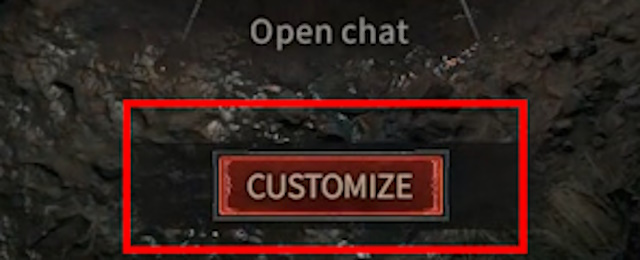
- On the customization screen, select the ‘Thanks’ emote and place it in any of your preferred slots. The emote has a praying symbol on it.

- Once selected and assigned, save changes in the pop-up box. You should now have the emote on your radial wheel.
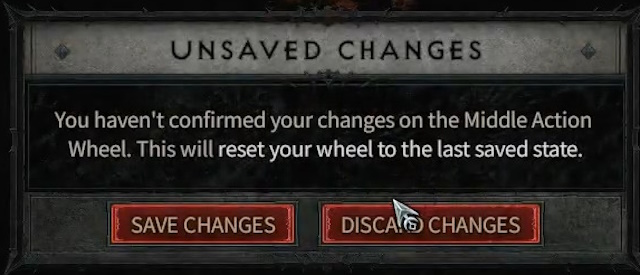
- Now, whenever you want to thank a player during your escapades in Diablo 4, look toward them, bring up the emote wheel, and select thanks.
Following these steps will let you give your thanks to other players, letting them know you appreciate them or their actions. The chat on the bottom left also shows which player did you thank. This feature adds much-needed interactivity to the game for players that don’t like using VOIP.
How to Give Thanks at the Shrine in Diablo 4
Now this involves a specific quest in Diablo 4, where thanking will give you cool rewards. At the Hog’s Head, you might receive a side quest called Traveler’s Prayer. This requires you to travel to a specific shrine on the map and use the emote in front of it. To do this quest, follow the steps below:
- Ensure you have picked up the side quest. You can find it by reaching the Hog’s Head in the Yelesna area of Fractured Peaks.

- Enter the pub and pick up the letter on the table left by a pilgrim. This begins the side quest. The quest also shows up as a blue exclamation mark.
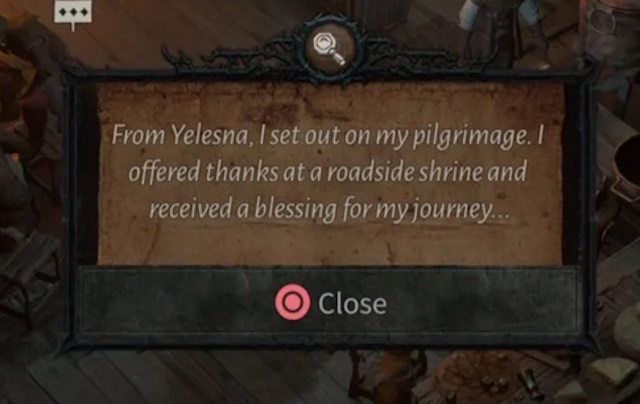
- Now, head to the blue circle on the map and track the shrine down. Ensure you have the quest selected in your journal.
- Once in front of the shrine, look towards it, and follow the above-mentioned steps to give thanks at the shrine.

Following the steps and giving thanks to the shrine will finish the questline in Diablo 4 and give a chest for players to open, receiving gears in the process.


















