Instagram Stories has offered a poll option for the longest time, giving you a fun feature to interact with your followers on the app. But the polls feature has been barebones, limiting you to only two response options. Well, Instagram has finally given the polls feature within the app a massive upgrade. With the latest update, the company has introduced a bunch of features focused on Instagram’s chat feature, along with the option to create polls in group chats. The revamped poll option has also been extended to the Stories section. With that said, let’s take a look at the steps for how you can create polls on Instagram for Android and iOS.
Create Polls on Instagram (2022)
Create Instagram Polls in Stories (Android & iOS)
1. Open Instagram’s story creation interface by swiping right on the home screen. Then, click a picture or record a video and tap on the sticker icon at the top-right corner of the screen. From the sticker tab, tap on “Poll” to create a new Instagram poll.
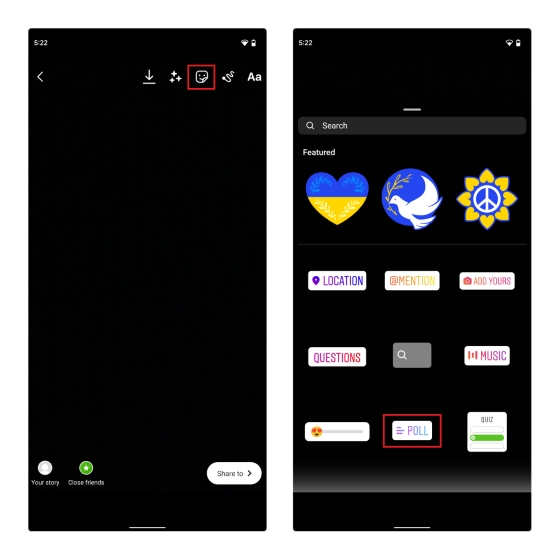
2. With the latest update, you are not limited to two responses and can add multiple options to the poll. Once you have added the required option, tap “Done” at the top right corner. After that, tap the “Your story” button to add the poll to your Instagram Story. Your Viewers can then tap on the appropriate option to vote in your poll.
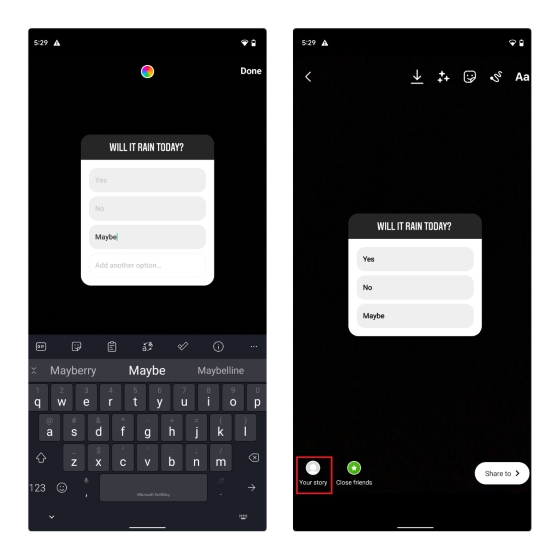
Check and Share Poll Results in Instagram Stories
1. To check and share the results of your poll as a separate Story, all you have to do is open the Instagram Story with the poll and swipe up. From the pop-up menu, tap on “Share results” to bring up the results as a new Story.

2. From the story creation interface, you can choose to add additional text, stickers, and more. Once you are satisfied, tap the “Your story” button to share the results.
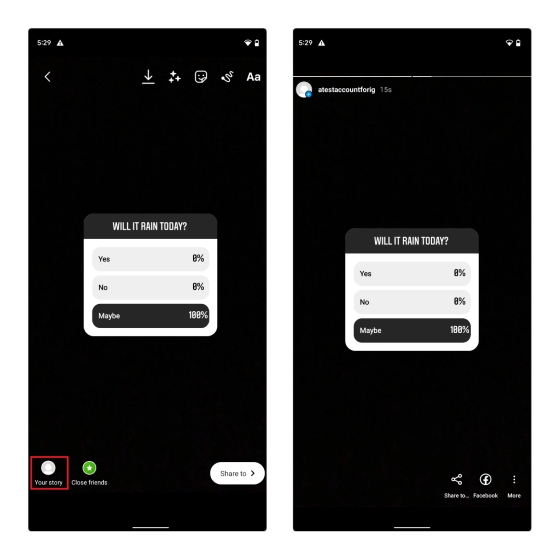
Create Instagram Polls in DMs (Android & iOS)
Before we look at the steps to create and share polls in Instagram chats, it is important to mention that the poll option is only available in group chats and not individual DMs. With that said, let’s take a look at how it works:
1. Open any Instagram group chat and tap the sticker icon at the bottom-right corner of the chatbox. From the pop-up that appears, tap on “Poll” to create a new Instagram poll in DMs.
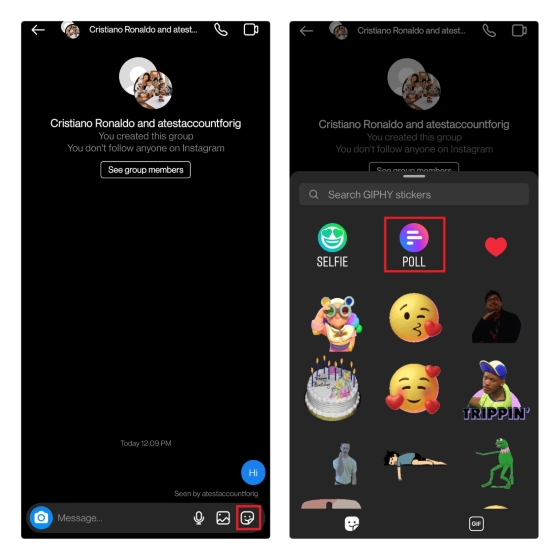
2. You will now see text boxes to add the poll question and options to go with it. Press the “Create Poll” button after adding all the relevant options to share the poll. After the poll is published, anyone in the group conversation can tap on the “Vote” button to cast their vote. You can vote on it as well.
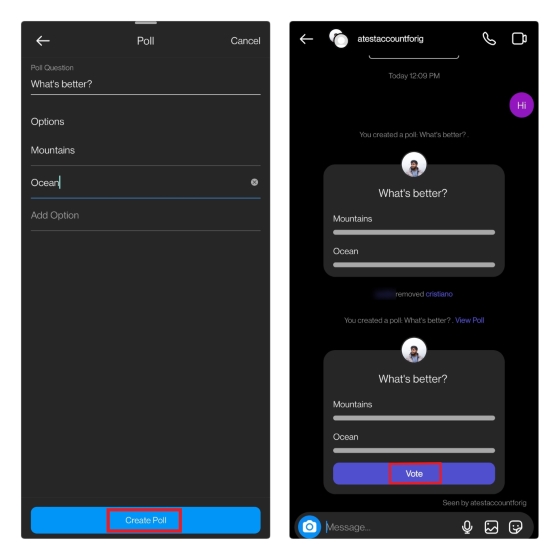
3. You will see the poll options in a pop-up window. Choose the one you prefer and hit the “Submit” button to vote in the poll. It’s worth mentioning that you can vote for multiple options, and anyone in the chat can add more options to the poll.
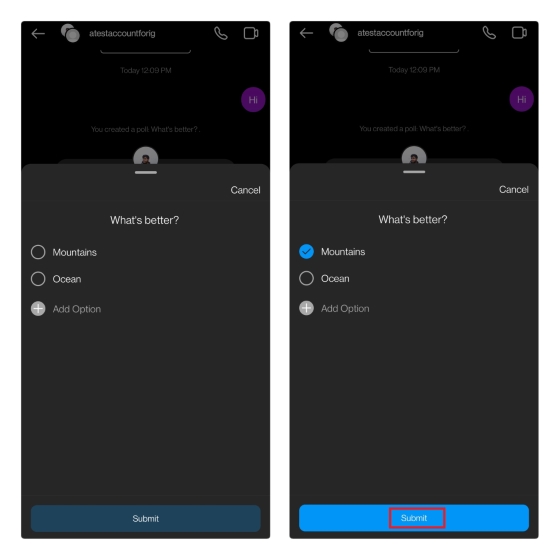
4. To view the votes of respondents, all you have to do is tap on the poll option. You will see the list of members who voted for a specific option.
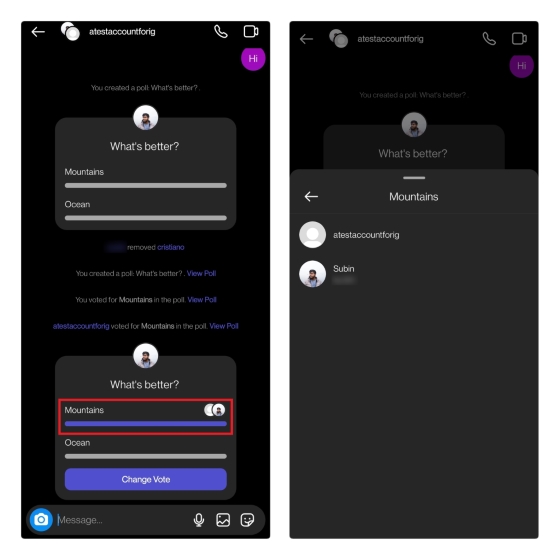
Instagram Polls Alternative: Polls Go
If you want to create anonymous polls for Instagram, you could go with a third-party service called Polls Go. It lets you create polls and share a link for the same in Stories or DMs to get responses. Here’s how it works:
1. To create a new poll on Polls Go, visit the website, name the poll, and tap on “Get Started”. From the next page, tap on “Add your own question” to start a new poll.
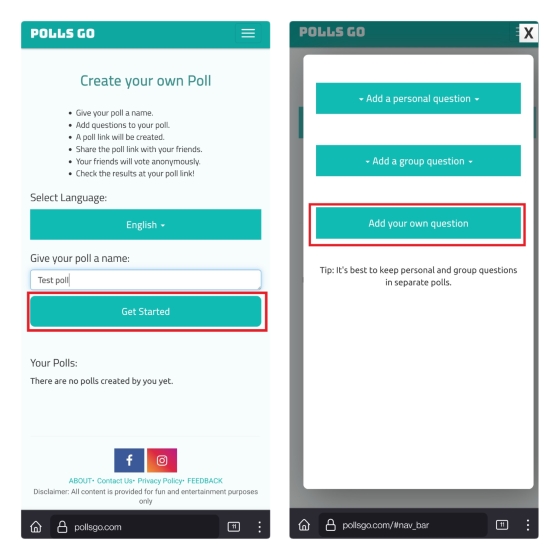
2. You should now add the question and responses in the text boxes. Once you are satisfied, tap on “Done adding questions” and copy the link using the “Copy link” button on the next page.
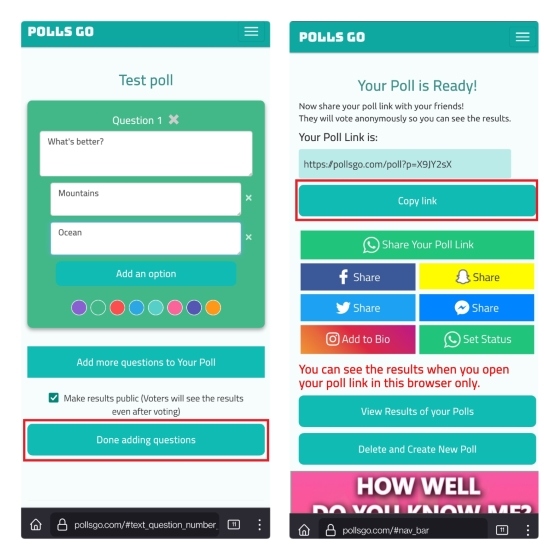
3. You can then paste the link to the group chat and ask members to vote. The response is anonymous, and hence, others won’t know what you voted for.
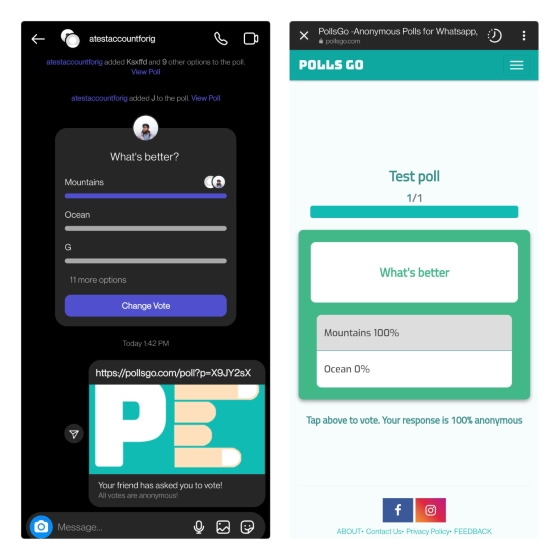
Instagram Polls Ideas
You could also use Instagram polls creatively to engage with your audience. Here are a few Instagram polls ideas to get started:
- Would You Rather
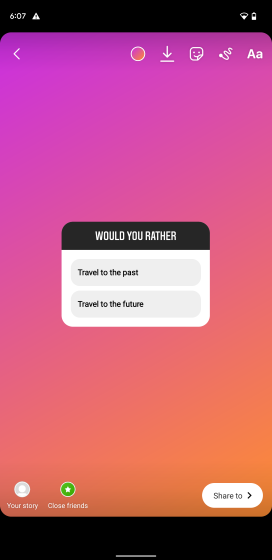
You could use Instagram Polls to create ‘Would You Rather’ polls to know your audience’s opinion. For instance, you could create a question like “Would you rather travel to the past or future?”, with past and future being the two options.
- What’s Your Favorite

As the name suggests, you could use Instagram’s polls feature to ask your followers about their preferences. For example, you could create an Instagram poll asking “What’s your favorite weather?” and add the seasons in the poll.
- Market Research
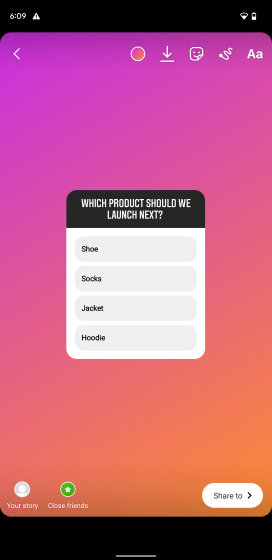
If you are a business owner, you could use Instagram polls to analyze interests in upcoming products. It’s as simple as creating a new poll, listing products you’re planning to launch, and asking followers to vote for their favorite product.
Frequently Asked Questions
Q: Can I create Instagram polls on private DMs?
No, Instagram’s official polls sticker is limited to group chats at the moment. However, you can use websites like Polls Go or Opinion Stage to create custom polls and share the link in DMs. Another workaround is to create a group chat with three members and remove the third member.
Q: Are Instagram polls multi-choice?
Yes, you can vote for multiple options on Instagram polls. Furthermore, anyone can add options to the poll at the moment.
Q: Are Instagram polls anonymous?
No, Instagram polls are not anonymous, and everyone in the group can see the poll results and who you voted for.
Survey Friends and Followers with Instagram Polls
Instagram was one of the few social media apps without a versatile poll option so far. But it has finally revamped the poll option and also expanded it to group DMs. In fact, the update comes merely a couple of months after Snapchat added the option to make polls in the app. While it’s good to see Instagram working to beef up its poll option, the company still has to work on improving the feature with additions such as anonymous polls and option limits, to name a few. For now, we will have to wait to see if the Meta-owned platform plans to bring these enhancements to Instagram polls in the future. What do you think? Share your thoughts in the comments below.



















Nice
Enjoy fake pools 😅😅😥
Is there a way to get polls to post left and right anymore? I can only get a horizontal poll now! Thx
My app says it is up to date but the polls did not update. How do I fix it?
Kenan Thompson and I will enjoy
🐻😇💔