- To check your Instagram watch history, go to the profile page > hamburger menu > Your Activity > Watch History.
- You can also find a reel you watched on Instagram from your Likes menu under Your Activity.
- If you saved a previously watched Reel, then you can find it under the Saved section of your Instagram profile.
If you have accidentally scrolled past an Instagram reel and then spent the next 10 minutes finding it, then you’re not alone. Finding your Instagram watch history can be difficult, especially if you haven’t saved or liked that particular reel. But don’t worry, there are ways to revisit and find a reel you watched on Instagram, and I will show you how in this read.
How to See Your Instagram Watch History
Instagram recently added a new watch history feature on its app, which lets you find reels that you have seen previously. It is available for everyone, whether you are on an Android or an iOS device. So, here’s how to find your watch history on Instagram.
- Open your Instagram profile page and tap on the hamburger menu at the top right.
- Go to Your activity > Watch history.
- Here, you will find your previously viewed reels. You can sort them by author, newest to oldest.
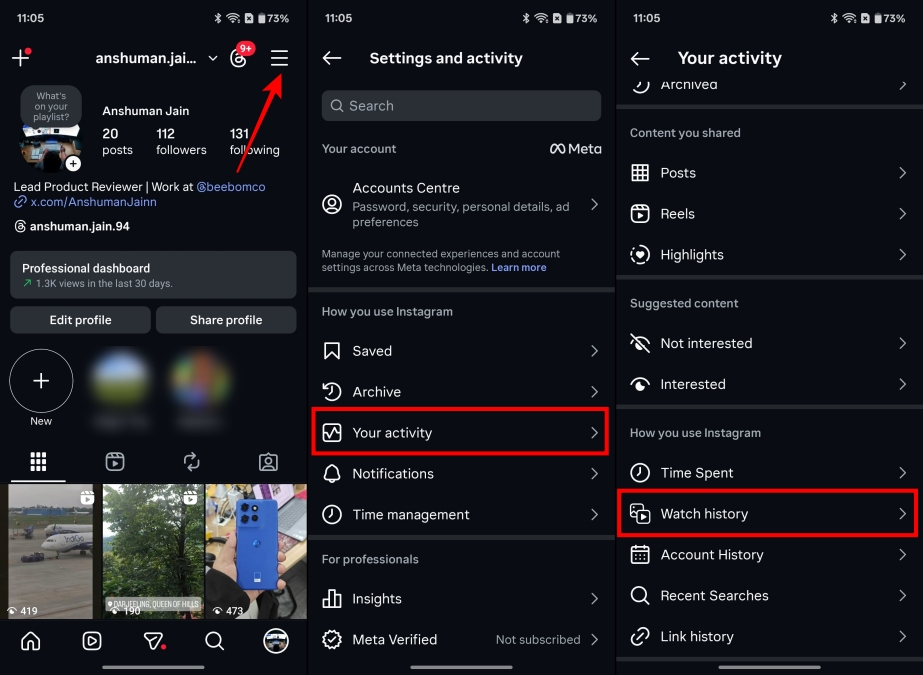
Other Ways to Find Your Instagram Watch History
If you don’t want to scroll past every single reel that you have ever seen, then we have also come up with some other workarounds to find a reel you watched on Instagram.
Method 1: Check Instagram Watch History From Liked Reels
Instagram tracks all the reels you have liked, so if you are a frequent liker, it will be easy to find a reel you watched on Instagram later on. You just need to check the watch history of your liked posts on Instagram, using the steps below.
- On Instagram, go to your profile screen and tap on the hamburger menu at the top right.
- Now, go to Your activity > Likes.
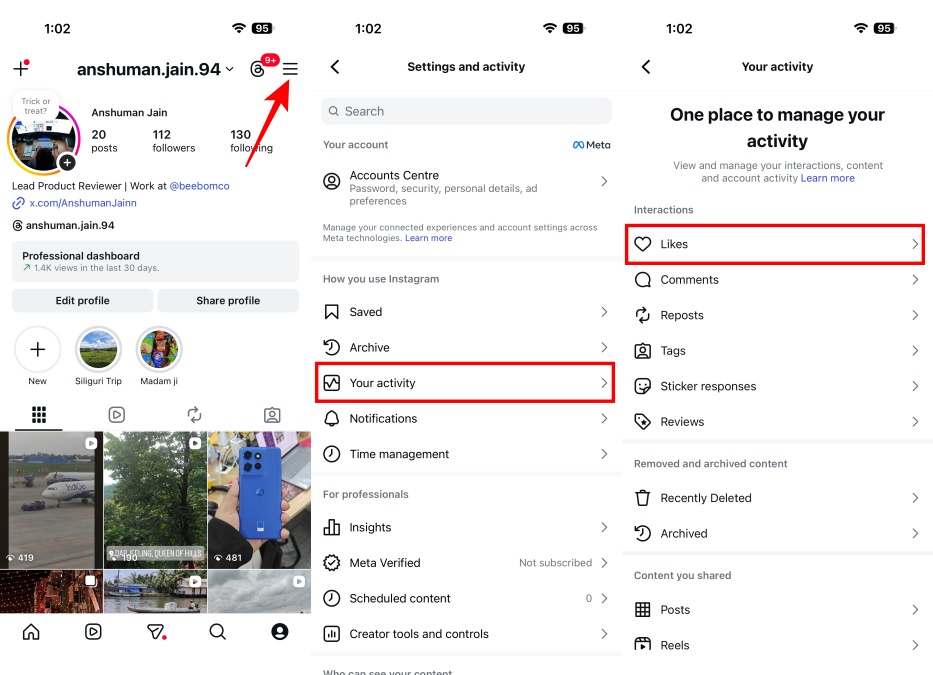
- You can also filter content here by dates, authors, or content types.
- If you only want to find reels, tap on All content types at the top.
- Now, only check the Reels box and tap on Apply.
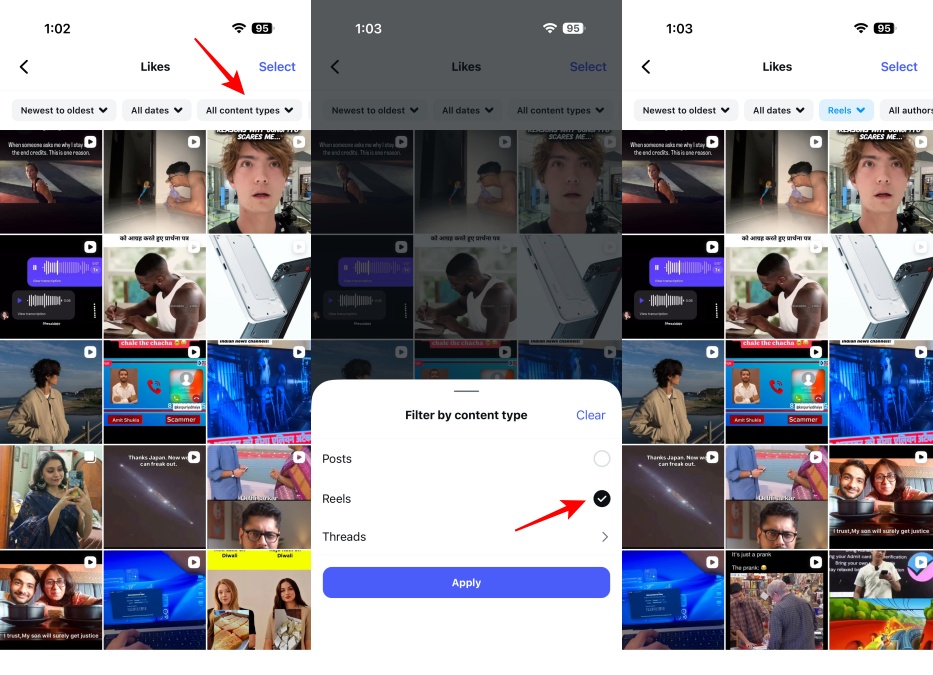
This filters out the posts, so you should only see your liked Reels watch history. You can also sort by time and creator. If you are looking for a Reel that you have not liked, then you won’t find it here.
Method 2: Find an Instagram Reel You Watched from Saved Folder
You can also check your saved collection to find your Instagram watch history, including the old reels that you might have saved and forgotten about completely. Here’s where you can find the saved option on Instagram.
- Open your Instagram profile page, and tap the hamburger menu at the top right.
- Here, tap on the Saved option. This will take you to your saved collection.
- Tap the Reels icon at the top, and you might find the reel you are looking for.
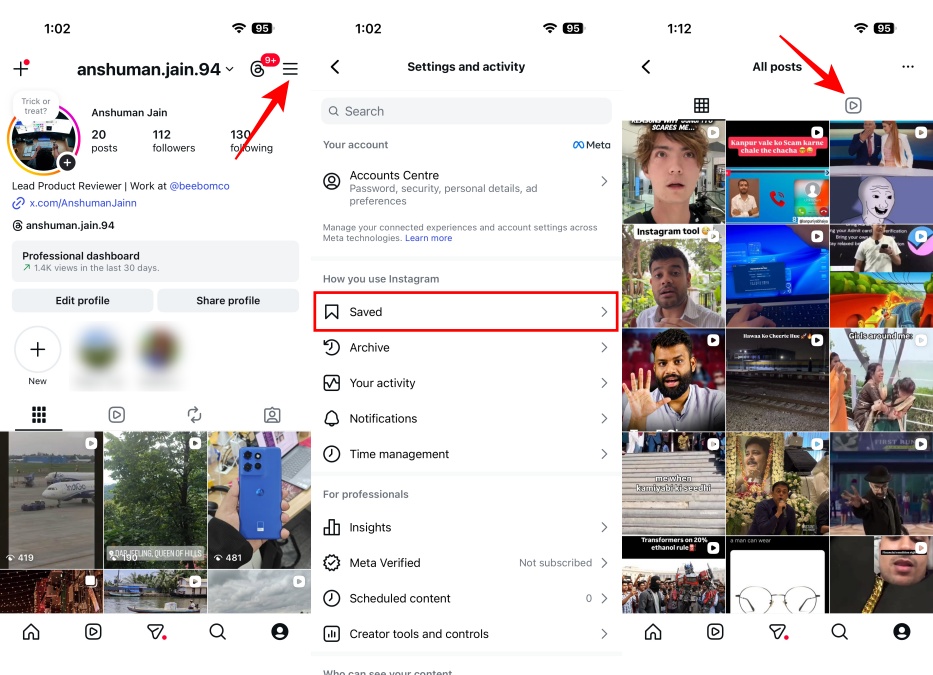
Method 3: Look Up Accounts and Hashtags on Instagram
You can also manually search the reel by using Instagram’s explore feature. If you remember the account name of the Reels creator or any of the hashtags used in it, then search the reels using that.
- Just go to the explore page by tapping the Search tab at the bottom.
- Type the account name or hashtag in the search bar.
- If it is an account, then select the Account tab.
- If you manage to find the account, browse their reels to find the one from your watch history.

Method 4: Search Related Music to Find Reels from Instagram Watch History
Most Instagram reels include a trending song or audio clip. So you can try to find a reel you watched on Instagram by searching for the song used in it. The page will show popular reels using the same audio, and you might be able to find the reel from your Instagram watch history.
- Tap on the search tab at the bottom to open the Instagram Explore page.
- Use the search bar at the top to type the name or the lyrics of the song you want to look it up.
- Go to the Audio tab and select your preferred song.
- It will show a bunch of reels using the same audio. Try to see if yours is somewhere in there.
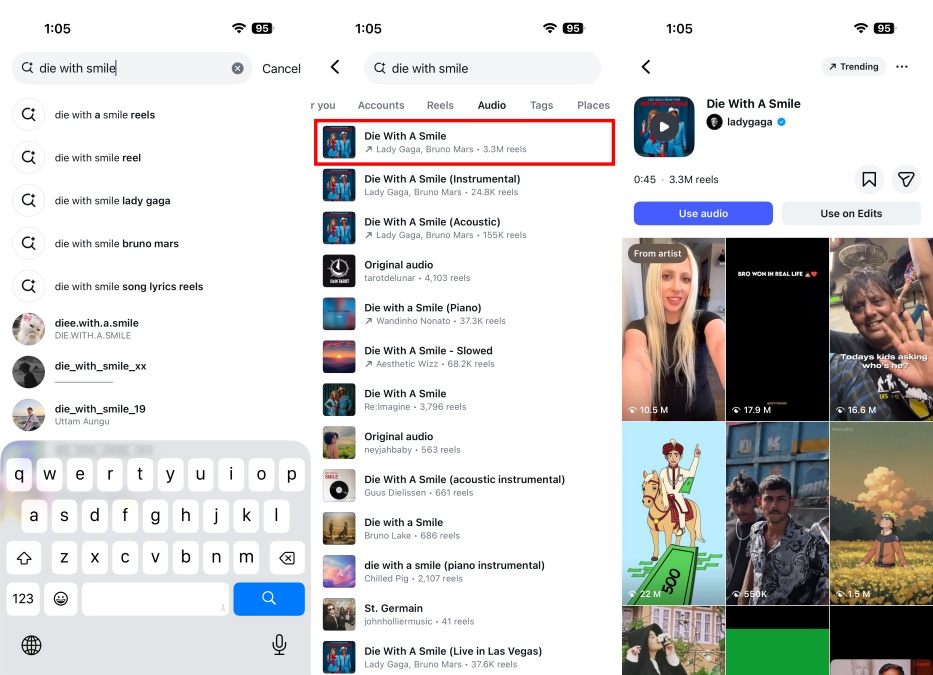
While Instagram has added an official method to check your Watch History now, the other methods should also come in handy if there is any long-lost reel that you could not find anywhere. So make sure to let us know if you found this guide helpful, and comment to let us know if you run into any issues.
No. You can’t find your watch history when you request your Instagram information. Instead, it shows a reels.html file, which contains the history of all reels you uploaded to the platform.
Yes. Instagram now has a proper watch history option that you can find under Your activity > Watch history. Here you will see all your previously seen reels, ranging from newest to oldest.
You can check your liked videos from Settings > Your activity > Likes or look for them in your Saved folder on Instagram. If you recall the account, hashtag, or audio clip used in the reel, then you can try it to search for it in the Instagram Explore page.







