There’s no doubt about the fact that the new Google Pixel 2s are one of the best smartphones you can buy this year. The best part about using a Pixel phone is that it removes all the drawbacks of Android which phones from other manufacturers suffer from. With Pixel 2 and Pixel 2 XL, you are getting the best of Android as soon as Google releases it. The Pixel phones are first in lines to receive Android updates and the Pixel launcher is also modified to bring some extra goodies. If you are not impressed yet, you will be when you use the camera. DxO Mark has rated Pixel with 98 points which is the best in any smartphone till now, and the real world performance corroborates the same story.
By now you might be thinking, then why the article title is telling me to hold my purchase? Well, that’s because early users have detected several problems with the new Pixel 2s and you should wait and see how it pans out before you make that purchase. In this article, we are going to focus on the Google Pixel 2 problems and see what all issues are plaguing this device. Once you have a detailed understanding of the matter, you should be able to decide if you want to go ahead with the purchase or not:
Google Pixel 2 Problems
The main problems that users have discovered have to do with the display of the bigger sibling of the new Pixel devices, the Pixel 2 XL. Hence, if you are eyeing the normal Pixel 2, these problems will not apply to that device. However, there is one problem which affects both sizes of Pixel 2 which will be discussed after we have discussed the display issues.
Google Pixel 2 Display Issues
1. Blue Color Shifting
While this is not a major problem, many users have complained that the Pixel 2 XL’a display shows a blue tint when viewed from off-axis. What this means is that if you tilt your phone and view it from an angle, the screen will appear to have a bluish tint. Although this won’t cause a problem in day-to-day usage as no one uses their phone while looking it at a tilted angle, people are concerned about the quality of the display panel used in such a high-end smartphone.

2. Unsaturated Colors
Now, if this is a problem or not will totally depend on your preference. Pixel 2 XL ships with a display which shows a 100% of SRGB color gamut, however, now the phones like iPhone 8 and Samsung Galaxy S8 ship with a display which covers the whole PCI-3 color gamut. Since SRGB is only a part of PCI-3, the colors on the Pixel 2 XL doesn’t look as vibrant as on the other high-end smartphones. Because of these reasons, many users consider the Pixel 2 XL’s display to be a little washed out. So, basically, it will come down to your preference. If you prefer punchy colors, you should skip this one.
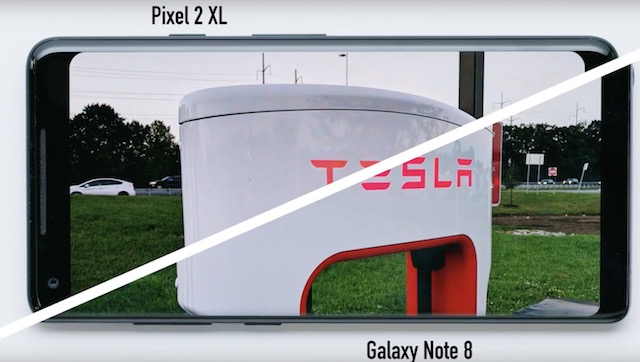
One thing I would like to mention here is that the display panel (hardware) itself is capable of showing the whole PCI-3 color gamut, it’s the software that is restricting it to SRGB. So, if more and more users complain about this problem, Google might issue a remote fix for this problem. But, that is just a speculation. Hence, as I mentioned earlier, if you prefer the punchy colors, you should probably skip this one.
3. Screen Burn-in Issues
This one is a pretty serious problem and according to me, if the reports are true, this is the only problem that should act as a deal-breaker for the potential Pixel 2 XL buyers. While OLED screens are always a little susceptible to screen burn-in problems, it usually happens after using the device for over a year or so. Considering that the reports of screen burn-in on Pixel 2 XL are coming in just a few weeks of it being launched, this does pose a serious problem.
If you don’t know what screen burn-in issue is, it basically happens when a portion of your display keeps on displaying a faint image of what was on the screen even after you have switched to something else. The easiest way to understand this is by considering the virtual buttons on the display. They are constantly lit at the same place, and hence have a higher probability of causing screen burn-in issues. Suppose you are watching a video in full screen and you are still able to see a ghost-image of your virtual home button. That ghosting effect is called screen burn-in. Normally, you won’t see that effect unless you are in a dark place and you bring down the brightness way down and are actively looking for it.
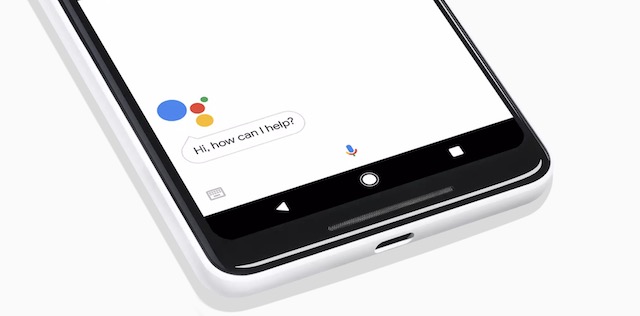
The same is the case with Pixel 2 XL, in day-to-day usage, you won’t see the burn-in effect, however, what had me worried is the quick onset of the effect. This might cause the screen burn-in issue to expand exponentially in future. Google has released a statement, in which the company has mentioned that it is actively looking into the problem. I would advise you to wait for Google’s next statement before you make the purchase.
Google Pixel 2 Clicking Sound Issues
This problem has been reported by mostly the users of the smaller Pixel 2 and not the XL variant. Basically, some users have complained that whenever they are taking a call using the phone’s inbuilt earpiece, they are hearing an annoying high-pitched clicking sound. In fact, upon further investigation, it was found that the affected devices are emitting the clicking sound all the time. It’s just that the sound is so faint, that users are able to detect it only while making a call. It has been confirmed that the sound is not coming from the earpiece as the clicking sound can be heard from the back of the device too. The good news is that only a handful of devices has reported this problem and it doesn’t seem to be a universal problem.
SEE ALSO: How to Get Pixel 2 Live Wallpapers on Any Android Device
Google Pixel 2 Problems: Wait For The Final Assessment
As you can see, users are reporting many problems with the new Pixel 2 and Pixel 2 XL. As a consumer, this just breaks my heart as these are excellent phones, arguably the best Android phones you can buy today. And although some of the problems won’t affect users in their day-to-day usage of the phones, you do accept a higher quality standard from the manufacturer when you are paying so much for a smartphone. For that, I would suggest you should wait a few weeks until Google figures out what is wrong with its current flagships, and buy only when the problems have been resolved properly.


















The problem I am having is that though the driver is supposed to be installed on my three computers I can’t access any of the photos I have taken. When I click on Pixel 2 it displays ‘nothing to display”. I have had four other phones and no problems at all with any of them. Extremely disappointed with the phone.