
So you have decided to buy a Google Home after all, and are excited about what you can do with it. With Google Home and Home Mini finally arriving in India, it’s time to see exactly what you can do with the smart speakers powered by Google Assistant.
The Google Assistant can be summoned to answer queries, deliver traffic updates, access daily routines, manage tasks around the home and most importantly stream music – it’s a speaker for crying out loud. You can simply say ‘Hey Google, play some music’ and you’re good to go.
Of course, that’s not going to be the best way to listen to music. Here’s a short guide on setting up music services on Google Home speakers and how well they respond to my (Indian) commands:
Set up Music Services
The process of linking a music service to your Google Home is actually quite simple. You only need to download the Google Home app on your Android or iOS devices (Yes, it works on iPhones too) and follow the steps below.
Note: I tried this method on Google Home (version 1.28.27.3) on a Redmi Note 3, running a custom Android 8.1 Oreo ROM. The process is exactly the same regardless of whether you buy the Home or the smaller Home Mini.
1. Open the hamburger menu within the Google Home app and tap on ‘Music’ under the Google Assistant sub-section.
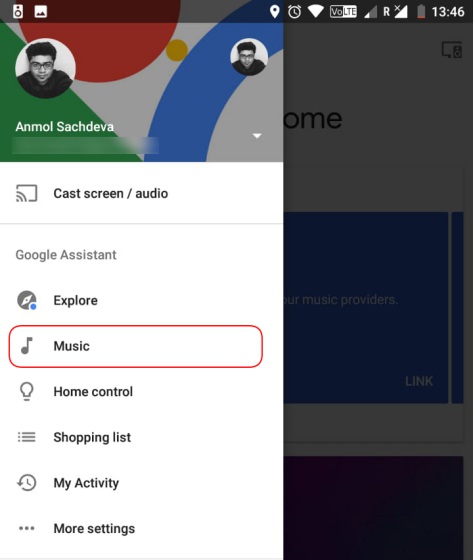
2. You can now tap on a music streaming service of your choice (I chose Saavn), enter your credentials and link your account to Google Assistant.
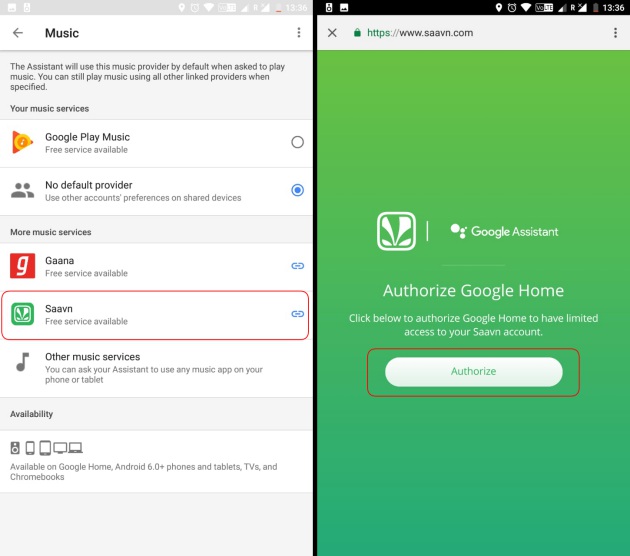
3. Once you’ve linked a streaming service to your Google Home, it will default to the same when you request it to play songs.
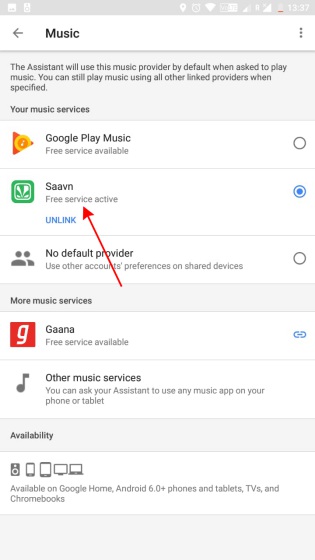
Commands and Playback
In my time playing with voice controls on Google Home, I streamed everything ranging from Arctic Monkeys and Daft Punk, to Arijit Singh and Daler Mehndi. Google Assistant, set to English (India) by default, handled all my commands like a champ. There were only minor hiccups in the ride, so let’s talk about how the experience was.
I had no doubt about Google Assistant’s capabilities – it’s on our phones and we already know it’s smart. I knew it’d easily be able to listen to my commands for playing international songs, such as ‘Hey Google, play the Arctic Monkeys’ or ‘Hey Google, shuffle through Daft Punk.’ And it sure did.
This was easy enough for Google Home, which played songs without any hiccup, but I did face minor issues with Saavn as the app didn’t play some tracks or artists.
Bollywood Tracks
Though I wasn’t very confident in Google Assistant when it came to Bollywood songs, Google Home didn’t fall short. It recognized song names easily, and instructed Saavn to cast the same to the speaker. Playing ‘Ae Dil Hai Mushkil’ and ‘Kai Po Che’ songs almost instantly is quite impressive. This was turning out to be fun, so I belted ‘Kabhi Kabhi Aditi Zindagi’ from Jaane Tu Ya Jaane Na at the office (no guilt!).
Regional Music
The experience was not that great when we asked Google Assistant to stream some Punjabi and Telugu songs. It surprised me by streaming most songs without any questions but it did face some issues understanding the track names on certain occasions. For the most part, you’ll be able to enjoy Wakhra Swag and Jazzy B songs if that’s your jam.
Google Home and its Assistant capabilities are outstanding and Amazon Echo (backed by Alexa) now has a worthy and fierce competitor in India.
Sound Quality in Brief
The bigger Google Home smart speaker we have has a powerful sound, and delivers punchy music when the track demands it. I believe a lot of Indians will appreciate this as it makes sense for Bollywood music, but the vocals do get slightly muffled when we pump up the volume. Speaking of, Google Home speakers are loud enough to fill even a large living room in a typical Indian house. In fact, it’s quite alarming to play it at the highest volume, and we found 50 percent volume to be more than good enough for a small room.
Btw, you can control the volume on Google Home with just a tap and drag on the top surface, just like the old iPod jog dials. These invisible controls really add a magical quality to Home, and the great music experience helps take it beyond.
So, are you looking forward to getting a Google Home for yourself? And if so, what’s your primary use-case? Tell us in the comments down below.











What about the sound quality of the mini?