- Google is rolling out a better way to set custom contact ringtones.
- To set a custom ringtone, navigate to the Contacts app > Fix & manage tab > Contact ringtones > select a contact > select ringtone > Save.
- You can also set custom ringtones directly from the Phone app by going to the Contacts tab > selecting contact > three-dots icon > Set ringtone.
Google is rolling out a new feature in the Contacts app that allows users to set custom contact ringtones for different contacts on Android. The feature was already there but required users to manually change ringtones by digging into the three-dots menu. The latest feature makes it much easier. It was first spotted in development by the user AssembleDebug last year.
The old method hasn’t been removed. I wish Google found a way to accommodate the new custom contact ringtones feature somewhere in the Google Phone app. I’m sure not many use Google Contacts unless for managing contacts since the contacts list in the Phone app is sufficient to look up and call someone.
The feature is still rolling out, so it should take a while before it shows up on all Android devices. It has shown up on all my Android devices so I believe the rollout is happening rather quickly.
How to Set a Custom Contact Ringtone on Android
- Make sure your Google Contacts app is up-to-date. If not, update it from the Google Play Store.
- Now, open the Google Contacts app and tap on the Fix & manage tab from the bottom.
- Here, select Contact ringtones under “Other tools” and tap on Add contact ringtone.
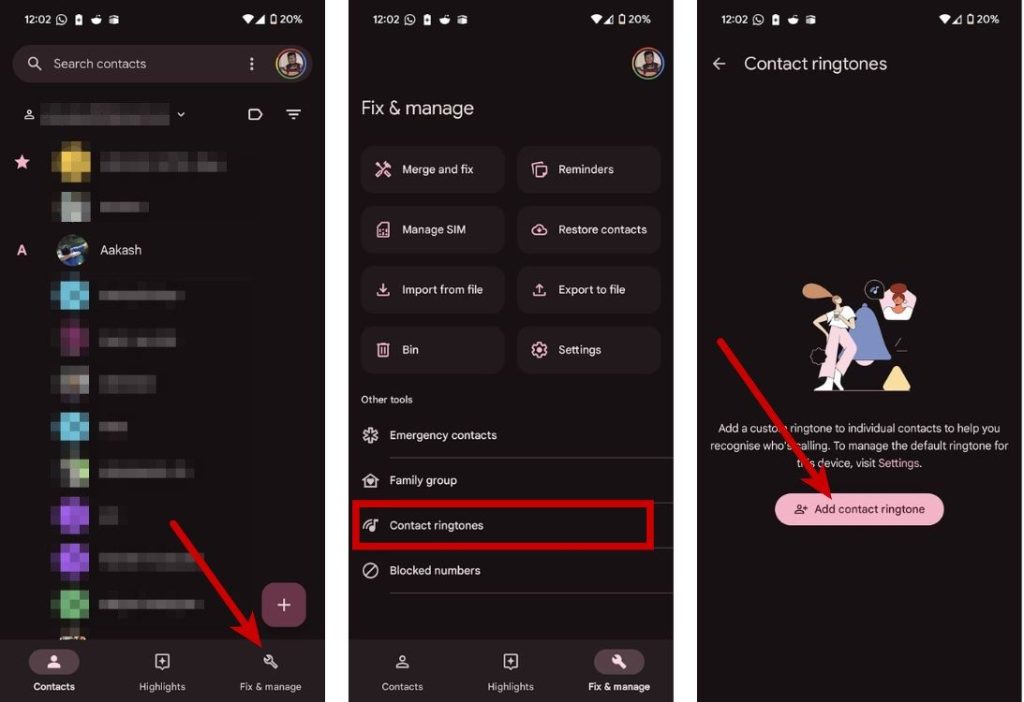
- You can now select a contact for whom you want to configure a ringtone. If you’re using a Pixel phone, you’ll see the Pixel Sounds screen. On any other Android phone, a popup list with ringtones will appear.
- Once done, tap on Save at the top right corner. The custom ringtone will now be assigned to the selected contact.
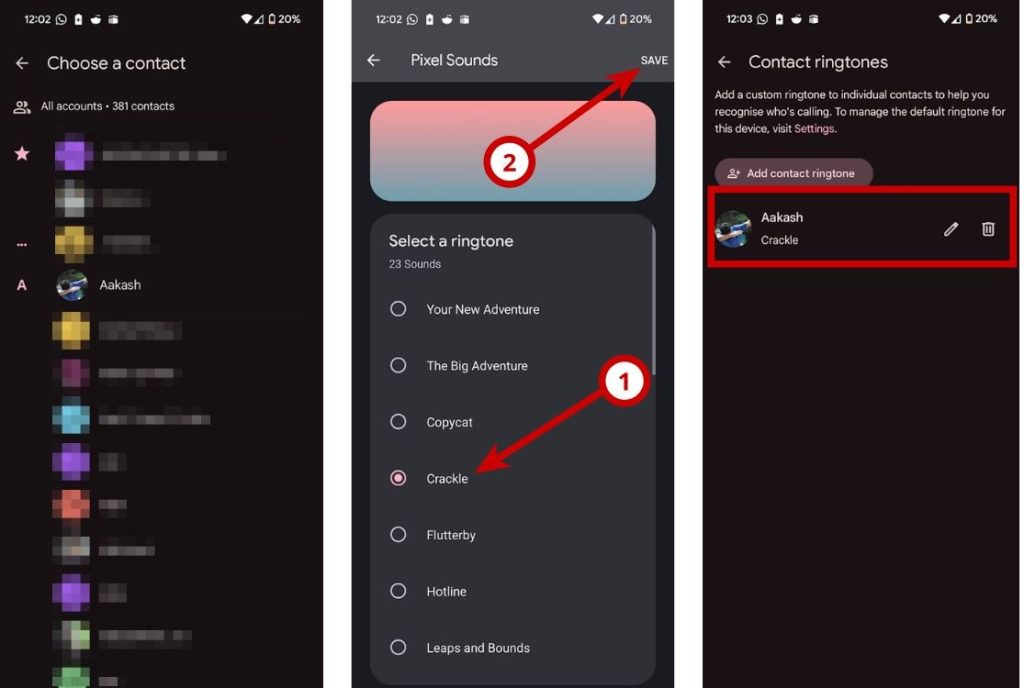
To set a custom ringtone directly from the Contacts page in Google Dialer, go to the Contacts tab > select a contact > three-dots icon, and tap on Set ringtone.
In the last few months, Google has rolled out many small but impactful features to its suite of applications such as UI adjustments and minor changes and fixes. With Google I/O 2024 and Android 15‘s testing on the way, expect the search engine giant to make more changes in the ecosystem.
What are your thoughts on the latest custom contact ringtone feature? How often do you use Google Contacts compared to finding Contacts in Google Phone? Let us know in the comments section below.


















