
While Facebook may currently be caught in an embarrassing controversy that’s threatening to spiral out of control, it is not shying away from the rollout of new features on its apps. The social media giant has today announced that it’s perking up Messenger with new admin tools.
With the release of the new tools, Messenger group admins will now have the power to screen user profiles before allowing them to into the group chat. Not only that, they will also be able to remove specific users, or promote/ demote them to the admin status. It means these users will now have the ability to perform all of the above actions.
This is especially helpful in large group chats with people you may not yet be connected to, like when you’re planning a friend’s surprise birthday party with friends of friends, says the Messenger team.
The blog post highlights that the admin privileges remain in the background and disabled by default. You can choose to be change the settings if you’d like admin approval for the addition of new members to your Messenger group. This setting won’t hinder your conversation and sits in your group settings.
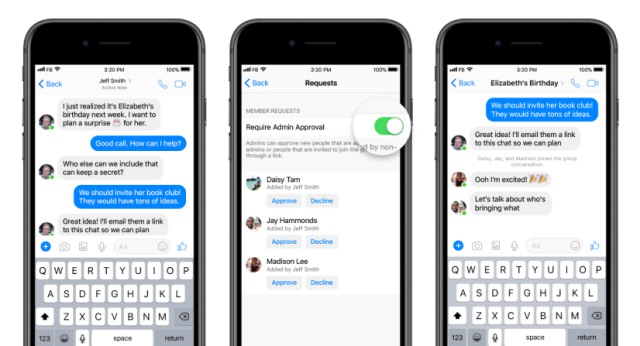
In addition, Facebook is also making it easier for users to join Messenger group chats with the introduction of joinable links. Any user in a group chat can create custom invite links and send them over to friends/ family, who can then simply tap on the link. This could lead to two situations, they’ll be either be directly added to the group or be on hold for approval by the admin.
Both of these features will come in quite handy for being selective with the addition of new members to a Messenger group. This is also necessary since you can now add 250 users to a group chat.











Hello! Everyone,
I am AnkitThakur, insanely great information for which I was searching a lot but i found this on yours’ website,
Please keep on sharing the same. So, I will be recommending for the same signup
for free trial
Hello Anmol Sachdeva sir
I am a regular reader of your blog from a long time. I hade also started my blog using,
godday hosting, but the problem is that my sites load very slowly, kindly suggest me which hosting service
is best and fast, and please also post an article on how to might your blog from one hosting company to another
Thank you, sir,