
Have you ever wanted a clean interface on Amazon without all those heavy advertisements and sponsored ads? The e-commerce giant is probably not going to provide you with a lightweight version of its website, but Amazon Lite, a Chrome Extension will.
Amazon Lite presents you with a minimal interface while managing to pack all the essential features you would need from the website. On the home page of Amazon Lite, you will find a search bar, Account & Lists tab, Orders tab, and your cart.
You no longer have to scroll through a lot of sponsored products with Amazon Lite. The extension hides sponsored advertisements and displays products based on your search query.
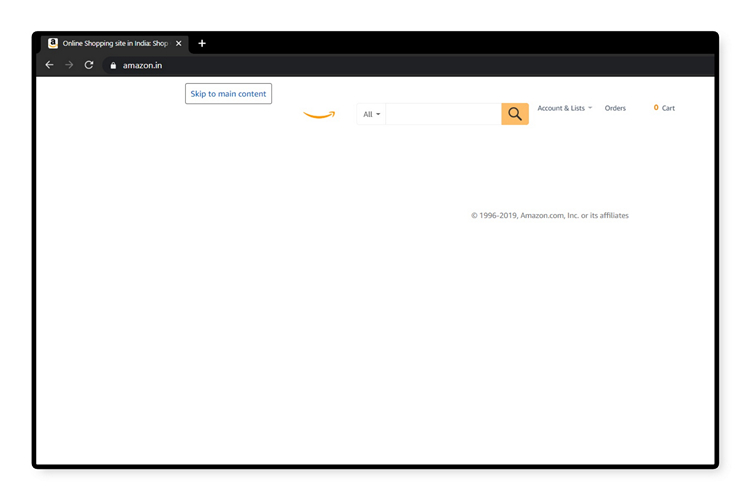
Getting started with the extension is quite simple. Install the extension and open the Amazon website like you usually do. You will be automatically taken to the Amazon Lite interface. Cool, right?
In my brief time of testing the extension, I found it to be quite useful and distraction-free. If you’re someone who can’t resist purchasing after viewing tempting advertisements and would like to gain control over this habit, I would recommend trying out the extension.
At the time of writing this article, Amazon Lite supports .com, .de, .fr. co.uk, and .in top-level domains. You may contact the developer from the Chrome extension’s support section to request support for your region’s Amazon page.
You may switch back to the original user interface of Amazon anytime by disabling the extension from “chrome://extensions” or by uninstalling the extension.
Install the extension from the link below and let us know if you found this helpful in the comments.
Check-out Amazon Lite










