
- Both free and paid ChatGPT Plus users can disable model training on their conversations while retaining chat history.
- The new data control is now easily available inside ChatGPT settings.
- Earlier, you had to file a request on OpenAI's privacy portal to stop training on your data.
OpenAI has finally relented and updated ChatGPT’s data controls that let you disable model training while keeping chat history intact. We were the first to report that there is actually a way to opt out of ChatGPT model training while retaining chat history but it’s hidden under OpenAI’s documentation and the company doesn’t promote it. And today, OpenAI has officially introduced a one-stop data control setting to adjust your privacy settings within ChatGPT.
You can now go to ChatGPT’s Settings -> Data controls and turn off “Improve the model for everyone”. This is available to both free and paid ChatGPT Plus users. Earlier, OpenAI had clubbed chat history and model training under one toggle. If you wished to disable model training on your conversations, you had to disable your chat history as well, which was counter-intuitive.
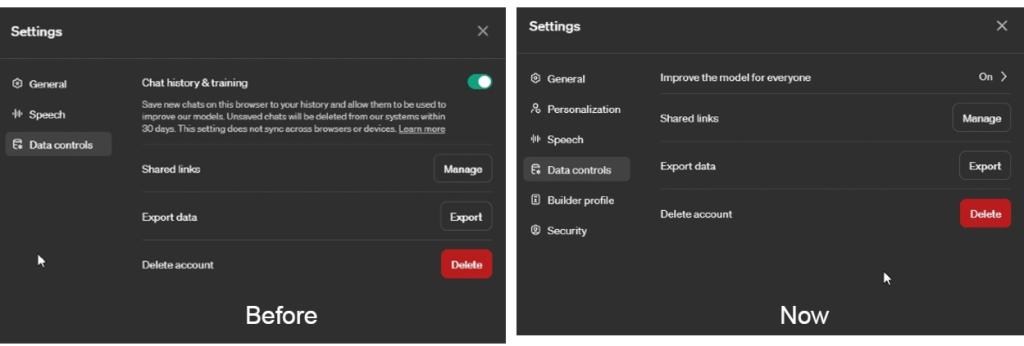
Chat history is a basic yet essential feature and it should not be tied to model training at all. OpenAI was, in a sense, punishing users for choosing privacy. It was taking away a key feature if you prevented OpenAI from using your chats for its model training.
Many users are not even aware that their private conversations are used for improving and training AI models. In fact, OpenAI and Google, both use human reviewers to annotate and process conversations for model training. That’s why AI companies ask users to not share personal details while chatting with AI chatbots.
Since model training is enabled by default on ChatGPT, I would strongly recommend users to disable it. In case, you want to have a private conversation with ChatGPT, you can now choose “Temporary chat” from the drop-down menu. It won’t appear in chat history and nothing will be stored.
Finally, if you have any questions or privacy concerns about AI services, let us know in the comment section below. We will clarify all your doubts and help you out.










