iOS - Page 3
Trending Stories

Apple Hasn’t Found a Product as Profitable as iPhone Yet but Its Future Plans Look Promising
View quick summary
Apple might never find a product as profitable as the iPhone, but it can bet on several new Watch or iPad-like businesses to continue driving growth. The tech titan might explore a broader range of Vision wearable products, home robots, and home energy products. Also, Apple is focused on delivering gradual improvements to its existing product lineups.

How ChatGPT Integration Works in Apple Intelligence [Complete Guide]
View quick summary
The iOS 18.2, iPadOS 18.2, and macOS Sequoia 15.2 betas bring ChatGPT Integration to Apple Intelligence compatible devices. Apple has integrated ChatGPT into iOS, iPadOS, and macOS, allowing users to access it via Siri, Writing Tools, and other first-party apps & features.

This visionOS 2 Feature is Insanely Underrated
View quick summary
Apple has added a neat new feature in visionOS 2 that makes the Vision Pro a much better headset to use, and it's not the Mac Mirroring update with ultrawide support.

How to Use Image Playground App on iPhone and iPad
View quick summary
With iOS 18.2 and iPadOS 18.2, Apple offers Image Playground which lets you generate fun and original AI images using prompts. Image Playground is built right into several first-party apps like Messages and Notes, and you can also use the dedicated app to experiment with different styles and concepts.
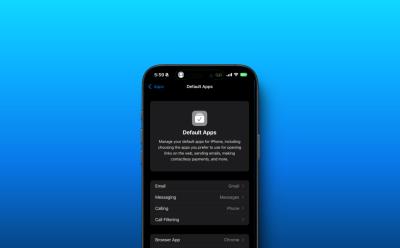
How to Change Default Calling and Messaging Apps on iPhone
View quick summary
The iOS 18.2 beta update brings an all-new hub in the Settings app that lets you manage the default apps on your iPhone. Besides email app and web browser, you can now change the default calling and messaging apps on your iPhone.

Stuck on Apple Intelligence Waitlist? Here’s What You Can Do
View quick summary
Here's how long is Apple Intelligence Waitlist and how you can get approved in Apple Intelligence waitlist on iPhone.

Apple Intelligence: How to Use Type to Siri on iPhone and Mac
View quick summary
Apple Intelligence brings a new feature named Type to Siri which allows you to invoke Siri from anywhere on an iPhone or Mac. Here's how to enable Type to Siri and use it.

iOS 18 Call Recording Not Working on iPhone? Try These Fixes!
View quick summary
If iOS 18 call recording isn't working on your iPhone, you must ensure that you've installed iOS 18.1, which is currently in Beta. Also, make sure to enable Call Recording in the Settings app and manually trigger this feature during your active calls.

How to Join Apple Intelligence Waitlist and What’s the Waitlist Time
View quick summary
If you want to use Apple's AI features, here is how you can join Apple Intelligence waitlist and get approval.

How to Use iOS 18 Passwords App on iPhone (Complete Guide)
View quick summary
Apple now offers a dedicated Passwords app that lets you manage the passwords for all your websites and apps. The Passwords app is available in iOS 18, iPadOS 18, and macOS Sequoia. If you've updated to the latest software versions, all your passwords and other information will be synced across your devices.

I Tried the New Clean Up Tool in Apple Intelligence and My Disappointment Is Immense
View quick summary
Apple rolled out Clean Up tool with iOS 18.1 beta 3. The Magic Eraser equivalent is currently buggy and doesn't work well.

Apple Intelligence: How to Use Writing Tools in iOS 18
View quick summary
Apple Intelligence is available now in iOS 18.1 and here is how you can use Writing Tools to summarize, shorten and rewrite text.

The Cupertino giant has revamped Siri and now it comes with on-screen awareness. It can perform many on-device tasks with ease. It also creates a semantic index on your device to pull out relevant information and perform tasks intelligently. There are also other Apple Intelligence features and experiences in the Mail app, Notes app, and other first-party apps.

Will iPhone 15 Get Apple Intelligence Features?
View quick summary
Apple Intelligence release date is here. If you are wondering whether your iPhone 15 will get Apple Intelligence features, here's the answer.

Is Apple Intelligence Coming to iPhone 14? Answered
View quick summary
The iPhone 14 series will not receive Apple Intelligence and any of its features as it works on device and requires at minimum 8 GB of RAM which is available in the iPhone 15 Pro and the new iPhone 16 series of devices.
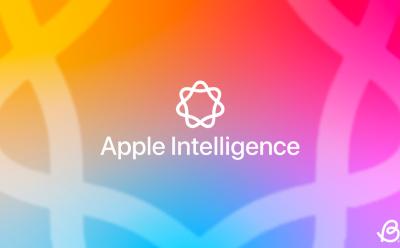
Apple Intelligence Release Date: When Is Apple Intelligence Coming Out?
View quick summary
Reliable Apple analyst Mark Gurman has revealed the Apple Intelligence release date in the U.S.

Apple Intelligence features will not be available on all Apple devices. Here, we have provided a list of iPhones, iPads and Macs that will get Apple Intelligence features.

iOS 18 Supported Devices: Will Your iPhone Get the Update?
View quick summary
The latest iOS 18 update brings an array of AI-inspired features, new Accessibility features, a redesigned Home Screen experience, revamped Siri & and much more. The iPhone XR, XS, XS Max, and later models have made it to the iOS 18 supported devices list.

25 Hidden iOS 18 Features You Must Know
View quick summary
Apple launched the latest iOS 18 with brand-new features like Home Screen Customization, a new Passwords app, and a redesigned Photos app, and more. Interestingly, Apple also silently pushed a bunch of handy features that can make a big difference in your day-to-day life. In this article, I've shared 25 hidden features and settings of iOS 18 that Apple didn't mention on the stage.

iOS 18.1 Release Date and Time: When Is iOS 18.1 Coming Out?
View quick summary
Apple is expected to release iOS 18.1 with Apple Intelligence features on October 28, 2024. Check out iOS 18.1 release time here.

How Much Is Apple Music: Prices, Plans, and Free Deals
View quick summary
Apple Music offers a Student Plan at $5.99/mo, Individual Plan at $10.99/mo, and a Family Plan at $16.99/mo. Besides, you can also get Apple Music for free if you're a new subscriber or purchased an eligible device. Check out the details.

Apple’s Mid-ranger iPhone SE 4 Will Kill the iPhone 15, Here’s Why
View quick summary
The upcoming iPhone SE 4 is expected to arrive with an iPhone 14-like design, 48MP main camera, A18 chipset, 8GB RAM, and Apple Intelligence support. With the AI capabilities, Apple's least expensive iPhone SE 4 might kill the iPhone 15.

AirPods Pro 2 Hearing Aid Update Arriving Soon: Check Availability In Your Region
View quick summary
AirPods 2 hearing health features will only be available to users in the U.S. and Canada. To use AirPods 2 as hearing aids, you must install iOS 18.1 on your iPhone or iPadOS 18.1 on your iPad.

Apple Watch Vitals App Not Tracking Wrist Temperature? Check These Fixes
View quick summary
If the Vitals app isn't tracking your wrist temperature, make sure Wrist Detection and Sleep Tracking are On. Make sure your Apple Watch doesn't run out of battery during the night. Also, don't forget to check the band and remove any accessories for accurate tracking.

Vitals App on Apple Watch Can Predict Sickness: Here’s How to Use It
View quick summary
The new watchOS 11 brings an all-new Vitals app on Apple Watch that lets you check your daily health status. It's a useful app that collects your health and sleep data and shows you all the key metrics in one convenient location.

How to Pause Activity Rings on Apple Watch Without Losing Streak
View quick summary
The latest watchOS 11 gives you the freedom to pause Activity Rings on your Apple Watch, without losing your streak. On your Apple Watch, open the Activity app, tap on Activity Rings, choose the Pause Rings option, and set a break duration.

iPhone 16 Pro Max Review: Beyond the Apple Intelligence Hype
View quick summary
I spent two weeks with iPhone 16 Pro Max. Read my iPhone 16 Pro Max review to see why it's an incremental upgrade at best.

iPhone SE 4: Release Window, Expected Features & Price Prediction
View quick summary
The upcoming iPhone SE 4 is expected to arrive with a bigger & better display, camera improvements, the latest processor, Apple Intelligence features, and more. With an iPhone 14-like design and other upgrades, the iPhone SE 4 is teased to be the most significant upgrade since the original iPhone SE arrived in 2016.

How to Use Water Lock on Apple Watch to Eject Water
View quick summary
The Apple Watch Water Lock feature locks your smartwatch's display and helps eject water to avoid any damage. Your Apple Watch automatically enables the Water Lock feature when you select swimming, surfing, or any water-based in the Workout app. On the Apple Watch Ultra, the Water Lock turns on automatically when the smartwatch is submerged to a depth of 10 meters or lower.

How to Use Head Gestures on AirPods
View quick summary
With the latest iOS 18, Apple brings head gestures to AirPods so you can answer or reject calls without using your hands or voice. Head Gestures are available only on new AirPods 4, AirPods 4 with ANC, and AirPods Pro 2. To use head gestures on AirPods, you must enable Announce Calls and Announce Notifications in Siri settings.

Apple’s Next-Gen CarPlay: Everything We Know So Far
View quick summary
With the next-gen CarPlay, Apple plans to completely take over every screen in your vehicle by deeply integrating the new software with your car's hardware. The new CarPlay 2024 will arrive with instrument cluster integration, multi-display support, climate controls, new widgets, and new CarPlay apps.

The new Vitals app measures important health metrics, including heart rate, respiratory rate, wrist temperature, blood oxygen, and sleep duration. If two or more metrics are out of the range, you'll get a notification along with the factors involved. Several Reddit users are discussing how the new Vitals app in watchOS 11 is showing signs of sickness before they actually feel any symptoms. That means the app will know you're going to fall sick before you actually do.

How to Use Voice Isolation Mode During Calls on iPhone
View quick summary
Voice Isolation is a super useful feature that blocks distracting noises and improves the sound quality of your calls. While you're on a call, open the Control Center, tap on the app you're using, and choose Voice Isolation. The latest iOS 18 also offers a new Automatic Mic mode which switches between different microphone settings based on your call type and environment.

Why Some App Icons Are Not Turning Dark in iOS 18? Answered
View quick summary
If some home screen app icons aren't turning dark in iOS 18, those apps might not be updated to include the dark icon alternatives. All the built-in iPhone apps have both Light and Dark icons to match your preferred aesthetic. In the case of third-party apps, if a developer hasn't updated the app, the iOS system will attempt to generate it for you.

Apple A18 vs A18 Pro: Benchmark Comparison
View quick summary
We have conducted a series of benchmark tests on A18 and A18 Pro to check the performance difference. We have added Geekbench results, AnTuTu scores, and 3DMark results from both chipsets to understand the real-world performance difference. Go through our article to find detailed benchmark results.

Apple has now rolled out the stable version of iOS 18. If you've downloaded the iOS 18 beta and you no longer want it, you can update your iPhone to the stable version of iOS 18. You can't downgrade from iOS 18 beta to stable iOS 18 beta directly. You will first have to downgrade to iOS 18 using recovery mode and then update to the iOS 18 stable version.

Apple A18 Benchmarks: Geekbench, 3DMark, AnTuTu & More
View quick summary
The A18 chipset, found in iPhone 16 and 16 Plus models, is a flagship-level chipset. It delivered a great performance in our Geekbench and AnTuTu testing. The 5-core GPU is no slouch, either. You can find detailed benchmark scores in our article.

How to Make iPhone Home Screen Icons Dark in iOS 18
View quick summary
The latest iOS 18 lets you make your iPhone home screen icons dark so they look aesthetically pleasing with the Dark Mode on your iPhone. On the home screen, touch & hold an empty space, then tap on Edit -> Customize -> Dark. To go along with the dark icons, the customization panel also has a sun icon that lets you darken the wallpaper.

I Tried iOS 18 Eye Tracking Feature on My iPhone, Here’s How It Works
View quick summary
The latest iOS 18 brings Eye Tracking on iPhones so users can navigate & control their devices just with the eyes. Apple's Eye Tracking is only available on iPhone 12 and later models. To turn on iOS 18 eye tracking, go to Settings -> Accessibility -> Eye Tracking, and turn on the Eye Tracking toggle.

A18 Pro vs Snapdragon 8 Gen 3: Benchmark Comparison
View quick summary
The A18 Pro chipset by Apple outperforms the year-old Snapdragon 8 Gen 3 in all major benchmarks including Geekbench, AnTuTu, 3DMark, and more. In single-core CPU performance, the A18 Pro delivers 45% faster performance. In 3DMark, the A18 Pro GPU offers sustained graphics performance. To find detailed benchmark results, go through our article.

The repair site iFixit has given the iPhone 16, a 7/10 on iFixit’s repairability scale, which is the highest repairability score for any iPhone. This is because the three key changes in the iPhone 16 design and innards make it easier to access the internal components. As a result, the iPhone 16 becomes the most repairable iPhone ever.

Apple A18 Pro Benchmarks: Geekbench, 3DMark, AnTuTu & More
View quick summary
The iPhone 16 Pro Max is powered by the flagship A18 Pro chipset. We have run various benchmarks to check the performance improvements it brings over last year's A17 Pro chipset. You can find detailed results from Geekbench, AnTuTu, 3DMark, etc. in our article.