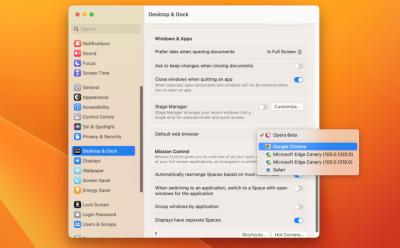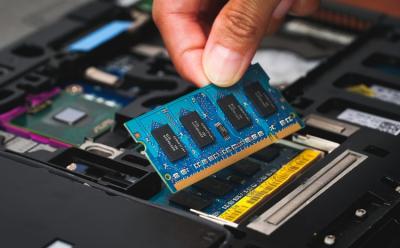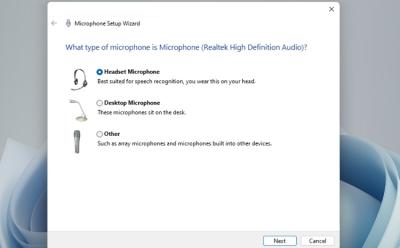How To - Page 71
Trending Stories

How to Set Time to Day or Night in Minecraft
View quick summary
To use the time command, like many other commands in Minecraft, you first need to enable cheats. Then, open chat with the T key and insert one of the following options - /time add or /time query or /time set. The add keyword allows you to add time to your world's age. The query keyword lets you view the time that has passed in your world from the start. The set keyword is the most useful and it allows you to set the time to day, noon, night or midnight in Minecraft. With it, you can control various in-game events.






How to Make an Observer in Minecraft
View quick summary
An Observer in Minecraft is an essential block in most of the redstone structures. So, making this block is highly important. So check out this guide to know all about how you can make an Observer in Minecraft and how to use it in the game.






How to Use Redstone Dust in Minecraft
View quick summary
Redstone dust is an important block and item that makes various machines and farms possible. You can use it to craft various redstone components, such as powered rails, observers, pistons, droppers, dispensers, redstone repeaters. In addition, redstone dust is used to create mundane potions and extend potion durations in Minecraft. Lastly, redstone dust is a wire component in redstone circuits.

How to Find Redstone In Minecraft (4 Ways)
View quick summary
Redstone is an item also known as redstone dust that is necessary for all redstone-related machines and farms in Minecraft. You can find it in four ways. First one is the most basic one and it requires you to find redstone ores underground and mine them with an iron or better pickaxe without silk touch. The second method is looting chests in dungeons, mineshafts, strongholds, villages and woodland mansions. You can also buy redstone dust from novice-level clerics for one emerald and obtain 4-8 dust by killing witches in dark places or in swamps.







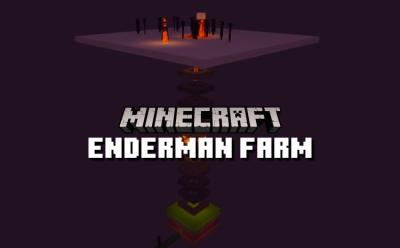









How to Record Screen on Your Chromebook
View quick summary
Google's built-in screenshot utility comes with screen recording capabilities. Not only that, but it also comes with a standalone app to make presenting easier. Use can use the utility, select the type of screen, and start recording. Or you can also use the Screencast utility to start recording and annotating while displaying your face with ease. If you don't want to record your audio, you could use extensions like Screenshot and Screen Recorder to easily record just the tab's sound.