How To - Page 29
Trending Stories

How to Delete a WhatsApp Contact on Android & iOS
View quick summary
To delete a WhatsApp contact, you need to use the Android or iOS mobile app instead of the web and desktop app. On Android, open the WhatsApp chat with the contact you want to delete -> tap contact name at the top -> three-dot icon -> view in address book -> three-dot icon in Phone app -> Delete. Meanwhile, on iOS, once you access the profile details of the WhatsApp contact through the profile bar -> tap on Edit -> Delete contact. Note that this deletes the contact from your phone's address book, and there's no way to directly delete the WhatsApp contact from the messaging service itself.

How to Download Instagram Videos (4 Methods)
View quick summary
In this guide, we have outlined five different methods that can help you download Reel videos from Instagram in no time. We take you through the official option that is available for Android and iOS, screen recording, using third party apps and online tools. Each method should work flawlessly for you without any hiccups on the way.

How to Use the Google Pixel Screenshots App
View quick summary
The Google Pixel 9 series has launched with a bunch of AI features, of which the Pixel Screenshots app is one of the highlight tools. Using this app, you can easily describe a screenshot and it will show the one matching the description best using Gemini Nano. All you have to do is head to the Pixel Screenshots app and use the floating search bar on the home screen to type or voice the description. Right now, it's only limited to the Pixel 9 phones though.

In this guide, we have discussed the new "Back up or copy data" option in the Pixel 9 devices which for the first time let you transfer files and copy data from an old phone after you have set up the device. We take a good look inside what the feature has to offer and talk about what other new additions it includes.

How to Find Song Lyrics on Spotify
View quick summary
Spotify lyrics are available on all major platforms and have a few really nifty features. For example, you can tap a phrase to quickly jump to that part of the song. It could be extremely helpful if you like the beat or pre-chorus of a song but don't want to keep searching for the part with the seek bar. Some of the other lyrics features on Spotify include lyrics card sharing, lyrics translation, and jumping to parts of the song using lyrics.

5 Best Ways to Get Leather in Minecraft
View quick summary
Leather is very useful in Minecraft and you can get it in multiple ways. The best one includes that you kill cows, horses, donkeys, llamas, mules, hoglins and mooshrooms. Piglins can also give you 2-4 leather when you barter with them using a gold ingot. However, there are multiple other ways to get leather in Minecraft. Keep reading to learn what they are.

How to Get an Invite to the Deadlock Playtest
View quick summary
Valve has officially announced Deadlock and put it on the Steam store page as well. You can get an invite to the playtest from someone who is already playtesting Deadlock. X threads and Reddit discussions are the best way to find players to add in Steam. Once you add them as friend, they can invite you through the main menu's Invite your Friends option. After that, you will receive an email from Steam that you can view and accept to install Deadlock.

How Many Android Updates Will the Pixel 9 Series Get?
View quick summary
The Pixel 9 series is expected to receive up to seven years of updates. However, the recent release of the Pixel 9 with a year-old Android version has sparked debate about its update schedule. The devices should get Android 21, but whether they'll receive Android 22 depends on Google's release schedule.

How to Make Taylor Swift in Infinite Craft
View quick summary
Among all blocks you can craft in Infinite Craft, Taylor Swift is interestingly one of them. In order to make her, you'll need Heartbreak and American Princess blocks. First learn how to craft both of them here. Finally, combine these two blocks to make Taylor Swift. You can now make some of her most popular song titles like Shake It Off, Love Story, Bad Blood and other elements.

How to Make Woman in Infinite Craft
View quick summary
The Woman block in Infinite Craft can be made with Love and Man elements. The Love element is made by combining Dust and Earth into Planet, Smoke and Water into Fog, Planet and Fog into Venus and finally combining Venus and Fog. You can make the Man element by merging Steam and Earth into Mud, Mud and Venus into Adam and finally fusing Adam and Earth. After you make Woman, you can make blocks like Mother, Daughter, Queen, Aphrodite, Widow, Sunbathing and others with it.

How to Record Screen on Windows 11 (6 Methods)
View quick summary
There's no shortage of screen recording or screenshot utilities on Windows 11. Windows features a couple of basic screen recording apps that can get the job done, but if you're looking for something advanced, there are third-party software that can do the trick. Some of them are OBS Studio and ShareX.

How to Add Music to Your Instagram Profile
View quick summary
Instagram is introducing the ability to set up your favorite musical preferences right on your Instagram profile. This way, you can show off whichever song you love or in the mood for. The process to add a song is also pretty straightforward as you can do it by simply heading into the Edit Profile option.

Who Is Sameer Shah and How He Could Have a Big Role in The Boys Season 5?
View quick summary
The Boys Season 4 introduced us to Sameer Shah, a scientist working on the Supe killer virus. In this article learn more about him.

How to Upgrade Your Gourd in Black Myth Wukong
View quick summary
If you are baffled about how you can upgrade the different aspects of the Destined One's gourd in Black Myth Wukong, find out how to upgrade your gourd with the help of an NPC in our guide here.

How to Send Lightning Snaps on Snapchat
View quick summary
Lightning Snaps is a new feature on Snapchat which lets you set the Snap preview duration to less than one second on the app. This duration can be set via the edit screen after you have clicked a Snap by tapping on the stopwatch icon and swiping up. However, the option is limited to Snapchat+ users only.

WhatsApp Is Getting Colorful Chat Themes; Here’s How It Will Work
View quick summary
WhatsApp is testing a new chat themes feature for the latest beta for WhatsApp available via test flight. As the name suggest, it will let you pick and choose different colored themes for every chat in the app. This adds a unique look to your chats and any theme you apply won't alert the other user. It is still a beta feature and will take a while to come out.

How to Use the Add Me Feature on Pixel 9 Phones
View quick summary
The latest Google Pixel 9 series of phones have arrived with a new Add Me feature that uses on-device AI to add you to group photos efficiently. If you don't have a tripod or are too shy to ask a stranger to capture the photo, this can work wonders. To use the feature, head over to the native Pixel camera app -> tap on Add Me from the bottom panel -> capture a group photo without you in the frame and keep an empty space to fit yourself in -> have the second shot captured with just you in the frame filling that empty space. And, just like that, AI stitches the two pictures together to add you into those group photos.
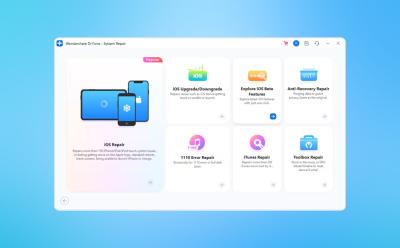
How to Fix iOS 18 Beta Bugs with Wondershare Dr Fone
View quick summary
If you recently installed a beta version of iOS 18 on your iPhone, and you're constantly running into issues like boot loops, stuck at a black screen, or battery drain, you can check out Wondershare Dr Fone. It's a comprehensive utility that can help you revive your device from iOS 18 installation bugs and restore it to its previous state with ease.

How to Get Notifications When Someone Views Your Snapchat Story
View quick summary
In this guide, we have gone over the Story view notifications feature on Snapchat and how it works. The feature lets you know when a selected friend or views your shared story on the app by sending you a notifications. You can also choose to hide their names in notifications to keep things mysterious. However, do note that this feature is exclusively available for Snapchat Plus users.

How to Use Gemini Live on Any Android Phone Right Now
View quick summary
Google's answer to OpenAI Advanced Voice Mode is finally here. Dubbed Gemini Live, it allows users to have a natural, free-flowing conversation with the AI model. You can interrupt it, pause the conversation, and resume it later on. Currently, Gemini Live is available in 10 voices. If you are an Android user, you can start using it today by subscribing to Gemini Advanced.

How to Get and Use Spirits in Black Myth Wukong
View quick summary
Spirit Skills can be unlocked early on in Chapter 1 by interacting with Elder Sage. You can absorb Spirits by defeating mini-bosses and glowing elite enemies. Enemies with Spirits will drop a blue flame after defeat. Every Spirit Skill has a Qi requirement for use and you can get Qi by hitting enemies.

How to Beat Elder Jinchi in Black Myth Wukong
View quick summary
If you are having a hard time either finding Elder Jinchi or defeating him, fret not, as we got you covered. Discover the simple solution to beat him easily in our dedicated Elder Jinchi boss fight guide here.

How to Craft Medicines in Black Myth Wukong
View quick summary
Medicines gives stat boosts and cures status effects in Black Myth Wukong, making them indispensable in difficult boss fights. The ability to craft medicines can be learned from Xu Dog in Chapter 2. There are two types of Medicines in Black Myth: Wukong — Mortal and Celestial.

How to Make Skibidi Toilet in Infinite Craft
View quick summary
Since Infinite Craft allows you to make essentially anything and everything, this guide will share with you how to make Skibidi Toilet. You'll have to first make the Skibidi element, which requires 38 crafting recipes in total. It's made using Ski and Bidibi. On the other hand, you'll also need to craft and combine Talking Head and Toilet blocks in order to make Talking Toilet. Finally, merge the Skibidi and Talking Toilet blocks to create Skibidi Toilet. With this block, you may make terms such as Poop, Toilet Paper, Fire Toilet, Skibidi Meme and others.

How to Parry in Black Myth Wukong
View quick summary
Mastering the art of parry in an action RPG game always greatly helps in overpowering every foe you face in the game. Thus, if you are wondering how to parry in Black Myth Wukong, learn everything there is to know about this mechanic in our parrying guide here.

How to Upgrade Health in Black Myth Wukong
View quick summary
Upgrading your health bar in Black Myth Wukong to the maximum level is a significant solution to all the problems you will face during your boss battles. Thus, if you are wondering how to increase the health bar of Wukong, the destined one, follow our dedicated guide here to see all the ways you can upgrade.

How to Save Your Progress in Black Myth Wukong
View quick summary
Our journey to the west, as the destined one, begins today. If you would like to take a break in between your play through and confused about how to save your progress in the game, we have got your backs! Discover how to save your progress quickly in Black Myth: Wukong here.

How Long to Beat Black Myth Wukong? Answered
View quick summary
Black Myth Wukong is here and causing a rift of excitement among gamers. If you've just begun then keep reading as we tell you how long will it take to beat the game right here!

How to Create Folders and Labels in Gmail
View quick summary
You can filter the emails into various categories and also block emails based on your choice of keyword. You can also choose to move a particular type of message to a custom folder by creating rules on Gmail. A new label can be created by going to settings and using the Create a label option.

How to See Who Screenshotted Your Snapchat Story
View quick summary
In this guide, we have discussed how you can check who has taken a screenshot of your story on Snapchat using the screenshot indicator that appears when anyone clicks screenshot of your story. Just open the story from your profile page, swipe up on it, and the person who's name appears next to the indicator is the one who took the screenshot.

How to Make Planet in Infinite Craft
View quick summary
Planet is a very simple craftable block in Infinite Craft that requires Earth element and Dust to be created. Earth is one of the four primary elements, while Dust is quickly made using Earth and Wind. With both Earth and Dust, you can combine them to craft Planet. This block yields other celestial objects when merged with specific elements. Some of those include Moon, Sun, Venus, Jupiter and others.

How to Make a Wireless Android Auto Dongle for Your Car Using Raspberry Pi
View quick summary
If your car supports Android Auto but requires a wired connection, you can follow our article and create a wireless Android Auto dongle using Raspberry Pi. It costs much less and supports all of the Android Auto features including call routing, Google Maps navigation, music controls, and more.

How to Restore Your Snapchat Streak
View quick summary
Lost a long ongoing Snapstreak with your no.1 best friend on the app? In this guide we have discussed how you can get it back by using the Restore option that appears on the chat when you recently lose a streak. Otherwise, you can also reach out to Snapchat's support staff and they can help you recover it back. Just make sure to be quick, because if it is a day's old lost streak then there is nothing that can be done.

How to Make Snapchat Public Profile
View quick summary
In this guide, we have discussed how to start creating a Public profile on Snapchat which is visible to people who are not following you or not friends with you on the app. The option to create a Public Profile is available right from your Snapchat profile page and you can add stories to your Public account to show others a glimpse of what kind of content you create.

How to Make and Use Bundles in Minecraft
View quick summary
Bundle is a storage item in Minecraft that you can craft by placing one string above one leather in a crafting grid. Pick up the bundle and left-click an item with it to insert it inside. Right-click an empty slot to eject the item. Bundle can carry up to a stack of items and every item follows its stack rules. You can mix 64 different stackable to 64 items or 16 items that are stackable to 16. Also, you may stack the both types of stackable items in the same bundle. Unstackable items fill the bundle immediately.

How to Measure Distance and Area in Google Maps
View quick summary
The ability to measure the distance between any two or multiple points in Google Maps is quite underrated. On PC, you can click a point and right-click > Measure distance to start measuring and adding points. On the phone, you can drop a pin, select Measure distance and add points to add points and measure the distance between each of them.

Phone Link Brings Quick File Transfer Between Windows 11 and Android; Here’s How It Works
View quick summary
Phone Link has gained the ability to transfer files between Windows PCs and Android devices. And it's much more hassle-free than Google's Quick Share tool. You can simply click on "Share" in the Windows context menu and choose "Phone Link" to transfer a file. Make sure you have installed and set up the Link to Windows app on your Android phone.

What is Hulu Error Code RUNUNK13 and How to Fix It
View quick summary
The RUNUNK13 error means that Hulu isn't able to play a video due to an error. While it never states the kind of error, it could be due to many reasons like loss of internet connection, problems at the backend, or bugs in the app. You can fix the error by restarting the app, checking for a stable internet connection, and a few other ways.

How to Download and Install Fall Guys Mobile
View quick summary
Fall Guys Mobile is here and you must be wanting to get your finger tips on it. To play Fall Guys on Android and iOS devices, you will need to download Epic Games Store on your mobile. Once done, install Fall Guys Mobile from the Epic Games Store and enjoy falling or the victory crown.

How to Change Your Facebook Name
View quick summary
In this post, we have outlined three methods to help you change your Facebook profile name. We have included methods for Android, iOS and the web version of the platform and also outlined, how Facebook's policies for profile names on the app.

How to Turn Off Snapchat Story Notifications
View quick summary
In this guide, I have outlined three different ways to help you mute or stop Snapchat story notifications from your friends. You can either go scorched earth and disable all notifications from Settings, or block story alerts from an individual friend. Another way to do it is by going to Android App Info page and disabling notifications from there.

How to Use Flux AI Image Generator For Free
View quick summary
If you are looking for a free Midjourney alternative, you must check out Flux. It's a free and open-source model for generating lifelike AI images. You can use it for free on HuggingFace, NightCafe, BasedLabs, etc.