How To - Page 25
Trending Stories

How to Pause Activity Rings on Apple Watch Without Losing Streak
View quick summary
The latest watchOS 11 gives you the freedom to pause Activity Rings on your Apple Watch, without losing your streak. On your Apple Watch, open the Activity app, tap on Activity Rings, choose the Pause Rings option, and set a break duration.

How to Get Gmail on Desktop for Windows and Mac
View quick summary
Gmail doesn't offer a dedicated desktop application to make use of. So, instead, you're left with creating desktop shortcuts that mimic the feel of an app. If you don't know how to do that, take a look at this detailed guide!

How to Use Advanced Search on X (Twitter)
View quick summary
Twitter or X's Advanced Search lets users specify certain parameters to narrow down their search and get the most relevant X posts. From letting users words and phrases to X accounts and even the timeframe, Advanced Search comes in super handy. However, to access it, users will need to head over to X's official website since the Android and iPhone mobile apps don't support the functionality. Once users visit the website, they will need to make a random search > click on 3-dots icon beside the search bar > Advanced search > specify parameters > Search.

Demon Slayer: How Is Tanjiro Related to Yoriichi?
View quick summary
From the very beginning of Demon Slayer, we have wondered how Tanjiro Kamado is related to Yoriichi. Well, the answer is simple. Tanjiro and Yoriichi aren't connected by blood, but they are connected through Sun Breathing.

How to Post Anonymously on Facebook
View quick summary
Facebook lets its users post anonymously to Groups, and one can do so from both the web version as well as the mobile apps. Simply head over to a Facebook Group and tap or click on Anonymous post.

Gmail Attachment Size Limit: How to Send Larger Files
View quick summary
Gmail allows you to send over files of up to 25MB as standard attachments. Anything that goes beyond the limit is sent over as a Drive link instead. You can also choose to manually upload files into folders on Drive before sending them over on Gmail. Or, you can choose to compress the files using the integrated functionality of Windows and Mac systems. You can also take to tools like Winrar to get the job done for you. Finally, you can also use third-party file sharing services like WeTransfer and Smash to send over big files as links on Gmail.
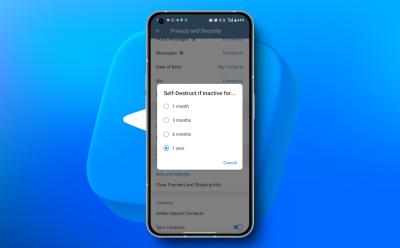
How to Delete Telegram Account Permanently
View quick summary
Telegram lets you delete your account permanently via both the Android and iPhone mobile apps, as well as the desktop app. To do so on either one of those, head over to the app > hamburger menu > Privacy and Security > If away for > select timeframe. However, you will have to wait for a period of at least a month for this deletion to take place. If you want to instantly delete your Telegram account, head over to the Telegram Delete Account page on the web and follow the on-screen instructions.

What Is Private Space on Android 15 and How to Use It
View quick summary
Google has rolled out Android 15 and one of the most anticipated features called Private Space. Private Space allows you to lock sensitive apps to protect them and their contents from others, and it does it by creating a different user profile and storing your apps on that instead, behind a lock albeit.

I Tried out My First Hindi LLM ‘Nanda,’ and Here’s How It Went
View quick summary
At the IMC 2024, I came across a demo of a new Hindi LLM called Nanda, developed by G42, a UAE-based tech firm. I gave it a try, and here are my honest thoughts!

How to Preload Dragon Age: The Veilguard on PS5, Xbox and PC
View quick summary
BioWare's highly anticipated RPG adventure Dragon Age: The Veilguard will be released worldwide on October 31, 2024, across PC, PS5, and Xbox. While both consoles get a preload date, PC players will have to wait till the release date due to the game being DRM-free.

What Is App Archiving on Android 15 and How to Use It
View quick summary
Android 15 update brings a new app archiving feature on the system level. This feature allows users to archive apps they don't use often, saving space and preserving their data, just like iOS's Offload App feature. App archiving is not new, the feature already available from the Google Play Store.

How to Download Epic Games on a Chromebook
View quick summary
Chromebooks come with Steam preinstalled but if your game library is on Epic Games, there is an easy way to access and play Epic Games on your Chromebook. All you need to do is install the Heroic Games Launcher, log in to Epic Games account, install games, and start playing. It's that simple.

How to Reverse Image Search on Android, iPhone, and PC
View quick summary
Reverse image search can help in finding a product on e-commerce websites, searching for text in the images, finding similar products or images, confirming authenticity, and much more. Thanks to the recent developments in the AI space and search features, you can effortlessly reverse image search using Google Lens and Circle to Search on Android, using the Google and Photos apps on iPhone, and using Chrome or google.com on a PC.

For a long time we have been left with no answers to how the Straw Hat pirates went missing and later reached the mysterious giant island on their own. But we finally got an answer to this enigma in the latest chapter 1129 of the One Piece manga. Discover more about the disappearance of the OG straw hats here.

The Penguin Episode 4 Ending Explained: How Did Sofia Kill Her Family?
View quick summary
The Penguin episode 4 ends with a shot of almost all the Falcones unconscious, did Sofia kill her entire family?

The Penguin: Who Is Magpie in DC Comics and How Is She Related to Batman?
View quick summary
The Penguin Episode 4 introduces us to Magpie, a DC comic character and in this article learn more about this Batman Villain.

How to Use Water Lock on Apple Watch to Eject Water
View quick summary
The Apple Watch Water Lock feature locks your smartwatch's display and helps eject water to avoid any damage. Your Apple Watch automatically enables the Water Lock feature when you select swimming, surfing, or any water-based in the Workout app. On the Apple Watch Ultra, the Water Lock turns on automatically when the smartwatch is submerged to a depth of 10 meters or lower.

How to Use Head Gestures on AirPods
View quick summary
With the latest iOS 18, Apple brings head gestures to AirPods so you can answer or reject calls without using your hands or voice. Head Gestures are available only on new AirPods 4, AirPods 4 with ANC, and AirPods Pro 2. To use head gestures on AirPods, you must enable Announce Calls and Announce Notifications in Siri settings.

How to Factory Reset Chromebook
View quick summary
There are many ways to factory reset a Chromebook starting from the most straightforward Powerwash option to more complex ChromeOS recovery via Chromebook utility. There are a total of five ways to factory reset a Chromebook, including if you have a school Chromebook.

How to Reinstall ChromeOS on a Chromebook
View quick summary
If you're facing issues with your Chromebook and have tried every solution out there but to no avail, reinstalling ChromeOS could be your last resort. All you need to do is flash ChromeOS image using the Chromebook Recovery Utility, boot your Chromebook into recovery, and reinstall ChromeOS. You can also use the internet to perform network-based recovery.

How to Set Up Two-Factor Authentication on Facebook
View quick summary
In this guide, we have discussed three different methods to setup and turn on two factor authentication to log in to your Facebook account. The first method involves receiving a text message on your phone number or linked WhatsApp account, the next method requires you to set up 2FA with a third party authentication app, and lastly you can create passkeys to access your Facebook account.

Deadlock Advanced Movement Guide: How to Dash Jump, Slide Jump, and More
View quick summary
In this Deadlock advanced movement guide, you'll discover how to master the fundamentals of dashing, jumping, and sliding. Combine these techniques to discover advanced combos that will give you a competitive edge for seamless transitions, allowing you to navigate the game world with speed and agility.

Google Lens Now Supports Video Search, and It’s Kind of Awesome!
View quick summary
Google Lens has now received a major upgrade with a new Search with Video functionality. As it sounds, users can now search up objects or pretty much anything using videos. I tried it out, and here's how it went down!

How to Use a Public Build in Deadlock
View quick summary
If you're new to Deadlock and unsure about item builds, try using public builds created by experienced players. You can even find builds from popular streamers and pro players. To find and use a public build in Deadlock, go to Browse Builds menu in Curiosity Shop and select the public tab. You can also edit public build as per your requirements from the Copy and Edit option.

How to Reach Secret Source Automaton: Configuration Device Boss in Genshin Impact
View quick summary
Secret Source Automaton: Configuration Device is a newly added boss in 5.1 and is located east of the People of the Springs tribe. This boss drops the Xilonen ascension material: Gold-Inscribed Secret Source Core, among other things. You can reach this boss by dropping into the cavern next to the Teleport point located above it.

How to Make a Build in Deadlock
View quick summary
Making custom builds in Deadlock can save a lot of time for you while you are in a game. To make your own build, open Sandbox mode, click the B button, and select Browse Build first. Then you can select the Create New Build, add items from weapon, vitality, or spirit menu, and customize it before saving changes. You can also delete, copy, edit, or share the build from the build menu.

Stay Safe with These 3 Continuous Recording Security Cameras
View quick summary
Security and surveillance cameras that help you record continuously, 24/7 could be great if you don't want to miss even the slightest detail about what's happening outside and inside your home. Some of the best cameras with continuous recording are from Reolink, mainly the Atlas PT Ultra, the CX810, and the E1 Outdoor Pro.

How to Turn Off Two-Factor Authentication on Facebook
View quick summary
In this guide, we have discussed how you can disable two factor authentication security for your Facebook account on the mobile app and website. You just have to go to Accounts center, then Password and security and head to Two factor authentication. From here you can disable the security option if you wish to. The process is pretty similar on the app and the web version of the platform.

How to Use Voice Isolation Mode During Calls on iPhone
View quick summary
Voice Isolation is a super useful feature that blocks distracting noises and improves the sound quality of your calls. While you're on a call, open the Control Center, tap on the app you're using, and choose Voice Isolation. The latest iOS 18 also offers a new Automatic Mic mode which switches between different microphone settings based on your call type and environment.
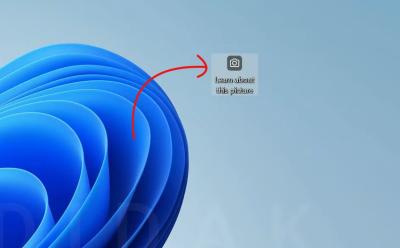
How to Remove “Learn About This Picture” Icon in Windows 11
View quick summary
If you find the "Learn About This Picture" icon annoying on your desktop, you can remove it through the Registry Editor. You can also change the wallpaper from your own collection to quickly hide the icon.

How to Recover Your Hacked Facebook Account
View quick summary
In this guide, we have covered different ways on how you can recover your Facebook account if it gets hacked by someone, going over basics steps like using two factor authentication to regain access to your account as well as we have discussed steps to secure your account as well.

How to Clear Browser Cache on PC and Mac
View quick summary
In this guide, we have outlined the steps to help you clear your browser cache. We have mentioned the steps for popular web browsers like Google Chrome, Safari, Microsoft Edge and Mozilla Firefox. The steps for Google Chrome will also work for other Chromium based web browsers like the Brave browser.

How to Copy and Paste on Chromebook
View quick summary
Copying and pasting on a Chromebook is similar to Windows. All you need to do is use the Ctrl + C and Ctrl + V keyboard shortcuts after selecting the item on the keyboard and the item will be copied or pasted. ChromeOS also has a clipboard manager that can store at most five previously copied items.

You can now access your Android phone's storage directly in Windows 11 File Explorer. You just have to set up Phone Link and enable "Show mobile device in File Explorer" in Windows Settings. You can access all the directories and copy files even when your phone is locked.
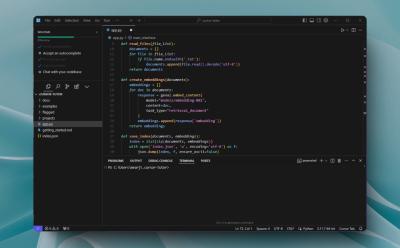
How Cursor AI Editor Made Coding Easier For Me
View quick summary
Cursor is a great new AI code editor and it helped me migrate my code from OpenAI API to Gemini API. It can assist even a novice coder like me to understand the code and make relevant changes. If you are someone looking to start your coding journey, you should definitely check out Cursor.

How to Enable Caps Lock Key on a Chromebook
View quick summary
Chromebooks lack dedicated Caps Lock key and you need to press Alt + Launcher to activate and deactivate Caps Lock. If you find that method too bothersome, you could remap the existing keys to directly activate Caps Lock. This can be done from Chromebook's settings.

Deadlock Teleporter Guide: Locations, Timings and How to Use
View quick summary
Deadlock features ten interconnected teleporters scattered throughout the map. These teleporters remain locked until the 10-minute mark, after which they become accessible. While multiple players can teleport simultaneously, carrying the Spirit urn is prohibited.
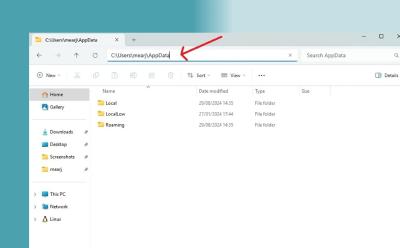
How to Find the AppData Folder in Windows 11 and 10
View quick summary
The AppData folder, as the name suggests, stores application-specification files such as log data, settings, cached files, configuration files, and more. You can delete unnecessary files from the AppData folder to free up storage space on your PC.

How to Uninstall Facebook App
View quick summary
In this guide, we have provided the steps on uninstalling the Facebook app from Android and iOS devices. On Android, you can uninstall the app or disable it from the app info page. For iOS, the process is straightforward and easy. Just long press the app icon and select Remove app.

How to Reboot an Android Phone
View quick summary
In this article we have discussed different ways of how you can reboot your Android smartphone or tablet. The first method involves the traditional way of pressing down the Power + Volume Up button, then you can bring down Android quick settings and using the Power menu, restart the device. You can also long press on the Restart option to boot your phone into safe mode.

How to Clear Cache on Facebook
View quick summary
In this guide, we discuss how to clear Facebook's cache for Android and iPhone. On Android, you can clear the cache from the app's settings. For iPhone, offloading the app is recommended. Facebook also has a clear cache option within the app. Clearing cache enhances app performance and prevents issues.

Apple has now rolled out the stable version of iOS 18. If you've downloaded the iOS 18 beta and you no longer want it, you can update your iPhone to the stable version of iOS 18. You can't downgrade from iOS 18 beta to stable iOS 18 beta directly. You will first have to downgrade to iOS 18 using recovery mode and then update to the iOS 18 stable version.