Skype has been at the forefront when it comes to VoIP based communication services. Available as an all-in-one communication service, it is available on all the major platforms like Android, iOS, Windows and macOS. Thanks to Microsoft, it gets new features every now and then. Along with all the great features, Skype has been making news for its Bots feature, which is available on all the Skype apps. Skype Bots are quite similar to Telegram bots but benefit from Microsoft’s superior experience and resources in AI programming. So, if you use Skype, we bring you the 10 best Skype Bots you should use:
But before we proceed, we should answer an important question:
How to Use Bots in Skype?
Well, it is very easy to look for bots in the Skype app. You can search for them in a couple of ways:
1. Tap on the Search Button from the home screen of the Skype app and type the name of the bot you are looking for. The search list also provides you an option of “Tap to find new bots” that lets you open a separate search screen only for bots.
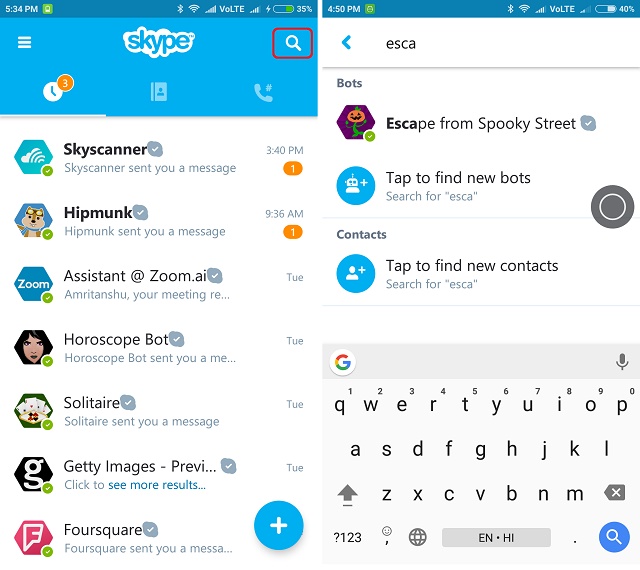
2. You can also swipe left to the “People” tab and tap on the Find bots button to open an exclusive bot search screen.
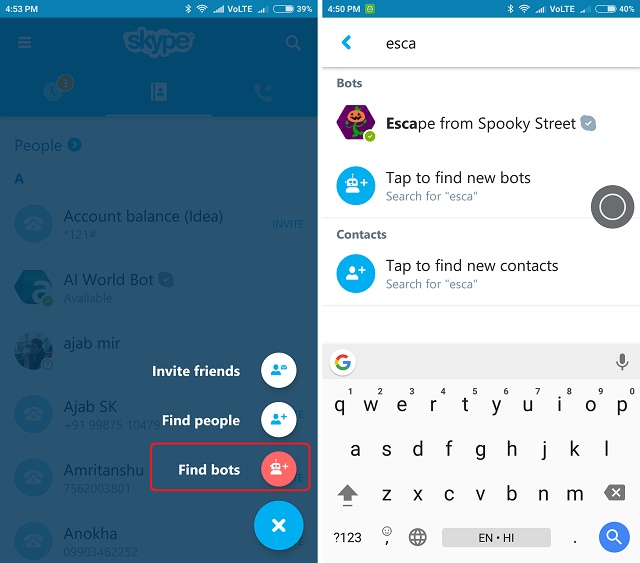
Note: We tested these bots on the Skype app for Android. The output may vary on other platforms.
1. Skyscanner
Skyscanner is one of the world’s most established travel based metasearch engine and they provide a great Skype bot. The bot functions just like its website counterpart albeit in the confines of your Skype window. It will ask you to put in your home city, place of your journey’s origin and all the important details needed for showing travel options. However, you are also greeted with tips on your route, price suggestions on the two-way journey bookings, top 5 cheapest options and changing price alerts. The bot does take some time to respond but the results provided are commendable.
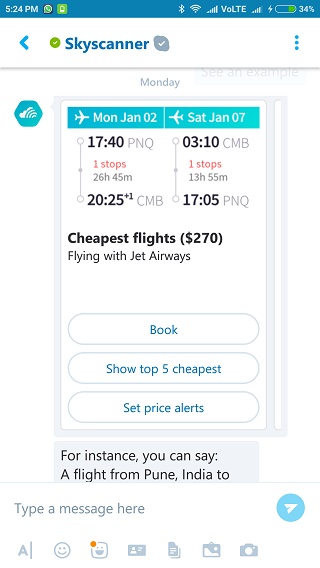
2. Bing Music Preview
Developed by Microsoft, the Bing Music Preview is a quality bot on Skype. It enables you to search for music on popular sites like YouTube, Vevo, LyricFind and much more. You only need to type in the name of the song or its artist and the bot will give you its video link from any of the mentioned websites. However, we found that you can also search for commercials and videos of genres other than music videos. Overall, if you are the kind of person who likes sharing music videos to your Skype mates, you should surely try this out.
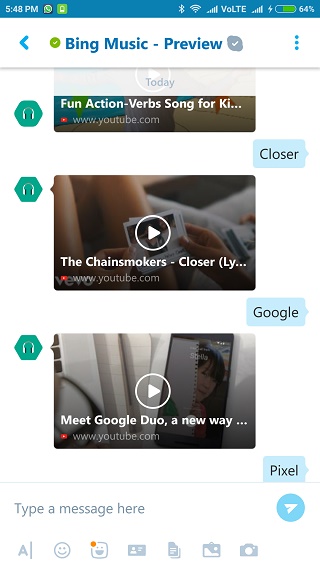
3. Bing News Preview
Another bot by Microsoft, the Bing News Preview provides you with headlines in your Skype inbox. Although the number of headlines is limited to 3, you get them along with web links. And, as you have guessed, the news headlines are provided by Bing. Try this out if you prefer to learn about the world’s happenings occasionally in between your chat sessions.
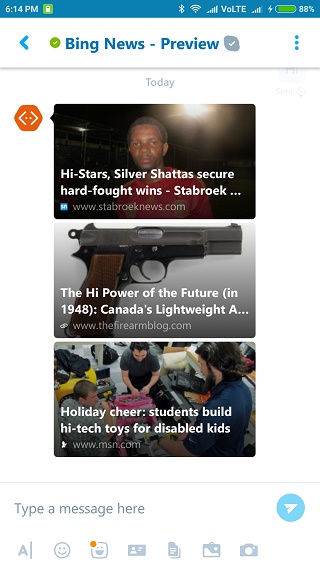
4. Bing Image Preview
You don’t need to be a rocket scientist to guess this bot’s function. Bing Image Preview from Microsoft helps you find images on a particular topic. You only need to type the name of the subject in its chat thread, but that’s the only thing you can write. Any casual sentence is not considered as a valid input. You get the link to the full-screen view of the image followed by the link to the page. We think this is a worthy bot that deserves a place in your Skype conversations list.
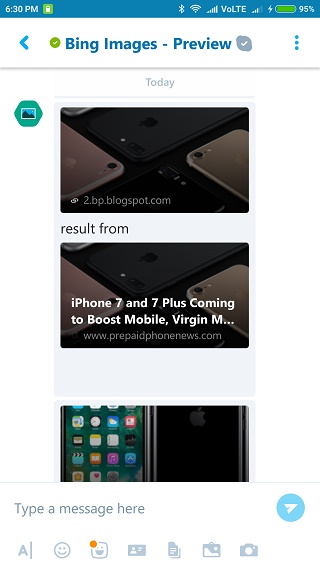
5. Foursquare
The Foursquare bot allows you to look for the best food, nightlife, and attractions nearby or anywhere else in the world for you to explore. It asks you to enter the details of what you want to find, followed by the name of the area in which you are looking for. For instance, you can type “Find cafes in Connaught Place, New Delhi” and it will show you different places that might interest you. The search doesn’t cover a lot of places, which is dependent on the Foursquare’s resources. However, there’s a “more info” button that provides you with the map locations. You can easily use this to plan a get-together with your Skype contacts by sharing details and locations of a place.
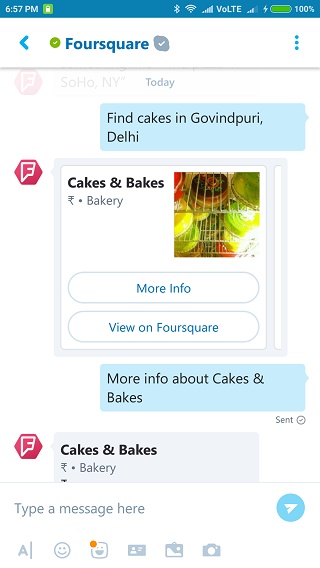
6. Getty Images
As you have guessed, this bot looks for Getty images from your search queries. You have to put in your search query in the text box of its chat thread and you are given links to the stock images from the websites. If you want to purchase the image, you will have to click on the link to continue your purchase from the website. This bot takes every input as a search term, so you won’t be able to chat with it.
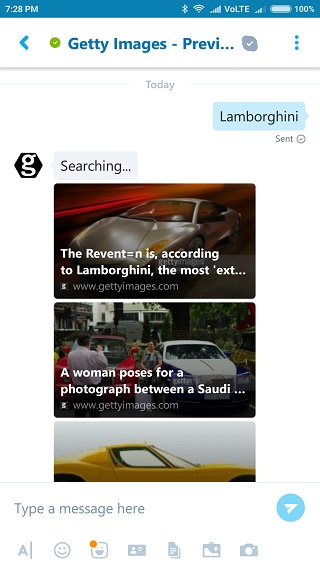
7. Doctor Strange
If you are a fan of Marvel’s popular superhero, then you should surely try out this one. This bot pretends to be Doctor Strange, who is looking for an assistant. You are asked a lot of questions even before you start, thus giving you the actual experience of talking to Doctor Strange. It leads you into a story based chat, with active interaction from the user. To be honest, the bot doesn’t have any practical utility. But, if you want to relive the magical experience of the movie, you should surely chat with the AI version of Doctor Strange.
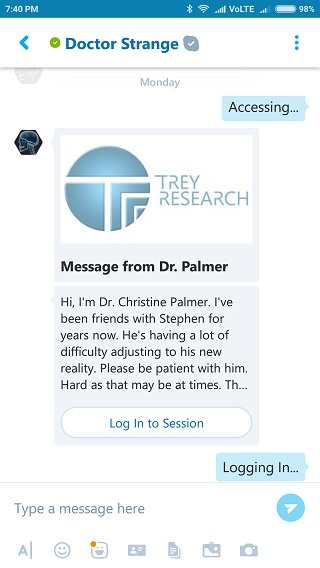
8. Meme Bot
If you have an exceptional sense of humor and love creating memes, then this bot is perfect for you. It follows a very easy way to help you create memes in the form of chat messages. It asks you to upload an image along with text for both the upper and lower images. It then sends you the processed image in the form of a meme. The bot responds fast and creates appreciable memes.
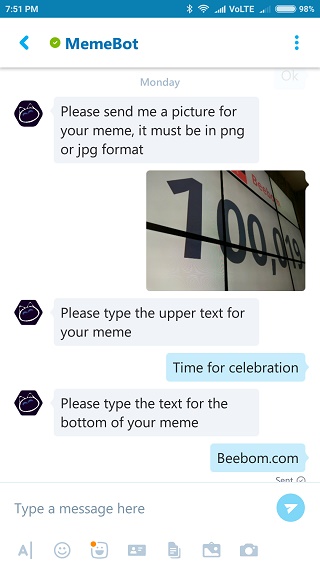
9. Solitaire
If you are someone who’s addicted to the solitaire game and prefer playing it quite often, then this will help you while you are active on Skype. It provides you an experience of playing Solitaire in a chat-based format. The bot acts as a computer and then provides you with possible moves available for you to choose. It also gives you images of the current situation and moves, that provide you a familiarity with the Solitaire game on your Windows computer. All the Solitaire fans should surely try this out.
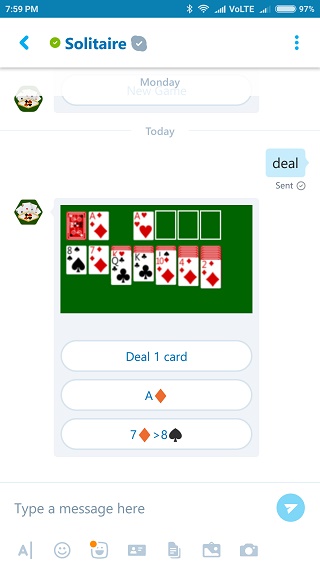
10. Horoscope Bot
Created by Microsoft, the Horoscope Bot provides you daily predictions in its separate chat thread. It brings predictions using resources from Bing. Along with the predictions, you also get to read about other horoscopes and access inspirational articles. We can’t comment on the accuracy of the predictions as all horoscopes are vastly different from each other. But, if you believe in these predictions, this should surely work out for you.

SEE ALSO: 20 Cool Skype Tricks You Should Know
Make your Skype experience interesting with these bots
So, these are some of the interesting Skype bots that caught our attention. However, we feel that these bots still need a substantial amount of development to be relied upon completely. Having said that, you should definitely try these out and look for other bots that may fancy your attention. If you find a bot that you feel should get a recommendation, do write to us about it in the comments section below.



















true
*cries* Its a scammmm
doesnt work bruh-
why tf yall using skype in 2020? i mean, i am too, but im really curious. why not discord or… *shudders* zoom?
I am using Skype because Discord does not have my dad. I mean… what if I want to send something to Dad and Brother at the same time? What do I do then?
Those were the best bots?
they dont even work
I know right, they SUCK.
why tf yall using skype in 2020? i mean, i am too, but im really curious. why not discord or… *shudders* zoom?
Work group is using it… have to comply to keep my job
true
Bob, bots (specifically Bing News – Preview) probably gives you the latest news every hour. So you are wrong & right.