If you are type of those who forget things easily, you need not to be taught about how productive note taking can be in day-to-day life, especially if you are a busy professional, with hell lot of tasks assigned to you or a student that has a variety of assignments to submit. Then, however, you need no sort of introduction to Evernote, which is indeed the most popular tool for note taking and archiving.
Evernote offers a huge number of productive features that will help you manage your tasks, assignments and other things by means of creating efficient notes, which can be synced with different devices and platforms, thereby transcending boundaries of location. Evernote never limits notes to text but lets you enrich your notes through rich media such as photographs, web articles, handwritten notes and more. These having said, Evernote is not the one and only productive note taking service you can depend upon! And, there might be a bunch of instances when you need to seek alternatives to Evernote, such as:
- Suppose you want to take and manage notes in your Linux-powered computer, and Evernote is not available Linux so far.
- Evernote has a really huge amount of features, and there is nothing wrong in preferring a simple solution.
- Are you afraid of downloading huge setup files? Well, yeah, that’s a good reason to avoid Evernote!
- After all, Evernote might not be ‘adequate’ for your requirement.
Here, in this post, however, we’ve come up with a list of top 10 Evernote alternative, also discussing why and how these solutions are different & significant in your busy life. Let’s kick start the list!
1. Simplenote
When compared to Evernote, user interface of Simplenote is so easy that everyone can get accustomed to it in a few seconds, although Simplenote supports text-based notes only. Its features include note sharing, synchronize your notes with other devices running on big variety of platforms — it offers synchronization through third party software, such as nValt and Notational Velocity—, ability to backup your notes and lots more. For your information, it is from Automattic — the firm from which WordPress.com comes.
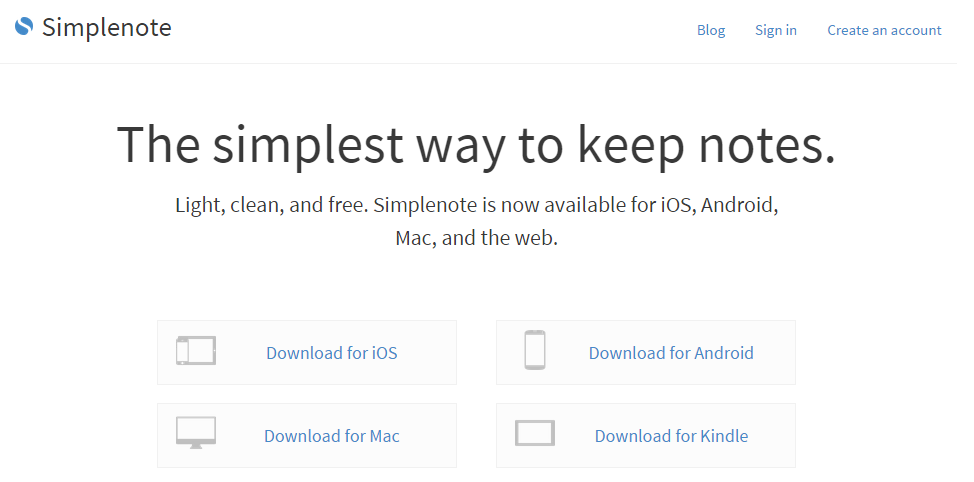
- Price: Free
- Supported Platforms: Dedicated tools are available for iOS, Macintosh, Android and Kindle along with a fully-fledged web version. Plus, your notes can be synced using some third-party solutions like Notational Velocity and nValt that are available for Macintosh.
The reason we found to prefer Simplenote to Evernote is indeed its simple user interface, even when it has basic set of useful features.
2. Google Keep
Google Keep has kept minimal approach in terms of design and almost everyone can get familiar with Google Keep’s grid-based arrangement in seconds. Notable features include colour codes for notes, list-based notes, ability to share your note with others, reminders within notes — these reminders can be read by Google Now, OCR to grab text from images, automatically-transcribed voice notes etc. Plus, if you have an Android Wear, it will show you notes from Google Keep.
- Price: Free
- Supported Platforms: Android (through dedicated App) and Chrome (web-based interface or extension)
There may be several reasons to prefer Google Keep to Evernote and some of them are its integration with Google’s other services and a completely simple interface when compared.
3. DEVONthink
DEVONthink is rather a personal assistant that can take care of your notes, documents, bookmarks etc. DEVONthink has different plans to offer such as DEVONthink Pro Office, DEVONthink Pro, DEVONthink Personal and DEVONthink To Go. Notable features of DEVONthink personal include ability to text, images, advanced search, AI based processes and lots more. DEVONthink offers synchronization capabilities that bring your docs & notes in all your Macs, given that you can choose local network or internet to perform the sync.
- Price: DEVONthink is a premium service. DEVONthink Personal costs $49.95 and the DEVONthink Pro wants you to pay $79.95; you can know more about pricing in official page of product.
- Supported Platforms: The main tool is available only for Macintosh devices but DEVONthink To Go does offer compatibility with DEVONthink and thus, not literally though, you can have an iPad/iPhone/iPod client.
The most prominent reason to prefer DEVONthink to Evernote is professional features that make the tool somewhat superb! Having that said, however, limitation of supported platforms is really an issue.
4. Microsoft OneNote
Microsoft OneNote, formerly popular as Microsoft Office OneNote, is superb as far as you are concerned about your notes available in all your devices. You can also add web clipping as notes, convert your emails into notebooks, add photographs etc. In addition, you can create checklist-based notes. Next, we will have to consider collaboration features of Microsoft OneNote. Microsoft OneNote also supports third-party applications like Chegg, Zapier etc.
- Price: Free
- Supported Platforms: Windows, Windows Phone, Macintosh, iPad, iPhone, Android, Amazon & Web (Well, as they say, OneNote works almost everywhere)
If you’re one of those who use Microsoft services in day-to-day techy life, preferring Microsoft OneNote over Evernote makes enough sense, especially while considering a rather clean interface of the note-taking solution and the superb level of integration it has with Microsoft Office 365.
5. SOHO Notes
SOHO Notes is capable of storing notes in form of text, images, voice recordings, PDFs, videos, forms and web clippings. Simply put, you can create notes with almost every sort of resources. SOHO Notes will keep your notes accessible from your iPod, iPhone or iPad. Some other features of SOHO Notes are Calendar-based view of notes, check box-based lists, hyperlinks between notes, enhanced search and ability to keep all your notes organized with impressive folder, label and tag system.
- Price: Single User pack for $39.99 & Family User Pack for $69.99. Plus, synchronization app for iOS devices has to be purchased separately.
- Supported Platforms: Mac & iOS
Although a bit expensive (both the actual app and synchronization apps), SOHO Notes offers impressive features that make the tool the best digital note-taking and archiving solution for Macintosh.
6. Together
Together is a minimal note keeping app for Mac devices. Together describes itself as a place to store your text, docs, images, movies, sounds, web pages and some bookmarks in a conveniently accessible way. Your notes will be made available in your other Macs and iPhone or iPad through iCloud-based synchronization. It does not matter what type of content you want to star, you can drag them and drop it in the window.
- Price: $49.99
- Supported Platforms: Mac and iPhone or iPod (App for iOS has to be purchased separately and costs $9.99)
Despite being a paid solution, Together offers a great place to store information that you consider important. When compared with Evernote, it has an impressive UI and features.
7. Yojimbo
Yojimbo is yet another Evernote alternative, available for Macintosh devices. Being an app for keeping your data, it’ll accept various types of resources such as text, bookmarks, PDF files, web clippings, images, passwords, etc. And the best part is that Yojimbo has a tab based structure to select the category when you input data to Yojimbo. Yojimbo is also offering Wi-Fi Networking-based synchronization between your Macs and iOS devices.
- Price: $30 for individual and $60 for Family
- Supported Platforms: Mac and iOS (Apps to be purchased separately)
In comparison, Yojimbo has fewer features, but those features are truly professional, indeed, particularly its UI that is easy to be accustomed with.
8. Nevernote
Nevernote was developed by Open Source community as an official Linux version of Evernote is not available! Yet, it does have superb features, making it a good Evernote alternative for those who support open source efforts. Being a Linux client for Evernote, you will be able to sign in using your Evernote account and the tool offers decent features such as shared notebooks, colour-code based notes etc.
- Price: Free (Open Source, Folks!)
- Supported Platforms: Linux, Windows, Mac
You can and you should use Nevernote if you want to surpass the main shortcoming of Evernote — absence of Linux client for Evernote.
9. Circus Ponies Notebook
Well, as the name says, Circus Ponies Notebook is a notebook, in which you can keep your notes, project details and other sorts of stuff you consider important. On top of its features, we can find the notebook-like interface, which all of us would love. Rather than taking notes in mere text, you can enhance them using highlighting, stickers, keywords and lots more.
- Price: $49.95 for single-user version and $99.95 for family pack
- Supported Platforms: Mac
Simply put, Circus Ponies notebook is a professional feature-rich note-taking solution for Mac devices out there! No objection in that, though it’s paid.
10. Google Docs
Well, don’t be confused! Think twice before you do, folks, you can use Google Docs to create notes and store them in Google Drive so that they are available from any corner of web. Apart from mere text-based notes, you can create presentations, spreadsheets and lots more. It also offers collaboration features — great isn’t it?
- Price: Free
- Supported Platforms: Web based
It’s from Google, dears! And, Google Docs is an effective Evernote alternative for every user of Google Services!
SEE ALSO: 15 Best Epub Reader For Windows
Well, we guess you have some other Evernote alternatives that you utilize in daily life! Obviously, we are quite eager to know through your comments.
For the same security concerns others mentioned above, I use Qbase (www.qbasesoft.com). All my stuff is stored locally on my network and password protected. Besides, I can shape the app to fit my various data storage needs at the same time, such as note taking or list making. It’s not perfect and has a rather steep learning curve but it pays at the end of the day.
Thank you very good list
I just found notion.so. It’s pretty cool. Check it out5.
Thank you friend. Very useful post!
All of the apps mentioned above have absolutely horrendous privacy implications. Google, Evernote, Simplenote… they all operate the same way: they store your data either unencrypted or encrypted server-side, which means they have they keys to read everything you have stored with them. This makes the data vulnerable in 3 ways: 1) The company can be subpoenad to give away your data to US law enforcement (if the company is US-based) and presently the law restricts them even from telling you, the customer/user, that this is going on (look up National Security Letters); 2) Hackers: It’s well accepted that defence against a sufficiently savvy or well-resourced/determined adversary is, eventually, impossible. If hackers breach the servers of a company with which you store info, your data is stolen. This is true if and only if your data is not client-side encrypted and the company/server on which your data is stored doesn’t have the decryption keys. It is by this weakness that Dropbox and Evernote servers were hacked and user data was leaked in recent years, on multiple occassions (just read the Wikipedia entries, although this has been broadly documented.); 3) Rogue employees and privacy policy changes: If your data is not end-to-end encrypted, any employee with access can read/steal it. Recently (end of 2016) Evernote announced a privacy policy change that would enable its admins to read user data. This was possible technologically because user data is not shielded from view by encryption, only by policy. Nothing stops policies from being changed but if your data was encrypted client-side this privacy-invading idea would be impossible even mathematically. As it happens, Evernote’s user base responded with such fury that the company changed its mind. Don’t count on that happening again. And note that their policy doesn’t stand in the way of law enforcement of sufficiently detemined hackers.
i am constantly on the lookout for Evernote alternatives. The best option I have found so far is Turtl. It’s an open-source, multiplatform app that is primarily a note-taking tool and book-marking tool, but it also supports markdown, file attachments, and is end-to-end encrypted. The next best thing is probably syncing local files via an end-to-end encrypted syncing service like Spideroak or Tresorit (or via the service of your choice but using Cryptomator).
Well said man, very informative. I also value my privacy…
Thanks so much for this! I’m going to look at some of your suggestions. I had no idea about admins reading user data at Evernote. Seriously??? I notice that when they make announcements on the forums there about reducing services, etc they are always written in an arrogant way imo. I’ll check out Turtl. Have you heard of Countermail for email? I’ve been using it (though still have mainstream email atm) & you pay a pretty small amount and it’s encrypted. It’s a pretty basic format but I like it. Anyway, thanks for this.
OneNote has a nice conversion application. But OneNote has issues with very poor web search capability. What good is it to store information if you can’t find it afterward.
Two alternatives I have found are Papernote running on a sandstorm.io server you host yourself. Papernote needs to get a clipper browser app to really be a solid contender. The other is Turtl, which you can also self host. Turtl seems a little rough for my current use.
Some of the things I need are encrypted data option local and remote, web interface, very good search, a good browser clipper app and a way to import evernote data would be icing on the cake.
I really wonder if Evernote would not try to monetize users by blocking features and demanding money, article says like this would have been so popular now a days.
Microsoft OneNote is the only viable alternative to Evernote. Evernote is still superior when it comes to web clipper and search capabilities.
Thank you, Abhijith! Very informative, helpful and timely.
These are NOT Evernote alternatives!!! Everybody knows Keep and OneNote, so there is no need to mention those two. Others are Apple only (completely useless for one using Evernote on 3PCs and 2 Androids) and Nevernote is not for phones and tablets (useless again). So your article is worthless and it’s title is a lie.
Some one is writing an article. ytf u want to call it a lie. seems some guys want to show off themself as tooooooo smart and savvy.
Simplenote is lite and easy to use. I love it.
Two new arrivals in recent weeks. Dropbox Paper in Beta, which has mobile apps, and the excellent Bear for MacOS and iOS .
Bear is beautiful and has a good tagging system. Costs $15 a year and uses your iCloud storage.
Dropbox Paper is free. It’s very good, but the beta has no built-in tagging system. I create my own tags using a backslash before the word, like this: computer home.
Almost all of these are mac or iOs only. Lame.
Of the ones listed I think OneNote would have to be the obvious replacement especially with it being free and available for both Windows and OS X.
I like, and use, Soho Notes but it’s not been updated since 2013 so it looks as though it might have been abandoned, although NoteLife, that syncs with it on iOS, is still available but also hasn’t been updated since January 2013.
For Mac users I would have to recommend Outline which is a commercial alternative to OneNote. It uses OneNote files which makes it really easy to switch over. It is also possible to import EverNote files via OneNote, which although adding an extra step between exporting/importing, is another major plus. It does cost money but is constantly being updated and extra features added and has kept Microsoft on their toes ensuring they also keep OneNote updated (genuine competition). There is also a version for iOS which allows files to be synced between devices and it now supports OneDrive & Webdev.
Useful article pal.
I’m giving a look at nimbus importing all my evernote database with the attachment but without the alarm if I don’t miss something….
Strike Circus Ponies from the list. According to the site they’ve shut down unexpectedly blaming Microsoft’s OneNote for their demise.
> According to the site they’ve shut down unexpectedly
Nowhere does it say “unexpectedly.”
> blaming Microsoft’s OneNote for their demise.
Total BS. They said: “Microsoft cloned NoteBook in the early 2000s to create the craptacular OneNote.”
NOWHERE do they blame OneNote for their demise. Why do you need to lie about that? And OneNote IS craptacular.
Even if he’s wrong and misinformed, characterizing people on the internet as outright liars is incredibly low-brow. Chill the fuck out “Mark”
I was just looking for evernote alternatives, too (since evernote has changed it’s pricing policy, lately). I came across Diaro and the only downside I have found so far is that it syncs your entries via a DropBox account (which is required). Otherwise it’s a very good alternative!