The iPad has proven to be an all-around package that can pretty much do anything. Furthermore, the iPad has been added with a ton of new iPadOS 15 features that have amped up its arsenal. One of the things many owners use the iPad for is drawing and sketching. You could be an artist who is looking to put their passion and Apple Pencil to good use or maybe someone who is just starting out in this world. In any case, we have created a handy list of the best drawing apps for iPad you can use for your creative journey. Draw away!
Best Drawing Apps for iPad
This list not only contains the top-rated paid drawing apps for iPad but some amazing free ones. Use the table below to navigate to the app that draws your attention and read about it.
1. Procreate
Definitely one of the best drawing apps for the iPad out there, Procreate proves to be a complete package for artists who love to draw and manipulate their works in every which way. This crisply designed app is very straightforward in its purpose and provides ample canvas options and pre-made designs to jog your creativity and show you just what Procreate can achieve.
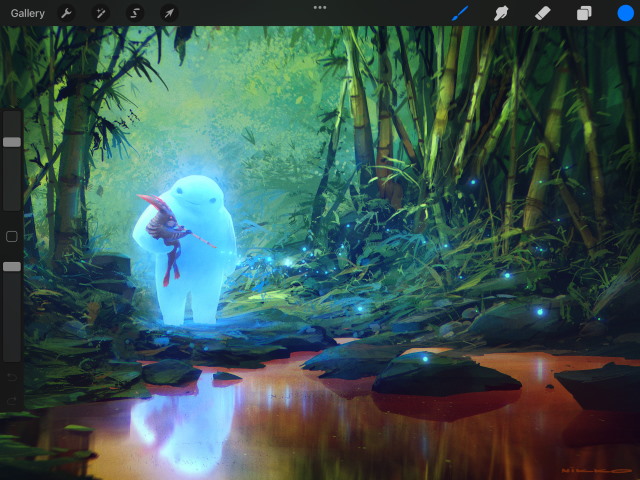
The built-in set of tools is very expansive and you get over 130 brushes to choose from, each of which has customizable perks. You can even customize your Apple Pencil‘s properties including size, bleed, smoothing, and even tilt. For artists who want to take their creativity to the next level, do check out Procreate.
Price: $9.99
Get Procreate
2. Adobe Illustrator Draw
While there are newer options that have been made available by Adobe, Illustrator Draw remains a solid choice for users looking for drawing apps on iPad. This handy drawing app has a list of different formats to choose from including premade ones for the iPad in portrait and landscape mode.
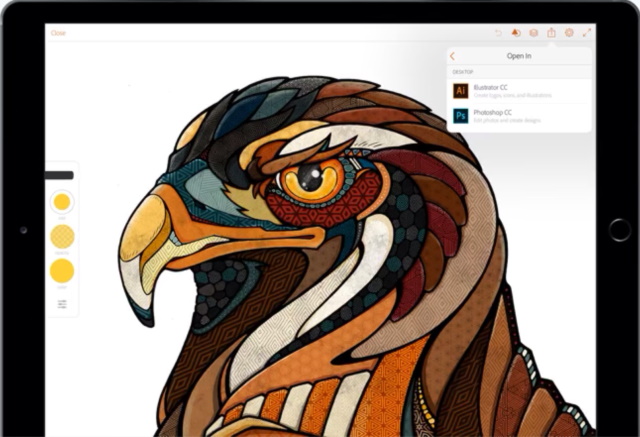
Illustrator Draw’s design while a bit more simplistic fulfills its purpose nicely and the app even gives a quick 30-second intro before you start using it. There is multi-layer support that you can create quickly, customizable brushes that you can use to draw, and even a neat time-lapse feature that creates a time-lapse once you’ve been drawing for long enough. Furthermore, you can also send your designs that go up to 8K directly to Behance with the provided integration. For artists already in the Adobe ecosystem and looking for a new drawing app, check this out.
Price: Free (In-App Purchases)
Get Illustrator Draw
3. Linea Sketch
Designed with simplicity and ease of use in mind, Linea Sketch is a drawing app for iPad that provides both while still being fitting to give a good sketching and drawing experience. Much like Adobe Draw, Linea comes with a no-nonsense design that puts the tools on right and a color palette on the left. There is a pre-set of 5 layers that users can draw on.

The selection of tools is good with options to adjust stroke size provided right beside the tool. A handy thing Linea Sketch possesses is Color Sets. These sets range from a selection that contains Vivid and Dark Hues to App Design colors and warm/neutral grays. Artists can even create their own custom palette by combining their everyday colors. Moreover, you can flip your canvas horizontally or vertically and even lock it in place if you desire. Check out Linea Sketch for a simple and good drawing app for iPad.
Price: Free (In-App Purchases)
Get Linea Sketch
4. Adobe Fresco
A specially made drawing app for the iPad and the Apple Pencil, Adobe Fresco is the company’s new addition to its suite of drawing tools. Using Fresco, artists can easily create raster and vector-based drawings and even mix them up together. Since Adobe’s Cloud system applies to Fresco, whatever you draw will be synced across platforms including desktops.
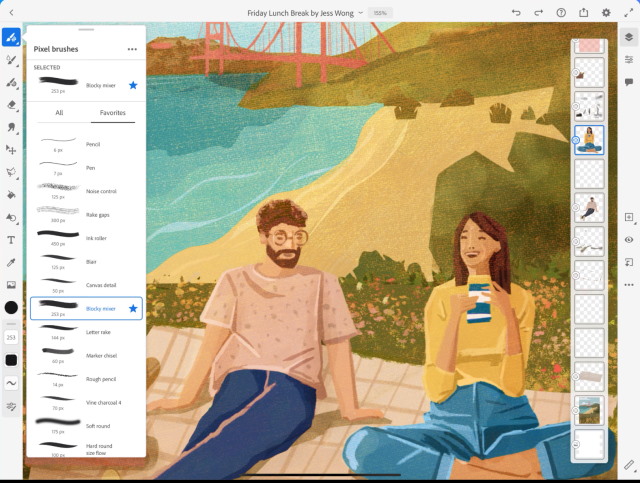
Furthermore, you can even import your work to other software such as Adobe Photoshop and Illustrator to give those touch-ups if needed. Adobe Fresco has a good mix of various tools including the pixel and vector brushes, smudge tool, and even shapes you can quickly insert. You can even insert text boxes and choose the font style and size accordingly. If an artist looking for a drawing app that works efficiently across platforms, give Adobe Fresco a shot.
Price: Free (In-App Purchases)
Get Adobe Fresco
5. Affinity Designer
This iPad drawing app is a port of the famous desktop version that is used by a multitude of artists to create logos and designs among much more. Although a tad expensive, Affinity Designer for iPad lives up to the same professional mindset it has been designed for. The app features a wide toolkit that has over 100 brushes along with canvases that support up to 120fps of scaling.
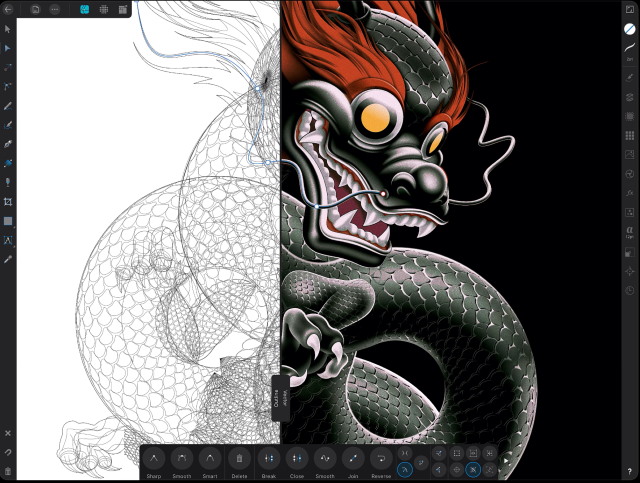
Furthermore, this professionally designed app also supports the creation of both digital and printed art. Apple Pencil with Affinity Designer works as well as you would expect and leverages its full functionality to provide a drawing experience that is amazing. If you’re a professional artist looking for a drawing app that helps you earn revenue, check out Affinity Designer for the iPad.
Price: $19.99
6. Autodesk Sketchbook
Autodesk Sketchbook is a good example of a combination of excellent drawing tools, user-friendly design, and good integration. The insta launching app has over 190 brushes across its toolkit that range from legacy brushes all the way to designer and fine art. The app’s design is packed with swift animations.

You can seamlessly switch between tools, design, and layer editor with the tap of a button. Moreover, the addition of other tools such as a Ruler, Guides, and Symmetry add more power to Autodesk Sketchbook. Once you’re done with your drawing and sketching, you can easily store it onto Dropbox which is directly integrated. For Adobe users looking to import in their Photoshop files, Autodesk Sketchbook does that too. Give it a try.
Price: Free
7. Concepts
Geared not towards just drawing but also ideation and notetaking, Concepts is a drawing app for iPad that revolves around flexibility. Concepts is infinite in nature thereby meaning that you get an infinite canvas upon which you can create infinite layers and even if you mess up, you can undo infinite times.
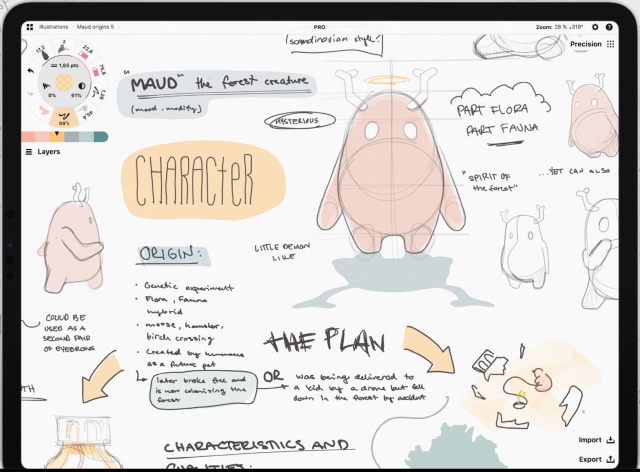
The second part of flexibility comes in adjustability as you can adjust various shortcuts and tools around the app to fit your own workflow. We especially liked that the app asked if the user is Left or Right handed for accessibility. However, be aware that the free version of the app gives users 16 brushes and 5 layers but thankfully your canvas is still infinite. The payment plans for Concept are quite affordable and there’s even a free 3-day trial you can take. Made for professionals and casual users alike, Concepts just might be what you are looking for. Take the trial and find out.
Price: Free (In-App Purchases)
Get Concepts
8. Astropad Standard
You may be confused about why Astropad Standard is priced so high, but there’s a good reason for it. While you might believe Astropad to be just another drawing app for iPad, this does something else. Astropad Standard turns your iPad into a drawing tab for Mac itself. Using this app will allow you to use your iPad to seamlessly draw on it like a Wacom tablet while your results are being displayed on your Mac.
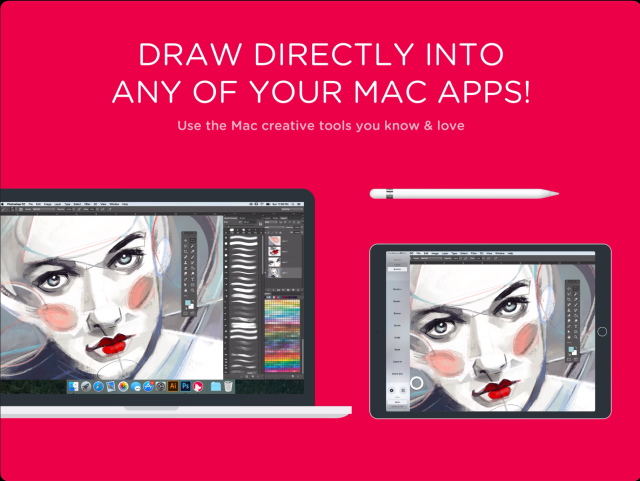
This way you can combine image editing on your Mac and drawing on your iPad without shelling out twice as much for a graphic tablet. Astropad Standard uses Apple Pencil to its full potential and helps artists draw directly onto apps like PhotoShop, Illustrator, Lightroom, and more. So if you’ve always looked for a unique app such as this, here you go.
Price: $29.99
9. Tayasui Sketches School
This app is for parents who have kids who can’t stop drawing and dream of doing this for a living. Tayasui Sketches School is the simplified version of the main app that has been awarded Editor’s choice and is quite popular. This attractive app has been designed in a playful way.
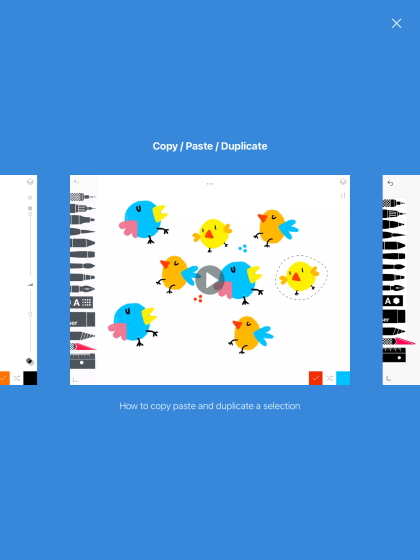
Besides having plenty of tools (20) and quick navigation to settings, Tayasui School has a whole set of learning lesson videos that teach the young ones how to draw while entertaining them at the same time. Sketches can be divided into various folders with colorful covers. The drawing area of the app has a bold design so children can find their way around easily and draw to their heart’s content. However, don’t be deterred if you think it’s just a children’s app. Use Tayasui School as free playing ground and let your creativity loose.
Price: Free
10. Comic Draw
Do you only dabble in drawing comics on your iPad and have been looking for a suitable app? Well, you’re in luck as Comic Draw is based on just that. This iPad drawing app is solely focused on providing artists who draw comics a platform to unleash their creativity. While paid, Comic Draw comes with a 14-day trial that you can use to get started with your comic drawing journey. The app features a Quickstart guide and another comic that proves to be a nice reference point.
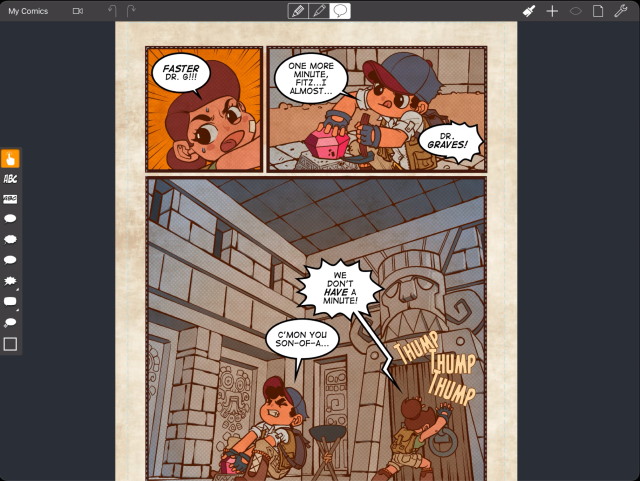
You can select from a wide variety of layouts that are divided across regions such as the US and Europe and even has a specialized manga layout that you can use. Naturally, Comic Draw helps you place custom comic panels. There is also a set of tools that contain different brushes and textboxes that have comic-like stylized lettering. Want to breathe your characters to life? Insert the ever classic comical dialogue bubbles. Check out Comic Draw if you can’t stop drawing comics or want to get in it.
Price: Free (In-App Purchases)
Get Comic Draw
11. ShadowDraw: Learn How to Draw
If you’ve always wanted to learn how to draw but never quite knew how to begin, now you will. ShadowDraw is based on the exact idea of teaching users how to draw from scratch while giving them ample room to make all kinds of mistakes. Think of the app as a digital tracing paper. Similarly, the Shadowdraw guides users through pre-recorded drawings that emerge step by step.
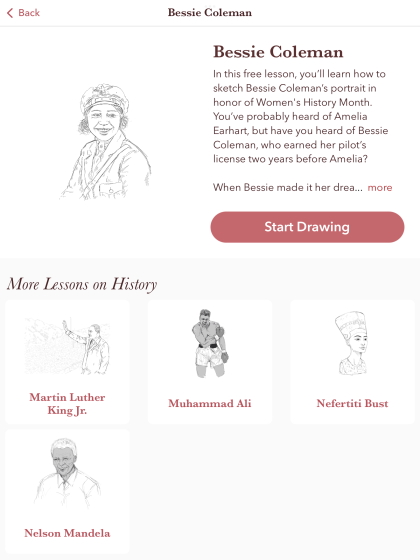
The user draws on top of those pre-set strokes and before they know it, they have a full-fledged drawing of a cat. Besides the free collection that features a mix of historical figures, animals, and education, there are paid courses that will have you draw Spartan warriors, the Neuschwanstein Castle among much more. The app, however, begins at the very basics and teaches important elements like shading, drawing in a single line, and step-by-step creation. ShadowDraw is a must download drawing app for iPad for potential artists.
Price: Free (In-App Purchases)
Get ShadowDraw
12. Paper by We Transfer
Paper is another simplistic drawing app for the iPad that contains some neat functions. The app divides various sketches into journals that fall onto the iPad’s screen with a swift animation. The design of the app is a nice combination of childlike elements and professional design. The toolkit of Paper is decent with tools like Pencil, pen, and eraser provided among others.
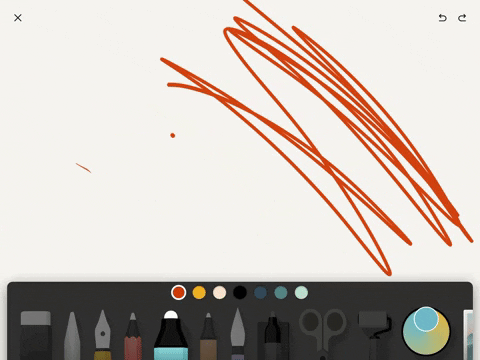
However, a feature we loved is the two-tap rewind feature that lets users erase all their mistakes by tapping and then rotating their fingers counter-clockwise. To acquaint new users, Paper provides an interactive journal full of small videos that differ on every page. You can even buy Paper Pro and unlock even more features. For the casual artist who likes to draw without overcomplicating, Paper by We Transfer is a good drawing app for the iPad.
Price: Free (In-App Purchases)
Get Paper
13. Assembly: Graphic Design and Art
Do you love creating detailed drawings out of vector shapes and icons? Then Assembly is the right app for you. This drawing app for iPad combines a host of stickers, shapes, texts, and styles to give users the freedom to create illustrations of their own accord.
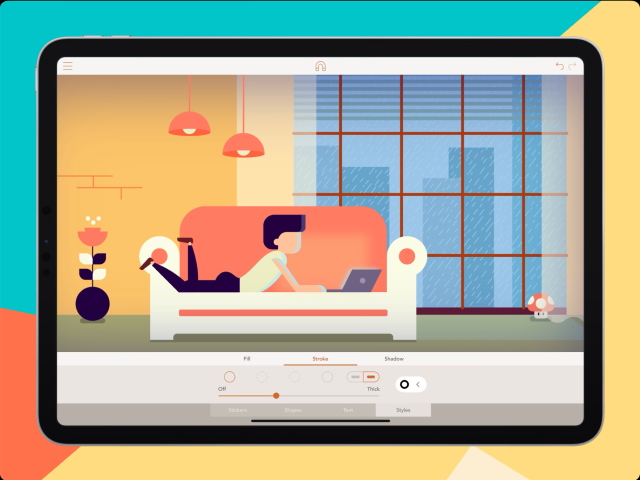
Much like its name, Assembly is based around shape navigation and lets users even create and customize shapes according to their needs to create the type of art they want. You can also opt for Assembly Pro which provides you with greater functionality like PDF export, custom fonts, and over 1,000+ design shapes to choose from. So if you want to create a design, consider Assembly from this list.
Price: Free (In-App Purchases)
Get Assembly
14. Adobe Photoshop Sketch
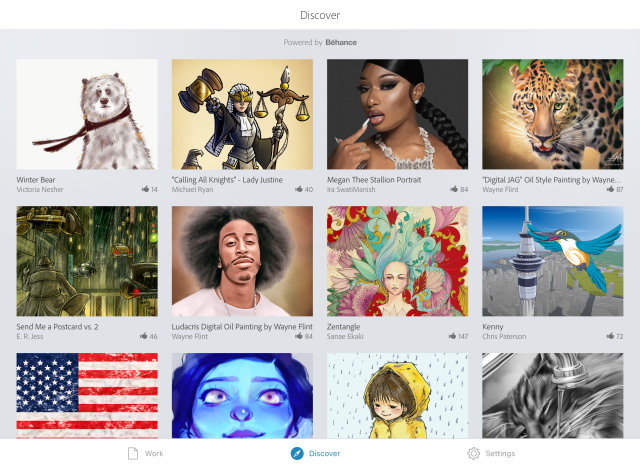
Photoshop Sketch is a stripped-down free version of Adobe Photoshop that still provides good drawing capabilities. The app has a similar design to Adobe Fresco and that makes sense since, in Adobe’s vision, Fresco is supposed to the successor. However, PS Sketch has a good list of tools artists can use to draw and sketch.Among the tools you get contain a graphite pencil, ink pen, and watercolor brushes. There are more available in the sketch brush library and include acrylic brushes and rich oil ones too. Users can add Sketch and Image layers as per their need and like before, Photoshop Sketch also houses Behance integration and extended stylus support besides the Apple Pencil. Give this iPad drawing app a try.
Price: Free (In-App Purchases)
Get Photoshop Sketch
15. Art Set 4
Art Set 4 comes from a line of Art Set apps and the latest iteration boasts even a greater set of ultra-realistic tools and animations along with as the company puts it, “as calm and easy to use as possible.” True to words, Art Set’s design is super clean and organized. The various tools included in the app feel very vivid to use on paper and range from Oil pastels, oil paints, watercolors to biro pens, wax crayons, and more.
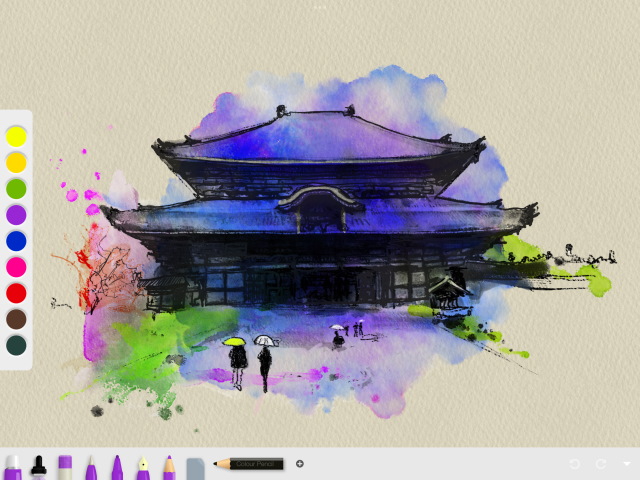
Among the tools, there are also various types of canvasses one can use as a backdrop to draw on and vary in nature. The color palette in Art Set 4 is also massive as the selection of color pencils is large. Moreover, this drawing app for iPad has a list of editing options and adjustments that will come in handy to manipulate your work. If you’re an artist looking for ultra-real drawing software to work on, give Art Set 4 a try.
Price: Free (In-App Purchases)
Get Art Set 4
16. iPastels
Wrapping up the list with another lifelike drawing app for iPad, iPastels is focused more on painting and caters to professionals and newcomers alike. The app’s design is a bit reminiscent of the old painting tools you might have used sometime. Some users might find it dated but we like it. iPastels like the name has lifelike pastel simulation and it applies to the various pastels whether they are oil pastels or soft pastels.

The same also applies to the various canvases that are provided with the app. The app also has pressure sensitivity so your stroke size will directly respond to how much pressure your finger or pencil is putting on the screen. Furthermore, iPastels has been developed entirely using Apple own’s Swift programming language. Check out iPastels for a competitor to Art Set 4.
Price: Free (In-App Purchases)
Get iPastels
Use these Best Drawing Apps for iPad
That is our list and your guide to the best drawing apps you can find on the iPad. No matter what type of artist you are, there’s something for you here. Besides drawing, there is a world full of things you can do with your iPad. Whether you’re using iPad’s new Quick Note to jot something down or Live Text to capture it automatically, there is a multitude of features. For the ones seeking entertainment with their friends, you’ll be pleased to know that you can watch movies together on Facetime using your iPad. Know any more apps we should add to the list? Let us know in the comments below!



















I suggest adding Vectornator. It is COMPLETELY FREE and works amazing. (And has NO in app purchases)
I love ???? drawing!!! ????????????????????