Chromebooks are well-known for matching affordability with faster performance thanks to the lightweight Chrome OS operating system. The operating system has evolved a lot over the years. And now that Chrome OS supports Android and Linux apps, it is seeing a resurgence. So, if you are in the market for a brand new Chromebook, you have come to the right place. In this article, I have curated the 12 best Chromebooks based on different price points. You can go through the article section-wise and pick a Chromebook as per your budget and requirement. On that note, let’s go ahead and find the top Chromebook in 2020 that you can buy.
Best Chromebooks in 2020
I have divided the article into three sections: budget, mid-range, and premium. So, based on your preference, go ahead and check out the Chromebooks. We have carefully curated the best Chromebooks for students, kids, seniors, general consumers, and professionals as well. In fact, despite the limited options, we have also mentioned some great Chromebooks for users in India. With that said, let’s jump right in.
-
How to Choose the Best Chromebook?
If you are a beginner and need a Chromebook for light usage then look for Celeron N4000 or newer processors. They are sufficiently capable for light usage. Keep in mind, in 2020, don’t buy a Chromebook that features older Celeron processors like N3350 or N3060. Simply stay away from them. And if you are a power user then get the Intel chips preferably the 8th-gen i3 and upwards. The newer 10th-gen Intel processors are great.
As far as storage and RAM are concerned, I would say, 64GB onboard storage and 4GB RAM should be the bare minimum. As it’s with storage and RAM, the more the merrier. And now that Linux apps are available on Chromebooks, you need more storage, RAM (8GB would be great), and processing power to perform all kinds of tasks.
Besides that, if you get an SSD storage then that is a huge bonus, more so when it’s NVMe SSD. You will find the performance blazing fast. That said, eMMC is not bad either.
Coming to display, you should pick a Chromebook that has an FHD panel. And if it supports touchscreen and has a convertible body then that is even better. So these are the fundamental things that you should keep in mind before buying a Chromebook.
Budget Chromebooks Under $300
1. Lenovo Chromebook Duet
In the last few years, Google has not just improved Chrome OS but also brought significant changes to the tablet mode. It now supports iPadOS-like gestures, on-screen keyboard, palm-rejection technology (with USI pen), quick snapping, and a lot more. Leveraging the tablet mode on Chrome OS, Lenovo has introduced a unique Chromebook called Duet.

It’s starkly similar to an iPad and works like a charm with a detachable keyboard. And the best part is the price which is kept below $249. For starters, you get a 10.1-inch touchscreen FHD screen (400 nits brightness), a detachable keyboard that is included in the box, 64GB storage, 4GB RAM, and MediaTek Helio P60T processor.
At this price point, the specs on Lenovo Duet is simply bonkers and unmatched. So I would say, if you are a student and looking for a portable Chromebook then Lenovo Duet is simply the best deal you can grab right now. Keep in mind, you need to separately buy Lenovo’s USI stylus for just $37.99.
Pros
- Best 2-in-1 Chromebook
- Awesome FHD screen
- Detachable keyboard is bundled
- Great battery life
- Decently powerful processor
Cons
- Keyboard is cramped
- Not for serious multi-tasking
Buy from Walmart: $249
2. Lenovo 3
The recently-launched Lenovo 3 is the cheapest Chromebook that you can buy in 2020. This Chromebook is made for kids and students who want a rugged body with all-around protection. It features a decently-powerful processor Celeron N4020 with two cores and packs 32GB of eMMC storage and 4GB of RAM.

The 11.6-inch HD display is good enough for kids and you will be getting updates on this Chromebook for at least 2027. Keep in mind, it does not have a touchscreen display and convertible design. In tandem, if you want a solid Chromebook at an affordable price, Lenovo 3 is your outright pick.
Pros
- Rugged design
- Best for kids and students
- Long update cycle
- Celeron N4020 processor
Cons
- HD display
Buy from Walmart: $169
3. Lenovo Chromebook C340
After the success of C330, Lenovo has upgraded the internals and brought C340 for people who want a convertible body and touchscreen display. The Chromebook is powered by Celeron N4000 processor and packs in 64GB of eMMC storage and 4GB of RAM. Not to mention, you get Play Store and Linux apps on this Chromebook as well.

The only bummer is that it comes with an HD screen, but frankly, we can’t complain at this price. So if you want another affordable Chromebook that has a touchscreen display and comes in a convertible form factor then the Lenovo C340 has you covered.
Pros
- Convertible design
- Touchscreen panel
- Newer Celeron processor
- Best for budget users
Cons
- HD screen
Buy from Walmart: $314.95
4. HP 14a-na0020nr
Apart from Lenovo, HP has also been making some great affordable Chromebooks. The HP 14a-na0020nr features the Intel Celeron N4000 processor with two cores under the hood. The clock speed can go up to 2.6GHz so that is nice. In addition, you get a larger 14-inch HD display, but it’s not a touchscreen panel. Next, you have 4GB of RAM and 32GB of eMMC storage.
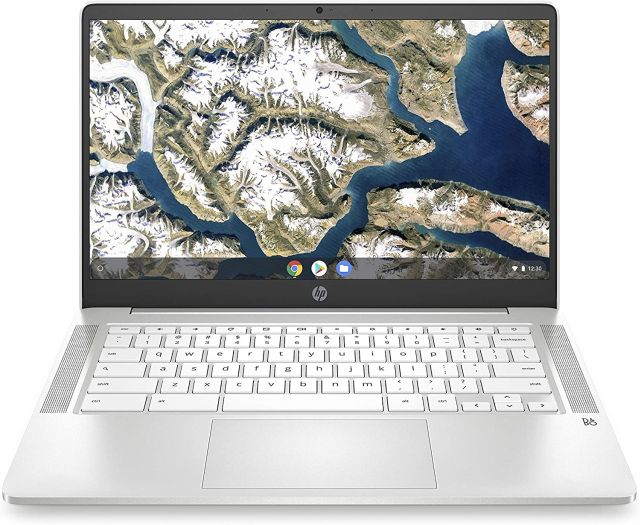
If you want an HP Chromebook with a touchscreen display in a convertible form-factor then get the HP x360 14b-ca0010nr. The price crosses the $300 mark, but you get a really good Chromebook with solid internals. Apart from that, the specs are almost similar to HP 14a. All in all, HP 14 series offers some great Chromebooks under $300 and you should give it a shot.
Pros
- Sturdy design
- Keyboard and trackpad are good for the price
- Celeron N4000 processor
- Clock speed up to 2.6GHz
Cons
- No touchscreen
- Low storage
Mid-range Chromebooks Under $500
5. Lenovo Chromebook Flex 5
As we observed in the Budget segment, Lenovo has been killing with Chromebooks at all price points. And similar is the case in the mid-range segment as well. Generally, I recommend the HP x360 in the mid-range category, but this time, Lenovo has trumped HP with its affordable pricing. Without getting into the specs, I can say that the Lenovo Flex 5 is the best Chromebook anyone can buy without any hesitation.

It features a 13-inch FHD touchscreen panel, with the Intel 10th-gen i3 processor. On top of that, you get 4GB of RAM and 64GB of SSD. The Chromebook is also packed with Intel integrated graphics and brings Wi-Fi 6 and Bluetooth 5.0 to the table.
And all of this at a price of just $409. You simply can’t ask for more. Not to mention, you get a backlit keyboard and a convertible body as well. I would say, just increase your budget a bit and get the Lenovo Flex 5. You won’t be disappointed.
Pros
- 10th-gen processor
- FHD screen
- Touchscreen and convertible design
- Backlit keyboard
Cons
- Low RAM
Buy from Amazon: $409.99
6. HP 14C-CA0053DX
HP 14C-CA0053DX is my next pick for Chromebook under $500. It’s almost similar to the Lenovo Flex 5 but offers 8GB of RAM which I think it’s a better pick for pro users. You get the same Intel 10th-gen i3 processor, 8GB of RAM, and 64GB of eMMC storage. Further, the display is a 14-inch FHD panel with touchscreen support.

Not to mention, you can convert the Chromebook in tablet mode, tent mode, or just use it as a normal laptop. I have been using its old-gen model that comes with an 8th-gen Intel i5 processor and I absolutely love it. You get a backlit keyboard, fast charging, Linux support, and a lot more.
Simply put, if Lenovo Flex 5 does not cut it for you due to low RAM then you can pick HP 14C without any second thoughts. Keep in mind, you will have to shell out $90 more for the increased RAM, but if you are going to use Linux and lots of other apps then it’s well worth the price.
Pros
- Beautiful FHD display
- Convertible design
- Touchscreen support
- 8GB RAM
- Sturdy build
Cons
- Storage could have been higher
Buy from BestBuy: $499
Premium Chromebooks Under $1000
7. Acer Chromebook Spin 713
Generally, premium Chromebooks are priced upwards of $800 due to better screen, powerful processor, and latest internals. But that changed with Acer Chromebook Spin 713. I can say that the Acer Spin 713 is simply the best Chromebook on this list considering its affordable price and top-notch specs.

To begin with, it features a 2K touchscreen display in a 3:2 aspect ratio in a convertible design. Further, you get the 10th-gen Intel Core i5 processor, packed with 8GB of RAM, and 128GB of NVMe storage. Mind you, this is not your usual eMMC drive, but NVMe SSD which is the fastest storage solution out there.
Not to forget, you get a premium body with aluminum chassis, a glass trackpad, a backlit keyboard, and fast charging support. To conclude, if you want a Chromebook with a high-resolution display and a powerful processor at an affordable price then Acer Spin 713 perfectly fits your bill.
Pros
- Vibrant 2K Display
- 10th-gen processor
- NVMe storage
- Backlit keyboard and glass trackpad
- 3:2 form factor
Cons
- No fingerprint sensor
- The design could have been better
Buy from BestBuy: $629
8. ASUS Chromebook Flip C436
Asus has been making top-notch Chromebooks for the past many years. Last year’s Asus C434 was seen as the best Chromebook in the market, but its high price tag and limited availability of top variants disappointed many users. So to fix all that, Asus has brought a successor of C434– the C436. It features the 10th-gen Intel Core i3 processor, packed with 8GB of RAM and 128GB of NVMe SSD storage which is awesome.

And you get a 14-inch FHD touchscreen display in a convertible Magnesium-Alloy body. What’s more, the Asus Chromebook Flip C436 brings a fingerprint reader, WiFi 6, backlit keyboard, and much more. You are simply going to love using this Chromebook. That said, the price is again pretty expensive starting at $836 for the i3 variant and over $1000 for the i5 variant.
Also, there have been issues of mediocre battery life that didn’t exist in the last year’s C434. Considering all the points, I would say, if you want a stunning Chromebook with powerful internals and can put with a slightly shorter battery life then Asus C436 is a terrific choice.
Pros
- Top-notch design
- Edge-to-edge FHD display
- Fingerprint reader
- 10th-gen processor
- Keyboard is amazing
Cons
- Short battery life
Buy from Amazon: Starts at $836.99
9. Google Pixelbook Go
Despite its hefty price tag, I still recommend the Pixelbook Go to users who want a no-nonsense Chromebook. You get a Full HD 13.3-inch touch screen display, but it does not come in a convertible design. Apart from that, the Pixelbook Go offers 8GB of RAM and 64GB of onboard SSD storage.
![]()
In terms of raw power, the Pixelbook Go packs an 8th-gen Intel Core i5 processor which is pretty good, but it’s not in the same league as Acer Spin 713. Besides that, the keyboard on this Chromebook is really good and you will simply love the typing experience on this machine.
All in all, Pixelbook Go is not as powerful as other Chromebooks on this list and does not come in the 3:2 aspect ratio, but if you love the quirky Google design and its subtle colors then you can go with Pixelbook Go.
Pros
- Awesome keyboard
- 8GB RAM
- SSD storage
- Beautiful color options
Cons
- Relatively expensive
- Old-gen processor
- No convertible design
Buy from Amazon: $849
10. Samsung Galaxy Chromebook
True to its name, Samsung announced the Galaxy Chromebook with a 4K display which was unheard of in the Chromebook space. It features a 13.3-inch 4K AMOLED touchscreen display which is not even found on the best of the best laptops. The Chromebook has a convertible design so you can use it any way you want. Plus, you get a free stylus bundled with the Chromebook.

Apart from that, it packs in the 10th Gen Intel Core i5 processor with 256GB of NVMe SSD and 8GB of RAM. Basically, on the performance front, you won’t be disappointed at all. And to power those millions of pixels, the Galaxy Chromebook is supported by Intel Integrated UHD graphics. Having said that, there have been many reports of sub-par battery life which is kind of expected due to the high-res panel and no cooling fan in the rear vents.
The Chromebook gets mildly hotter when you push it to the extreme. You can attribute all these issues to the 4K display since Chromebooks generally don’t get hot. To conclude, if you are someone who wants an ultra HD display no matter what then the Samsung Galaxy Chromebook is the one made for you. You will also get great performance, but be ready to be disappointed on the battery front and inefficient cooling system.
Pros
- 4K AMOLED display
- 10th-gen processor
- NVMe SSD
- 8GB RAM
- Convertible body
Cons
- Battery hog
- Inefficient cooling system
Buy from Amazon: $934.68
Best Chromebooks in India (2020)
11. HP Chromebook x360
If you are looking to buy the best Chromebook in India then here is the good news. HP seems to be interested in the Indian market and they have brought a new Chromebook with upgraded internals. After the last year’s HP Chromebook x360 (8th-gen processor), HP has brought a new Chromebook with a 10th-gen Intel i3 processor, packed with 8GB of RAM and 128GB of eMMC storage.
I think this is the best deal that you can grab in India right now. In addition, you get a 14-inch FHD touchscreen display (the panel is really good, much better than Windows laptops) in a convertible form factor so that is great. Sure, the price is slightly on the upper side, especially for the i3 processor, but there are no other options available in India.

I have been using the last year’s Chromebook for over a year and it has been flawless– both in battery life and performance. Besides that, you get a backlit keyboard, fingerprint sensor, fast charging support, etc. Simply put, the new-gen HP Chromebook x360 is the best Chromebook you can buy in India.
If you want a budget Chromebook in India then you can take a look at HP Chromebook 14a. It comes with a Dual-Core Celeron processor with 4GB RAM and 64GB eMMC storage. For light usage, it’s sufficiently good.
Pros
- 10th-gen processor
- FHD touchscreen display
- Backlit keyboard
- Fingerprint sensor
Cons
- Expensive in India
- Buy from Flipkart: Rs. 55,990 (HP Chromebook x360)
- Buy from Flipkart: Rs. 31,495 (HP Chromebook 14a)
12. Lenovo Duet
Lenovo has surprisingly brought its popular Chromebook Duet to the Indian market and at a somewhat affordable price. You get a sleek, 2-in-1 Chromebook that can be used both as a tablet and a laptop. And as I have mentioned above, the detachable keyboard comes bundled with the Chromebook so that is awesome.

It’s a 10.1-inch FHD touchscreen display which has been touted as the best Chromebook display in this price segment. There is also support for USI stylus which you will have to buy separately. Keep in mind, the Lenovo USI stylus is not available in India as of now.
Other than that, you get the MediaTek P60T processor coupled with 4GB of RAM and 128GB of storage. Considering all the points, I would say, the Lenovo Duet is a potential iPad and Android tablet alternative in India. Currently, the Lenovo Duet is out of stock, but it becomes available once in a while.
Pros
- Best Chrome OS tablet in India
- FHD touchscreen panel
- Ample storage
- Detachable keyboard bundled
Cons
- No USI pen in India
Buy from Lenovo: Rs. 27,999
Comparison Table
| Display | Touchscreen | Convertible | Processor | Storage | RAM | Price | |
|---|---|---|---|---|---|---|---|
| Lenovo Duet | 10.1-inch FHD | Yes | Yes | MediaTek Helio P60T | 64GB | 4GB | $249 |
| Lenovo 3 | 11.6-inch HD | No | No | Celeron N4020 | 32GB | 4GB | $169 |
| Lenovo C340 | 11.6-inch HD | Yes | Yes | Celeron N4000 | 64GB | 4GB | $314.95 |
| HP 14a | 14-inch HD | No | No | Celeron N4000 | 32GB | 4GB | $289.99 |
| Lenovo Flex 5 | 13-inch FHD | Yes | Yes | 10th-gen Intel i3 | 64GB | 4GB | $409.99 |
| HP 14c | 14-inch FHD | Yes | Yes | 10th-gen Intel i3 | 64GB | 8GB | $499 |
| Acer Spin 713 | 13.5-inch 2K Panel | Yes | Yes | 10th-gen Intel i5 | 128GB | 8GB | $629 |
| Asus Flip C436 | 14-inch FHD | Yes | Yes | 10th-gen Intel i3 and i5 | 128GB | 8GB | Starts at $836.99 |
| Google Pixelbook Go | 13.3-inch FHD | Yes | No | 8th-gen Intel i5 | 64GB | 8GB | $849 |
| Samsung Galaxy Chromebook | 13.3-inch 4K AMOLED Display | Yes | Yes | 10th-gen Intel i5 | 256GB | 8GB | $934.68 |
| HP Chromebook x360 (India) | 14-inch FHD | Yes | Yes | 10th-gen Intel i3 | 128GB | 8GB | Rs. 55,990 |
| Lenovo Duet (India) | 10.1-inch FHD | Yes | Yes | MediaTek Helio P60T | 128GB | 4GB | Rs. 27,999 |
Frequently Asked Questions
Q. Which is the Best Chromebook to Buy?
Acer Spin 713 is the best Chromebook you can buy right now. It’s packed with premium features and costs almost half of what other manufacturer charges. Apart from that, you can take a look at Lenovo Flex 5 or HP 14C-CA0053DX.
Q. Is a Chromebook and Laptop the Same Thing?
Laptop is a general terminology for mobile computers that has desktop-level features. Be it a MacBook, Windows laptop, or a Chromebook — all are basically laptops. However, due to the device popularity and the distinct OS it runs, devices carve a name for themselves.
That said, in popular parlance, a laptop is generally referred to a Windows laptop. In that case, a laptop and Chromebook would be two different things. Windows laptops run Windows OS and Chromebooks run Chrome OS. You can learn more about the comparison between Windows laptops vs Chromebooks from our detailed article.
Q. Are Chromebooks Worth it in 2020?
Yes, Chromebooks are definitely worth it in 2020. After the Linux support, Chromebooks have become pretty feature-rich and you can perform almost anything that you can do on a Windows laptop.
Q. Which is the Best Affordable Chromebook?
If you are looking for the best affordable Chromebook under $300 then go for Lenovo C340. And if you can afford to slightly increase your budget then pick the HP 14C-CA0053DX or Lenovo Flex 5.
Q. What are the Disadvantages of a Chromebook?
The main disadvantage of a Chromebook is that it does not have native app support, meaning you won’t find as many apps as you do on Windows or macOS. Apart from that, gaming is a pain point on Chromebooks if you generally download and play games. That said, if you can adapt yourself to Linux then most of your issues will be resolved.
Buy the Best Chromebook in 2020 Within Your Budget
So those were our picks for the best Chromebooks in different price categories. We have done a thorough research and have included Chromebooks that have excellent performance and build quality. Apart from that, we have also mentioned alternative Chromebooks in the same price category in case you want a better display or processor. So that is all from us. If you liked our selection of Chromebooks then do let us know in the comment section below with your favorite pick.



















Lenovo Chromebook Duet is a good option still and good to see that a lot of Chromebooks use Mediatek chipset in them.
Will Chromebook support trading apps like sharekhan, etc and pdf readers WinZip etc
hi sir i am using hp elitebook 8560p with a 2 gb graphics card and 8 gb of ram but one of my friend offers me a acer chromebook 15 with almost 10gb of storage. so what will you suggest me to live with?