After nearly three years in early access, Baldur’s Gate 3 is finally available to play, and we can’t get enough of it. However, with action RPG games like these, you have the opportunity to elevate the beauty of the game with mods. BG3 developer Larian Studios intends to officially support mods in the future, but for now, you need to rely on third-party mods and installers to modify the game. That said, modders have already started porting their early-access mods to the official version. So, in this guide, we look at the top 10 best mods for Baldur’s Gate 3 you should install right now.
Before we proceed, we suggest you go through our guide on how to install Baldur’s Gate 3 mods. It includes step-by-step instructions to install BG3 mod managers, which you need to use these mods.
1. Full Release Mod Fixer
When Baldur’s Gate 3 launched, most early-access mods automatically became obsolete because of dependencies with game files. The Full Release Mod Fixer, as the name suggests, fixes that. This is an essential mod on which many other mods depend. Therefore, install you can this mod without asking any questions.
To install the mod, download the files and move them to the Baldur’s Gate 3 mods folder on your Windows PC. It is located at C:\Users\<username>\AppData\Local\Larian Studios\Baldur’s Gate 3\Mods. The modder warns not to use any mod manager for this one. So, do not touch a mod manager, no matter how much the Illithid tadpole in your brain forces you to.
Download Full Release Mod Fixer
2. Slightly Better Map UI
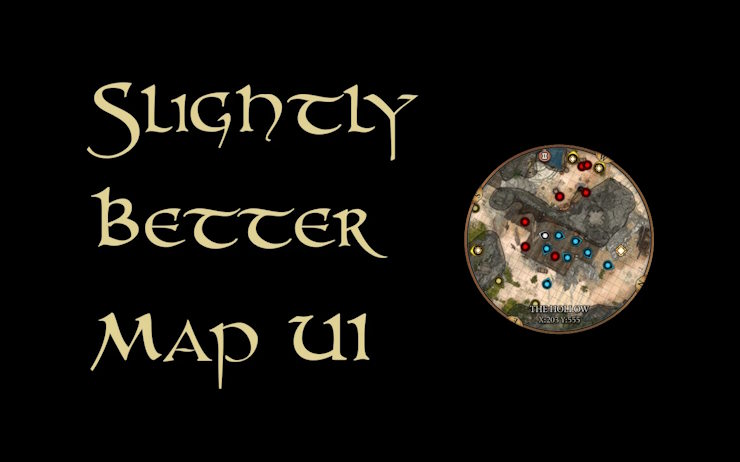
Baldur’s Gate 3’s mini-map is good, it conveys all the necessities a player should know about. But it can certainly be better. Fortunately, mods are here to help, and the Slightly better map UI mod by user pavelk aims to do that.
As the name suggests, the changes are not substantial but subtle. It replaces icons for party members, enemies, and NPCs with something more legible. Additionally, you can clearly distinguish the direction of you and your party on the mini-map, alongside better zoom range and zoom scale step. For immersive players, it removes notation for the markers and even quest markers.
Installation requires you to either use Vortex mod-manager or manual drag-and-drop installation in the mod folder of Baldur’s Gate 3.
Download Slightly Better Map UI Mod
3. Carry Weight Increased
I am a loot goblin who has to pick up practically everything available in the game. And if you are a fellow loot goblin, you might be aware of our biggest enemy – carry weight. Baldur’s Gate 3, by default, has a modest carrying weight for items and the option to send most items to the chest at camp. However, those twenty inflammable barrels in your inventory can encumber you quickly.
Carry Weight Increased by Mharius removes that problem, increasing the weight limit from x1.5 to a modest x9000. And I am sure Vegeta would have been perplexed by that number, and your sheer willpower of carrying more than sixty fire barrels for a fight.
Download Carry Weight Increased Mod
4. Fast XP
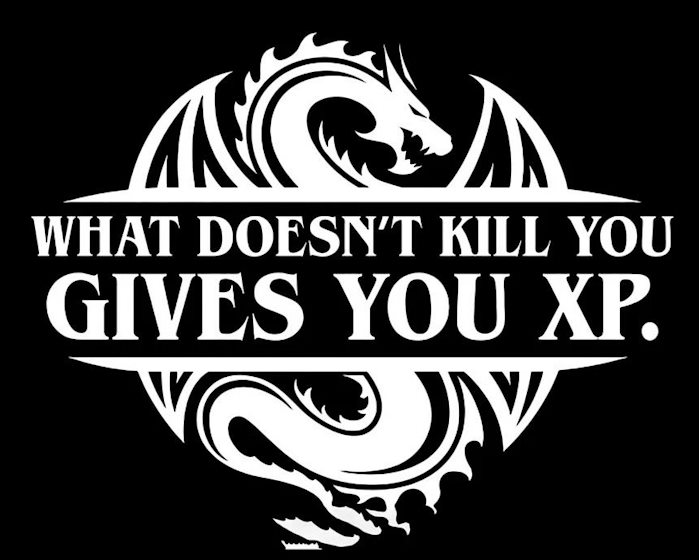
Leveling in Baldur’s Gate 3 can be a brittle and slow experience. While nearly everyone is okay replaying the early sections through the 1.0 release, some might not enjoy doing the same. Fast XP by user Malcroix tackles this problem.
The mod provides you with two options. The first option ensures you reach level 6 right after leaving the Nautiloid. Hence, you can access most of your character and party’s important skill set, removing the early leveling. Everything else is unchanged after level 6. The second option doubles XP through the entire game, increasing the XP gain. Pick one of the two options, and enjoy the journey through Faerun.
Download Fast XP Mod
5. Highlight Everything

Given the nature of the camera angles and distance in Baldur’s Gate 3, sometimes tracking every essential item on the map becomes difficult. While the highlight option does show every available pickable item on the map, it only shows the absolute essentials. Highlight Everything by shalzuth comes to the rescue, fixing the underlying problem.
The mod enables highlighting every interactable item on a map when you hold the left-alt button. Hence, the chances of you accidentally looting something is still unchanged. However, you are much lesser to miss out on items. And if you still miss out, God bless your soul.
Download Highlight Everything
6. Party Limit Begone

Baldur’s Gate 3, like its predecessors, features some interesting companions with their own set of motivations. Be it Astarion, Shadowheart, or many other characters, each of them are interesting in their way. Unfortunately, the game limits your party to four characters, giving rise to the hard decision of who to bring along with you. Thankfully, mods remedy this problem in Baldur’s Gate 3.
SlidurFX created the Party Limit Begone mod to remove the restriction on bringing only four characters on your adventure. Now, you can bring sixteen Baldur’s Gate companions with you. Moreover, for multiplayer sessions, you can have up to eight players causing a rampage throughout Faerun. Of course, the mod isn’t without faults, and the modder mentions a few problems. However, this is the closest we can get to having nearly every companion in the game with us at a given time.
Download Party Limit Begone
7. Dice Set Expansion

The D20 dice has become a known identity for the tabletop RPGs, with Dungeons & Dragons popularizing the usage of the twenty-faced karmic dice. Baldur’s Gate 3, based on DnD 5E, uses dice rolls to determine the outcomes of a scenario. As such, we see the beautiful dice in action frequently. Unfortunately, while you will see numerous designs for the dice in real life, the game has only two sets of skins and one exclusive to the deluxe edition.
The Dice Set Expansion mod by Koriik adds fourteen new stand-alone skins for the in-game dice. Furthermore, the mod is compatible with every future dice set created by Larian Studios or the user. So, if you were bored of looking at the typical dice rolling on your screen, this is a must-download mod for your Baldur’s Gate 3.
Download Dice Set Expansion
8. Toggle Tooltips
Tooltips in Baldur’s Gate 3 require you to hold the Alt key on your keyboard. While that inherently isn’t an issue, sometimes it does become annoying to press and hold a single button to learn details about something. The Toggle Tooltips mod by user shalzuth remedies this issue by making the tooltips toggleable. Hence, it removes the need to keep holding Alt to read the tooltips.
Download Toggle Tooltips Mod
9. BG3 Camera Mod

I have a love-and-hate relationship with Baldur’s Gate 3 camera placement and angle, which this mod helps improve. My appreciation for isometric camera angles increased when I constantly played Diablo 4 for the numerous articles on Beebom. Some of my favorite RPGs also use the same camera angle. However, if there is one thing I cannot stand, it is adjusting the camera pitch. The omission of the pitch setting sometimes makes the game an annoying experience, which is unfortunate because it is difficult to stop playing Baldur’s Gate 3.
Fortunately, the BG3 Camera Mod by shalzuth fixes this by adding more options to the camera controls. Now, you can substantially zoom out and change the pitch up and down. This gives more options for you, customizing the camera angles to best suit your needs. This mod requires you to run the EXE after starting the game and setting the values.
Download BG3 Camera Mod
10. Tav’s Hair Salon

The final mod to round up our list is for players that want more hair options for their character race. If there is one thing I’ve learned after playing numerous hours of Skyrim and Fallout, you can never get enough hair choices.
Tav’s Hair Salon by Toarie also believes in that philosophy, adding more hair options during character customization. Every hair featured in this mod is specific and unique to your character. As such, they will never appear in-game on an NPC.
Download Tav’s Hair Salon


















