Lashed with a wide assortment of high-end tools, Asana stands out as a top-notch project management software. Be it seamless collaboration or integration with a ton of productivity-defining tools or insightful charts, the software is fully equipped to make a strong case for project planning and management. That said, Asana has its own share of shortcomings like a complex interface that warrants a steep learning curve. And that’s what has led me to line up the 15 best Asana alternatives for the folks who are looking for more competent substitutes or willing to get pretty good project management tools without having to dole out a lot of bucks.
Best Asana Alternatives for Project Management in 2020
Below is the list of apps that we mentioned in this list. You can click on the links to move directly to the apps.
- Jira
- Workzone
- Wrike
- Zoho Projects
- Trello
- ClickUp
- ProjectManager
- Microsoft Project
- ProofHub
- Basecamp
- ProWorkflow
- Scoro
- Nutcache
- nTask
- todoist
- Frequently Asked Questions
So, Why Would You Want to Explore the Top Asana Alternatives?
Without taking any credit away from Asana, I would like to assert that there are more powerful and feature-packed project management and planning software in the market. Not just that, there are also quite a few project management tools that offer pretty good freemium models with all the basic tools, unlike Asana that has a rather limited freemium version.
If your need requires basic project management, look no further than free Asana alternatives. However, if you want to double down on productivity, the premium Asana substitutes for project planning and management would be the right way to go.
Apart from the clunky interface, Asana lacks a proficient time-tracking capability. If you pay your clients by the hour, the absence of a time tracking feature may be a dealbreaker for you. That aside, it also doesn’t score well on the customization front, which plays a key role in offering a personalized experience.
Which Project Manager Can Perfectly Meet Your Needs?
Though most project managers have the same basic functionalities, there are quite a features that separate them from each other. While some are more skilled at offering in-depth reports, others look much better when it comes to planning and keeping track of tasks. Then, there are the ones that offer full-on customization for desired flexibility.
So, before choosing a particular Asana alternative, take a quick look at where your priority lies i.e smooth-sailing collaboration, astute visualization, perfect planning, etc. Then pick out the one that seems to be ahead of the counterparts on those specific aspects.
To make your task a tad easier, we have pointed out the pros and cons of each project management software. That said, let’s get started with the lineup of the top alternatives to Asana!
1. Jira
Both in terms of efficiency and versatility, Jira is a competent alternative to Asana for project management. So, if you are on the lookout for a project manager that can excel in most aspects, keep in mind Jira. From proficient project management to detailed project tracking, it’s got you fully covered.
One of the highlights of Jira is a wide assortment of tools designed to make project management a painless exercise. So, you can create stories that can showcase each aspect of your purpose with precise, plan sprints that can pave the way forward, and distribute the tasks across teams without needing to hop from one end to the other.
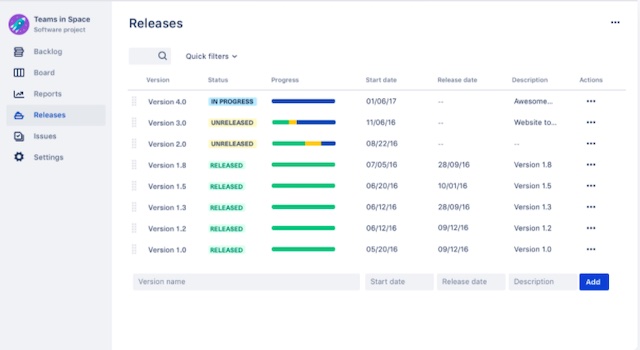
Another frontier where Jira can challenge Asana is the ability to make tracking projects a straightforward experience. And that too without cutting down on efficiency. The project management software allows you to keep a tab on every subtle aspect. Therefore, finding the upsides or downsides remain hassle-free.
There are a couple of features that have caught my attention the most in Jira. The integration with powerful tools like Confluence and Bitbucket that play a key role in enhancing your productivity. Plus, it also provides one of the best collaboration features that can go head-to-head with Asana.
Notably, Jira offers a much better freemium model which consists of features like fully customizable workflows, apps, and integrations as well as 2GB file storage. And its premium version also starts at $10/monthly. Everything considered; Jira is one of the best Asana alternatives for project management and tracking.
Pricing Plan: Free, $10/month for standard (for up to 10 users), and $14/user/month for premium
Platform Availability: macOS, Windows, Linux iOS, Android, and web
Free Features: 10 users limit, Scrum and kanban boards, apps and integration, automation (single project) and 2 GB file storage
Pros:
- Highly customizable
- A huge library of add-ons and the ability to integrate with many other productivity tools
- Delivers reports for both roadmapping and agile project management
- Excellent issue-tracking and prioritization capability
Cons:
- Some add-ons don’t work as expected
Visit: Website
2. Workzone
“Workzone” is what you need to take control of your entire projects and manage them efficiently without putting much effort. Just like Asana, this project management software is also feature-packed. But unlike the former, it doesn’t involve a lengthy learning curve thanks largely to the pretty intuitive user-interface and easy-to-use features.
So, if you are looking for one of the best Asana alternatives that is not only packed with top-of-the-line features but also more convenient to use, you can’t go wrong with Workzone.
Times when you want to take a close look at the status of every project without needing to dive deep into specific ones, a neatly designed dashboard comes in super handy. And this project management ensures you can quickly find out where your projects stand at a glance.
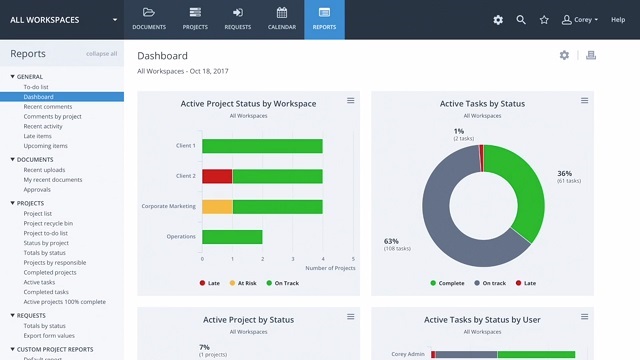
With tons of predefined templates, the software makes it a lot easier for you to get started – which not only enhances your productivity but also saves plenty of valuable time. In terms of visualizing projects, I find Workzone a touch better than Asana.
Thanks to insightful Gantt charts, you can comfortably keep a track of timelines, tasks, and responsibilities. Not to mention, the personalized to-do lists that can go a long way in helping you carry out your tasks proficiently and also enable you to pay the desired focus on what matters most.
When it comes to collaboration, it has a clear edge over Asana with a bit more seamless communication. While everything about Workzone sounds impressive, it doesn’t offer a full-fledged free tier – which is certainly a disappointment.
Pricing plan: $24/user/month standard, $34/user/month professional and $43/user/month enterprise plans
Platform Availability: iOS, Android, and web platform
Pros:
- Dashboard gives a complete overview of your projects
- Huge templates support
- Gnatt Charts
- Resource reports making sure that team members are not over or underutilized
Cons:
- Too costly
- Not suited for individuals or smaller teams
- No native desktop apps
Visit: Website
3. Wrike
Frankly speaking, “Wrike” has never failed to charm me as a project management app. In terms of functionality, I find it very close to what Asana offers. The best part about this software is the more user-friendly interface coupled with interactive Gantt charts.
You can quickly check out your project schedules and be able to set dependencies as per needs. Thanks to the full-on customization, it offers you the required flexibility to adjust everything in line with the demand – which is yet another plus and can play a decisive role in the way you handle your projects.
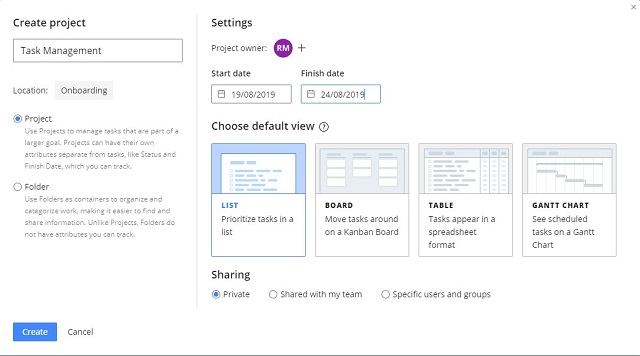
On the visualization front, I find “Wrike” up to the mark and way better than Asana. As the calendars are fully integrated with the underlying tasks and projects, you will be able to get up-to-date plans and schedules. Therefore, you can keep an eye on what needs to be done without breaking any sweat at all.
Depending on requirements, you can prioritize your tasks so that the most important ones get more emphasis and are done before the deadline. Don’t want your dashboard to look cluttered with unwanted information? Personalize it so that it shows only the info that’s relevant to you.
Just like Asana, Wrike is also available for free with basic functionalities. But if you want to go beyond the limitations, you will need to upgrade to the premium version which starts at $9.80/month, which is a bit less expensive than the former.
Pricing: Free, $9.80/user/month standard and $24.80/user/month business plans
Platform Availability: macOS, Windows, iOS, Android, and web platform
Free Features: 5 users, a simple shared task list for small teams
Pros:
- Interactive Gnatt charts
- Online project and work calendars
- Customizable dashboard
- Native apps for all major platforms
Cons:
- Involves some learning curve
Visit: Website
4. Zoho Projects
If I were to pick one project management software that excels in most aspects, I would go for “Zoho Projects” – without even thinking twice. Well, that speaks volumes of how efficient this tool is.
Like Asana, it has always been feature-rich and offers a wide range of tools to let you manage your projects with maximum flexibility. And unless you are good at mastering pro tools, you will have to go through some learning curve and also a bit of brainstorming before you can get the best out of this software.
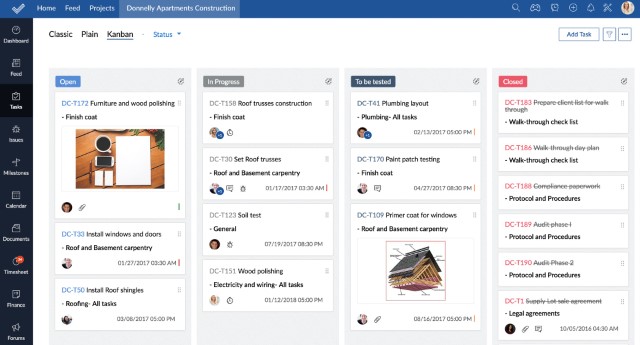
So, if you are someone who finds Asana a tad difficult to handle, I wouldn’t recommend you to give it a try. That’s as straightforward as it can ever get! One of my favorite features of this project manager is the ability to plan projects with ease.
Using milestones, tasks, and handy task lists, you can perfectly plan your tasks. And based on your needs, you can create some custom blueprints that enhance the workflow and also play a vital role in getting the work done faster.
When it comes to offering detailed insights into where your projects stand, Zoho Projects clearly outshines Asana. In fact, I would put it right at the top in this aspect as it provides more insightful charts.
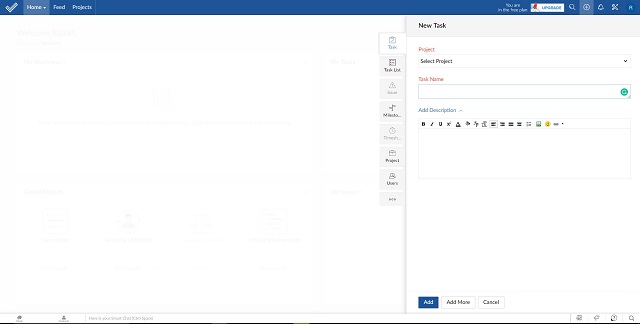
Zoho Projects also comes with many collaboration tools, allowing the entire team to work together and always stay in sync. One notable feature of this software is the highly useful timesheets that let everyone enter their billable and non-billable hours.
With the built-in integration with Zoho Invoice, it can create invoices from timesheets both accurately and automatically. Overall, it’s a top-notch tool and can prove to be a much-needed shot-in-the-arm for your project management.
Pricing plan: Free, $3/user/month standard, $4/user/month express, $5/user/month premium, and $6/user/month enterprise
Platform Availability: iOS, Android, and web app
Free Features: 3 Users, 2 Projects, File storage 10MB, Gantt chart viewer
Pros:
- Efficient project tracking through Gnatt charts, milestones, flowcharts, and more
- Built-in chats and forum support
- Full-fledged task management system
Cons:
- No native desktop apps
- Requires a steep learning curve
Visit: Website
5. Trello
Should your priority lies with smooth-sailing collaboration (more than anything else), Trello is for you. Though not as feature-packed as Asana, it’s got everything to make project management hassle-free for you.
What has always appealed to me in this software is the amount of flexibility it provides to organize and prioritize your projects in a way that works best for you and your entire team.
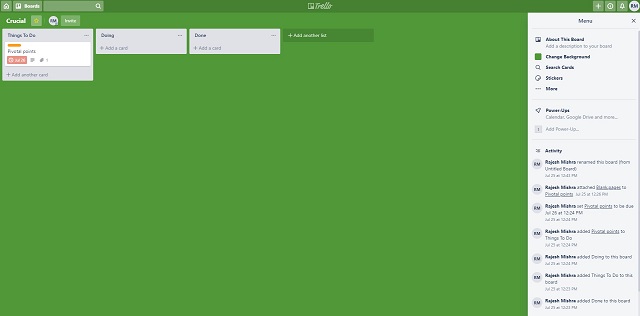
You can take advantage of several boards, cards, and lists to create projects faster. And that too, without any compromise. Another important feature of this app is the integration with the apps that your team uses. Thus, you can further amp up the workflow, which could result in much better productivity and also cut down quite a lot of slack.
So, if Asana is not able to ramp up productivity, it would be wise to give a shot to Trello. On top of all, this project and task manager comes with support for 21 languages which ensures everyone has got the freedom to express in their favorite language.
Pricing plan: Free, Trello business class comes at $9.99/user/month, while the enterprise variant is available for $17.50/user/month
Platform Availability: Web platform, Android, iOS, macOS, and Windows
Free Features: Unlimited personal boards, unlimited cards, 10MB per file attachment, 10 team boards, 50 commands/month, 2-factor authentication
Pros:
- Probably the best Kanban-based project management tool
- Excellent set of power-ups for adding extra features
- Good teamwork support
Cons:
- Although it offers native Windows and macOS apps, they feel like web-wrapper apps rather than native apps
- Not as feature-rich as Asana or some of the other apps on this list
Visit: Website
6. ClickUp
Simply put, “ClickUp” is specifically designed for those who want to manage projects without being embroiled into too many dos and don’ts. I mean it provides more personalized project management and would suit the taste of those who want to have their own way of dealing with projects. Therefore, if you are willing to have an Asana alternative that can offer a more personalized experience, it has to be your top bet.
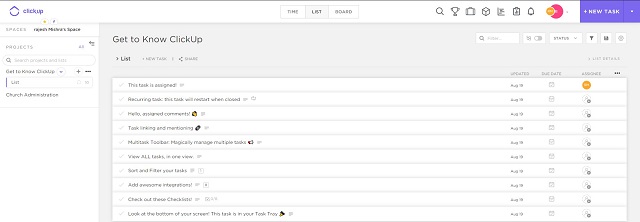
By putting reminders, notes, and calendars in one place, it allows you to quickly access all the essential information; thereby saving a lot of time. Regarding integration with services, ClickUp clearly beats Asana (or has a clear advantage).
The app is integrated with over 1000 apps and services including Dropbox, Google Drive, GitHub, and more. Better yet, it also has support for almost all platforms like iOS, Android, Linux, etc.
Pricing plan: Free, premium version is available for $5/user/month
Platform Availability: iOS, Android, Windows, macOS, Linux, Chrome, Amazon Fire TV
Free Features: 100MB Storage, Unlimited Tasks, Unlimited Users
Pros:
- Powerful project management features
- Integrates with Google Assistant and Alexa
- Different view modes including Kanban, checklist, Agile board and more
- One of the few project management apps which offer a native Linux app
Cons:
- Has a really steep learning curve
- Too many features might result in too much of using the app rather than working
Visit: Website
7. ProjectManager
How long can you keep a robust project manager like “ProjectManager” out of your sight? The software can live up to your mark both in terms of making project management easy-going and also boosting your productivity to a great extent just like Asana.
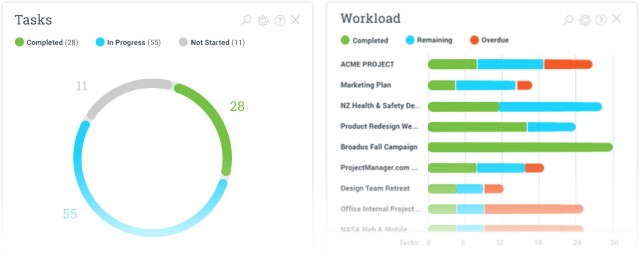
As compared to Asana, PM’s user-interface looks less appealing but it’s more convenient to master. Besides, it features a clutter-free dashboard where you can check out all the vital information about your projects.
Being fully customizable, the dashboard can also let you put the unwanted information out of sight. On the task management front, PM works just as effectively as Asana.
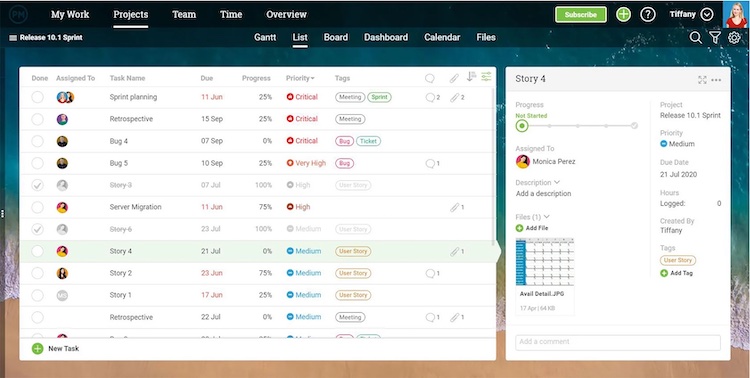
You can easily assign tasks to your team and view the ones that are lined up for you. Whenever the need arrives to take a close look at everything, you will be able to create an in-depth report and also be able to export it as a PDF, Word, or Excel file.
Pricing plan: Free-trial, Premium version starts at $15/user/month for the standard version. While the team version is available for $20/user/month, the business variant comes for $25/user/month.
Platform Availability: Web platform
Pros:
- Excellent dashboard
- Support for different project management tools including Kanban, Gnatt charts, and more
- Resource and time management tools
- Support for instant reports, time-sheets, invoicing, and more
Cons:
- The absence of mobile apps might be a deal-breaker for some users
- A bit higher on the price
Visit: Website
8. Microsoft Project
Microsoft Project has always been one of the most loved project managers on the market. And with a range of top-notch features, it didn’t have to work hard to find a safe spot in this roundup of the best alternatives to Asana.
The app has best-in-class templates that can cater to your different needs with aplomb. But what has called for my attention in this project manager is the smart automation that can bolster your efficiency big time. To save your precious time, it automatically fills in the start and end dates as per dependencies.
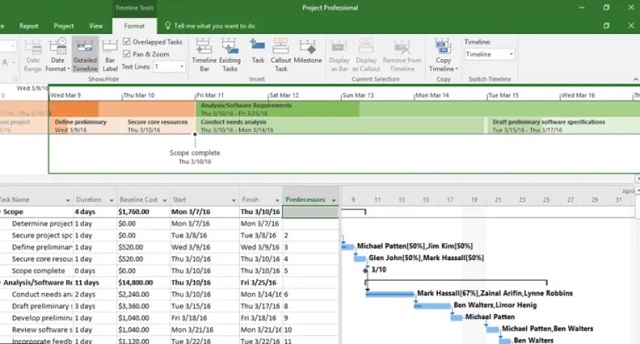
Plus, there is a task inspector to quickly find out all the pivotal tasks so that you don’t have to spend a lot of time to figure out which tasks need immediate or more attention. As compared to Asana, Microsoft Project has a more intuitive timeline which allows you to comfortably find out all important aspects of a project.
If you are a Microsoft Office user, you can also share your timelines using handy Office tools like PowerPoint. Another feature that gives Microsoft Project an edge over Asana is the baseline that works immaculately in tracking and comparing the progress.
Pricing plan: Free-trial, $10/30/55/month (per user)
Platform Availability: macOS, Windows, Linux, works with web browsers
Pros:
- Built-in templates and scheduling tools
- Best for teams who are already using Microsoft Office products
- Portfolio and resource management
Cons:
- Not meant for small teams
- Warrants some learning curve
Visit: Website
9. ProofHub
“ProofHub” is the sort of project manager that seems to be an obvious choice especially when you want to have a notable replacement for Asana. The app boasts all the features to enhance your project management skills.
Whether it’s creating projects fast or monitoring their status with ease, it can live up to your billing on most fronts. But there is one department where ProofHub is far better than Asana – managing workflow.
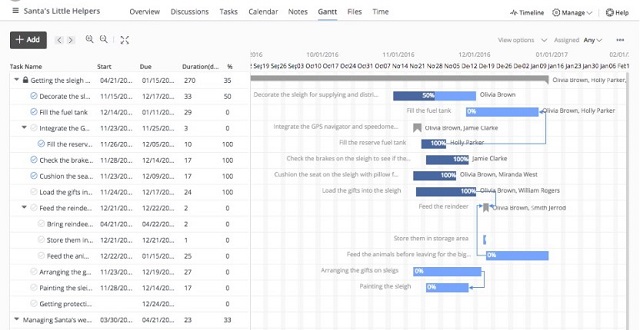
You can easily add tasks and edit them. For more flexibility, it also lets you add recurring tasks. As for the calendar, it’s just a click away and allows you to view all the milestones so that your planning is perfect. You can also download the calendar to access it without any interruption.
While the default reports keep you updated about all the major things, the comprehensive charts offer you the bird’s eye view of your projects, unlike Asana’s very basic reporting features. What’s more, you will also be able to add notes so that you don’t forget important points. If you can afford to pay $50/month (starting price), it’s worth having at the disposal.
Pricing plan: Free-trial, $50/month essential and $99/month for unlimited control
Platform Availability: iOS, Android, and Web
Pros:
- Excellent project visualization tools
- Collaboration tools for both teams and clients
- Quick and thorough reports generator
Cons:
- No desktop apps
Visit: Website
10. Basecamp
When it comes to making project management a pleasing experience, “Basecamp” ranks at the top – along with the best in the business like Asana. The app goes well beyond the basic project management, offering you exceptionally handy tools to plan, organize, and track your projects without having to run from pillar to post.
Times when you want to amplify productivity without putting crucial aspects on the backburner, you need a competent tool like this one.
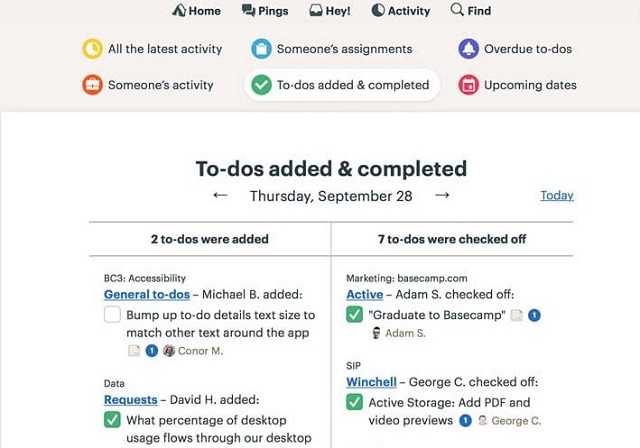
Basecamp comes with a highly effective way of managing to-do lists. Thus, you can sort out the mess with ease and be able to focus on what needs to be done at the earliest.
It also lets you assign tasks and set due dates so that they are done on time. One of my favorite features of this app is that it smartly follows up on overdue tasks in order that they do not get any more delay. At $99, Basecamp is definitely a lot pricey but if you take a close look at what it has in store, you would find it a fairly good deal. That’s for sure!
Pricing plan: Free-trial, $99/month business plan
Platform Availability: iOS, Android, Windows, macOS, and web
Pros:
- A no-nonsense project manager which only brings essential features and is to learn and use
- Excellent team management features
- The best flat pricing you can ever find
Cons:
- Best for small and medium teams.
- Doesn’t offer too many extra features like different viewing modes (Kanban, Gnatt Charts), time tracking, and more
Visit: Website
11. ProWorkflow
No matter whether you are a pro at managing projects or have just taken it on, you will enjoy using “ProWorkflow”. It’s because simplicity is one of the core aspects of this powerful project manager.
To ensure you are able to keep a track of all the essential things with ease, the app puts all of your notes, tasks, and projects just a glance away. Using the timeline, it’s much easier to review projects and also reschedule them. Talking about the collaboration, ProWorkflow has got enough tools to let everyone from staff to clients to contractors to stay connected and share information without any roadblock.
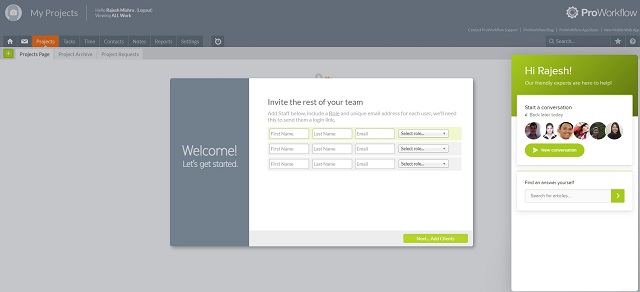
Though it’s not as intuitive as the one offered in Asana, you wouldn’t have any reason to complain. With the integration of timesheet, it allows you to track time more conveniently.
Beyond comfortable time tracking, it has a good collection of customizable templates that provide the required flexibility and also save plenty of time. What’s more, ProWorkflow has got a more productive invoice manager than Asana. So, if you often have to deal with invoices, you would really appreciate the useful plugin.
Pricing plan: Free-trial, Starts at $20/user/month
Platform Availability: iOS, Android, and web
Pros:
- Dashboard and timeline support
- Built-in time tracking sheets and invoice manager
- Resource and time management tools
Cons:
- No native desktop apps
- UI is not as intuitive as that of Asana
Visit: Website
12. Scoro
Project management is all about effective planning and perfect execution. Should you think that Asana doesn’t offer you enough tricks to manage your projects elegantly, give a chance to Scoro. Though the app feels very close to its more famed counterpart, it’s a bit easier to handle. Besides, all of its hacks don’t require you to go through an exhaustive learning curve.
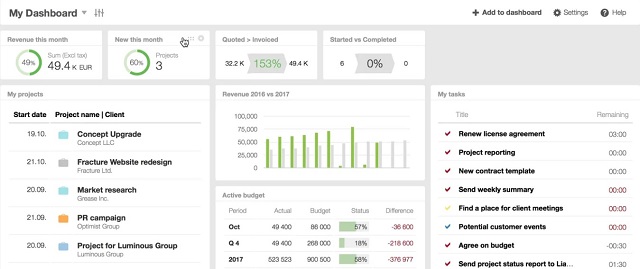
Based on your workflow, you can create a variety of projects using a number of impressive tools. As someone who always likes to have neat organizing tools to keep everything in the right order, I’m really pleased with the features that make organizing projects very straightforward.
As far as offering detailed reports is concerned, I would rate Scoro very highly as compared to Asana which is often criticized for not providing comprehensive reports.
Pricing plan: Free-trial, starts at $26/month (minimum 5 users)
Platform Availability: Web platform
Pros:
- Excellent business and time mangetout tools
- Good for managing resources, finances, and clients
- Work scheduling and tracking support
Cons:
- Only web app is available
- Not as feature-rich as some of the other Asana alternatives on this list
Visit: Website
13. Nutcache
Though not as popular as Asana, Nutcache is more than capable to be a fairly good substitute for collaborative project management. The highlight of this software is a notable suite of collaborative tools that ensure you can work together with your colleagues without having to take roundabout ways.
Another department where Nutcache has looked quite efficient to me is the planning and tracking projects. Featuring a large collection of pre-defined templates, it allows you to plan your projects with ease. In terms of the quality of the templates, I find Nutcache going head-to-head against Asana’s famed library of professionally designed templates.
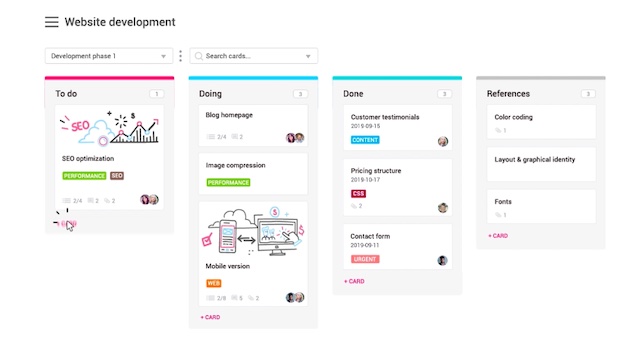
With a smart project tracker at the disposal, it’s much easier to keep an eye on each development and also figure out what needs to be sorted out immediately. Besides, the in-depth reports make sure you have better insight into the project management and more importantly whether you are ahead of the expectation or lagging behind in the race.
One of my favorite features of this software is the project budgeting and cost management. Based on your needs, you can set up different alerts to receive timely reminders when the potential cost will exceed the set budget. Thus, it will become a tad easier to control overspending.
Long story short; Nutcache can be a smart replacement for Asana, if you want to have better control over project budgeting and cost management.
Pricing plan: Free, $6/user/month for pro and $12/user/month for enterprise
Platform Availability: macOS, Windows, Linux, iOS, Android, and web
Free Features: Maximum 20 users, Unlimited projects & tasks, Board & list views, Simple time tracking, Project overview, and Unlimited clients
Pros:
- Makes project management a breeze
- A large collection of pre-defined templates
- Project budgeting and cost management
- In-depth reports
Cons:
- Lacks powerful Gantt Charts
- Doesn’t offer fully customizable templates
Visit: Website
14. nTask
Touted to be a highly-rated projected management software for teams, nTask deserves a mention in this roundup as the top Asana substitutes. The online collaboration platform puts more emphasis on enhancing collaboration with a range of tools.
As compared to Asana, nTask offers more customization which allows you to set everything in line with your workflow. Depending on what works best for you, you can visualize project plans and take control of resources with the help of the insightful Gantt charts.
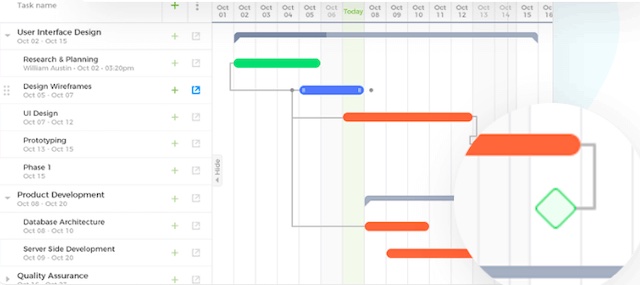
To make the task management hassle-free, nTask lets you link tasks based on their relationship and organize them perfectly by giving more priority to the most important ones. Not to mention, there is also a budgeting feature that ensures your spending doesn’t go overboard. In terms of task management, nTask appears to be more competent.
Notable features like the integration with Zapier, advanced filters, calendar planner, and quick CSV import and export make nTask a great asset for project management.
Pricing plan: Free, $2.99/user/month premium and $7.99/user/month business
Platform Availability: web
Free Features: 100 MB Storage, 5 Members per Team, Unlimited Workspaces, Unlimited Tasks, Meetings, Timesheets, and Issues Tracking
Pros:
- Smart budgeting feature
- calendar planner
- CSV import and export
- integration with Zapier
Cons:
- Lacks a large collection of templates
Visit: Website
15. todoist
Before you begin to wonder why I have included “todoist” in this lineup of the best apps like Asana that’s known as a powerful project manager, let me tell you that it’s one of the most versatile apps.
If you want to have an app to keep everything – from tasks to lists to projects – fully organized, you shouldn’t miss out on this one. When everything you want is perfectly placed in the right order and in one place, you will enjoy dealing with your tasks.
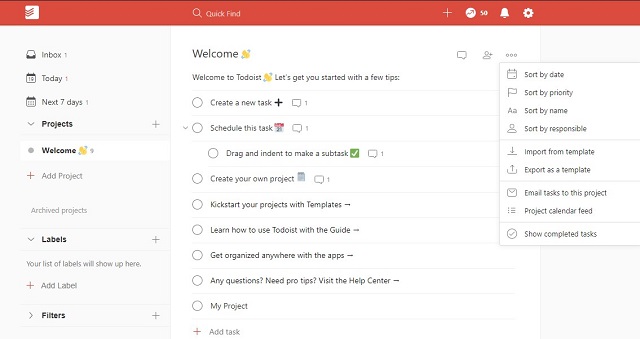
The app presents a clear view of all the tasks that are lined up for you so that you can easily take a quick tour and start working on them. With due dates and recurring due dates, it keeps you alerted and perfectly in sync, ensuring you never miss the deadline.
You can review the day or week and plan accordingly to stay ahead. Furthermore, the color-coded priority levels also play defining roles in helping you complete tasks before the stipulated time.
Pricing plan: Free, $3/month (billed annually)
Platform Availability: macOS, Windows, iOS, Android, watchOS, and Wear OS
Free features: Basic to-do list management, capture and organize tasks, set recurring due dates, prioritize tasks, and track progress
Pros:
- Easy to use with a good UI
- Offers native apps for most platforms
- Best for small teams or personal project management
Cons:
- Not meant for handling large projects with too many variables
Visit: Website
Frequently Asked Questions
What is similar to Asana?
Workzone and Trello are quite similar to Asana.
Is there a free version of Asana?
Yes. Asana offers a limited free version.
Is Asana better than Monday?
Yes. Equipped with a wide range of productivity tools, Asana is better than Monday.
Is ClickUp better than Asana?
Both ClickUp and Asana are one of the best project management software in the market. While ClickUp excels in terms of enhancing productivity by offering pretty simple task management and collaboration, Asana delivers a more detailed insight into projects.
Which is better – Trello or Asana?
If you prefer simplicity and seamless collaboration, Trello is better than Asana. However, if you want to have top-notch tools, Asna has a slight edge over Trello.
Choose the Best Alternatives to Asana for Better Project Management
Having explored this extensive lineup of the best apps like Asana, I guess you have found the desired app to take control of your entire projects and deal with them with more flexibility. Do let me know the project management app that has looked more promising for your needs and the features that have caught your eyes. Besides, do not forget to tell the names of the software that seems to be missing from the roundup.














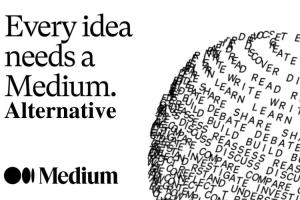




Thanks for the list! Been using different to-do list software for the past two years (since I switched to remote work) and here are my reviews for a few apps (some are not listed above, but thought I’d also review them):
1. Asana- good software for remote work, but it gets laggy once in a while.
2. Quire – new. A little more complicated than the ones above, but so far free and functionally very good + actively developing. I also love their mobile app, it syncs offline with the webpage. Great functions. The only software I used so far that is close to Wunderlist.
3. Todoist – asks for money for a full-fledged work. And they are not worth it. They ask money for reminders and comments … nope! Not worth the money.
4.Trello- I love their templates and shortcuts, but the downside is that they’re quite expensive.
I’m currently still sticking to Quire, they’re free and easy-to-use. Softwares like Asana and Trello also need money in order to be able to use the full features. Thanks again for the recommendations, I can’t wait to check them out!